
Hello Hivers!
Day 19 of 30 Day Blogging Challenge by @tegoshei reveals a screenshot of my laptop wallpaper and mobile phone home screen. Revealing these today feels like inviting a guest to check out my home. As expected, I did a few clean up as any host would before a dinner party prior to taking a screenshot.
As I have previously mentioned, I am not gadget savvy. These are mere practical solutions that work out well for us.
Minimalist Laptop Wallpaper
Less is more. To those who have been following my previous posts so far, you already have a hint that my wardrobe consists of mostly three colors; white, black and grey. Majority of my t-shirts are plain and do not have prints on them, unless they are travel souvenirs, french nautical stripe or they mean something to me.
As expected, our laptop wallpaper would follow suit. It's plain black.
@iamyohann and I have only one work laptop and we take turns in using it. I spend more time on it in preparing designs and drawings.
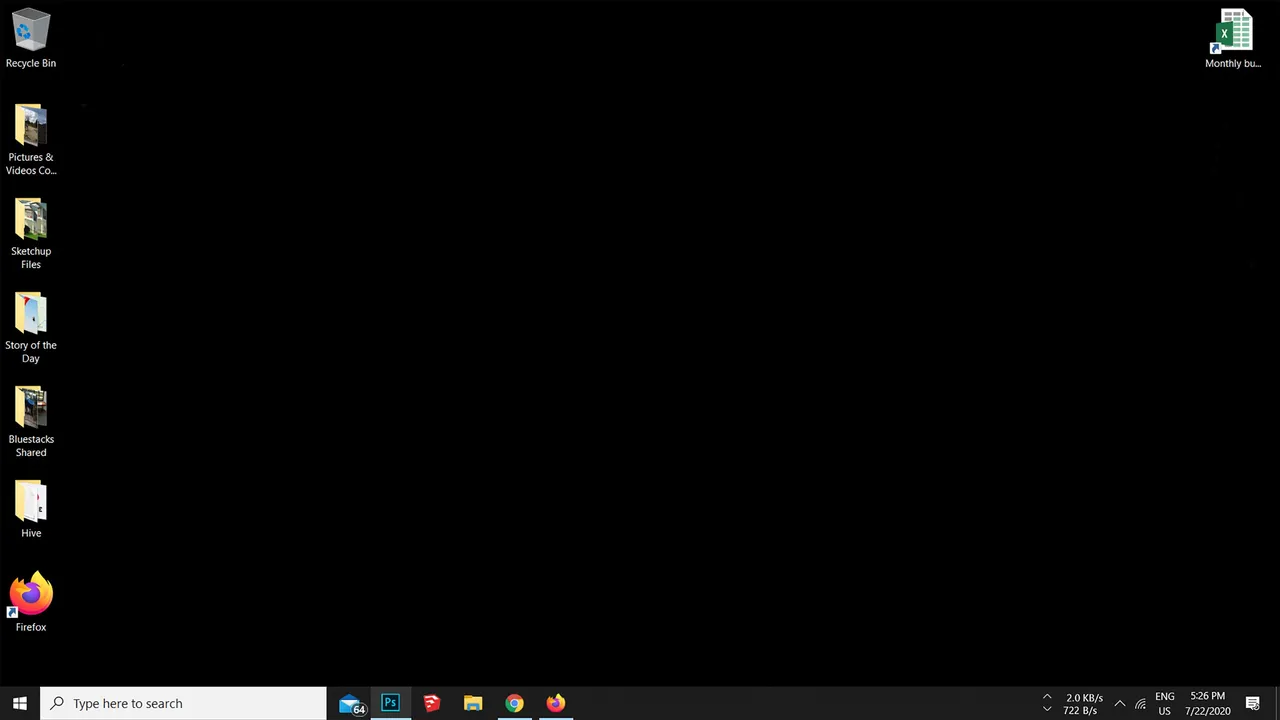
Efficiency
We prefer it organized this way to avoid distraction. We need easy access to folders on the left, which are the most-used items, while some contain recently used files that need sorting.
Provide Shortcuts
When I'm working on a particular project, I place a shortcut on the desktop to immediately access the drawing files. After the deadline, I delete it from the desktop.
Budget Tracker
The excel file on the right hand corner is our family expense and budget sheet. Everyday, we enter the expenses under its corresponding category, in order to keep track where we spent mostly on by the end of the month. This also gives us an immediate comparison of our monthly utility bills. We are also able to review all of our expenses annually.
Bookmarks
This is proven useful for browsing recipes. I keep them all in a recipes folder for ease of search. Similarly, it also applies to articles that are worth keeping and re-reading.
Keep it simple. Clutter impedes clarity and productivity. - @discoveringarni
Minimalist Phone Wallpaper
Below is a screenshot of my Home Screen. It contains the most basic functions I need access to everyday.
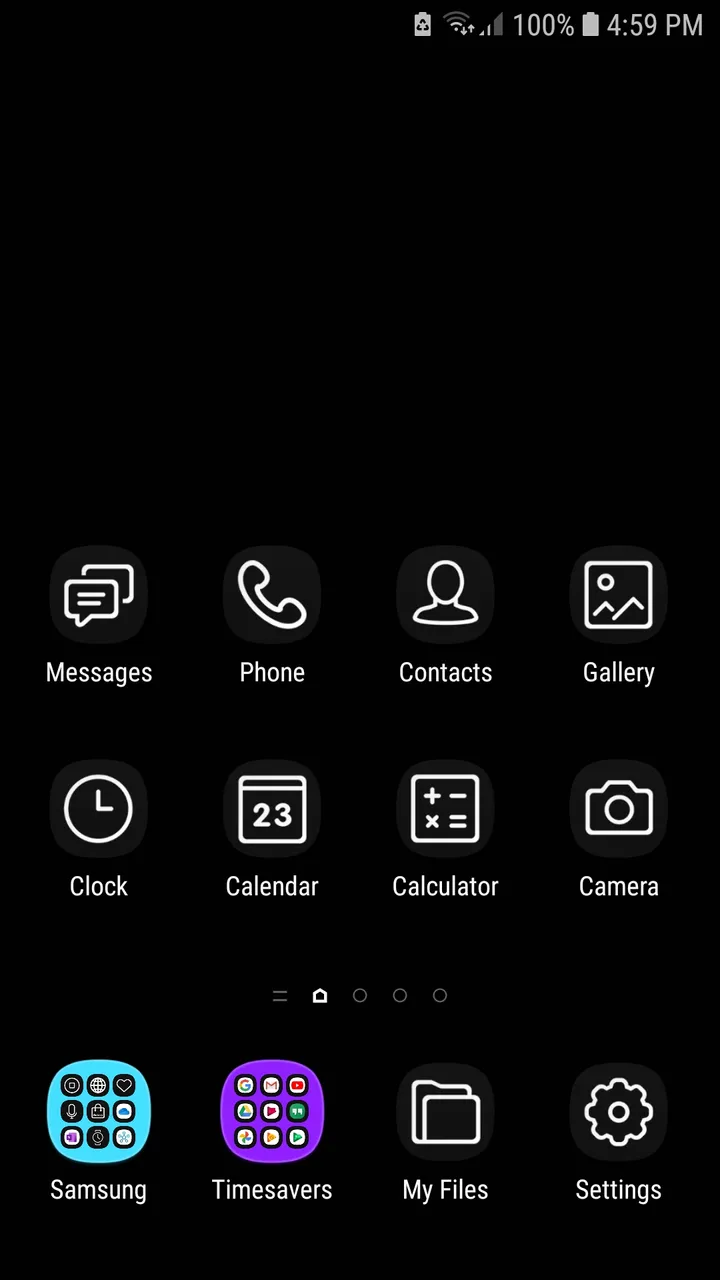
- SMS
- Phone
- Contacts
- Image Gallery
- Clock
- Calendar
- Calculator
- Camera
- Settings
- Files
- Timesavers and Samsung apps
All Social Media Apps are Tucked Away
Out of sight, out of mind. I purposely moved all social media and other apps in another page to avoid connecting to them.
I arranged all apps according to frequency of use. The ones I rarely use but have the need for are hidden away in folders such as Compass 360, Angkas and Grab Car apps.
Monthly Apps Purge
I delete apps that I don't use anymore and won't have the need for in the foreseeable future.
Contact List Purge
This is much trickier. There are contact details that are always useful in the future. I rarely update this list but usually a move to another country would prompt such necessity.
Disabling Notifications
I disable notifications that are not urgent nor necessary.
Less Phone Time More Living
I use my phone less now. It's often on my bedside table or on top of the kitchen. All of these apps are programmed so that we get sucked in and spend hours on them. Unless it's an actual phone call with a friend or video chatting with family, the less time I spend scrolling, the more productive my day is.
I'll end this post with this inspiring quote:
" Simple is beautiful. Not always easy, but beautiful. Simple means, letting go, refining, honing in on what matters most. Quieting the noise, so you can finally relax and be you. " - Anonymous
Disclaimer: This is just me. I am not saying it has to be this way. Be as flamboyant and colorful as you would want to be. Each of us and our uniqueness make this world interesting.
Thank you for reading. Check out previous posts if you haven't read them yet and please join us in the 30 Day Blogging Challenge by @tegoshei:
Day 1 / Day 2 / Day 3 / Day 4 / Day 5 / Day 6 / Day 7 / Day 8 / Day 9 / Day 10 / Day 11 / Day 12 / Day 13 / Day 14 / Day 15 / Day 16 / Day 17 / Day 18