The Absolute Beginners Guide to Proof of Brain
First you have to realize that because the blockchain backend :
- Your single account will allow you to use many different websites (called 'front ends')
- Your "keys" are like passwords.
- Your content can be hidden by the Proof of Brain administrator but anyone running the right software will be able to read your content. And it is there forever
- We at Proof of Brain are liberty minded people
- When you "up-vote" content. This can result in a reward for the author.
- If you lose your master password, there is no remedy for your account.
- If you lose your Hive Keychain password, it's only a local account. Start again and your stuff on the blockchain will still be there. Just make sure you have your master password.
- You can even get rewards for posting and voting.
Steps
You should install the Hive KeyChain extension or Whale vault
Go to signup.hive.io and sign up for your account. Your username must be longer than two but not longer than 16 characters long. You may use hyphens, underscores, letters and digits but the first character must be a letter. All letters should be lowercase.
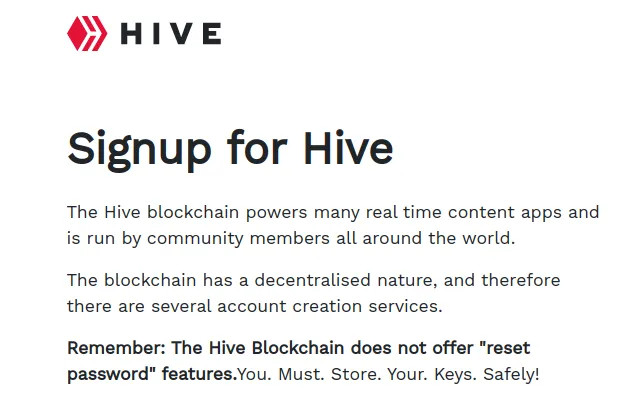
The sign up process will supply with a master password and various keys. Backup your new "master password". Your master password will be really long and this password has to be. Save it to removable media and/or print as a QR code on paper. You will need this when you change browsers, or machines. You can save your private keys also but it is not strictly necessary.
Choose a local computer password for the browser extension. This password must be at least 8 characters long. One capital letter. One lower case and one symbol. Nobody can brute-force this password remotely. That is, there is no opportunity to guess the password as they would need local access to your computer or some kind of remote login. Decide how much you trust you have for your device and choose a password accordingly.
Register for HiveSigner. Add your master password from step 3, and enable encryption. For your encryption password type in the local computer password mentioned in step 4
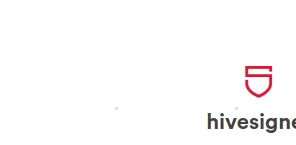
- Open the Hive Keychain Extension and set your local password. Add your new account to Hive Keychain. Open Hive Keychain, click the three parallel lines and click "Add Account". Chose "Use Keys/PWD." Paste in your master password.
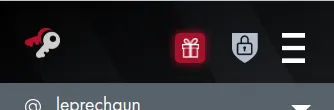
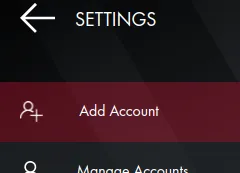
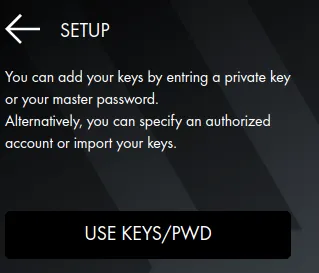
What are keys?
Keys are like passwords but trust less. Good servers do not get your keys for checking. Instead, keys prove your votes and posts are really from your account using advanced mathematics. Nobody has your private keys but you. The keys are created from the master password. So when you change that your keys change. If you type in your master password into a site, you are trusting the admin that they will use it responsibly. Good websites, will leave the master password on your browser and never download the keys for themselves. If you use one of the aforementioned extensions the sites will have no opportunity to download your passwords or keys.
The Proof of Brain Community
The author of the token aimed for POB to be the one with the most fair distribution.
In an effort to be as fair as possible, some criteria must be set to give everyone an equal opportunity to earn POB in the initial distributions.
See Ongoing Community Discussion Thread
Self-voting and Auto-voting
Voting on yourself is frowned apon. Whereas you have a small stake, those who read your posts may have large stakes. Don't self-vote. It looks bad on you if you do. Engage in content with replies of posts and write posts that you think others will like to read. Autovoting is okay as long as it not algorithmic.
The Proof of Brain token
The Proof of Brain token is a Bitcoin like token which has only begun to be produced. Proof of Brain tokens are being created at the same rate today as when Bitcoin started and as new users join these tokens will become more and more scarce. As time goes own these tokens will be produced at a slower rate. They will approach 21,000,0000 over one hundred years and then no new tokens will be produced.
Rewards are generated with curation and voting. The only POB that was not generated this way was 1 POB. The first one was required to get it started) There was no mining, and no ICO.
Proof of Brain community is for people.
@madstacks/so-do-we-have-any-sort-of-standards-or-is-proofofbrain-a-total-free-for-all-also-downvotes
@finguru/what-the-heck-is-proof-of-brain-presentation
@calumam/ongoing-pob-discussion-thread-wc-12-04-21
Posting
Content
The goal with proofofbrain.io is to have interesting, engaging content that people enjoy interacting with. As a human, what I find interesting is subjective, but I will make an effort to be as objective as possible.
Your original content could be anything from creative expression to technical analysis or anything in between.
Here are some topics that seem like obvious choices to my mind, but by no means are you limited to these:
Crypto – Bitcoin, Blockchain, Hive, Hive-Engine, Tribaldex, Tribes, PoW, PoB, POB
Life – Stories, TIL, Ideas, Projects, Hobbies, Travel
Memes
Business
Science
Nature
Culture
Current Events/News
History
Future
Spiritual/Religious
Choosing Community
Post from the proof of brain interface at https://www.proofofbrain.io/submit.html
Posting with Pictures
There are times when there are things in the photo that can distract the user. You can use GIMP to crop the image to the information you need.
Photos help bring attention of the reader to your post. You can use photos of your own creation, screen shots, or stock images. You can copy your images to the 'clipboard' in Linux or Windows, and paste them right in the editor. You can take photos and drag and drop them into the editor window.
Your images will appear with the code  in the text. Your readers will only see the photo. You can later recycle generic photos by reusing codes like these. You might consider keeping a bank of often used image codes. Save the codes to a text file and you can reuse them.
Your Own Photos
Resize a copy of your photos down to 1024 pixels wide. Larger photos slow down the articles for loading for your readers and take up unnecessary space as monitors will probably not be able to show pictures that are larger in pixels.
Your Own Digital Art (Pictures)
Digital Drawings if your so inclined could also be used.
Screen Shots
Avoid posting personal information you don't want to reveal. Take limited screenshots (rather than the full screen if possible) and failing that remove things like bookmark names, email addresses, names of people who are not in the public eye that might be on your screen and are not the subject at hand.
Limited screenshots can be made with on Ubuntu and Mint with Accessories->Take Screenshot. You can use SHIFT+Print Screen on Mint Linux. On Windows, use Windows Key+Shift+S.
Stock Images
You can download and upload images from these sites below:
- https://stocksnap.io/
- https://www.pexels.com/
- https://pixabay.com/
- https://www.freeimages.com/
- https://unsplash.com/
- https://www.freepik.es/
Hotlinking
Some will take an image from another source and paste the link. Many sites do not allow or like hot linking. If you have already uploaded a photo somewhere else you can use links to inline images. Remember copyright of photos.
Use Headings and other formatting.
On a new line you can use "# " to create a heading. Put text between asterisks to italicize the text. You can use HTML entities by using & and semicolon:
- a space which will not break on a new line
π - the pi symbol
μ - the mu symbol (micro metric prefix)
Adding Appropriate Tags
You can post in the Proof of Brain Community by opening https://proofofbrain.blog. Below each post, put a tag like #proofofbrain. Some general word tags related to the post you are writing and some that are very specific to your subject. If your tag has a space concatenate them together as one word.
When posting to the "Proof of Brain" community, avoid these tags:
actifit, steemhunt, appics, dlike, share2steem.
They are muted in the community.
Supply and Demand
As word spreads about Proof of Brain tokens, demand is going to go up. We are at $0.53 USD each now from $0.15 a month ago. Fifty coins are issued per ten minutes, it mimics the early days of Bitcoin.
How to use tokens
You can use Proof of Brian tokens by staking them. Once staked, they can be used for voting. Those who vote on posts also get rewards for voting! This is called 'curator' rewards. They can also be used for promoting content on proofofbrain.blog or proofofbrain.io. They can be traded for Hive tokens on Hive Engine and Leo Dex. You'll be able to login with the same account as for Proof of Brain and without the need of entering your master password. You can use Hive Signer or Hive Keychain. You may have to enter your shorter password into Hive Signer or Hive Keychain, however.
Buying and Selling
You can use Hive-Engine and deposit a Bitcoin (BTC), Litecoin (LTC), Bitcoin Cash (BCH), Hive (HIVE), Hive Dollars (HBD) and others at Hive Engine. This needs to be traded for HIVE.SWAP and then from HIVE.SWAP you can trade for Proof of Brain. There is a 1% charge for getting into or out of Hive Engine.
Front Ends
You can access the community with the original Front End at https://proofofbrain.io or at the new front end at https://www.proofofbrain.blog. Both synchronize the same accounts and posts.