Hola hola, saludos amigos. Espero de verdad que se encuentren muy bien el día de hoy, porque yo estoy excelente.
He estado compartiendo algunas fotografías que he tomado de momentos especiales, pero entre cada evento ha habido un proceso por el cual he podido mejorar todo mi trabajo para ofrecerles material de calidad. La mayoría de las fotografías que tomo utilizan la lente principal en mi dispositivo móvil, Google Pixel 6.

Es cierto que en algún momento utilicé alguna cámara. Incluso me valí de otros dispositivos móviles no tan capaces para hacer mis primeros intentos. Pero hay algo que quiero dejar claro: Yo estoy aquí para demostrar la capacidad que tiene un dispositivo móvil como este para tomar fotografías en buen RAW.
Los smartphones de gama alta ya llegan a ofrecer fotografías muy buenas en jpg. Son lo suficientemente cercanas a la experiencia de una cámara profesional como para que valga la pena. Pero nos dan una única versión que ya ha sido previamente procesada, está comprimida en jpg y, obviamente, no puedo comparar un smartphone de 600 o 700 dólares con una cámara fotográfica profesional.

Lo extraordinario está en el detalle. Al tener buenas cámaras, buen software y guardar los archivos sin compresión ni post procesado; por la relación de calidad y precio le recomendaría a cualquiera empezar con un smartphone.
Hoy mismo puedes tomar tus fotografías por menos de la mitad de lo que cuesta una cámara que de verdad está diseñada para trabajos profesionales y no quedarás tan corto. Y todo es gracias al software, aunque es verdad que en los últimos tres años, las cámaras de los smartphones han dado un salto de calidad enorme fundamentado en el propio crecimiento de los sensores que utilizan.
Ahora es cada vez más común ver lentes que resaltan, ocupan mucho espacio y que incluso sobresalen muchísimo del resto de la estructura del smartphone, y ese es el caso del Pixel 6, que no solamente tiene una lente muy capaz, sino que tiene unas dimensiones bastante grandes en comparación a la generación anterior.

Sin embargo, esto no quiere decir que es muy superior, al menos en términos de fotografía. Y es porque este teléfono depende absolutamente de su software para ofrecer fotografías muy realistas y detalladas. Pero siempre hago ediciones para plagar de emociones las escenas. Para que la fotografía en RAW tenga sentido, debe pasar por un programa de edición como Adobe Lightroom.
Es cierto que existen otros editores de fotografía en RAW que son bastante capaces y muy buenos, pero no creo que ninguno sea tan completo como esta herramienta. Y es una bendición que exista una versión móvil para poder sacarle provecho a las fotografías directamente en el smartphone sin tener que buscar un dispositivo diferente. Es decir, ahora Lightroom es tan capaz en móviles como lo es en PC, y a veces vale la pena simplemente hacer el trabajo desde allí.

Con esas herramientas hago mi trabajo y he tenido que entenderlas muy bien. Es por eso que siempre me encuentro tomando fotografías a cualquier cosa que veo. Es un proceso largo que me he tomado muy en serio, porque tal vez esta no sea una profesión para mí, pero es más que un simple hobby. Hay algo muy bonito en el trabajo de fotografía, incluso hoy que parece que todo quiere hacerse de forma digital y artificial.

El capturar una escena real en un momento específico y pasarlo por un proceso de edición para establecer un tono anímico y darle un toque artístico a lo capturado, es un proceso que considero muy especial, y quiero esa sensación y saber que el trabajo es mío. Es por ello que he hecho muchos experimentos tratando de entender mejor no solo el proceso, sino también las características específicas del dispositivo que uso.
La primera parte de estos experimentos está elaborada desde fotografías de lo más pequeño. Ya he dicho anteriormente que esta cámara no está optimizada para fotografía macro, pero a la hora de intentarlo me ha dado buenos resultados.
Simplemente no puedo acercarme tanto como quisiera, así que hago zoom digital y termino obteniendo fotografías de unos 3 megapíxeles.
Los resultados tienen un nivel de detalle bastante decente, pero lejos de la calidad que esperaría de una cámara que en realidad es capaz de tomar fotografías de hasta 50 megapíxeles. Aunque eso no es realmente posible porque está limitada y bloqueada en pixel binning, reduciendo la resolución a 1/4 de la total.
De todas maneras, al tener 12,5 megapíxeles disponibles, tengo la esperanza de poder tener esa calidad en la mayoría de mis tomas. Ya sabemos que la resolución no lo determina todo, pero a la hora de recortar y hacer toda la edición, he notado que a veces me hace falta ese extra de resolución para que la imagen quede realmente con la calidad que espero.
En este caso, las primeras fotos son de flores, y esto es sumamente importante para mí, ya que estos son colores difíciles de manejar. Ya he hablado de que a los dispositivos móviles a veces les cuesta trabajar con colores tan saturados, pero cuando la responsabilidad me queda a mí, la cosa se empieza a poner bastante interesante.





Estas tomas fueron capturadas en la Plaza Bolívar de San Francisco, un lugar que ahora parece abandonado. Es curioso porque en mi infancia y en buena parte de mi adolescencia, veía esta plaza siempre tan vibrante y bonita, llena de gente. Claro que había horas en las que quedaba solitaria, pero ahora es una constante.
Se siente tan aislada y vacía que, por un lado, me permite tomar fotografías sin que nadie esté estorbando en la foto, pero por otro lado, me da mucha nostalgia y creo que era el mood que quería expresar en estas fotografías.




Este tipo de escenas me parecen importantísimas para seguir entendiendo cómo trabajar con Lightroom y sacar el mayor provecho de mi dispositivo. A partir de ellas, he creado presets que pretenden conformar una biblioteca que agilice mi trabajo. Todavía falta mucho por aprender, pero creo que voy por buen camino.
Espero que les haya gustado, y si tienes algo que decir, comparte lo que piensas en los comentarios. Te mando un abrazo enorme.

ENG

Hey, what's up friends? I truly hope you are doing well today because I'm doing great.
I've been sharing some photographs I've taken of special moments, but there has been a learning process between each event to provide you with quality content.

Most of the photographs I take use the main lens on my mobile device, the Google Pixel 6. It's true that I've used a camera at some point. I even relied on other less capable mobile devices for my early attempts. But there's something I want to make clear: I'm here to demonstrate the capability of a mobile device like this to take excellent photos and even enable editing in RAW.
High-end smartphones now offer very good photographs, or at least close enough to the experience of a professional camera to make it worthwhile. Obviously, I can't compare a $600 or $700 smartphone to a professional camera.
But here's the thing: comparing the quality you're getting, point by point, in terms of the quality-to-price ratio, I would recommend anyone to do as I did and start with a smartphone. You will have enough.
Today, you can take your photographs for less than half the cost of a camera truly designed for professional work, and you won't fall short. And it's all thanks to the software, although it's true that in the last three years, smartphone cameras have made a huge leap in quality, driven by the growth of the sensors they use.
It's becoming increasingly common to see prominent lenses that take up a lot of space and even protrude significantly from the rest of the smartphone's structure, and that's the case with the Pixel 6, which not only has a very capable lens but also has significantly larger dimensions compared to the previous generation.

However, this doesn't mean it's vastly superior, at least in terms of photography. That's because this phone relies heavily on AI to deliver photographs with the quality you see in my work. But there are two ways to look at it.
There are the photographs taken by the device and directly compressed into JPG, and there are the RAW photographs, which have no post-processing but are inherently quite good and contain a lot of information with excellent dynamic range. But to take advantage of that quality, they need to go through a program like Adobe Lightroom.
It's true that there are other capable and excellent RAW photo editors, but I don't think any of them are as comprehensive as this tool. And it's a blessing that there's a mobile version to make the most of the photographs directly on the smartphone without having to look for a different device. In other words, Lightroom is now as capable on mobile as it is on PC, and sometimes it's worth doing the work from there.

With those tools, I do my work, and I've had to understand them very well. That's why I'm always taking photographs of anything I see. It's a long process that I've taken very seriously because maybe this isn't a profession for me, but it's more than just a hobby. There's something beautiful about the work of photography, even today when everything seems to be done digitally and artificially.
Capturing a real scene at a specific moment and putting it through an editing process to establish a mood and give it an artistic touch is a process that I consider very special, and I want that feeling and to know that the work is mine. That's why I've conducted many experiments to better understand not only the process but also the specific characteristics of the device I use.
The first part of these experiments is focused on photographing the smallest things. I've mentioned before that this camera isn't optimized for macro photography, but when I try it, I get good results. I simply can't get as close as I'd like, so I use digital zoom and end up with photographs of around 3 megapixels with a fairly decent level of detail, but far from the quality I would expect from a camera capable of capturing up to 50 megapixels. Although that's not really possible because it's limited and locked in pixel binning.

Nevertheless, having 12.5 megapixels available gives me hope of achieving that quality in most of my shots. We know that resolution doesn't determine
everything, but when it comes to cropping and doing all the editing, I've noticed that sometimes I miss that extra resolution for the image to truly have the quality I expect.
In this case, the first photos are of flowers, and this is extremely important to me because these are challenging colors to handle. I've already mentioned that mobile devices sometimes struggle with such saturated colors, but when the responsibility is on me, things start to get quite interesting.




These shots were taken at Plaza Bolívar in San Francisco, a place that now seems abandoned. It's curious because in my childhood and much of my adolescence, I always saw this square so vibrant and beautiful, full of people. Of course, there were times when it was empty, but now it's a constant state.
It feels so isolated and empty that, on the one hand, it allows me to take photographs without anyone obstructing the shot, but on the other hand, it gives me a lot of nostalgia, and I think that was the mood I wanted to express in these photos.




These types of scenes are very important to me to continue understanding how to work with Lightroom and get the most out of my device. From them, I've created presets that aim to form a library to streamline my work. There's still much to learn, but I think I'm on the right track.
I hope you liked them, and if you have something to say, feel free to share your thoughts in the comments. Sending you a big hug.