Recently in my post @nicklewis/blog-planning-for-2022 I mentioned something called AUM and I also mentioned it in conversation with @tdctunes as part of another conversation, so this post may be of interest to you.
What is it? What does it do? What platform does it run on?

It is an iOS app that you can purchase from http://kymatica.com/apps/aum and it's described by it's developer as being
A flexible audio mixer, plugin host, recorder, and connection hub. Multi-channel interface support, busses, fx sends, built-in EQs, and much more.
It certainly is a very powerful tool and as such it's not an easy app to write about in one single post, so I will keep the posts short and serialise these over a longer period of time. It's a learning curve but one that can help realise musical ideas through pure serendipitous experimentation!
So allow me to give you a quick demo through the medium of SoundCloud and I will then break down how I created this.
Setting up AUM
If you look at the above screengrab, you can see only part of the setup for this little music project because to see it all, you'd scroll horizontally by dragging your finger across the screen. It comprises of a series of "channels" most of which connect a series of AUv3 instruments. I've got four above plus a couple of channels that are devoted to FX. All channels are routed to a main audio bus, so that you have a master fader and it's from that channel that the actual recording is made to a file that can be exported to Soundcloud or wherever you wish to share it.
It is worth pointing out that to set this system up, has taken me time. I originally started collecting instruments from the App Store at some point in 2021. They aren't all free, many are premium apps but generally speaking they are not expensive. Some can be purchased in bundles which saves money. I also found YouTube to be very useful there are a number of great creators out there who have picked their way through the myriad of apps.
Can it be compared to a modular synth system or a traditional DAW such as Ableton, Garageband, Cubase etc? Not really, I think it's quite unique maybe it is closer to a modular system, not to look at but the way in which you can build your system organically, is perhaps similar.
You can use it to interact with your instruments through the iPad or any connected physical MIDI devices. I've got a full scale Yamaha keyboard for example that works very nicely with this system when wired to the iPad via a dongle and a set of MIDI cables. There is no limit to how you can use it. It could be the main interface or used as an instrument amongst a set of other hardware devices.
AUM allows you to save your projects as sessions for easy recall the next time you come back to work on something. It also groups any audio recordings you produce with those sessions. So it is super easy to find your work at a later time.
The instruments in this project
There are four in total but there could have been more if I wanted to add more. The first is the lovely House Mark I (https://apps.apple.com/us/app/house-mark-i/id1481734663)which is based on the real world instrument, a lovely electric piano with oodles of emulation to recreate the warmth and quirkiness of the original that it portrays. Then there is the Model D Moog (https://apps.apple.com/us/app/minimoog-model-d-synthesizer/id1339418001), an emulation of the classic Moog bass synth and on this one I use with an LFO to modulate it's Cutoff for a bit of movement that slices through the mix and ebbs away to deeper frequencies. The LFO I used was part of a bundle (https://ruismaker.com/odessa/).
Digitalism 2000 (https://apps.apple.com/us/app/le05-digitalism-2000-auv3/id1547016343) used for choir pad sounds. Lastly the breathy flute sound was courtesy of
World Synth (https://taqs.im/worldsynth/) which is another powerful instrument. All of these apps are based on the AUv3 standard and can be run as plugins within AUM.
First version
This is the first version of this piece of music, I created it last night in just the one session, spent no more than an hour or so on it. Let me introduce you to the step sequencer that I used, it is a very clever one indeed...
ZOA
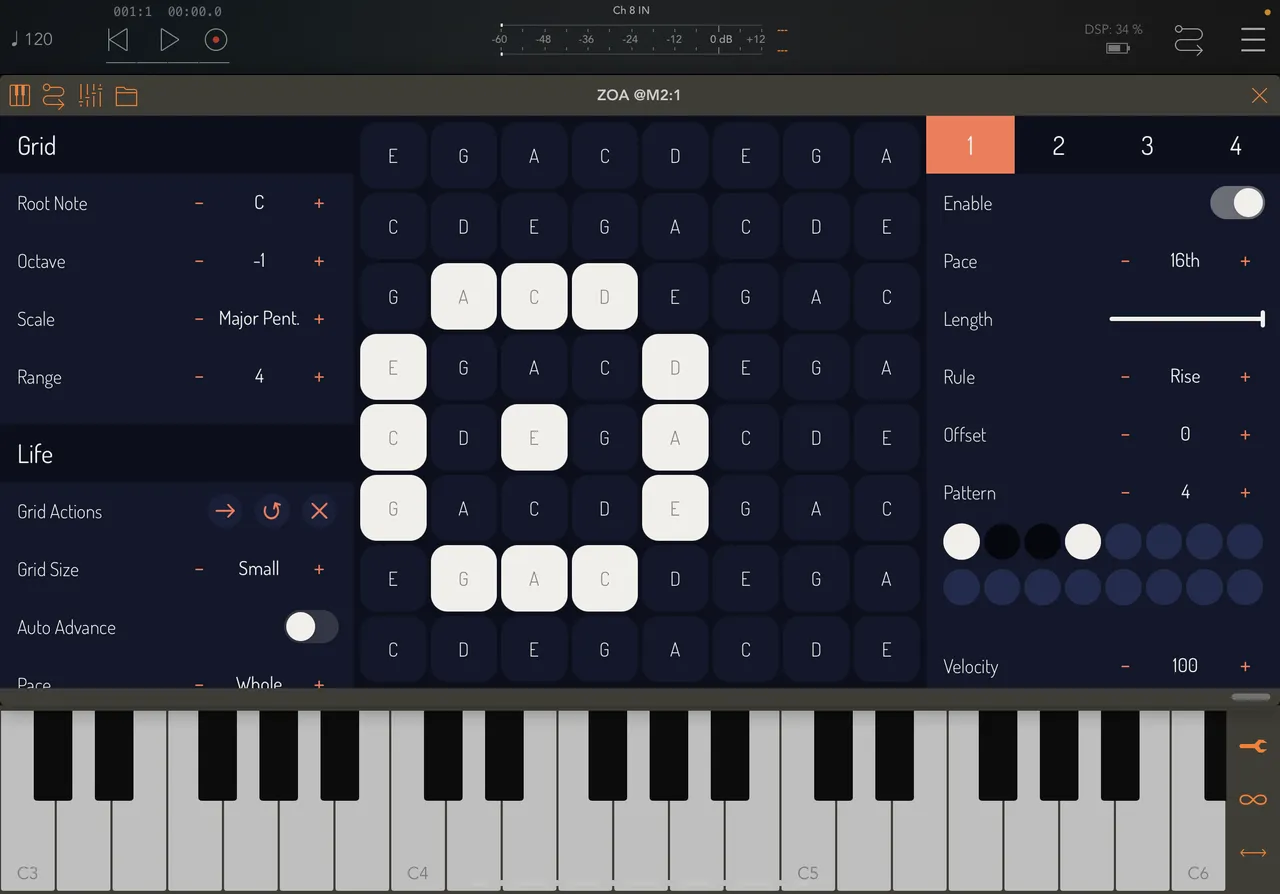
Have you ever come across Conway's Game of Life before? Searching for it on Google is fun by the way, as it reveals a cool little "Easter Egg". It was devised by the British mathematician John Horton Conway in 1970, to create a "cellular automaton". In fact it's not a game, once it is set off, it will keep on involving without any external input. It is "Turing Complete". It also proves that music is mathematics - I just so wish I knew that when I was at school, I would have loved both topics a hell of a lot more!
Therefore Zoa is based on this concept where cells in a grid trigger their neighbouring cells, ultimately generating new patterns across the rest of the grid. Now if you take that idea and combine it with a grid of musical notes, all based on a chromatic scale, root note, patterns, note types, arpeggiation etc; things get very interesting indeed. You can create generative melodies and release your inner Brian Eno!
Isn't this going to be monophonic though? No, not at all! It is polyphonic because there are 4 "playheads" that can each be assigned with their own parameters. It is possible to create some interesting poly-rhythms with this and it gets very very interesting and rather beautiful.
You can also assign each playhead to a different instrument via the audio channels set up in AUM, which is precisely what I've done in this case to turn the track into more of an ambient piece of music.
The first version of the track above doesn't use Zoa's auto-advance feature, the second one does. If you listen to both the recordings, you can hear the same underlying motif but the second is far more energetic and live sounding which it's of course, ahem, not!
If you turn off auto-advance the notes are constrained within the shape I've programmed in the screenshot above. The arpeggio pattern is set to "Rise" as in to say the notes played rise up the scale I've set.
If you turn on auto-advance then the "game" begins, notes spawn new notes and shapes that continue to regenerate. What we end up with our some repeated patterns here and there but quite a few new sets are generated in between.
Studying the "Game of life" further I am reminded of the concept of Oscillators, not the synthesizer kind but the kind you might find in small micro-orgnanisms, which generate new cells with distinct animated characteristics as opposed to being totally random. Take a look at https://en.wikipedia.org/wiki/Conway%27s_Game_of_Life to see some examples of these. I am keen to try these out within Zoa.
I think this is going to be a tool I use a lot in the future. There are some fabulous step sequencers out there but this is rather special.
What follows is the first track with auto advance turned on... gets quite lively!