Welcome to the Golem Overlord Module Guide!
The purpose of this series of guides is to introduce you to the features and game mechanics of modules and crafting in Golem Overlord. This is the second post of the series and will focus on how to burn, reroll, and upgrade modules.
If you are not yet familiar with modules and how they work, you can read the Golem Overlord Module Guide: Module Basics which explains the basic features of modules including types, stats, and quality. It also shows how to obtain, identify, and equip modules.
Introducing The Pyrite Forge!

The Pyrite Forge is where you make modifications and upgrades to modules.
You can enter the Pyrite Forge using this icon on the main scavenging page.

Inside the Pyrite Forge, you currently have the option to modify a module in one of four ways: craft, quality, reroll, and upgrade.

🔥 Pyrite Forge Burning Mechanisms 🔥
Everything that happens within the Pyrite Forge requires burning one or more Golem Overlord assets.
- Crafting = burn forge sigil and pyrite to modify module stats.
- Quality = burn pyrite to add quality to a module.
- Reroll = burn 2 identified modules and pyrite to receive one new identified module.
- Upgrade = burn 5 identified modules and pyrite to receive one unidentified module of one higher rarity.
How to Reroll Modules
As a reminder, the reroll feature allows you to burn 2 identified modules and pyrite to receive one new identified module.
Here are two identified modules that are not very strong. The two small stats are not the best category and they both have low qualities of -1 and -2.


The reroll section of the forge looks like this, with spots open to select two modules.
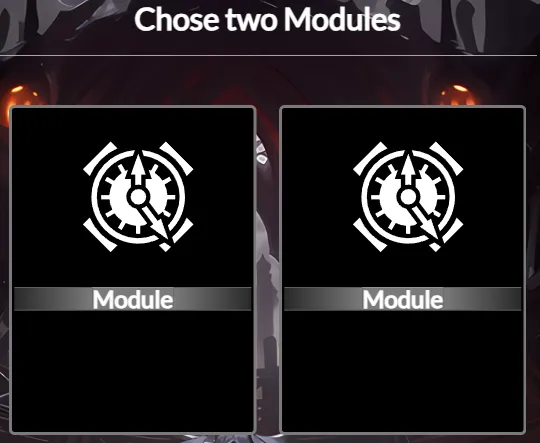
Now that we've selected two modules (Basic Amplifiers) to reroll, the button at the bottom is active. This button will allow us to burn these modules and 4 pyrite to receive one new identified module. Now let's try it and see what happens.

Rerolling Results
The identified module that we rerolled is not very good either. It has a low quality of -2 and gives us only +1 Faith and +2 Power.

Because of the poor results and low quality of this module, I think it's best to utilize the upgrade feature of the Pyrite Forge to burn five basic amplifiers (scarce rarity) to obtain a superior amplifier (precious rarity).
How to Upgrade Modules
As a reminder, the upgrade feature allows you to burn 5 identified modules and pyrite to receive a new unidentified module of one higher rarity.
- Burn 5 Scarce Rarity Module (Green) = One Precious Rarity Module
- Burn 5 Precious Rarity Module (Blue) = One Exceptional Rarity Module
- Burn 5 Exceptional Rarity Module (Purple) = Invaluable Rarity Module
- Burn 5 Invaluable Rarity Module (Yellow) = Enigma Rarity Module (Orange)
This is the selection screen where you choose five modules to burn for an upgraded module.
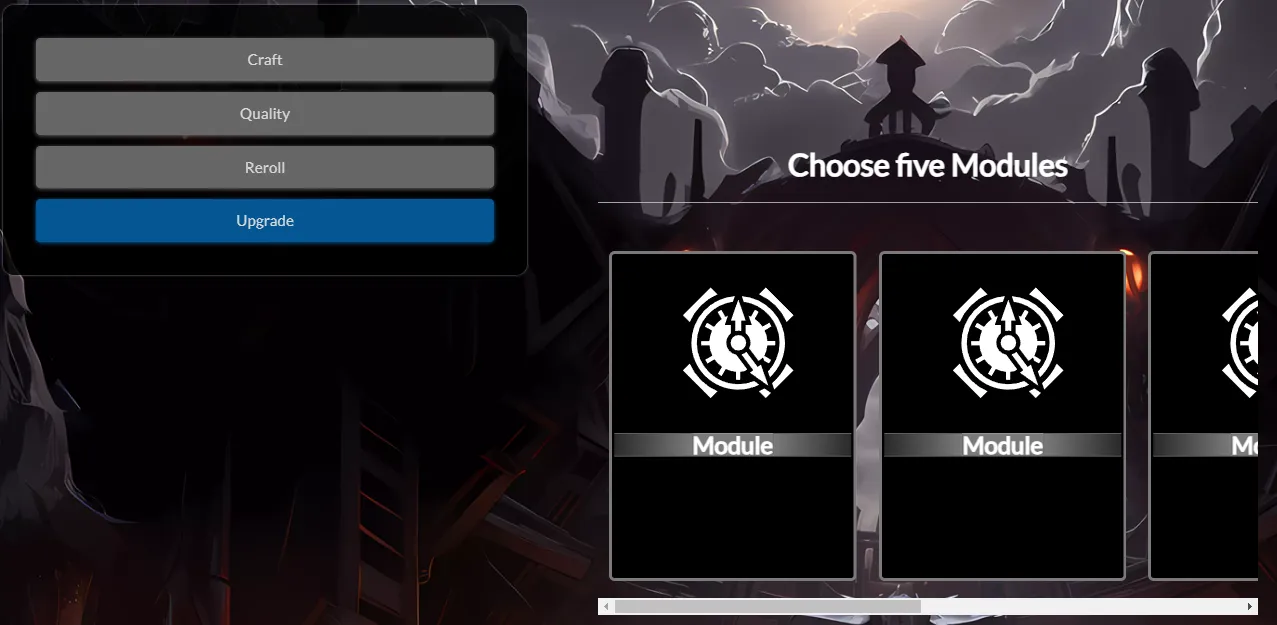
Now that we've selected five modules to upgrade, the button at the bottom is active. This button will allow us to burn these five scarce modules and 10 pyrite to receive one new unidentified precious module.
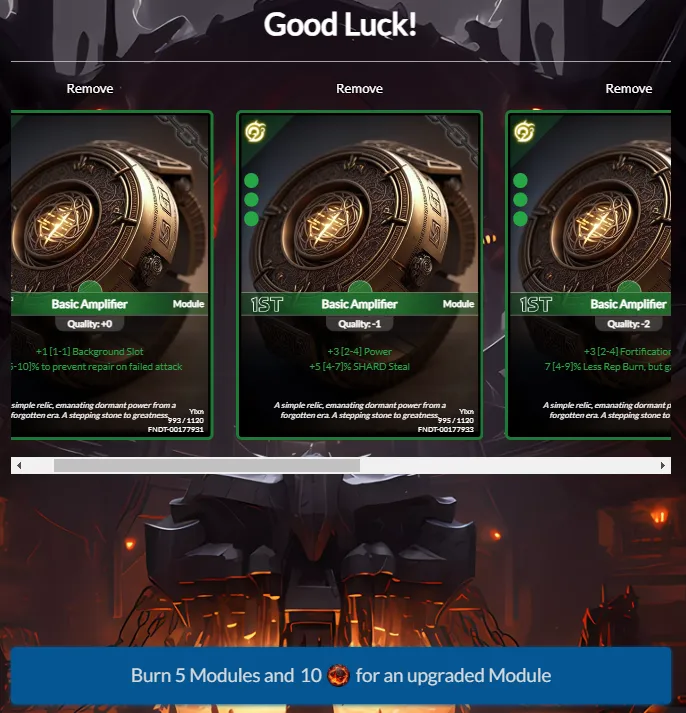
Upgrading Results
The result of our upgrade in the Pyrite Forge is this unidentified precious module, a superior amplifier. The dots on the left indicate the maximum number of stats and their maximum magnitude. This module can have at most 3 total stats, two medium and one small. The potential quality will be -3 to +1 when identifying this module.

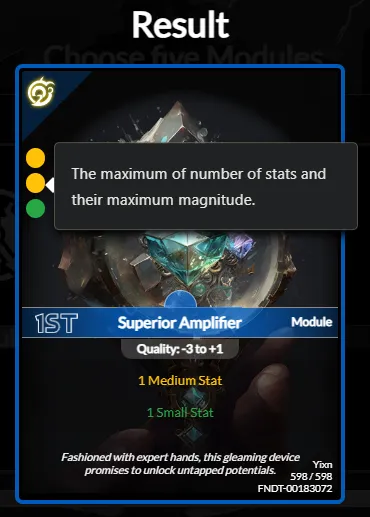
Identifying Results
I've identified the newly upgraded module for a cost of 301 SHARD using the steps shown in the Golem Overlord Module Guide: Module Basics. The quality is -1. The medium stat is nice and will be helpful for reducing the cost of increasing levels and prestige, but +1 faith isn't much.

By selecting the module in the Pyrite Forge, you can see the potential range of the stats. This module could have as high as 19% less rep burn while still gaining the full XP. It might be worth crafting or increasing the quality of this module if you plan to spend a lot of PART tokens on reputation.

How to Add Quality to a Module
The quality function of the Pyrite Forge allows you to burn pyrite to add quality to a module. The post turned out longer than I expected, so I will make a separate post that goes more into detail on adding quality to a module.
One important thing to remember about adding quality to a module is this:
Upgrading from quality -1 to 0 is always an upgrade to stats
Because of how the rounding works with quality, it is highly recommended that you get the module you plan to equip upgraded to at least 0 quality. Doing so will always increase the module stats by 1.
Review the quality section of the Golem Overlord Module Guide: Module Basics for more details on how quality works on modules.
Up Next - Golem Overlord Module Guide: Forge Sigils
The next post, Golem Overlord Module Guide: Forge Sigils, explains the stats of each Forge Sigil in detail and how they can be used in the Pyrite forge.
Please leave feedback on this post in the comments or the Golem Overlord Discord. I'll do my best to keep it updated as a reference for players.
Video Guide
Golem Overlord player @viaxgg made this YouTube tutorial: Modules, Forge Sigils and Nano Tonics and posted the link in the Golem Overlord Discord. You may find it helpful so I wanted to include the link here at the end.