Welcome to the Golem Overlord Module Guide!
Golem Overlord has had a lot of updates recently. One of the biggest changes is the release of modules found in Yixn's Trinkets crates.
If you don't know what Yinx's Trinkets are, I recommend reading the official @golem.overlord post A look inside: What's in Yixn's Trinket's? before continuing this guide.
The purpose of this guide is to introduce you to the new features and game mechanics of modules and crafting. This is the guide's first section and will primarily focus on modules. I will have another post in the future that digs deeper into the crafting mechanics.
What are Modules and Amplifiers?
Golem Overlord currently has four slots on the inventory page: backgrounds, advisor (to be used in expeditions), module, and tech.
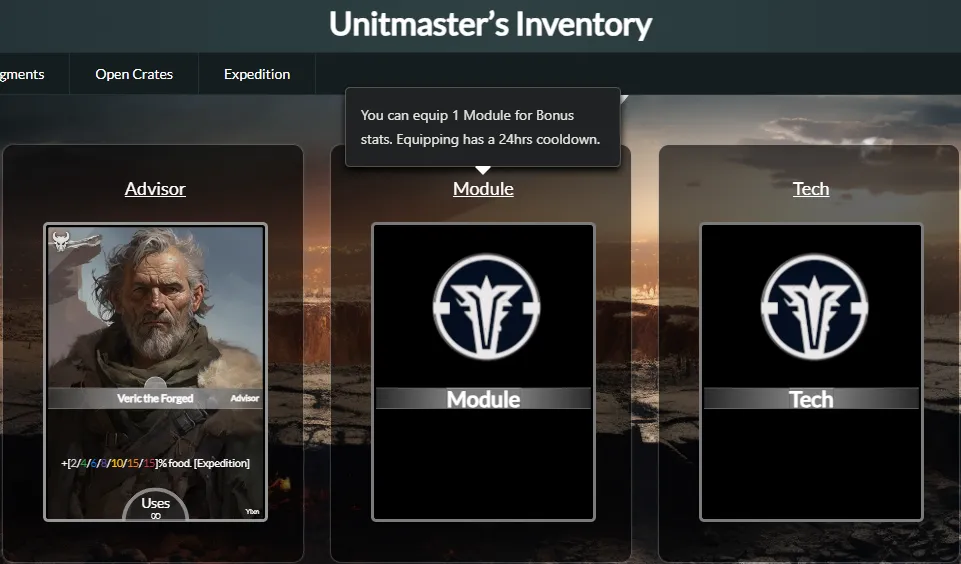
A module is the equipment slot of Golem Overlord. An amplifier is a type of module that has amplifying stats. All modules available in the current set are amplifiers.
How to Obtain Modules
Modules are currently found only in Yixn's Trinkets crates. Each crate has a 9.5% chance of containing a module. Modules drop in an unidentified state, and during this phase, they are unbound and fully tradable.

According to the Golem Overlord short to mid-term roadmap, players will be also able to obtain modules utilizing the upcoming "relic radar" skill. See the relic radar section of that post for more details.
Module and Amplifier Rarity Types
Modules are currently available in five rarity types. At the time of this posting, artifact rarity modules do not exist.
- Scarce Rarity Module (Green) = Basic Amplifier
- Precious Rarity Module (Blue) = Superior Amplifier
- Exceptional Rarity Module (Purple) = Ultra Amplifier
- Invaluable Rarity Module (Yellow) = Omega Amplifier
- Enigma Rarity Module (Orange) = Quantum Amplifier
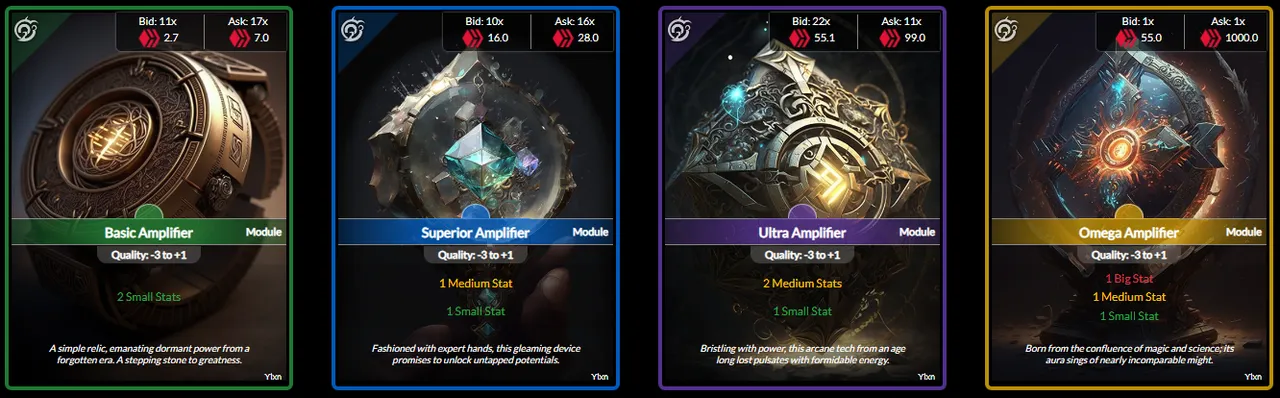
Module Statistics and Quality
After rarity type, the key features of a module are the statistics and quality. Here is a quantum amplifier module. It has two big stats and three medium stats with a quality of 5. This one also has a locked statistic as a result of crafting.
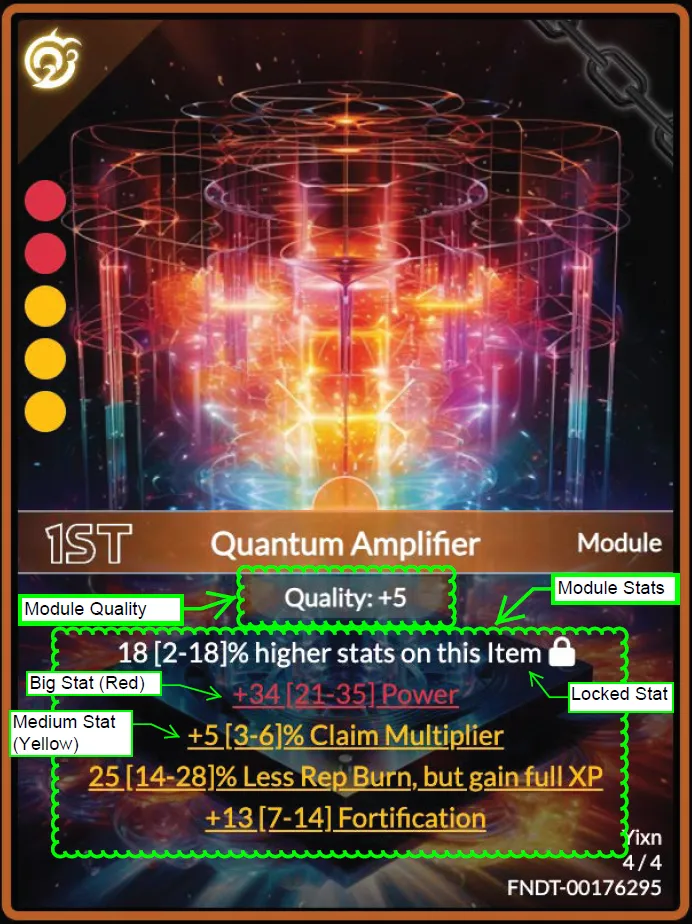
Statistics
There are three magnitudes of stats:
- Small (Green)
- Medium (Yellow)
- Big (Red)
Each magnitude offers unique odds and potential stats to acquire.
Certain stats are exclusive to Medium or Big magnitudes, while others span across all levels. For identical stats, a Big magnitude will invariably surpass a Small one in strength. However, each magnitude has a specific range of values it can attain.
Example:
+Faith 2-4 <- Small
+Faith 4-8 <- Medium
+Faith 12-20 <- Big
All Possible Stats
Here is a list of all stats that are currently obtainable on amplifier modules.
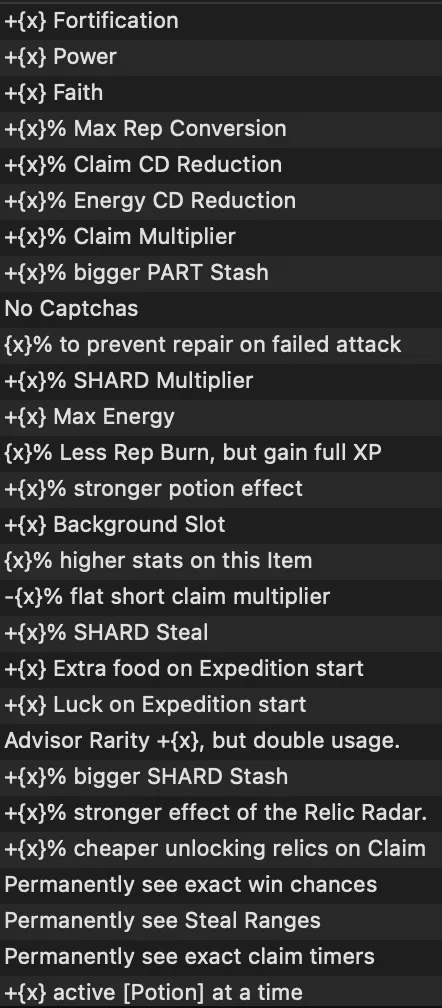
Quality
Quality is a multiplier to all stats on the module.
Upgrading from quality -1 to 0 is always an upgrade to stats
It is highly recommended that you get the module you plan to equip upgraded to at least 0 quality in the forge. Doing so will always increase the module stats by 1.
Higher rarity modules have higher upgrade costs
Quality Rounding
Modules will floor, round, or ceil the stats based on the quality.
- Below 0 quality -> it will floor
- 0-4 quality -> it rounds
- 5 quality -> it ceils
Examples
- Floor = 7.7 becomes 7
- Round = 7.5 becomes 8
- Round = 7.2 becomes 7
- Ceil = 7.2 becomes 8
How to Identify a Module Using Shard
As noted earlier, modules drop in an unidentified state. Before a module is identified, it is not entangled to your account and can be traded or sold in the marketplace. The screenshot below shows a scarce basic amplifier module in the original unidentified state.
Before (Unidentified Module)

You can "Identify" a module from your inventory page by clicking on it (see screenshot). The current cost to identify this module is 152.25 shard. Identifying the module will randomly roll the stats, make it equippable, and will also entangle it to your account. Upon identification, it will gain 2 small stats and will be of quality level -3 to +1.
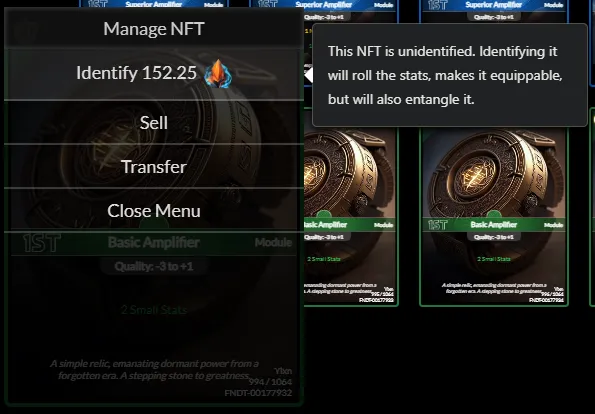
After (Identified Module)
Here is the module after being identified. This looks like a good roll. It now has two small stats and a quality of +0.

Notice the chain in the top right corner of the module, in Golem Overlord this chain is the universal indicator that an item is entangled to your account. This means that it cannot be traded or sold until you burn PART tokens to break the connection.

For this module, the current cost of breaking the entanglement is 542.14 PART tokens. You can find this by opening your inventory and clicking on the module. Note the lock symbol shows that the "sell" and "transfer" options are restricted.
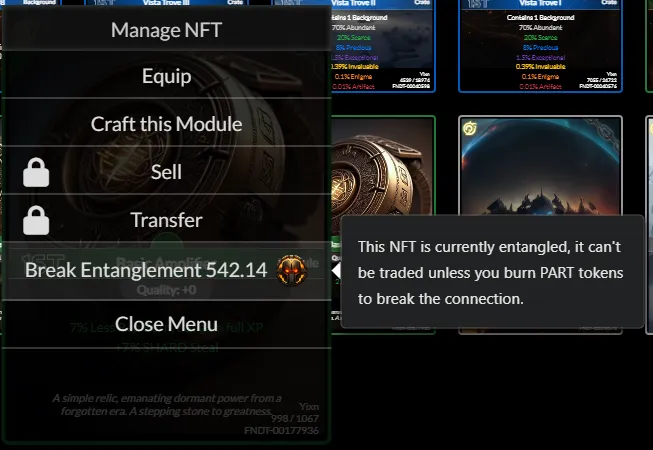
How to Equip a Module
You can equip an identified module by opening your inventory and clicking on the module, then selecting the "Equip" option.
Note: There is currently no warning message or prompt displayed prior to the equip function. As soon as you press equip, the module will be immediately equipped to your account.
24-Hour Equip Timer
After you equip a module, it cannot be unequipped for 24 hours.

The equipped module will now have this symbol displayed within your inventory showing that the module has been equipped.

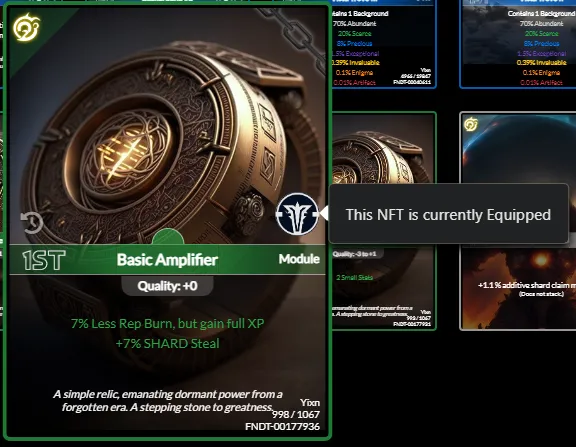
How to Unequip a Module
You can unequip an equipped module from your inventory. Simply click on the module, then select the "Unequip" option. Note that the unequip option will not work if the 24-hour countdown timer is still active.
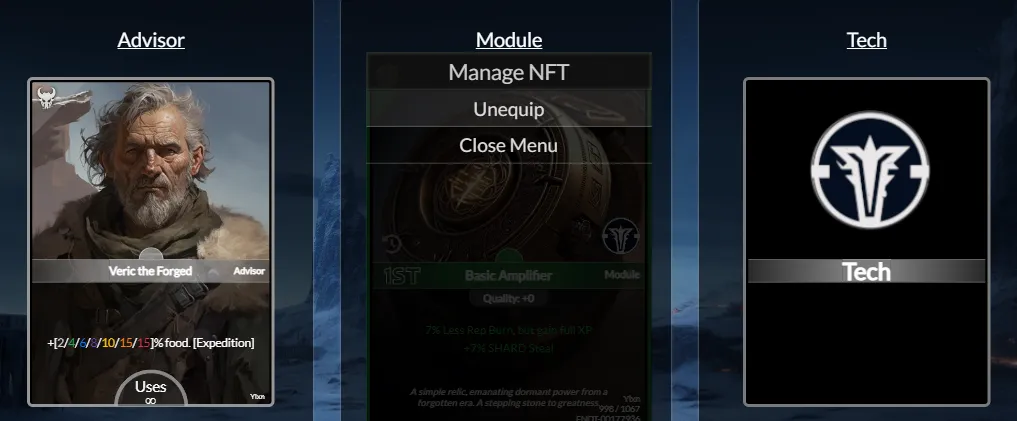
Up Next - GO Module Guide: The Pyrite Forge
The next post in this series is Golem Overlord Module Guide: The Pyrite Forge is introduces the details and mechanics of the new Pyrite Forge and how you can use it to make modifications and upgrades to modules.
Please leave feedback on this post in the comments or the Golem Overlord Discord. I'll do my best to keep it updated as a reference for players.
Video Guide
Golem Overlord player @viaxgg made this YouTube tutorial: Modules, Forge Sigils and Nano Tonics and posted the link in the Golem Overlord Discord. You may find it helpful so I wanted to include the link here at the end.