"Are you facing a problem of corrupt VHDX files or ERROR like VHDX file is corrupted and unreadable?"
Here I will guide you in solving these issues, recovering from these errors and also restore deleted VHDX files, and .vhdx format that are created on a virtual hard disk as system image files.
How and why do we face an ERROR 'VDHX file is corrupted and unreadable'?
There may be many possible reasons for corrupt VHDX file like shut down of system, hardware or system malfunctions, system corruption etc. It has been studied that deleted VHDX recovery is must be restored before it get overwritten by the opearting system. So to restore VHDX file before it gets late or you lost your data permanently. And, when your file gets corrupt there is an error message whenever you want to access your file for example ‘The file or directory is corrupted and unreadable’ or ‘Inaccessible file format’.

I would like to bring out a small discussion about what is VHDX file and where we can use it.
What is VHDX ?
VHDX is a Hyper-V Virtual Hard Disk file developed by Microsoft, used for heavy data storage, found on Window server 2012. Unlike VHD, VHDX provides the huge storage capacity and storage challenges for virtual machines when larger workload ends up as VMs. Before Windows Server 2012, Virtual hard disks had a 2 TB limit but now VHDX files have a 64 TB capacity. The VHDX format also provides protection against file corruption related to power failures by continuously keeping track of updates in the metadata, a feature not available with the VHD format.
Where VHDX can be Used?
Windows 7 and Windows Server 2008 R2 were able to directly open and manipulate VHD files. Windows 8+ and Windows Server 2012+ can natively open and manipulate VHDX files. For instance, the Disk Management tool in Windows 10 allows you to create and attach both VHD and VHDX files.

Manual Guide for VHDX Recovery
No, matter what is the reason of your VHDX file corruption, but the main point is how to fix corrupt VHDX file without data or any other loss. A manual trick through which you can use for VDHX file recovery.
Use Windows PowerShell to Repair Corrupt VHDX File
You need to run a script on Windows PowerShell to mount the VHD file into the ROOT folder. Once the script had been running, you can run a CHKDSK on it.
Run the script as:
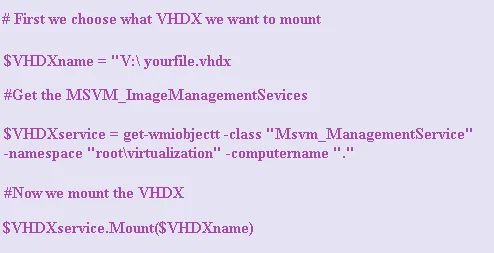
You can check the integrity of the file before and after running the script. If You ar unable to repair VHDX file using the given method or you have lost your VHDX file by accident deletion of VHDX file then go for the other way discussed ahead because deleted VHDX file cannot be restored using manual process or may occur some issues while repairing severely damaged VHDX files by Manual.
Professional Software for VHDX Recovery
If you fail to recover VHDX file using manual process then, you should definitely use VHDX Recovery Software, as I have already discussed earlier that more damaged VHDX file cannot be recovered or you can not retrieve the deleted VHDX file back using a manual trick. VHDX Recovery Software is smartly programmed with very powerful recovery algorithm that makes the task of retrieving VHDX file east and effective for you. The Software totally supports all the windows file system such as FAT, FAT16, FAT32, FAT64, NTFS, HFS+ and EXT. Any type of user can user this VHDX recovery tool in ease because of its friendly environment.
I hope you'll get great help after reading this. Thank You.