This guide is for ANYONE with a Podcast hosted just about anywhere.
The only 2 requirements are that you have a Hive account and you have an email in your RSS feed which you can receive. If you publish on @threespeak most of this is taken care of already: see this post.
Step 1 - Hive Account
If you don't have one, get one from HiveOnboard or Ecency and get one. Keep your keys safe, there is no password reset: this is Web 3.0 where YOU own your account.
Step 2 - Find Your Podcast
Go to the Podcast Index, the world's largest independent podcast indexing site, and find your show. If you can't find your show for any reason, leave a comment here and I'll help you.
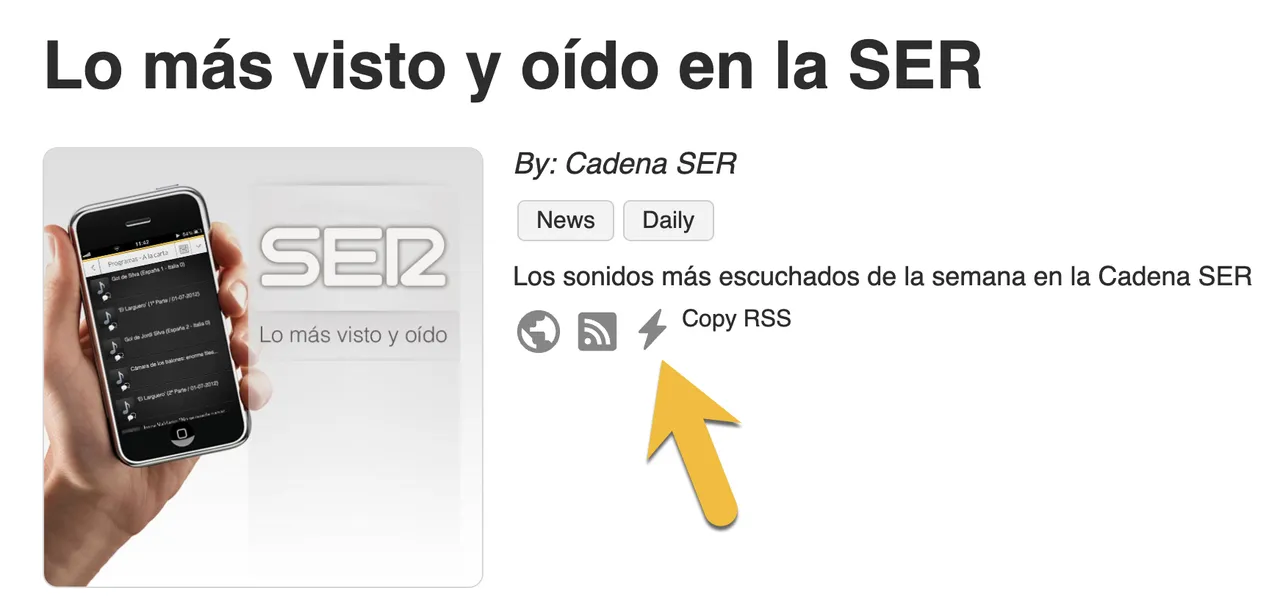
Click on the Lightning logo and you'll be taken to this:
Step 3 - Add the @v4vapp Lightning Address to YOUR Feed
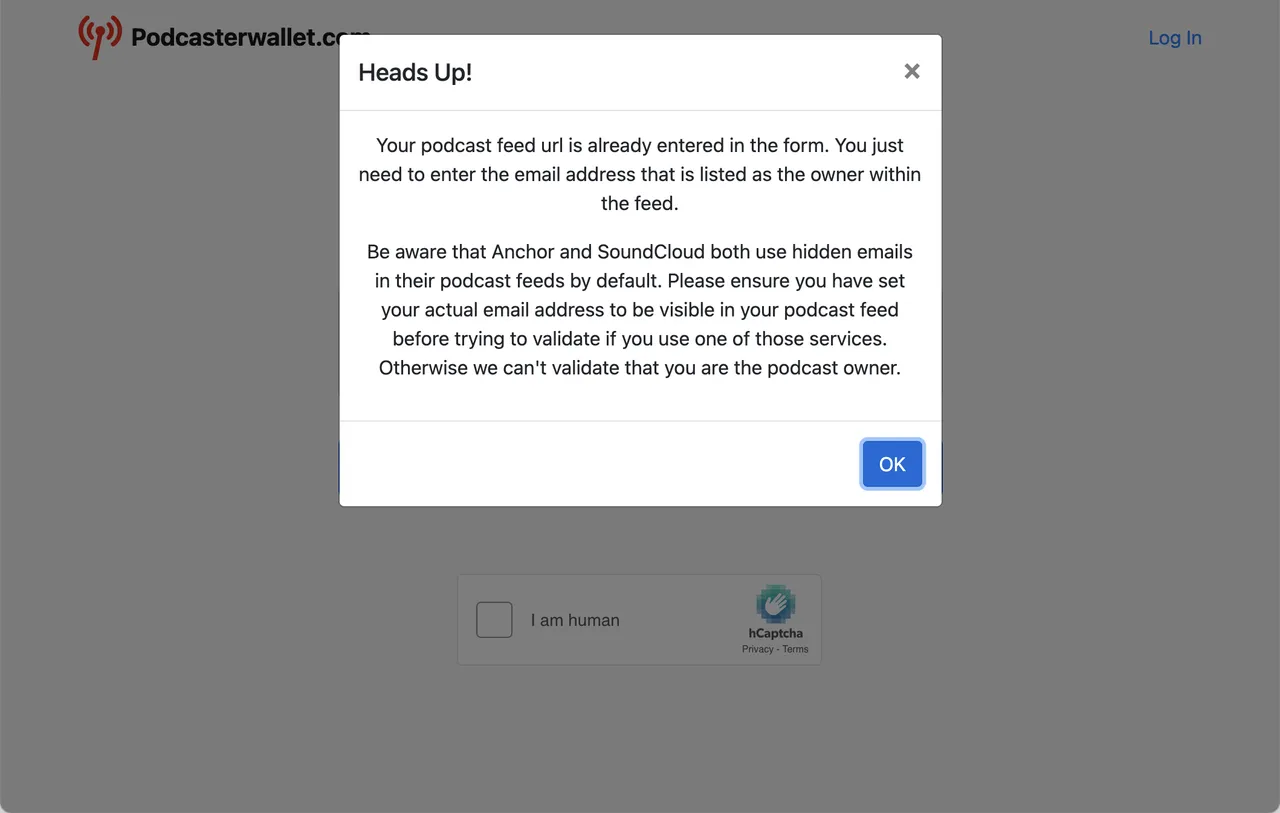
If you're on Anchor you can set your email address following along here.
Next page will show your feed and a box to put in the same email address that is in your feed. Put in the email address associated with your podcast where the arrow is.
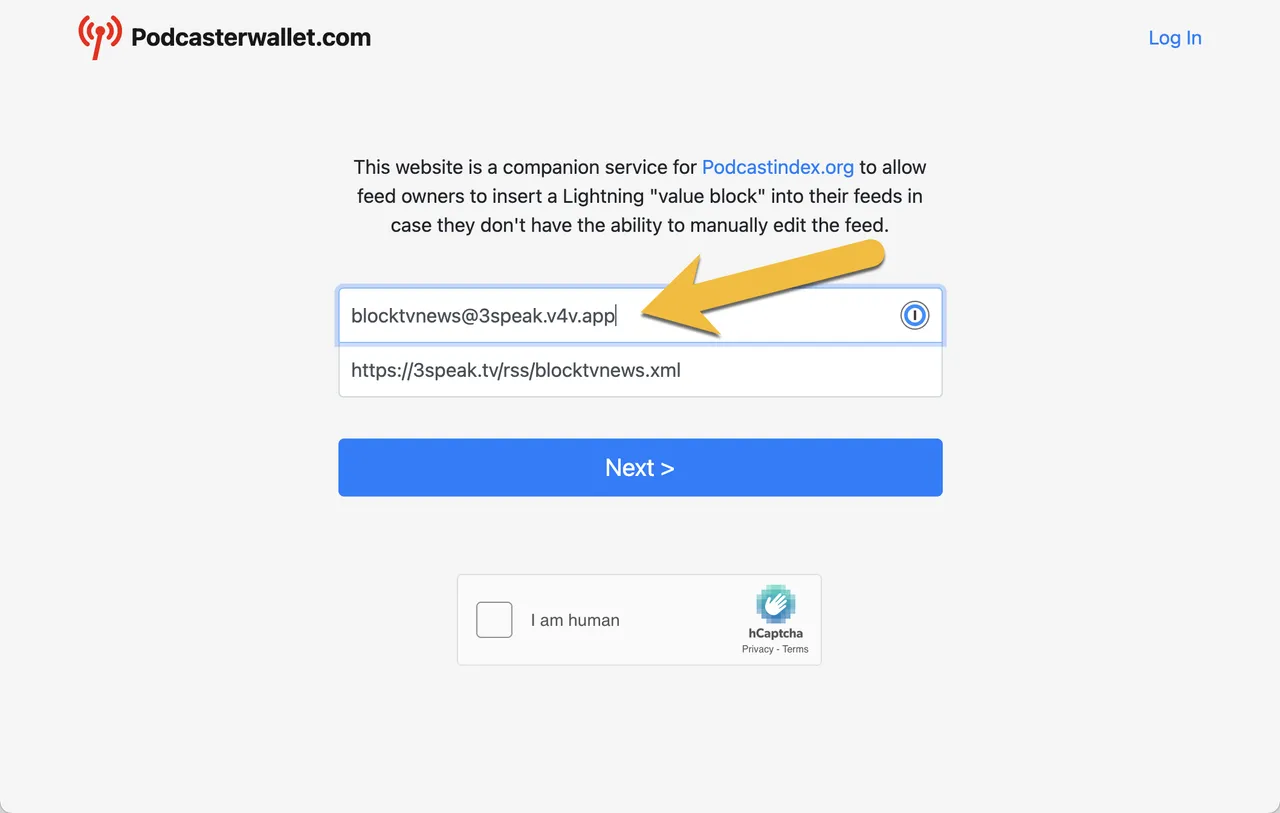
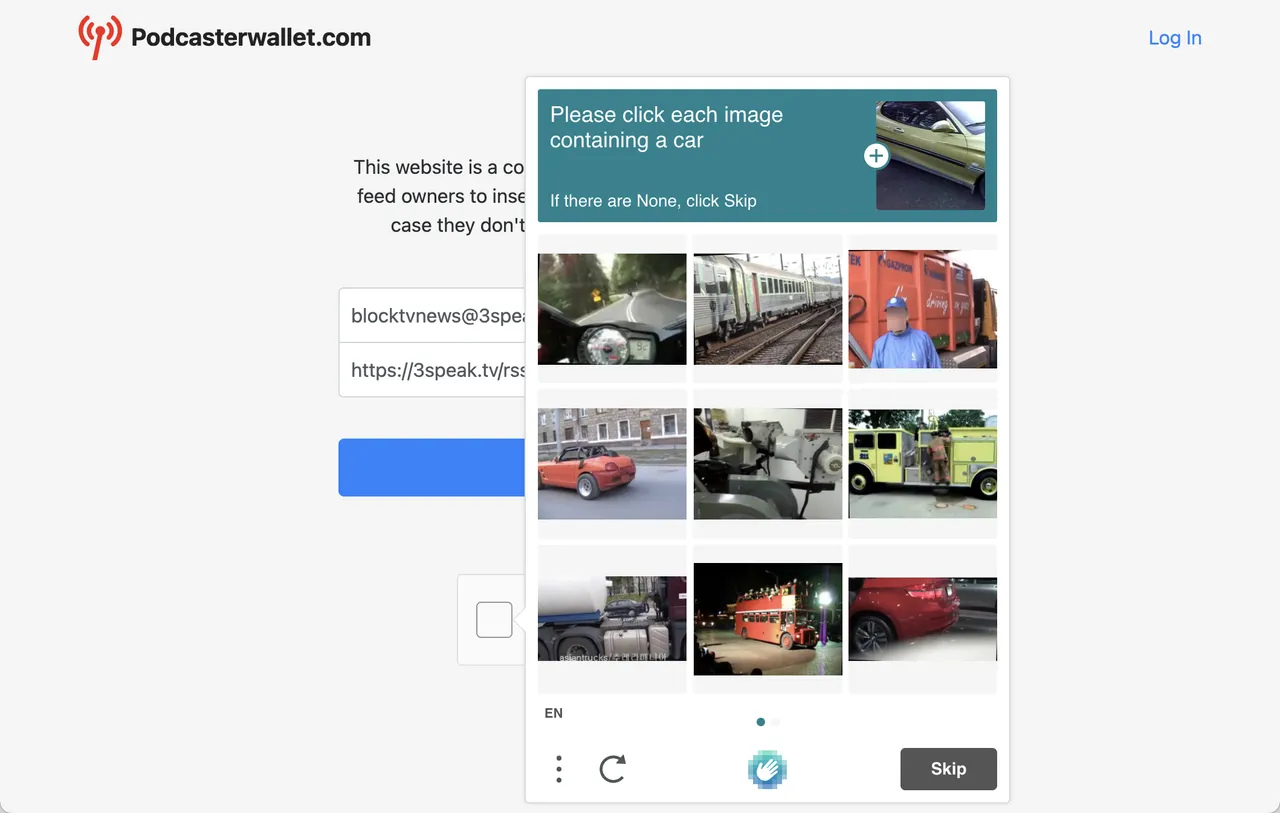
Confirm you are HUMAN! You are Human right?
Step 4 - Confirm your Email
Open up your SquirrelMail or equivalent Email and find the link from PodcasterWallet.
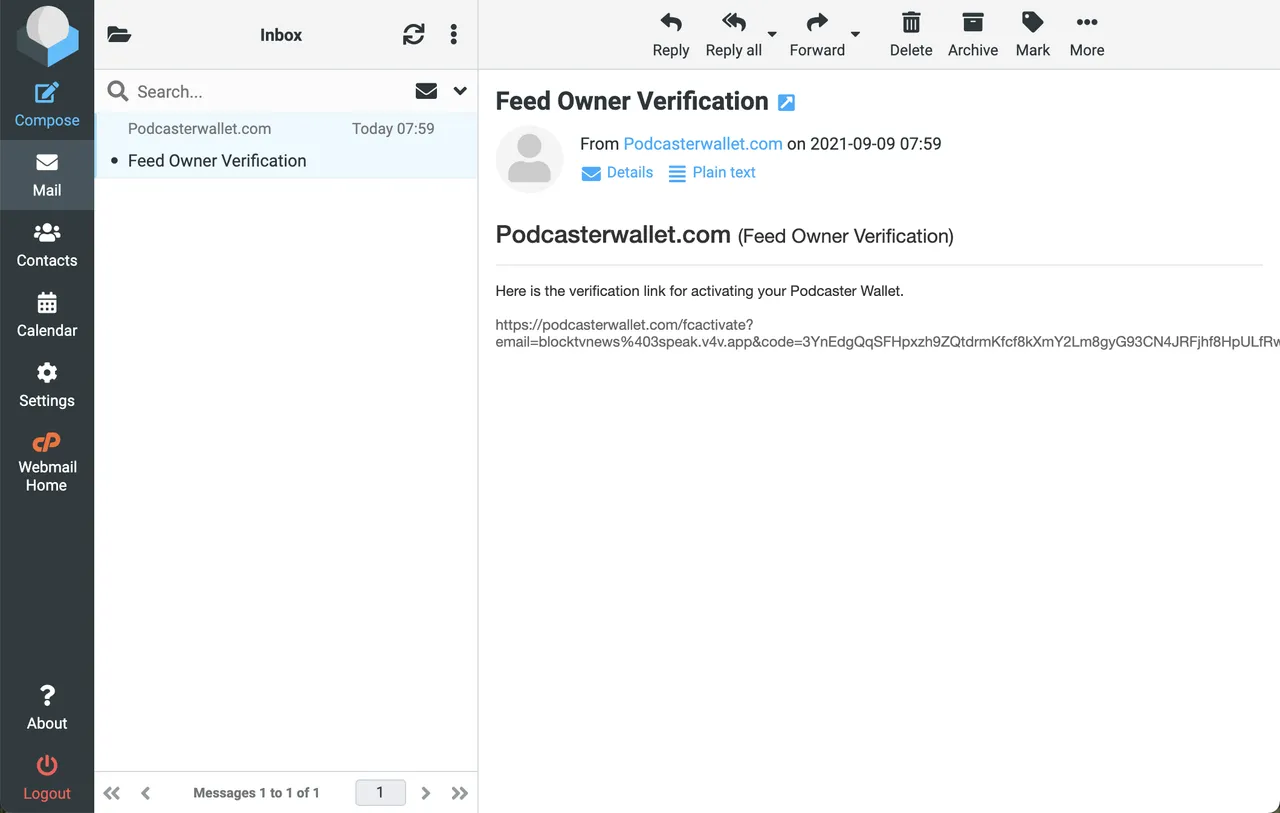
Step 5 - Enter the @v4vapp Lightning Wallet Address
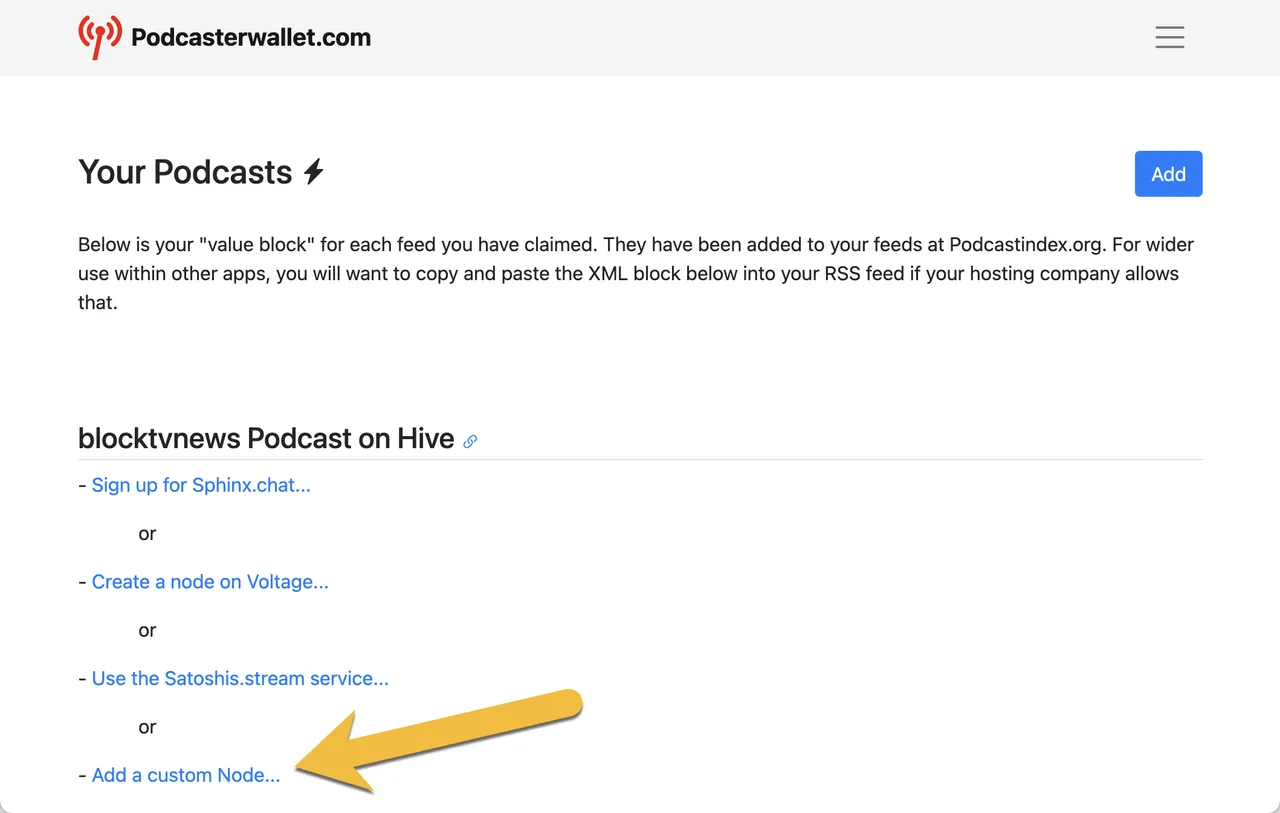
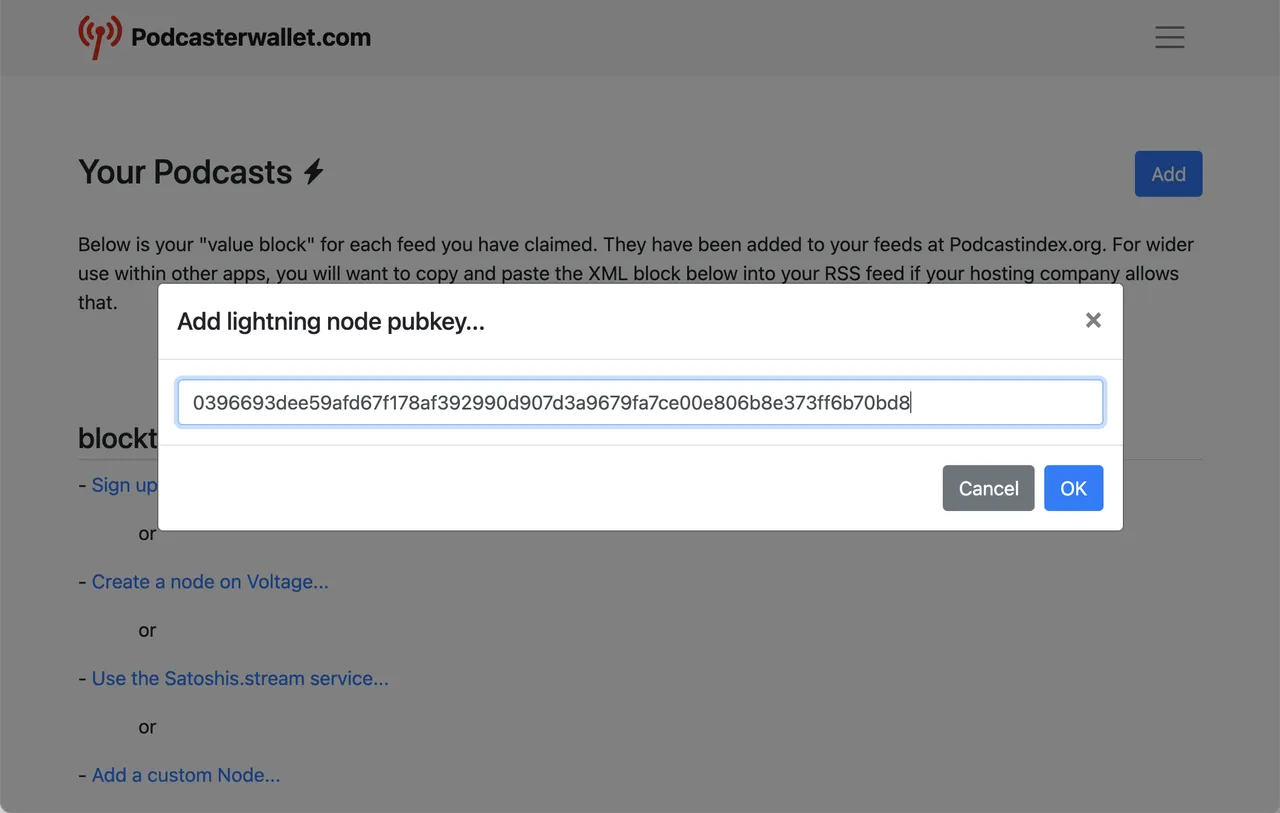
The @v4vapp Lightning Address you need to enter is:
0266ad2656c7a19a219d37e82b280046660f4d7f3ae0c00b64a1629de4ea567668
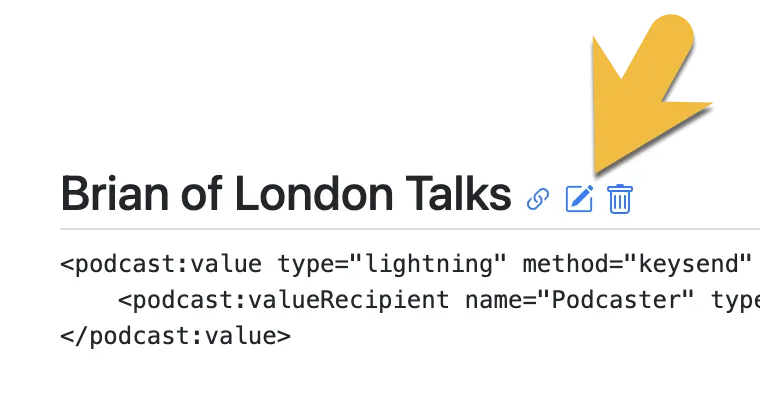
UPDATE with one more mini step! Now press the little Edit button and you'll see two extra boxes for
Edit your value block and now you should see two extra fields, in a box like this:
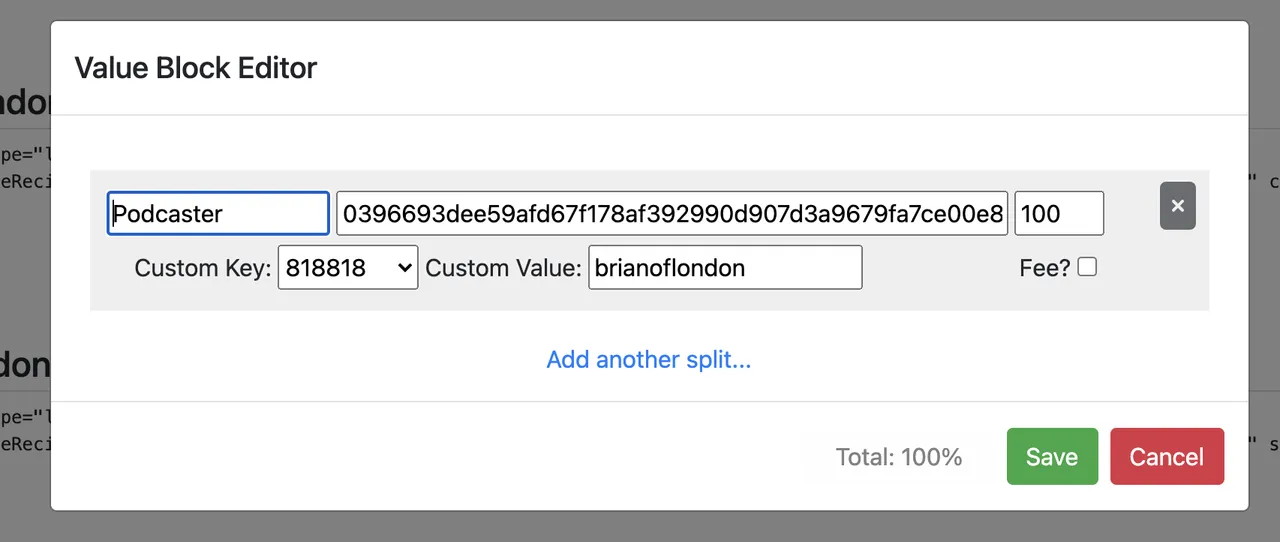
Choose the customKey of 818818 and the customValue should be your Hive name. That cuts out the step of me adding your Podcast URL at my end and sats should be able to flow immediately.
This is the @v4vapp Lightning node which is under the control of me, @brianoflondon. My reputation is tied to this. Payments routed to this node, on behalf of Hive users, will be sent on as Hive automagically. If anything goes wrong, you know where to find me!
Step... you're almost done.
The last part is telling ME you did this. You can either drop a comment below and tell me the name or better still the RSS address of your podcast or you can sign up to the service from @aureal which will also link your podcast to Hive and allow you to publish new episodes on Hive.
Any show published to Aureal, which has the @v4vapp Lightning Address you put in above, will automatically route payments to your Hive account.
Aureal.one
What does this look like?
When someone listens to your podcast with a Podcasting 2.0 app and streams you Sats, you'll get direct payments in Hive from @v4vapp which will look like this:
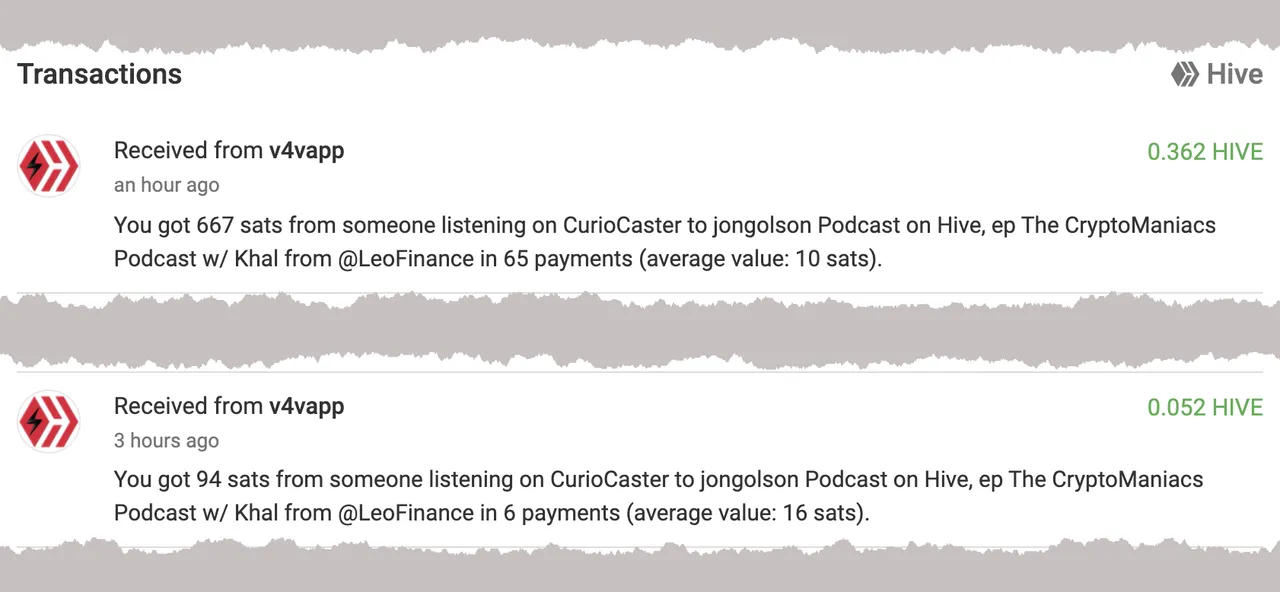
And remember, if you want to turn Hive into Lightning (to stream payments to someone or just to have some Lightning) you can use the Hive to Lightning gateway which is part of the @v4vapp DHF proposal.
Final note: DHF
It looks like the @v4vapp funding proposal will be funded! A huge thank you to all who have voted. You can still vote at any time and believe me, every vote matters, I don't care how many HP you have, it's the groundswell of community support which matters just as much or even more than the support of some of the larger stakeholders.
Support Proposal 188 on PeakD
Support Proposal 188 with Hivesigner
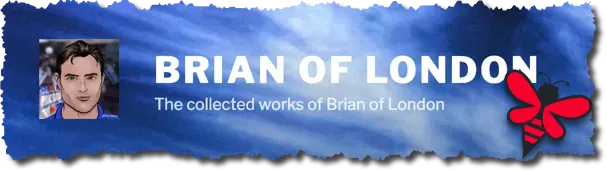
- Vote for APSHamilton's Witness KeyChain or HiveSigner
- Vote for APSHamilton's Witness direct with HiveSigner
- Get Brave
- Use my referral link for crypto.com to sign up and we both get $25 USD
- Sign up for BlockFi
- Find my videos on 3speak
- Join the JPBLiberty Class Action law suit
- Verify my ID and Send me a direct message on Keybase