Here is my entry to the #1UP logo design contest by @flauwy.
To make the logo, I created a thumbs up mascot in Adobe Illustrator and then used the thumbs up mascot as a blue print to draw the 1UP logo pixel art in Adobe Photoshop.
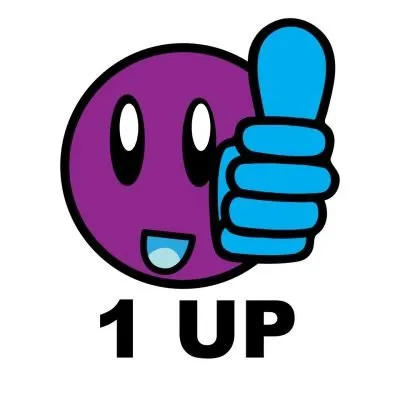
The Illustrator Thumbs up mascot I created for the logo.
The 1UP Logo
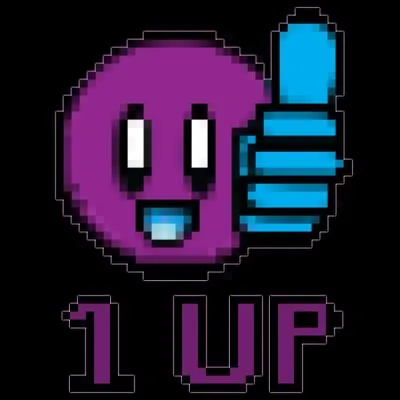
1000x1000 px
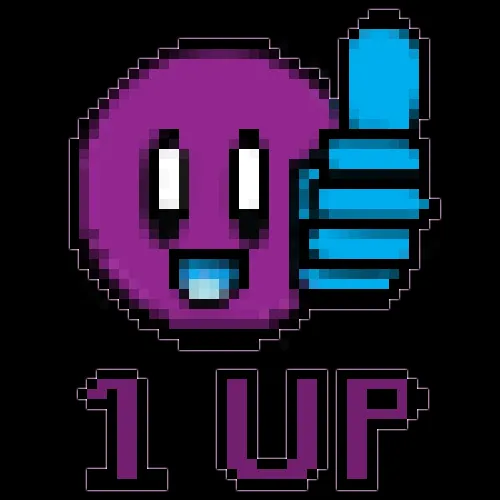
500x500 px
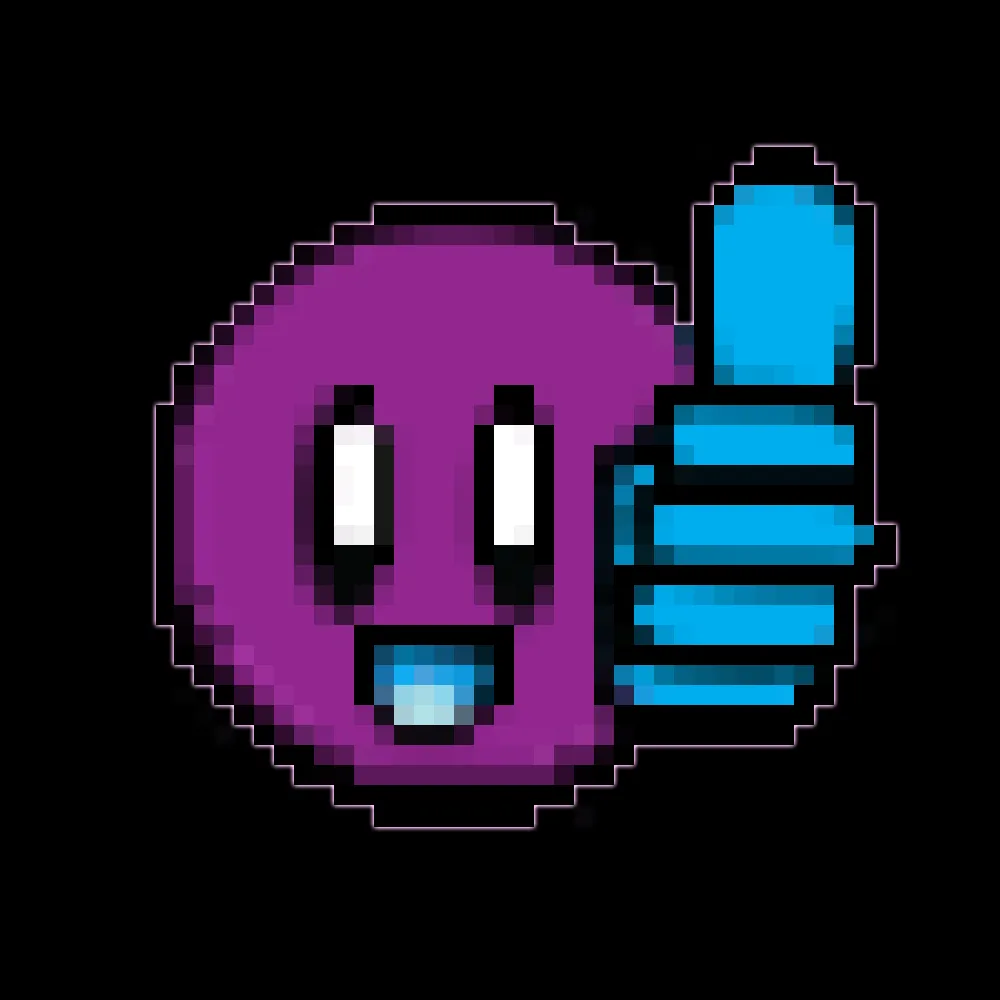
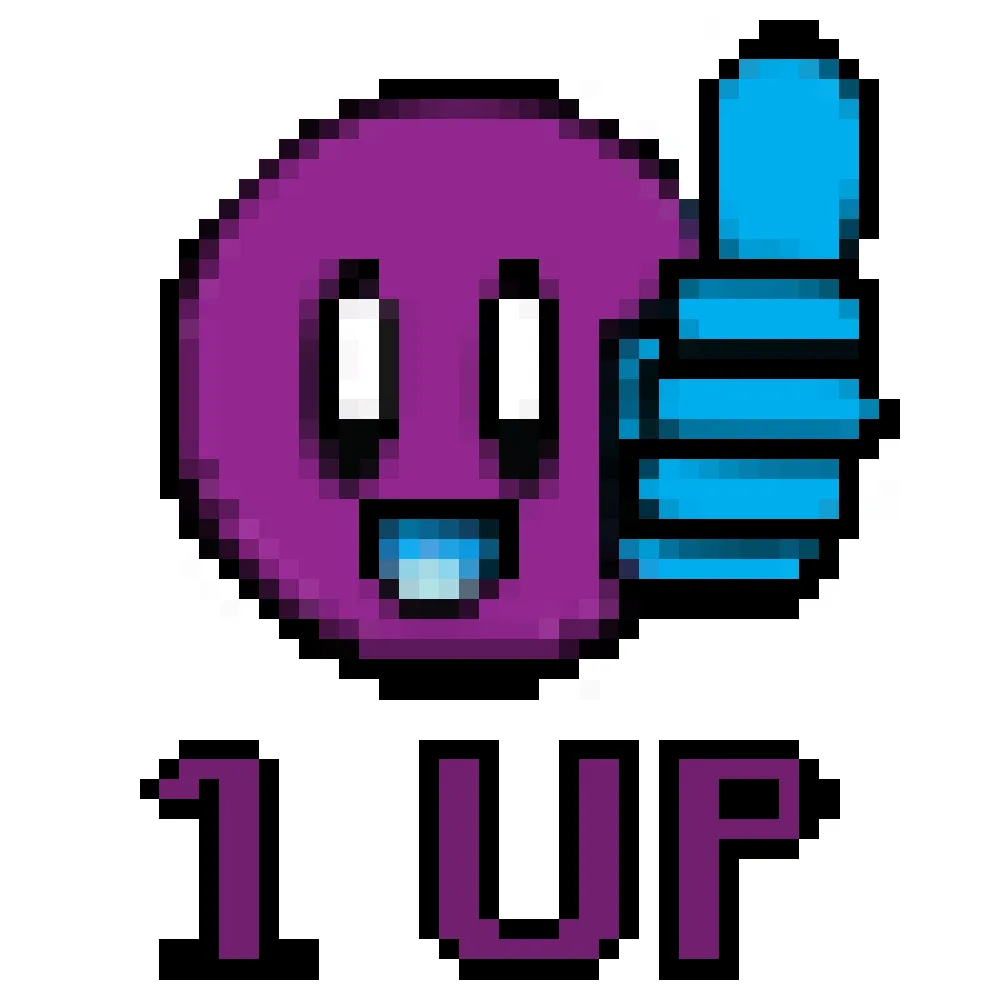
1000x1000px

500x500px

Update
I have adjusted the space between 1 and up, bringing them closer as requested by @flauwy. And I also trimmed the logo, making it background-less.
Here are the updated logos

1000px

500px
Here are the 1UP Thumbs up mascot without the texts

1000px

500px

100px

50px

25px
The Design Process
I painted the pixel art in Adobe Photoshop using the the mascot I designed in Illustrator as a reference.
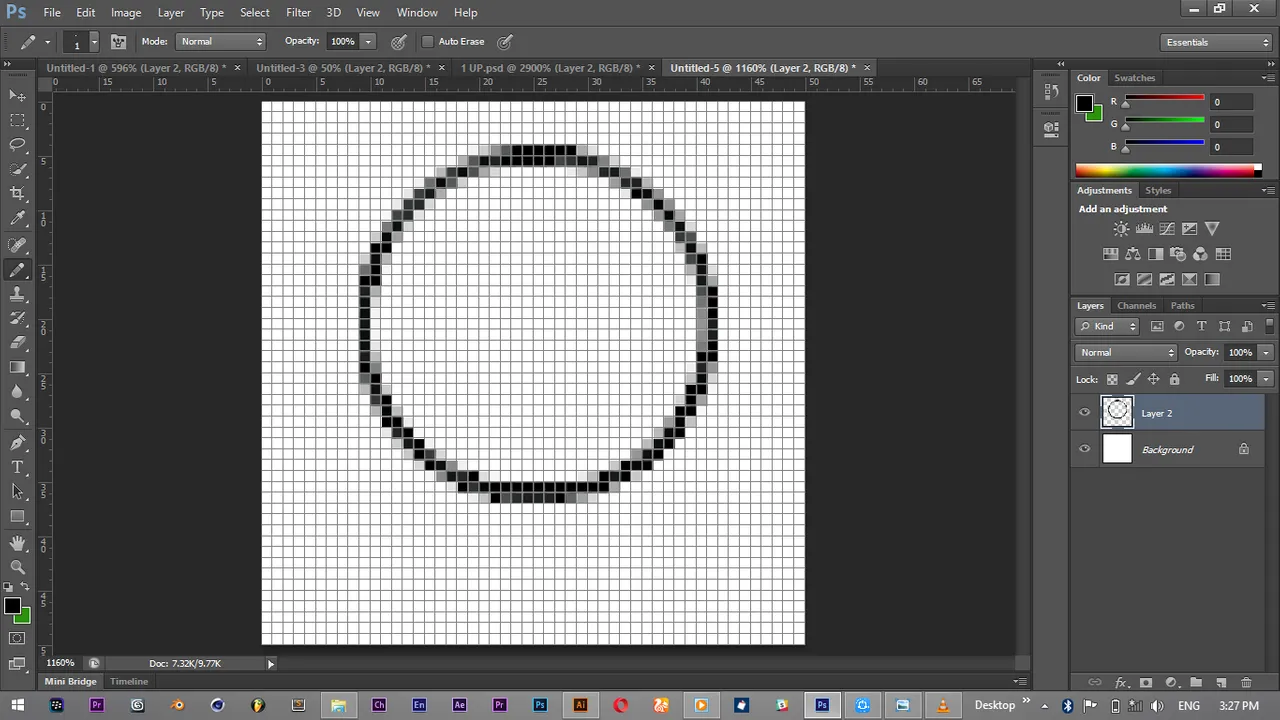

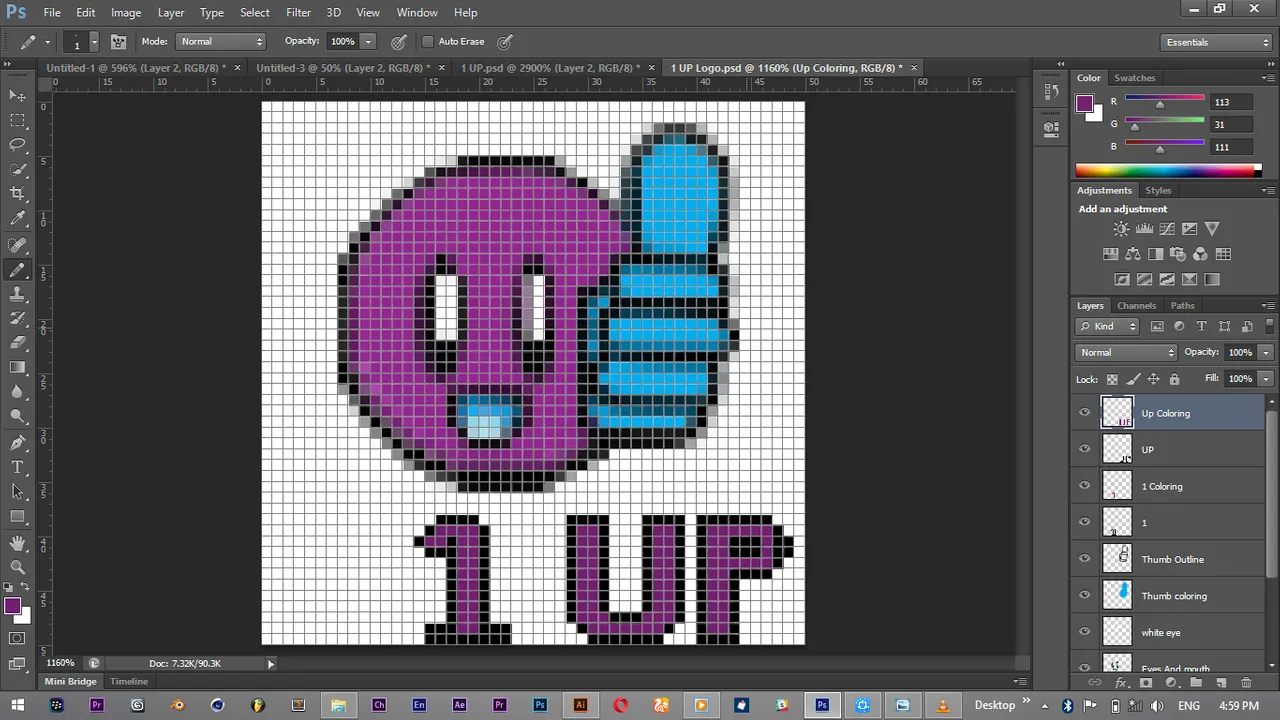

Download the Illustrator and PSD files here
Posted on Utopian.io - Rewarding Open Source Contributors