Mixion App is A native Android app for Steemit.com and can be downloaded on Playstore
Components
The Search Activity/Fragment is a key component for an app when the "data" is large. A user can choose to either go through a list or search directly for what he wants
Proposal
I feel the User woud get better experience and return to the app if he is able to sort the results gotten after a search . This way the user does not necessarily need to go through a long list off items about a "tag". he/she can always sort the data based on relevance or date and get what he/she came from.
- So i suggest that a sort icon is included in the search activity
- A progress bar is also included in the search activity to inform users that their search is going. If they are using a slow internet ( a blank screen is just presented to the user, no way to find out if the search is going through until the results are out)
Mockups / Examples
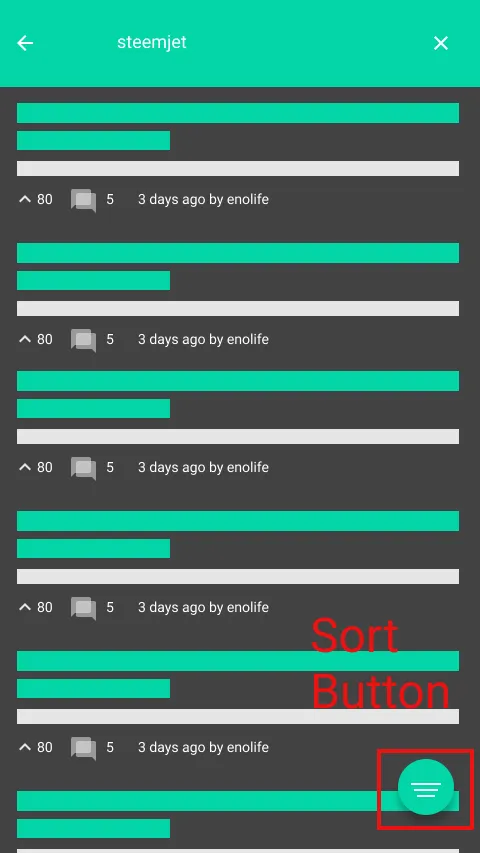
Adding a Floating action bar as a sort icon just at the bottom end of the screen.
When the sort icon is clicked, we can show a full screen dialog or fragment where the user can choose the sort order. The sorting order change can be done using sharedPreferences or an observer.
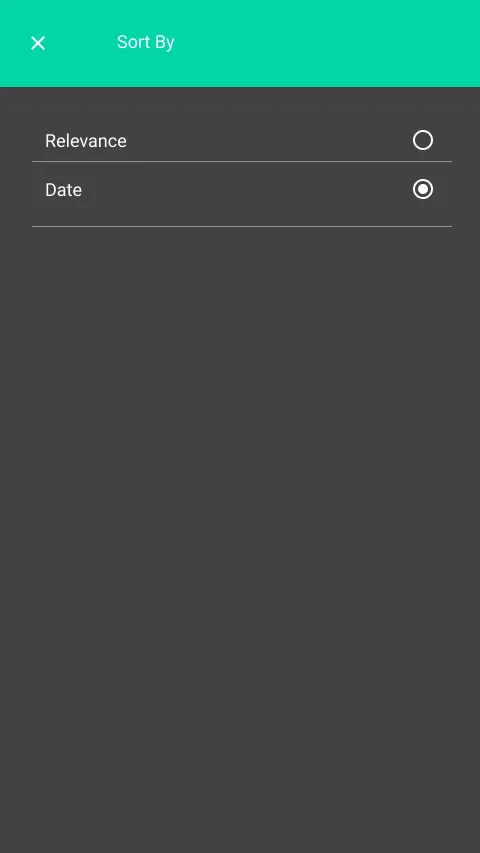
A progress bar can easily be added when the search is ongoing to tell the user "Work is being done in the background"
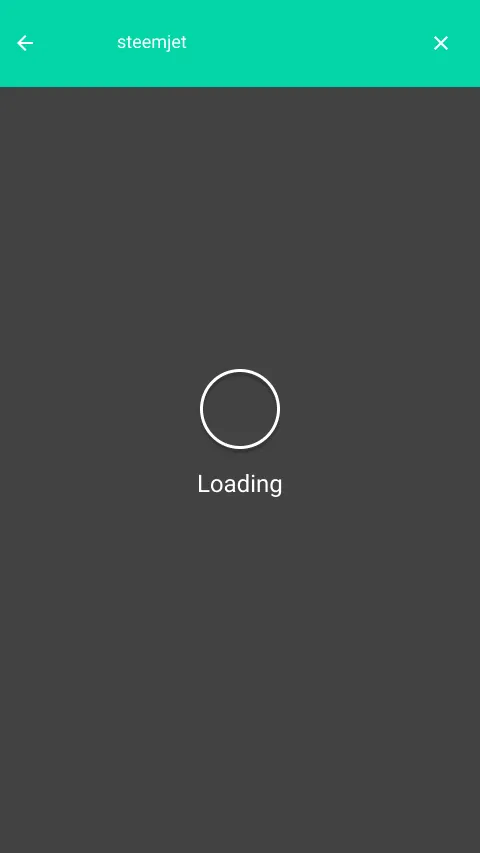
Benefits
- The benefit of having a progress bar is to inform user that the action they performed is ongoing , this way a user would not have to repeatedly click on the search button to make his search.
- The benefit of sort icon is for an improved user experience, users will want to return to your app because of what it offers.
Posted on Utopian.io - Rewarding Open Source Contributors