
UpFundMe Premium is once again back up. Those who paid for a months membership were refunded 1 STEEM to reapply a fresh membership. Those who delegated will need to refresh their delegation by adding +1 Steem Power. Once you have done this, I will send you the 1 STEEM to replace that Steem Power!
Refunds
Those who paid dues received a full months refund (1 STEEM). Just send back the 1 STEEM to reapply a fresh month of UpFundMe Premium. If you were missed please leave a comment and I will fix it right away.
Delegation Fix
You can use the delegation manager to refresh your delegation so the bot will pick it up again. Once you have done this comment below for a 1 STEEM refund to account for this extra delegation! You MUST do this to receive votes from your delegations! The bot needs to pick up your delegation again and must see a recent delegation change on the blockchain.
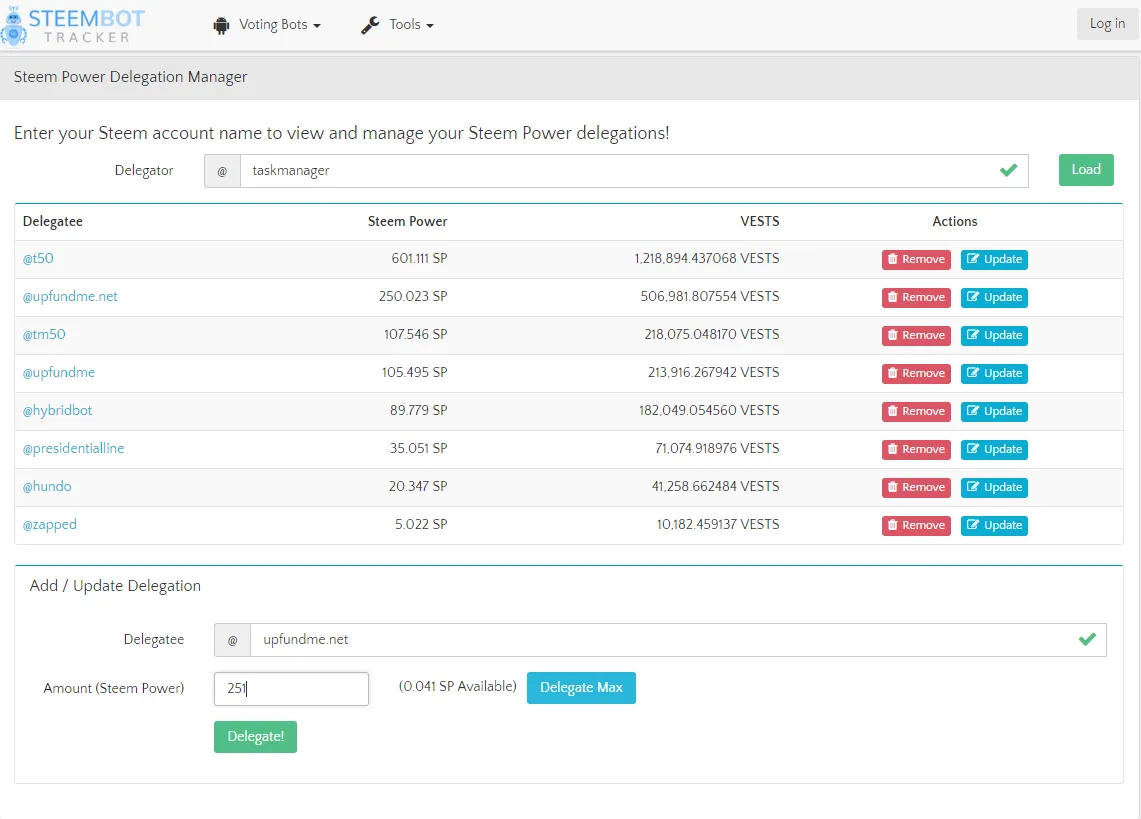
Just put in your username for steemit and hit load, then update your delegation for @upfundme.net and add +1 SP. Click Delegate then confirm with steemconnect. Comment below when completed to receive 1 STEEM refund!
Sponsors
Those who sponsor other accounts will need to first apply the above delegation fix, then re-sponsor via the $sponsor @username STEEM transaction memo command. The example below shows me re-sponsoring our Head of Curation, @madstacks.
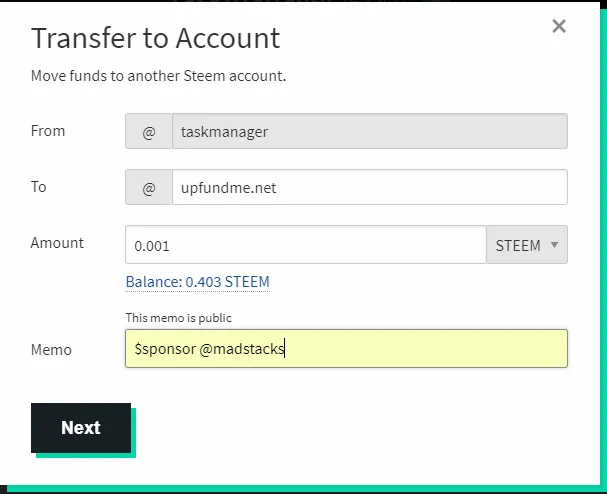
Missed Votes
The bot will go back through the blockchain and vote for as many #upfundme posts that it can for members as long as they have not reached the payout cutoff. This means most posts that have been missed over the past few days will likely receive their premium votes!