Litecoin Wallet | LTC cryptocurrency Wallet
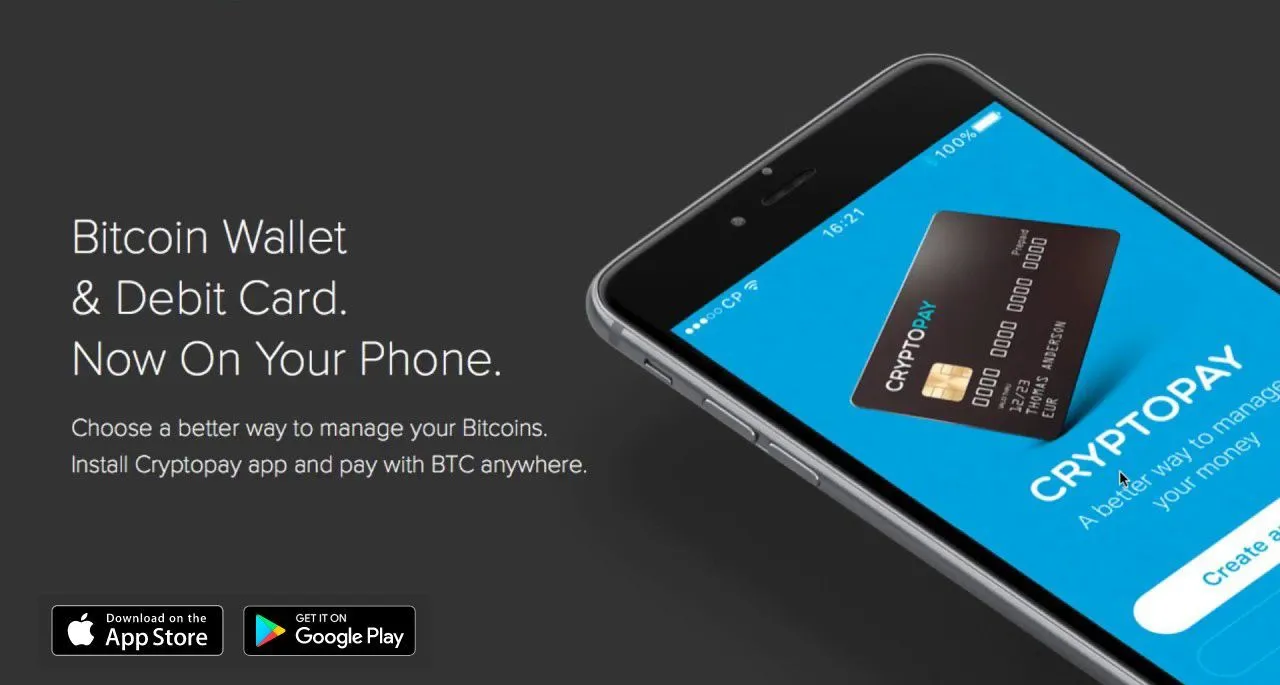
A step-by-step guide to purchasing Litecoins with your personal Debit/Credit Card
What do I need?
In order to purchase litecoins with your card you need to make sure that you are verified within CRYPTOPAY and have an active credit/debit card* with an enabled 3D Secure option and enough funds to make this transaction.
*We can accept VISA, VISA Delta, MasterCard, MasterCard Debit, International Maestro, UK Maestro and VISA Electron.
How do I go about buying litecoins with the Debit/Credit Card?
- Go to the Accounts page, and click the "Buy" button near the name of your Litecoin Account:
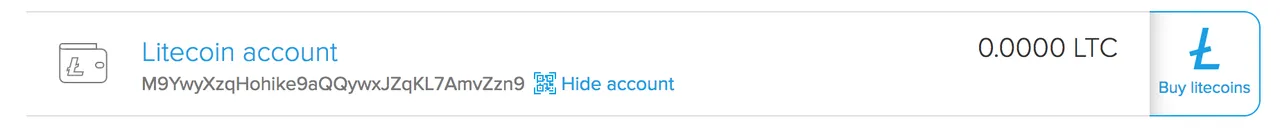
Alternatively, you can find and use the "Buy litecoins" button on your Litecoin Account page:
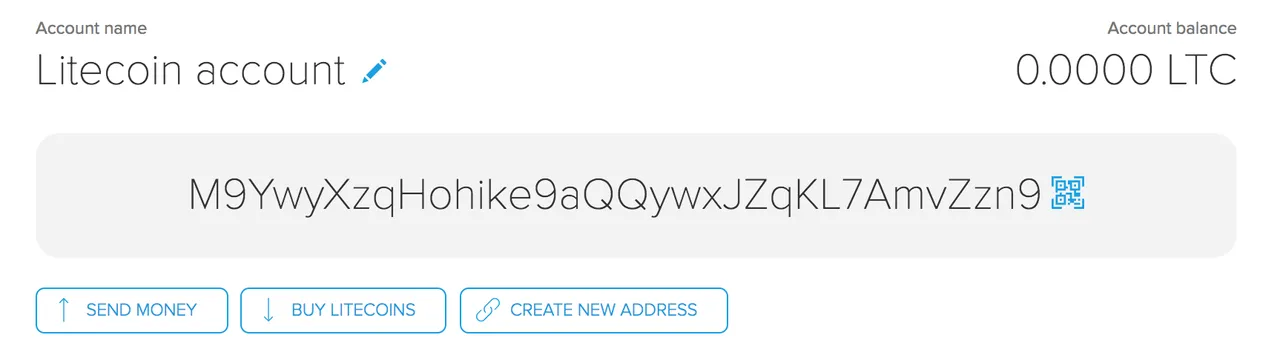
- In the opened pop-up, in the "Amount charged" field enter the amount of funds you wish to spend on the LTC purchase. Payments are processed in EUR, USD and GBP.
In order to avoid unnecessary conversion fees in the process, you can choose which of the supported ones (EUR/USD/GBP) is more suitable for you - funds will be converted automatically using the applicable rate of your Bank. Remember to stay within limits.
To the right you'll see the amount of litecoins you will get. And below - an exchange rate and a processing fee amount applicable to your transaction.
Please note: The initial exchange rate you see is rounded to the fourth decimal place.
Once you are ready, click the "Proceed" button.
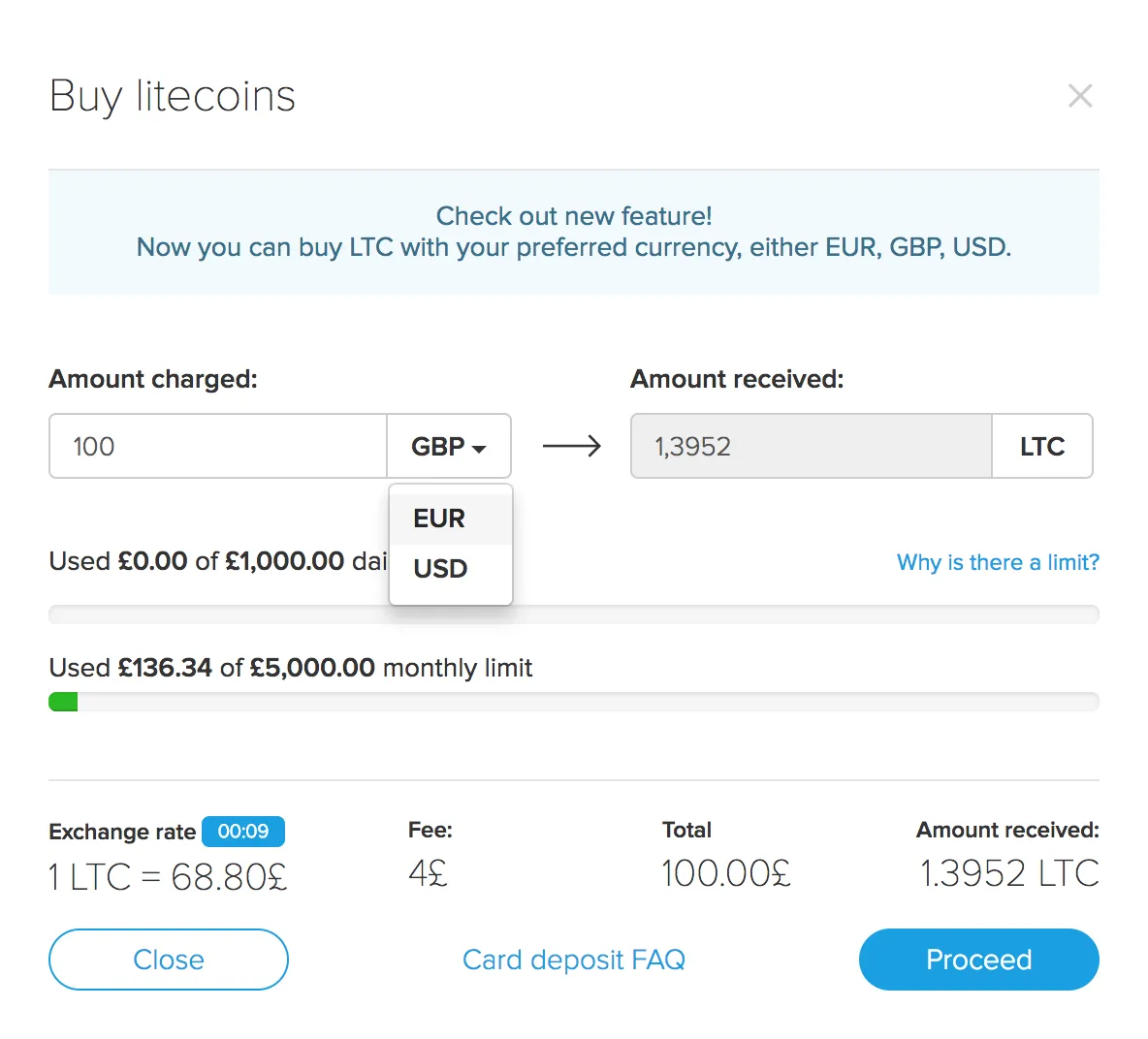
- On the next screen enter your card details.
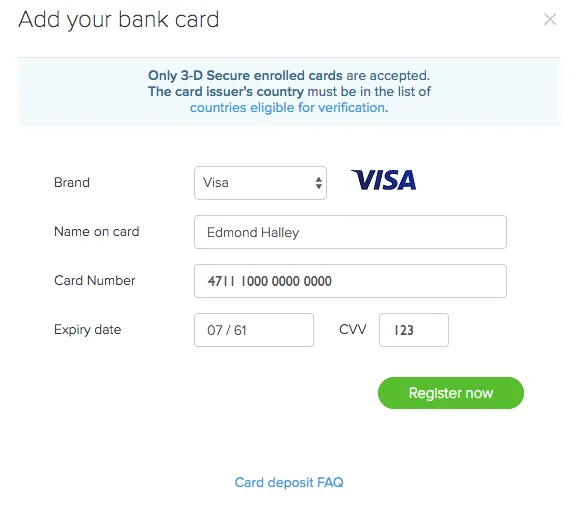
If you already have a linked card - you will see its details in this pop-up.
Once you are ready, click the "Pay now" button.
Please note: we don't keep your card details. They are tokenized in the encrypted form so that we can process your further transactions with this card.
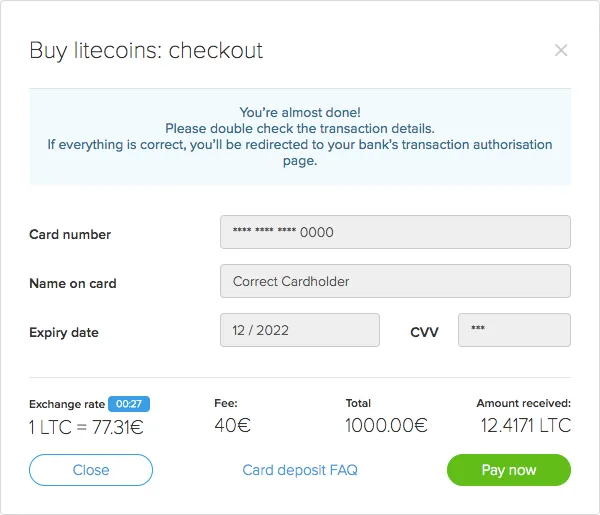
After pressing the "Pay now" button you will be redirected to your Bank's 3D Secure page. Enter the 3D Secure code and you'll be redirected back to CRYPTOPAY.
Once the transaction is successfully processed, you will see a pop-up with results and the main transaction info.
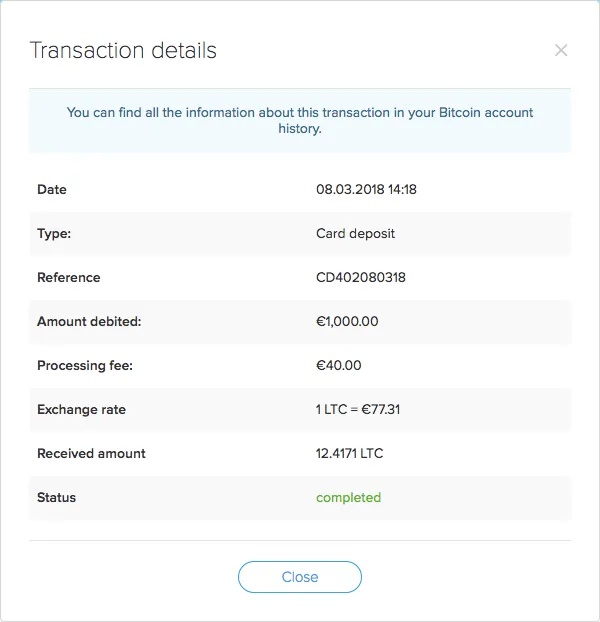
Funds will be automatically credited to your CRYPTOPAY Litecoin wallet and you will be able to see this transaction in the history of your LTC account.
