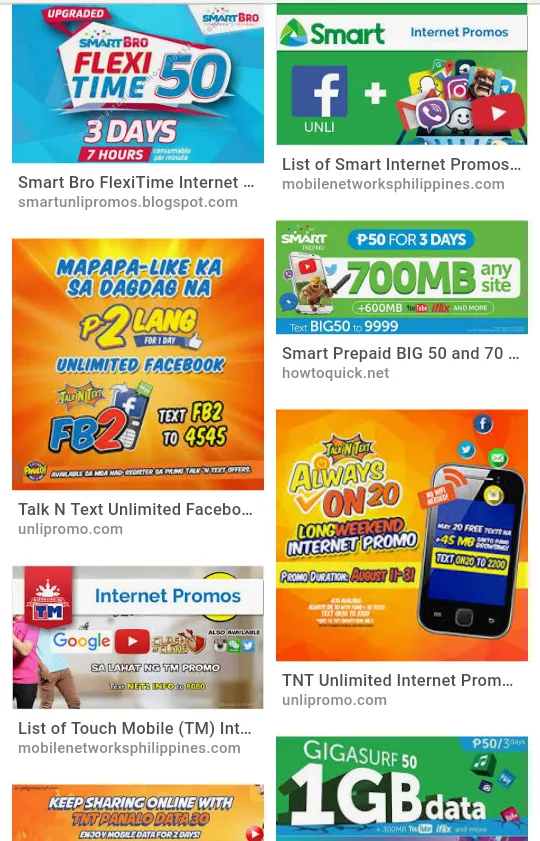
Hello there fellow steemians! I am sharing with you some tips or ways to maximize mobile data savings especially to those who subscribe to internet promos with limited data allowance. For example, A promo with 300MB data allowance for 7 days. If we do not use any data saving technique, 300 MB will be used up in less than a day just by browsing Social Media Sites. So, we have to spend our every single MB(Megabytes) wisely. Unless you are subscribed to an unlimited internet plan.
Another thing, why mobile phones heat up when packet data is turned on? And when you check your current data usage or data amount left, it is consumed over time even we're not using it. I bet you got an idea. It's because of background apps particularlly those apps that use data connectivity for UPDATES, SYNC and of course, "NOTIFICATIONS" like Social Media apps, Messaging apps, E-mail apps and many others. How can we manage that unwanted data consumption due to those applicatons that run in background. Will answer that later on.
One last thing. Definitely, the number one factor that consumes the data rapidly, are the high quality images or GIF files on pages when browsing. Though we browse using mobile version of the site, the quality of every image is formatted just like we are viewing it on pc which really takes not only hundeds of bytes, but up to 3 Megabytes per image depending on its quality. So, I decided looking for solutions to conserve our data effectively while preserving website's functionality.
So let us get it on!
The first thing to do is to prevent those unwanted apps that keep running on background while the data is on. Let say you have 10 or more apps that constantly run on background using data connectivity simultaneously, that will give your phone "HEAT UP" more likely and data loss.
In my case, I have this app called "Smart Manager" pre-installed on my phone. Once activated, it will force stop applications from using data on background unless you open it manually or add certain apps in white list so you won't miss out important notifications or messages.
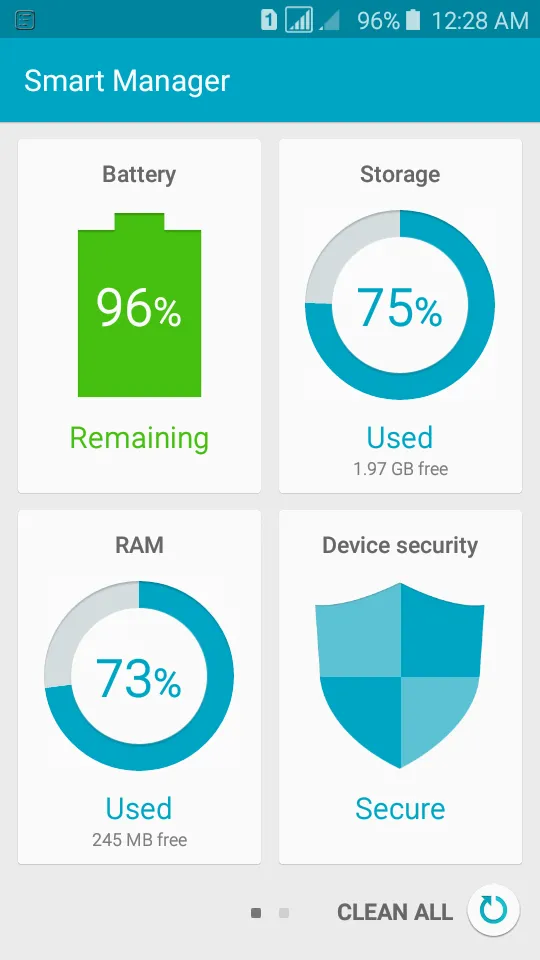
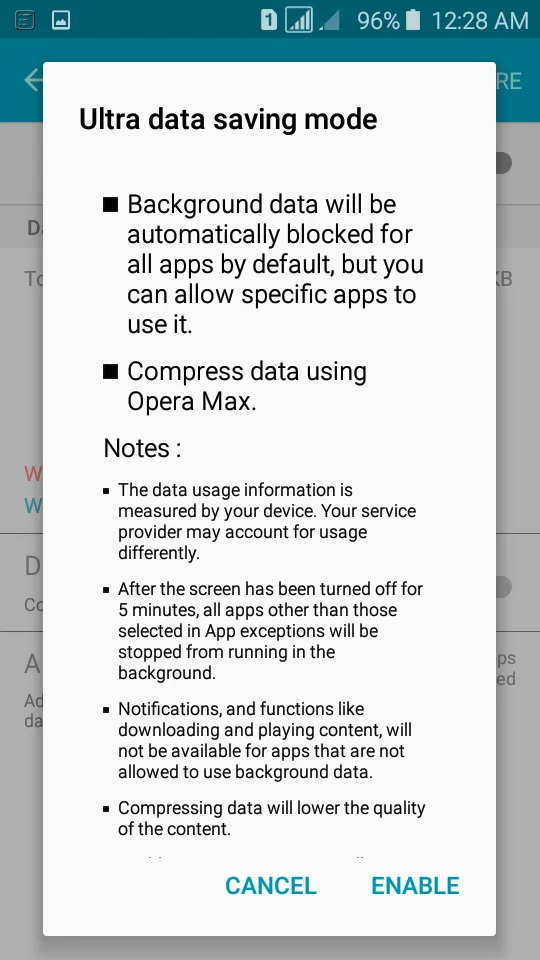
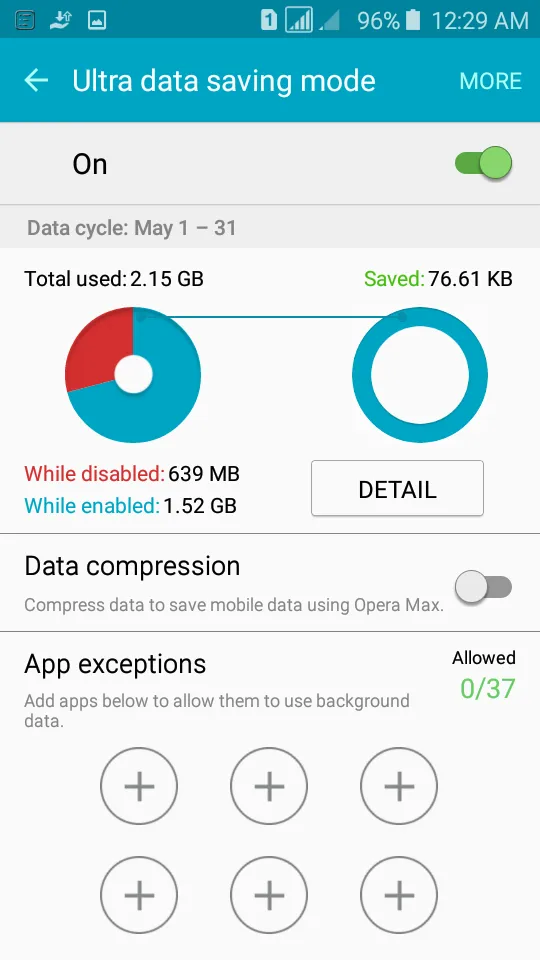
For this, I recommend putting Gmail and Messenger on the white list or "App Exceptions" to get notified and updated.
I have seen numbers of apps with the same feature as "Smart Manager" on playstore so feel free to choose the one compatible for your device. You can also use Globe Switch as an alternative. One of its function is to manage background data usage.
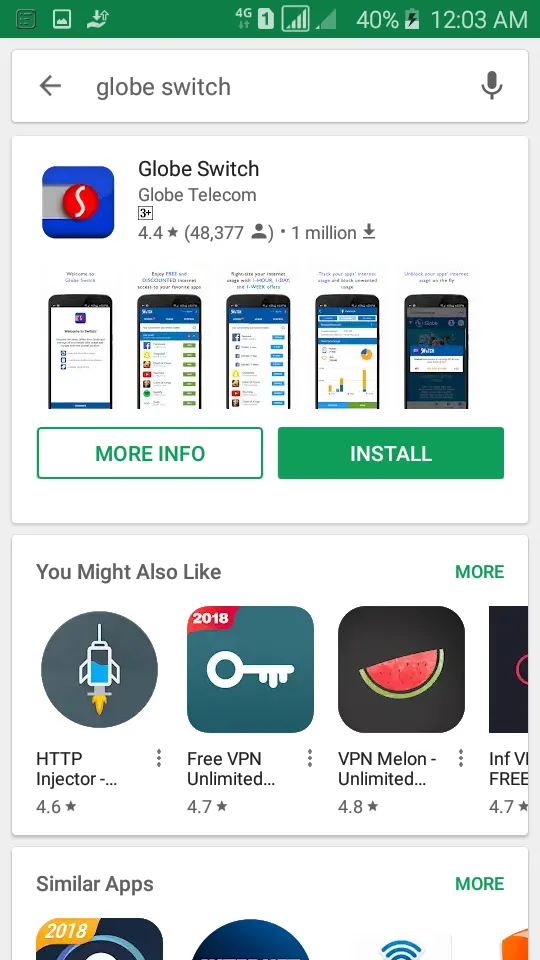
After controlling and managing running apps, let's hop in the most important and effective technique for data saving
☆Reducing Image Quality
I have tried some browsers that have data saving features like Google Chrome and UCbrowermini but I failed to get what I wanted to happen. I mean, I need to use the full function of the site on mobile version (steemit.com in particular) but at the same time, image quality is reduced for data saving purposes which is fortunately, supported by Operamini.
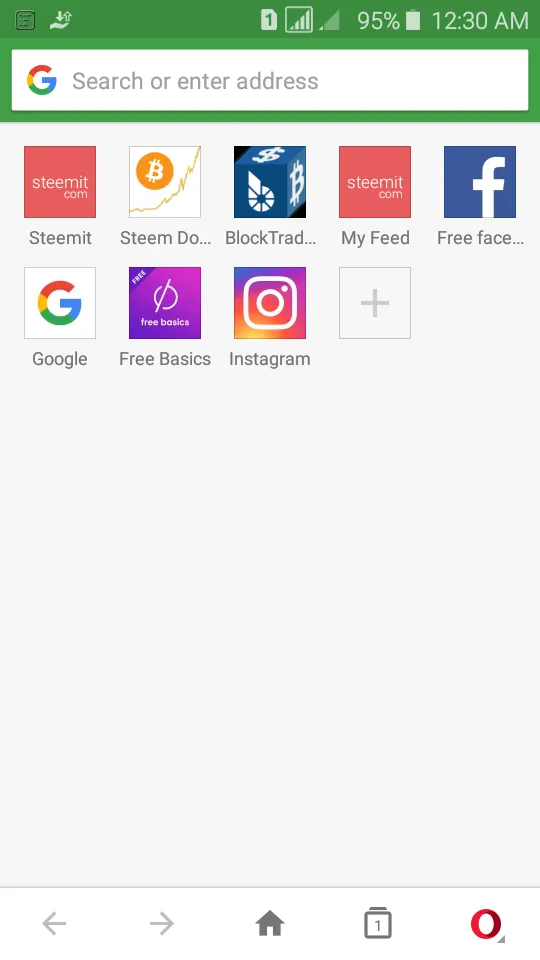
By default settings of data saving, Operamini will give you this output when accessing "steemit.com". Websites may not work properly at this point as it dynamically compresses data.
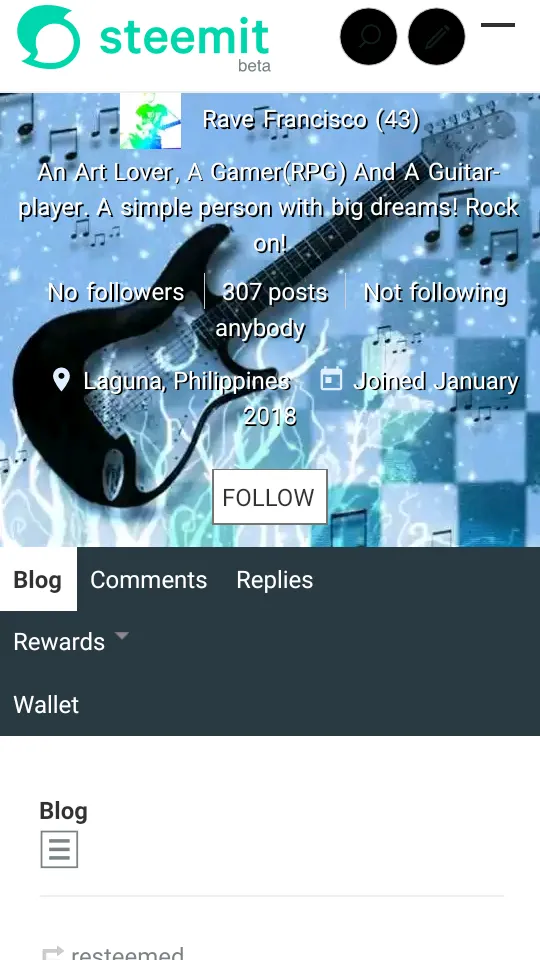
As you can see, the website is not functioning well. It indicates "No followers" and "Not following anybody" though I actually have. And the SEARCH, WRITE and MENU at the upper right are also not available. It's like a basic version where all you can do is just read articles.
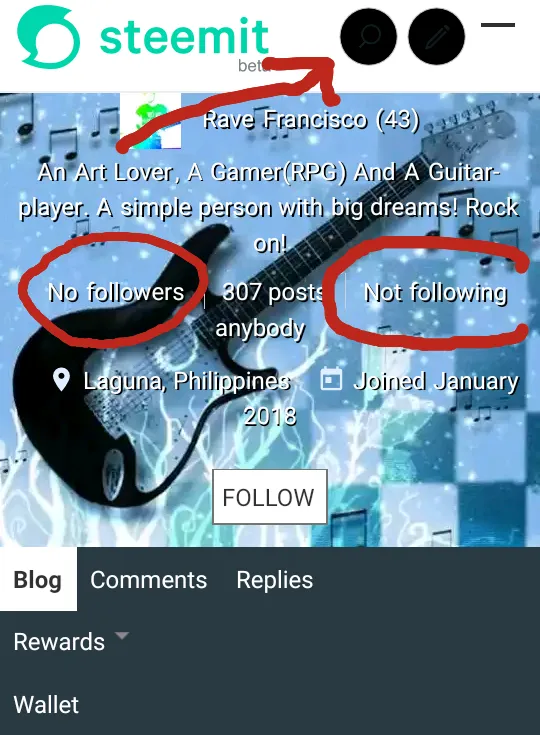
So, to make data saving more stable and effective, go to the settings of the app, tap on Data Savings and change "Automatic" to "High" meaning it will save data while preserving the full functionality of the website which is exactly what we are tageting.
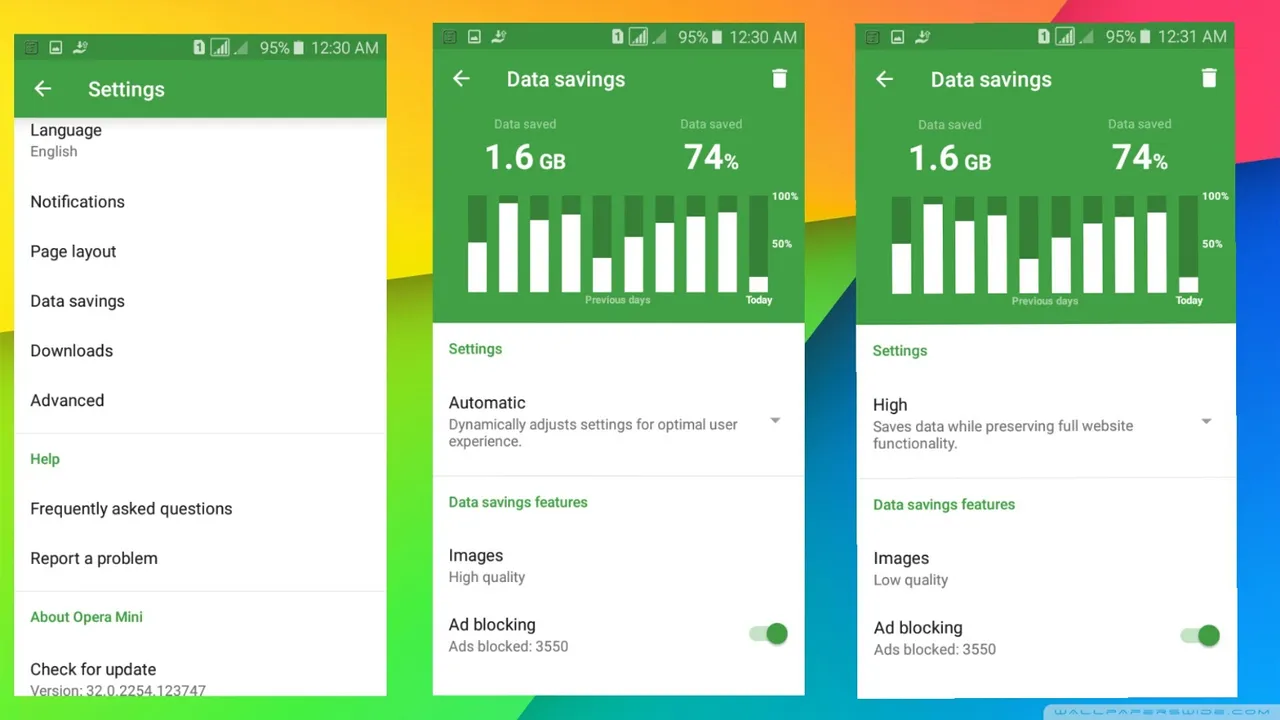
Next step is to set the "Image Quality" to low. As I said earlier, images are the most responsible factor for high data usage.
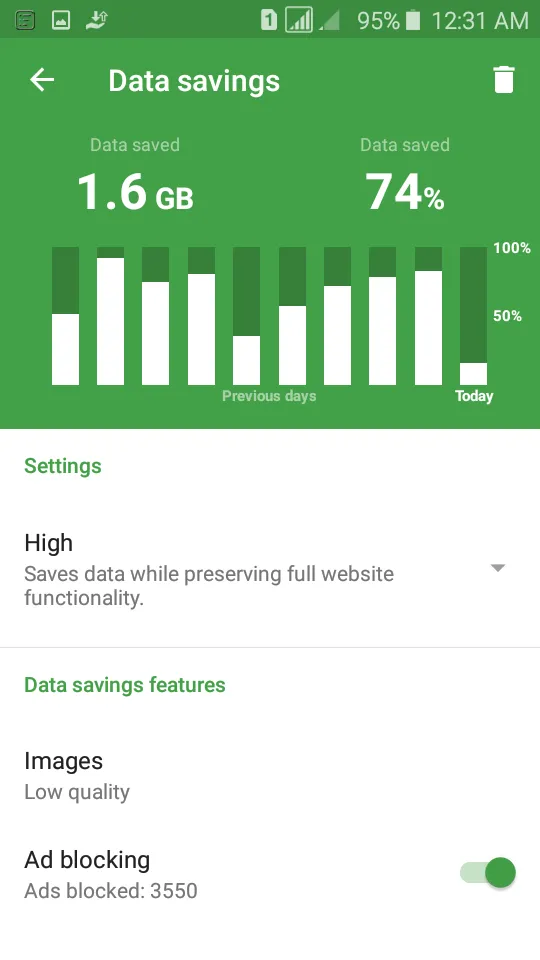
Now we are done setting up, I will show you how much data is saved using the combination of these featured app. I just opened "two" same pages and compared the data used while browsing it.
The first page opening would be, without using any techinque. For this, I used Chrome for viewing a post. By the way, I needed another useful app for monitoring the actual data usage accurately. It is called My Data Manager.
I restarted the app back to "0" as you see on the screenshot.
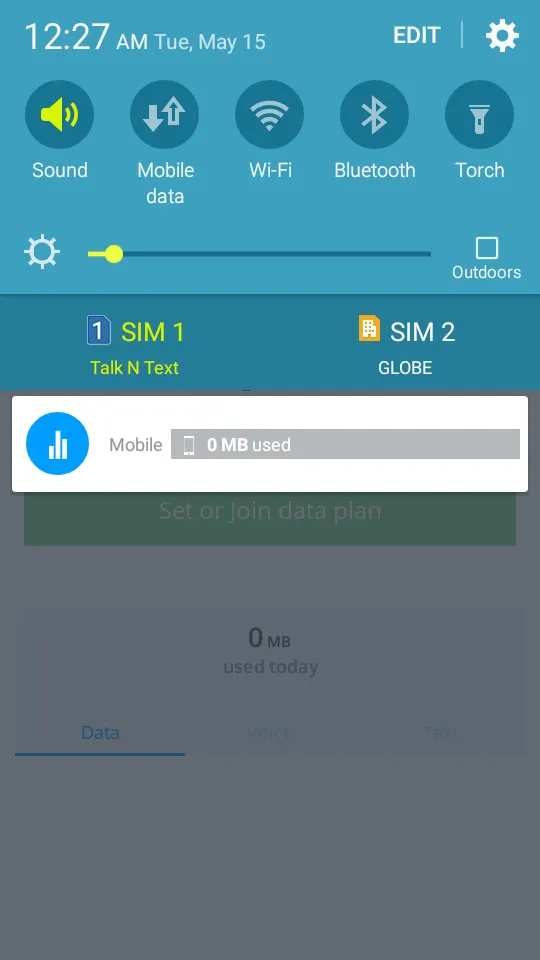
After opening (steemit.com/@profile --->latest post) using Google Chrome the current reading of the data usage is???
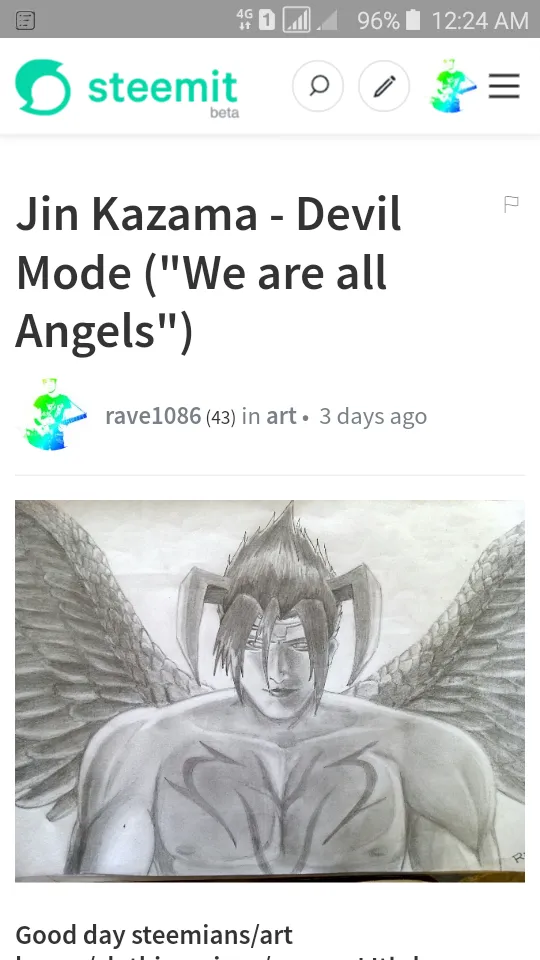
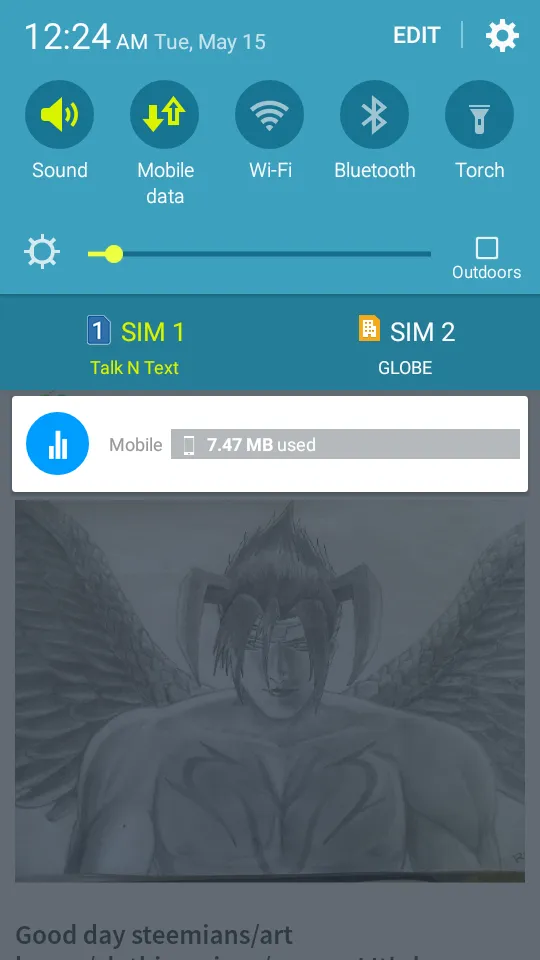
Woa! It already used up 7.47 MB! Not very cool!
Then after that, once again I reset the app counter back to "0 MB" and tried reopening the same page (steemit.com/@profile --->latest post)using the cobination of Operamini with ***Smart Manager, the result was..
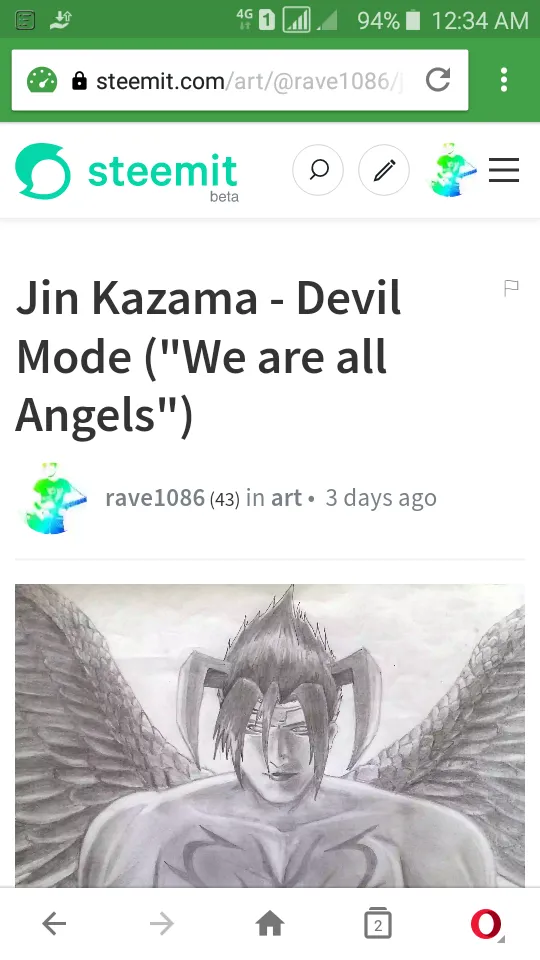
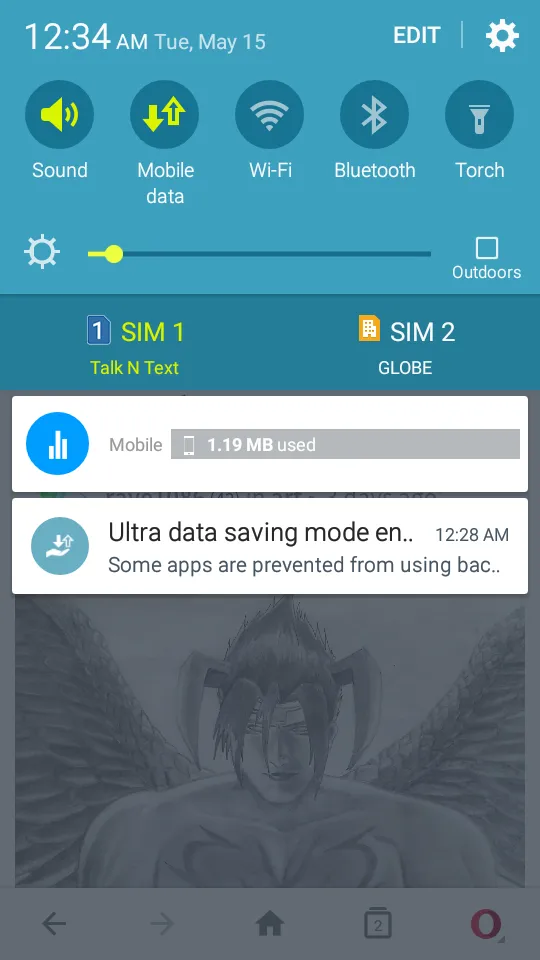
Yeeeeey! It only consumed "1.19 MB"! That was so cool!
Imagine, from 7.47 MB down to 1.19 MB? I just saved up 6.28 MB. Not bad. Mission Data Saving Accomplished.
So that's it. Simple steps to save our data allowance. Try it and enjoy!
Thanks for reading! I hope you find it useful.
Don't forget to support our mentor @surpassinggoogle by voting @steemgigs as witness. Vote Now
