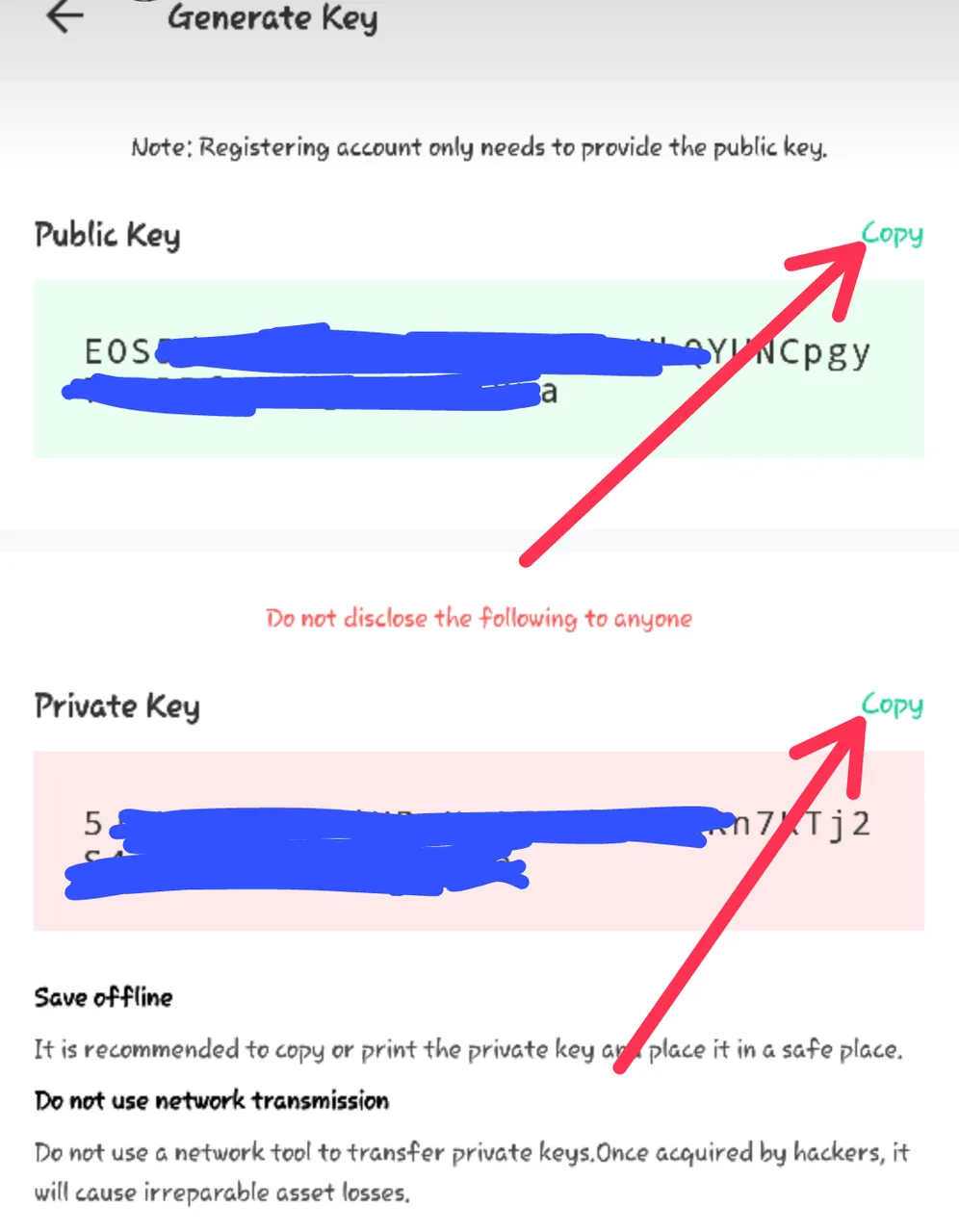FIVE EASY STEPS ON HOW TO GENERATE KEY PAIRS FOR EOS ACCOUNT USING MEET.ONE APP
Step One:
- Visit meet.one on your browser and download the app
Step Two:
- After downloading the app, open the app and click on Register by Friend
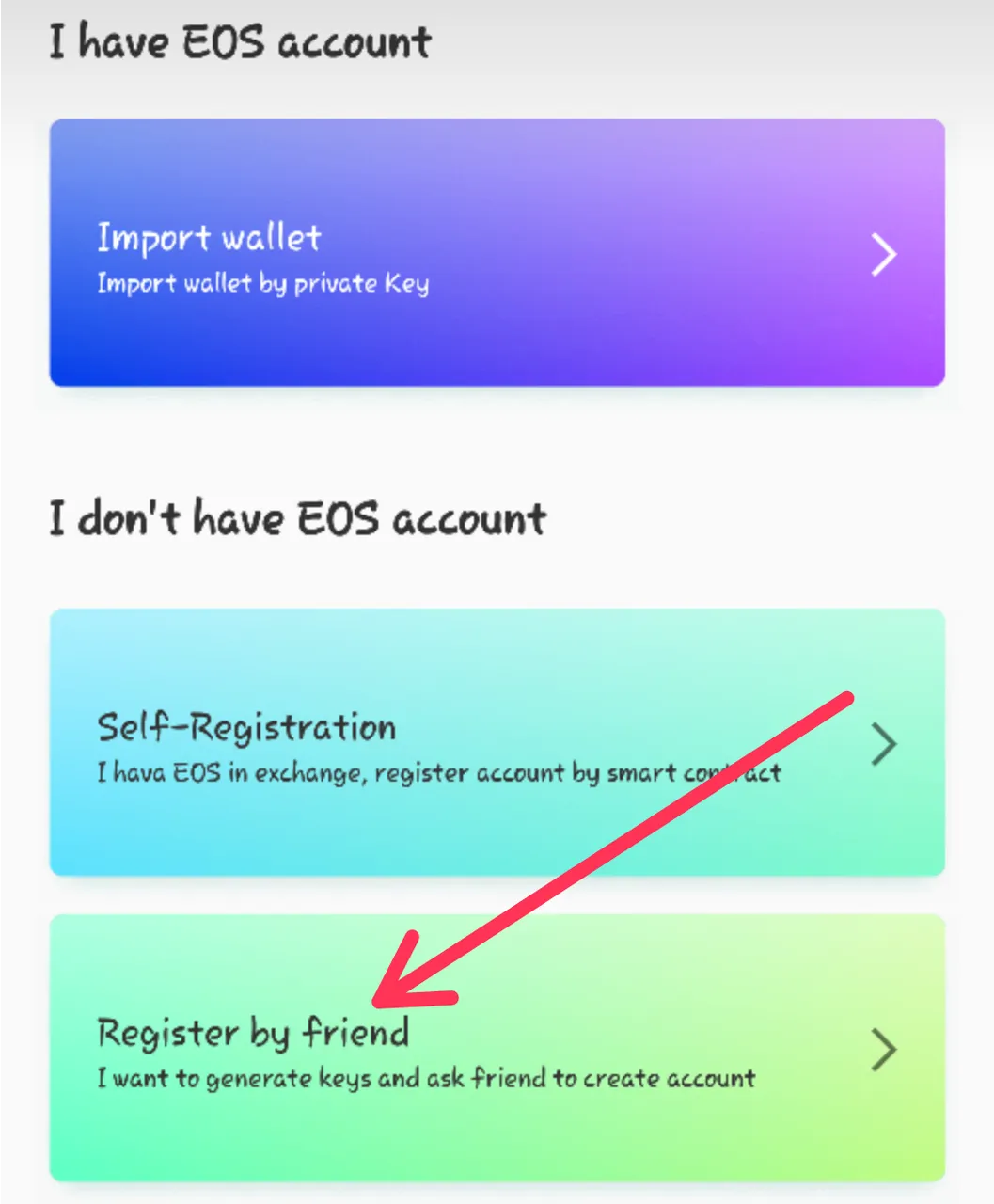
Step Three:
- After clicking on Register by Friend, you will be redirected to another page.
- Click on New User
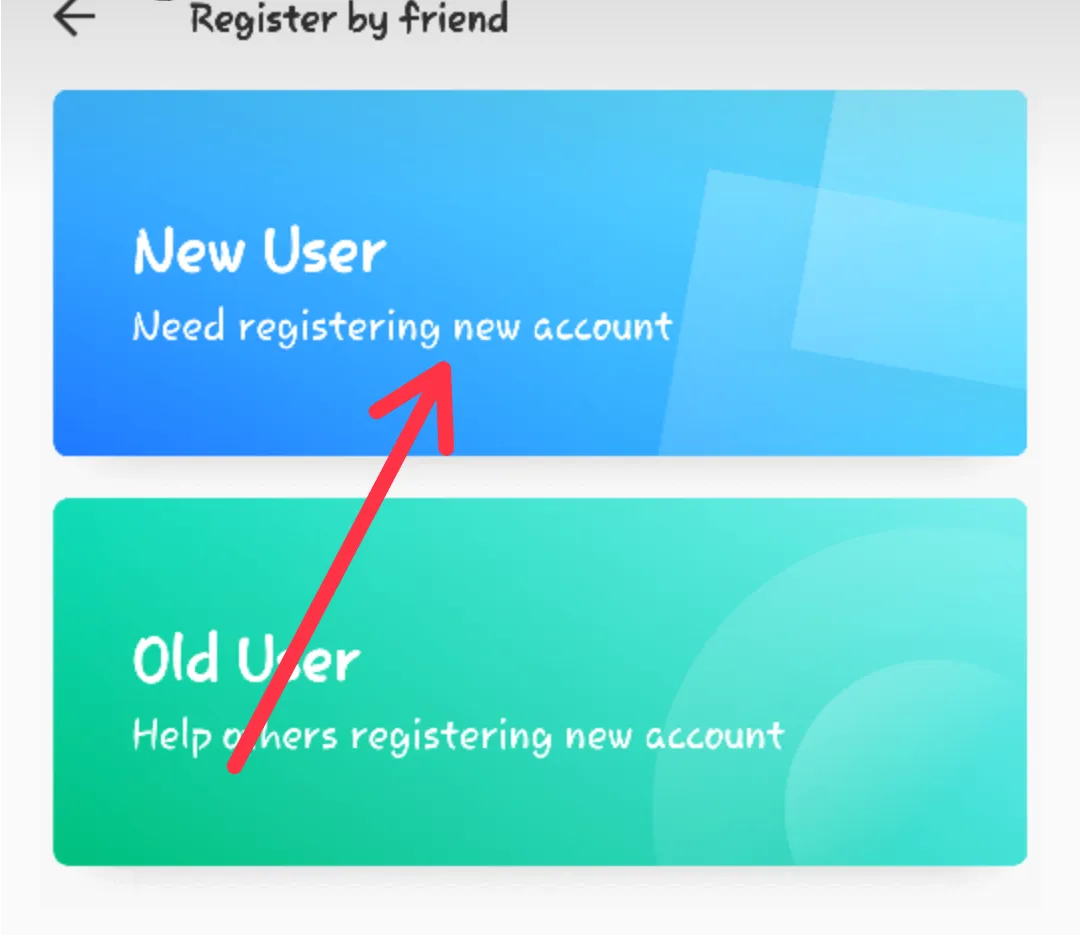
Step Four:
- Confirm nobody is watching you then click on I Know
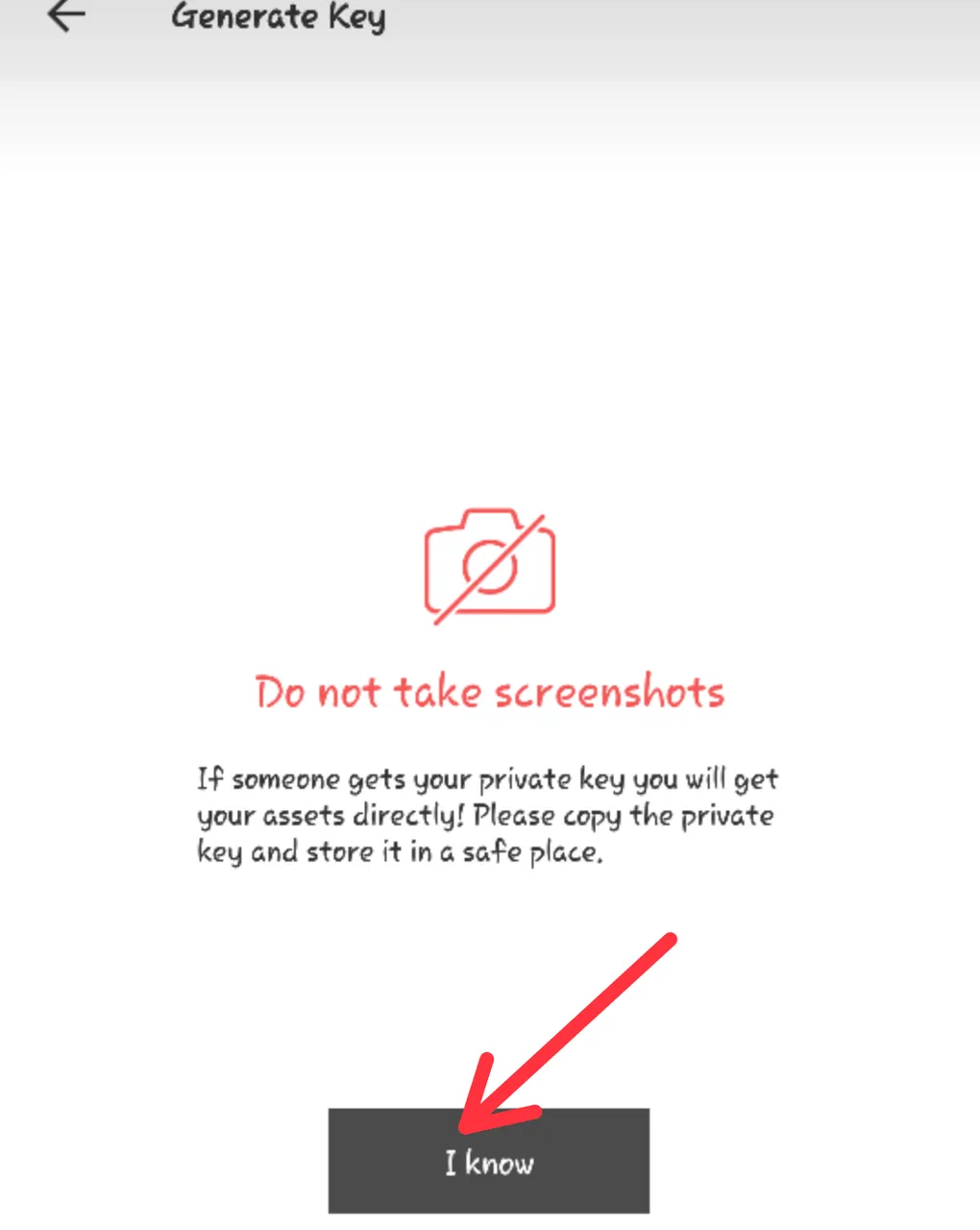
Step Five:
- Copy the Public and Private Keys carefully to your notepad or any secured place you can easily access when needed.