TravelChain is using the most advanced technologies on the market.
TravelChain launches its own EOS-blockchain, while maintaining the compatibility of applications of the EOS-main net.
In addition to all the features of EOS, the own TravelChain-blockchain makes it possible to simplify the registration of users, provide predictable rates for RAM and allow for greater maneuverability.

So, account registration. Register your TC-EOS account!
TC-EOS Launch. Step 2. Enabling registrators.
Web-registrator is located in https://registrator.travelchain.io/
It allows two ways of registration:
- chargeable: temporary for 10 ТТ;
- and conditionally-free: for a task completion.
Video Instruction. How to register account, conditionally-free mode.
Click on the link https://registrator.travelchain.io/ and choose a nickname.
Nickname has to have latin alphabet symbols and/or numbers from 1 to 5, it has to be exactly 12 symbols, and have no special symbols.
Example: imtester1234 or imgoodmanman.
Important information:
After choosing a nickname you will get your private and public keys, which you need to save.
After saving the keys, you'll be given a choice: what are your intentions in TravelChain account registration?

Conditionally-free registration.
It requires a task completion, and at this point it is just a small post in any social media.
You will be asked to attach a link to your post in a special window.
Don't close the tab and wait, and after the verification is complete your account will be active.
If the task is completed incorrectly - you will get a notification and will be asked to attach the link again.
Chargeable registration.
Charged in TT-OLD.
After saving the keys, transfer 10 ТТ from the wallet.travelchain.io wallet to the registrator account, specifying the name of the account in the new network in the memo field.
Example of this form is in the screenshot below.
Account will be active after a few minutes.
Video instruction. How to register account, payment mode.
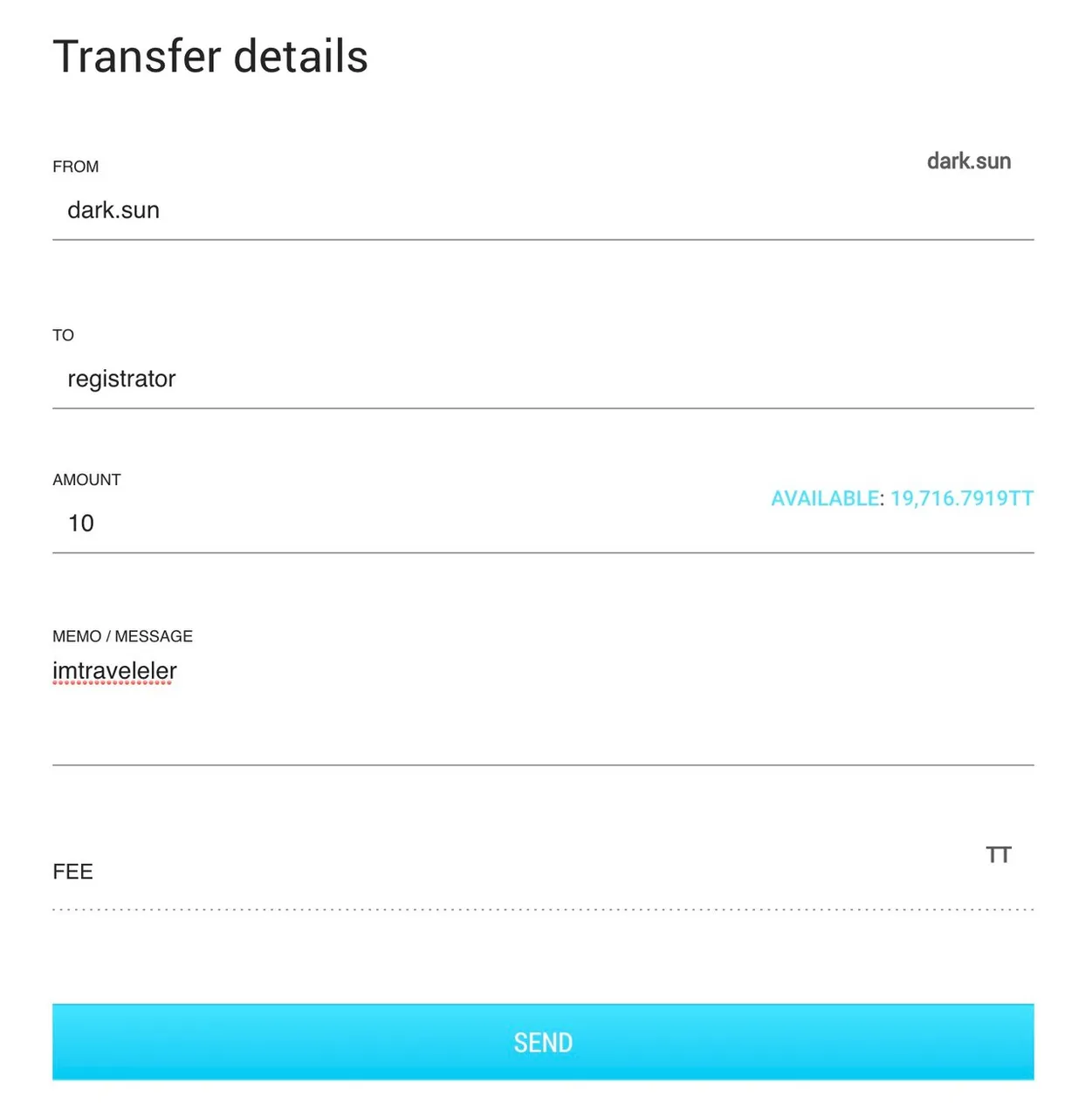
While choosing, follow the instructions and don't leave the page until you see a message informing you about successful account registration.
After the registration you will be able to import your keys into Scatter and TC-voter, the instruction for that will be with the next posts.
Let's roll!.
https://dacom.io/en/tc-eos-launch-step-2-enabling-registrators/
Best Regards,
Community Manager of ©TravelChain.io