
The Problem:
I will start off by saying that I am not proficient at technology. I have average knowledge and skill when it comes to “tech gadgets”. I live in the Appalachian Mountains in the eastern part of the USA. The nearest grocery store is about 40 minutes away. When it comes to internet service providers, I have no fiber optic cable and limited satellite options. My only option is DSL through my telephone land line.
My son frequently complains that he was unable to play his favorite game “Overwatch”. I understand his frustration as it seems to take me forever to view my favorite Steemit pages. So I set out on a mission to increase our internet speed!
I couldn't use a satellite service provider because it is terrible for gaming. There is a delay in the signal due to the distance the signal has to travel from space. So basically in a first person shooter game, you are dead before you even know it! I watched several You-tube videos on using a “splitter” on my DSL phone line. This solution did not sit well with my wife as she found out it involved me playing with wires. (she knows I am technically challenged)
The Solution:
After hours of internet research, I found the Netgear Orbi. The Orbi WiFi System AC3000 is a tri-band wi-fi router with six internal antennas. The Orbi will work with any High Speed Internet connection, you just need to connect it to your modem using Ethernet.
The Orbi comes with a base unit and two satellites. It can easily cover a 5,000 square feet home as mine is only 2,500 square feet. The Orbi satellites do not communicate with each other, they only send and receive data to and from the Orbi router.

My phone/internet provider had given me a combination DSL router/modem. I couldn’t use this because the signal from this would conflict with the Orbi router. I would have to separate the combo and buy my own DSL modem.
After purchasing the expensive Orbi router and a separate Netgear modem, I installed it with much ease! It came with both mobile and PC apps. It took approximately 30 minutes for the installation and setup.
My Test:
I used an At&t app to measure my internet speed. My download speeds doubled! My upload speed was about the same depending on the time of the test. Here are the results: Before
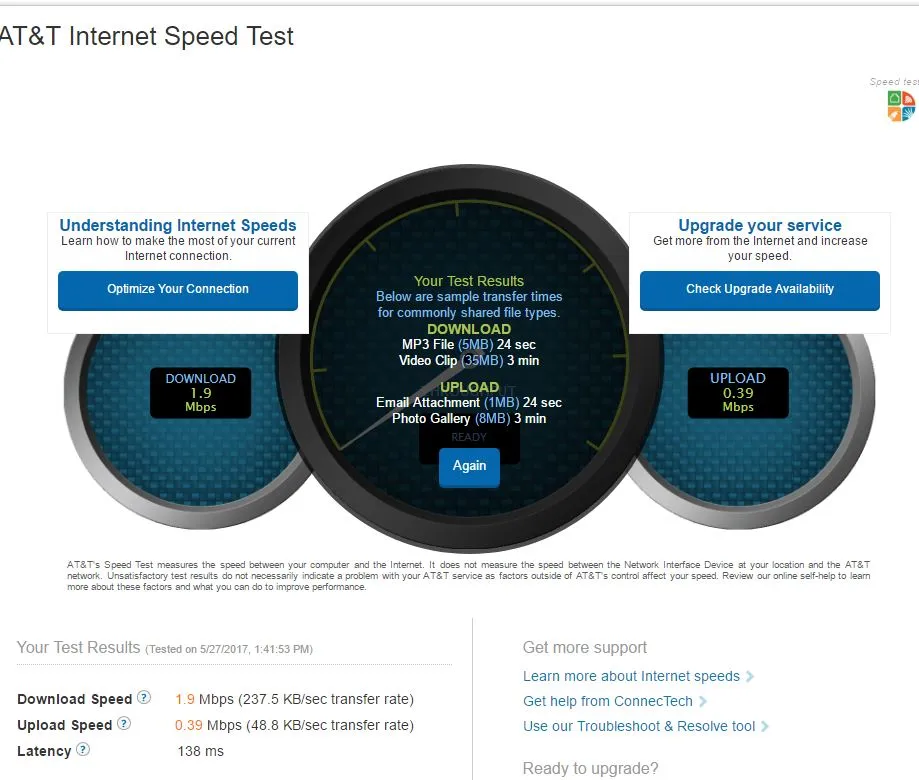
After
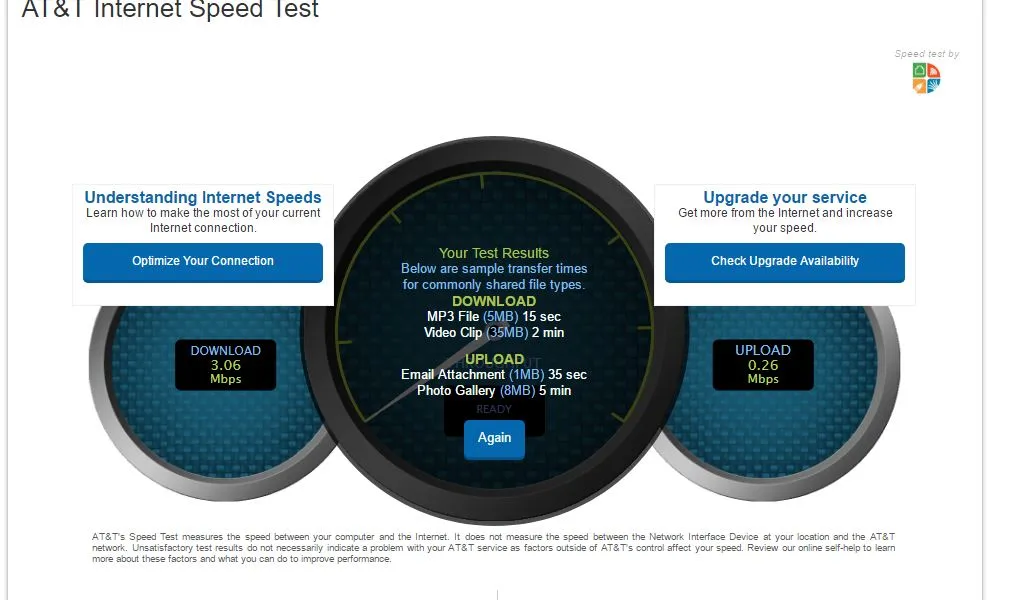
Specifics:
Wireless Connectivity: Tri-band 802.11a/b/g/n/ac (802.11b/g/n at 2.4GHz, 802.11a/n/ac at 5GHz); AC3000 (1733 + 866 + 400Mbps); MU-MIMO capable
Memory: 512MB RAM Storage: 4GB Flash
Beamforming: Implicit and Explicit for 2.4 & 5GHz bands
Ports: 4 x 10/100/1000Mbps Gigabit Ethernet ports (1 WAN + 3 LAN for Router, 4 LAN for Satellite), 1 x USB 2.0 port
Dimensions: 6.67 x 2.36 x 8.89 inches (16.9 x 5.9 x 22.5cm; W x D x H) each
Weight: 1.96 pounds (889g) each
The following image is the back ports of the Orbi router

I found two negative aspects. The price ($349.99 USD) and finding a suitable place to put the base station due to its size. However, I was impressed with the speed at which I was able to browse the internet or watch a Netflix movie. The wi-fi coverage was terrific and more than ample coverage for the size of my home. I would recommend this product to anyone with a similar situation as me. Please don’t consider this article to be professional tech advice. This solution may not be the best for you but it definitely worked for me. Steem On!
Sources: https://www.netgear.com/orbi/
*Images are my own except for the Orbi base station front.
If my internet problems don't interest you, check out this caterpillar eating my lettuce! :-) https://steemit.com/photography/@thedeplorable1/colorchallenge-thursday-caterpillar-eating-its-green-dinner

