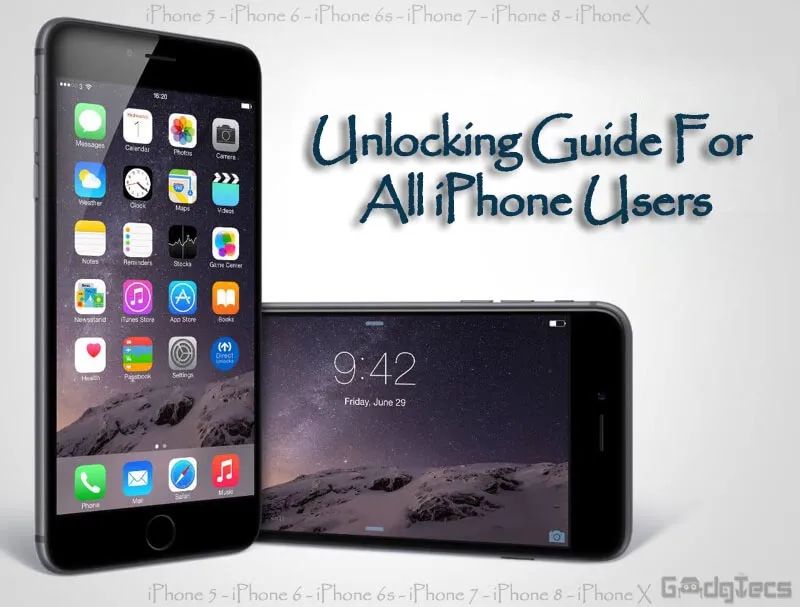
Many iPhone users would like to unlock their iPhones so that they can use them with other networks apart from their current networks. Every now and then, my friends and my friends' friends ask me to show them how to unlock their devices because I am very good at unlocking iPhones. If you are reading this, chances are you are in need of help with unlocking your iPhone. Today, therefore, I want to help you unlock your phone by sharing with you for free the knowledge that I have used to unlock a wide range of smartphones from Apple for others. So without wasting any more time, let's get started;
Install an App Called AppTapp
Before beginning to unlock your phone, ensure Wifi is available because you will need to download and install a special app called AppTapp. Of course iPhones usually will not support the majority of third party applications, but with this particular app installer, you can get around this annoying third-party app restriction just like Why The Lucky Stiff would. Lucky Stiff was a known, anonymous programmer with an incredible ability to get around Apple's third-party software restrictions no matter how strong those were.
Assuming your phone is connected to Wi-Fi;

- Go to apptapp.com and download AppTapp.
- Once the download process is complete, follow the app instructions to install this special app installer.
- Once successfully installed, it is now time to launch the software and enable some features of it before continuing with the unlocking process.
The BSD Subsystem is required before installing many other apps as well as patches on your iPhone whereas OpenSSH helps secure your network. Remember the safety of your data during the process is an important consideration.
Execute GSM or CDMA Unlock
Your iPhone is either a GSM or a CDMA phone, depending on your network service provider. You need to perform GSM or CDMA unlock to be able to use your phone with any other SIM card. To do that, you need to download and install 2 special programs called Lockdownd and Cyberduck
- Now go to the general settings of your phone and set Auto-Lock to "Never."
- Then obtain the IP address of your phone on the Wi-Fi network you are using by going to "Settings, Wi-Fi" and clicking on the blue arrow next to your network. Note down the IP address because you will require it later.
- Now launch Cyberduck and key in your IP address.
- After doing that, drag the app called Lockdownd into it.
- Click on ‘Continue’ to complete the unlock process.
- Now switch off your phone and take out the SIM card, then switch it back on with a SIM card from another network.
- Enter your pass code to access your phone.
YOU MAY LIKE: Russian Spy Team Accused of Hacking Satellite Data
It is not that difficult to unlock any iPhone as you have been made to believe. If you follow the steps above correctly, you should be able to unlock any iPhone so that you can use it on any other network. We hope this guide will help you unlock your phone smoothly without any trouble.
Happy unlocking :-D
Source: Unlocking Guide for iPhone Users
Note: As usual, I #followback everyone commenting & upvoting