1. Download and Install the SuperiorCoin Mining App here https://github.com/TheSuperiorCoin/vf-cryptonote-miner/releases/download/v0.5.0/SuperiorCoinMineSetup2.0.exe.zip
2. Click "Run"

3. Click "Next >"
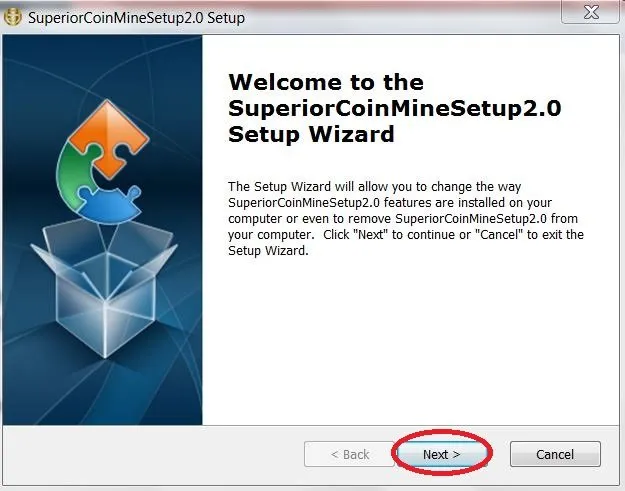
4. Use "Browse" to select where to install the app then click "Next >"
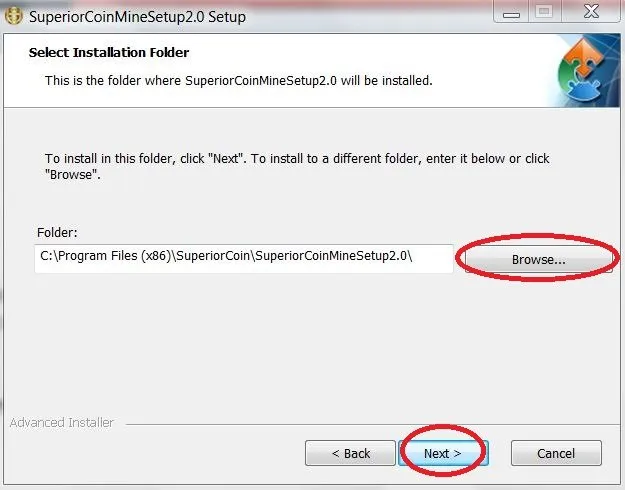
5. Click "Install"
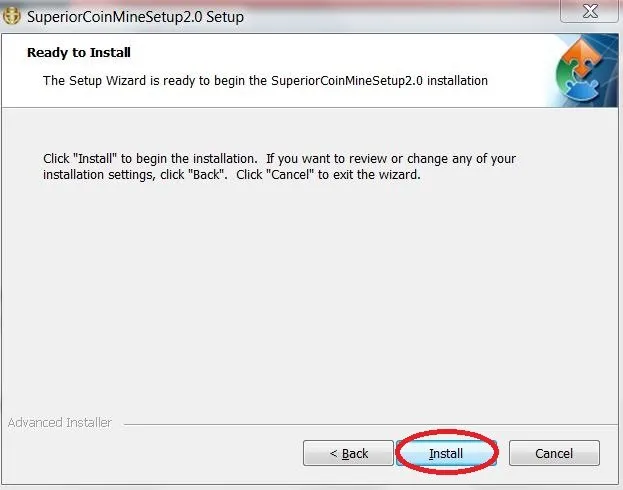
6. App will start to install
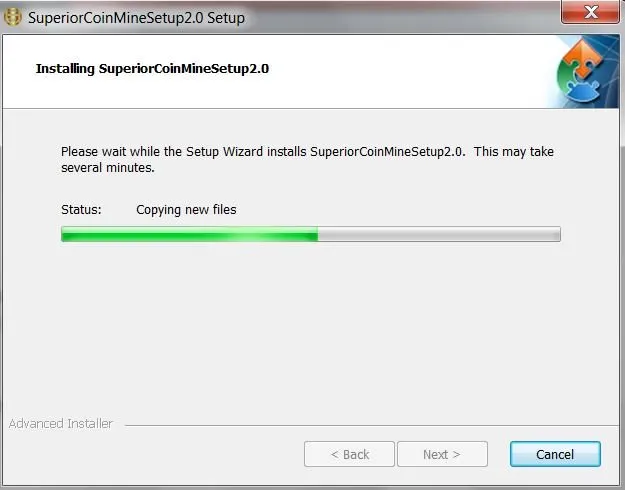
7. Click "Finish"
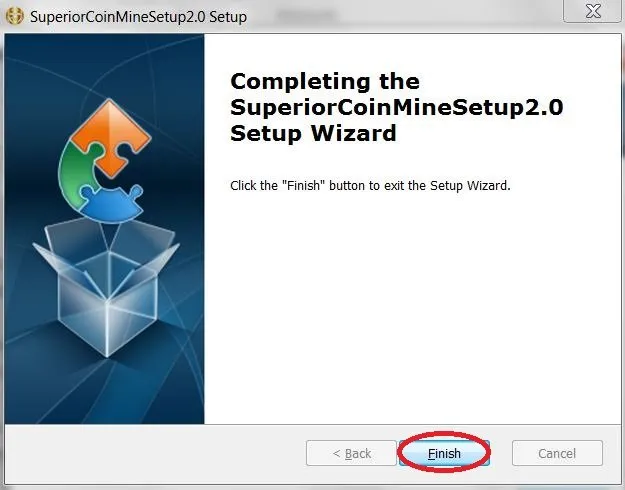
8. Go to the folder where you installed and execute the file "VFCNMiner.exe"
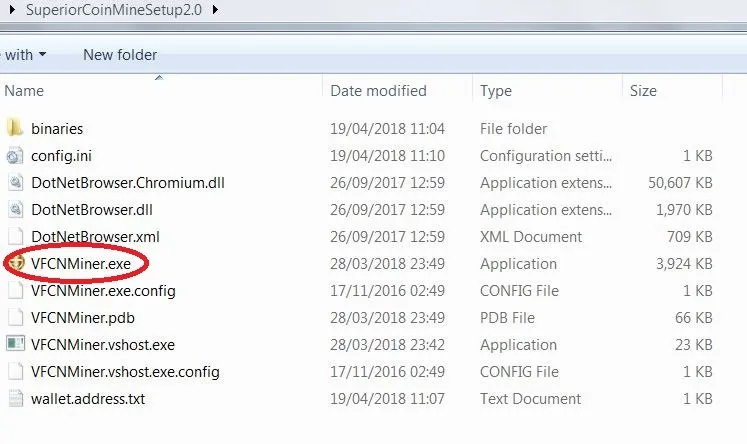
9. Here is the default setup of the app.
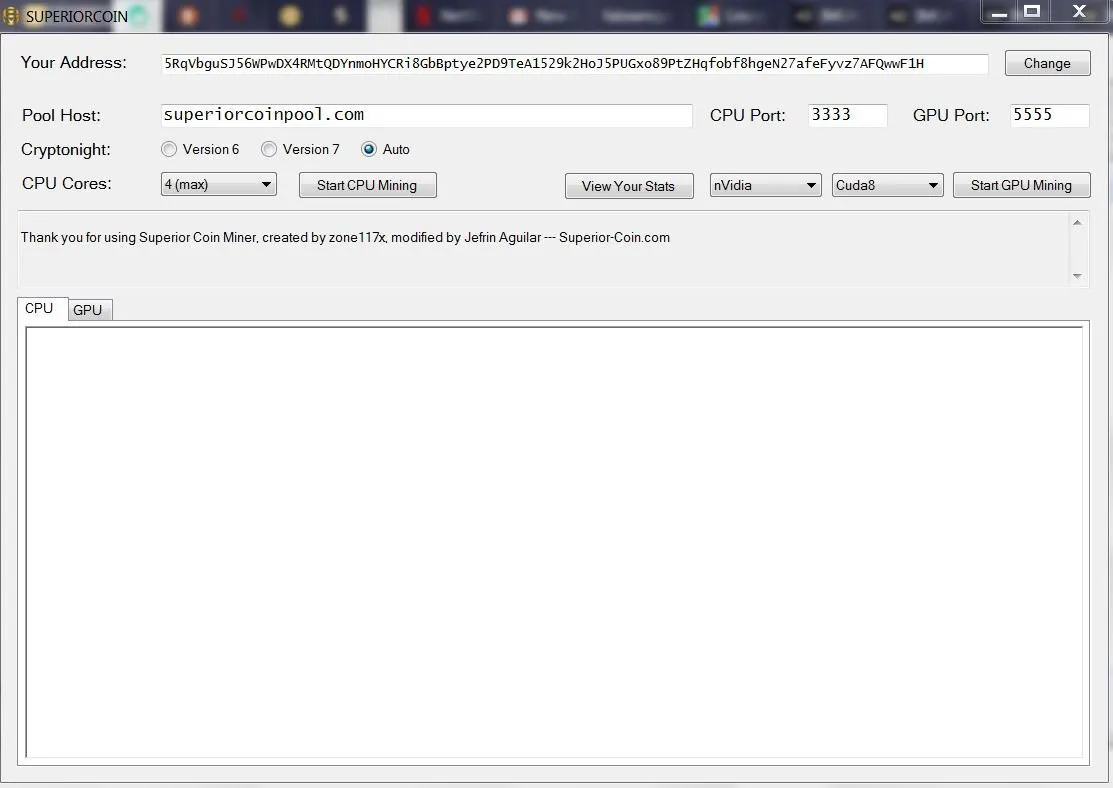
10. Check the next guide for setting up the app for CPU Mining
Conclusion
If you need any technical assistance ask questions on the Official SuperiorCoin Mining Facebook group. You can also get help from the SuperiorCoin Telegram Channel

