Welcome back to the
Steemit Photo Challenge!
;)
I took a bit of a hiatus at the end of 2017 due to being very distracted with various things.
But here we are, in 2018. Let’s see how this goes!
Due to the increase in price for Steem and SBD, we’re going to have to change up how the prizes are done.
I’m going to experiment with Steem Power prizes!
First Place: 20 SP
Second Place: 15 SP
Third Place: 10 SP
Honourable Mentions — 2 SP Each
I may play around with these prizes depending on the response from the community. The goal is to be self-sustaining.
For New Followers...
The Steemit Photo Challenge was started in 2016 as a way to highlight the great photographers using Steemit to show off their work. It gives a way to spread rewards, and to give exposure. Plus it's a bit of fun.
The intention is for photographers to show their work that fits the given theme, or to go out and take fresh photos that fit the theme. Only the posters own work is eligible!
See rules below.
Don’t forget that you can view past winners and the current theme over at SteemitPhotoChallenge.com
For those who are not familiar with the Steemit Photo Challenge, please read the rules below.
Remember to include SteemitPhotoChallenge in the title of the post AND as a tag, this is so that the judging app built by @blueorgy will pull the entry in for judging. Reason for this is that I was getting a lot of spam that I had to sort through and this is a good way to stop that — so remember to put it in or your entry may not be included!

The first theme for 2018 will be one of my favourites:
Animal Portrait
Winners will be announced on Friday 12th
Rules And Conditions
Please read these carefully and adhere to them
I strongly encourage you to post work that is original to this challenge, in other words — take a new photograph instead of using an old one.
No more than 3 entries will be considered, if you post more than 3 then only the first 3 will be considered.
All entries must be a post tagged both #photography and #steemitphotochallenge
The Title should contain "SteemitPhotoChallenge Entry" along with the title of your work. The software will not pull your entry into the judging app if this is not here. The purpose is to cut out the spam that ends up in the tag.
Let us know the medium used to produce the photograph, it may be more impressive based on what it is.
Basic processing is allowed. ‘Digital art’ won’t be considered.
Any medium or format is allowed — iphone, ipad, film, digital, point and shoot, drone, whatever. Once it takes a picture. Note that image quality will be considered.
- Multiple Entries can all go in one post, just put the details under the image.
- Any attempt to steal others' work is considered a serious infraction by the community, so don't do it. Please don't waste your and our time by posting some image from the net.
- Every effort will be made to ensure that we do not reward theft. All images will be reverse checked, if the image has been found on more than 2 “major” websites, it will be disqualified unless reasonable proof can be shown to prove ownership of the original. If there is any doubt whatsoever about the ownership of the photograph, I reserve the right to disqualify the image. It is in your interest to provide any proof necessary. I would appreciate any help from the community in finding plagiarism where I might have missed it.
- The photographs will be judged on how well they met the challenge, the quality of the image, the composition, lighting, exposure, creativity and the general aesthetics which means that yes, it is subjective.
By entering this competition you acknowledge that you own the rights to the photographs and allow for me to re-post the image should it receive a winner or honourable mention position.
Visit SteemitPhotoChallenge.com to see all the previous winners!

1. Go to the Witness Voting Page on Steemit.com
2. Scroll to the bottom of the page and locate the vote box
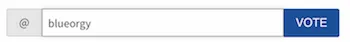
3. Type (blueorgy) in the box and click vote.