
Here are all steps step by step that will help you do so :
1 step: create account at : https://www.poloniex.com
2 step: You will see these options
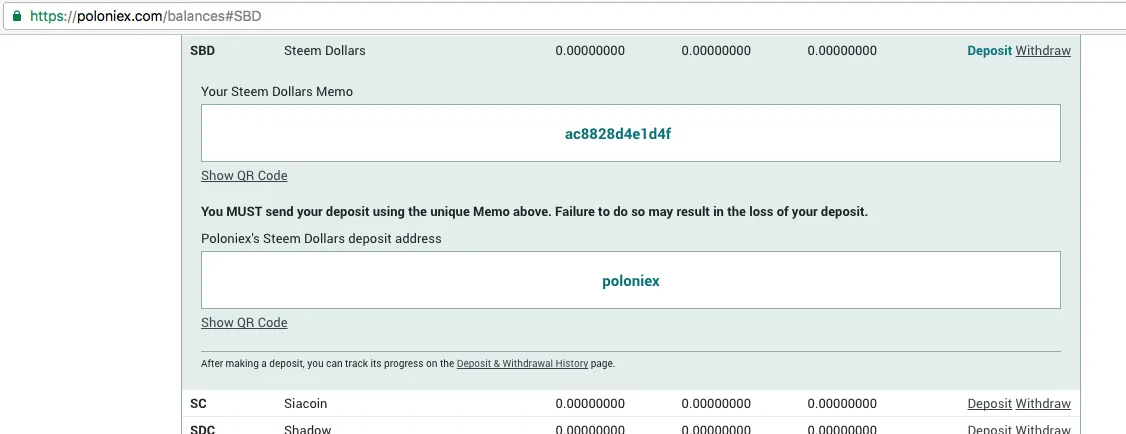
3 step: copy your MEMO and Poloniex’s Steem Dollars deposit address
4 step: go to your wallet
5 step: click in steem Dollars and select Transfers
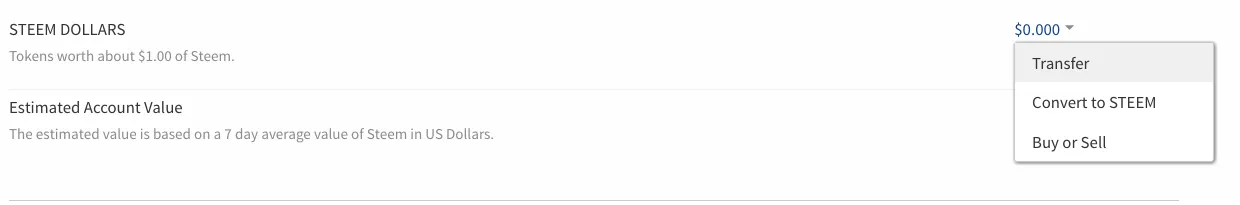
6 step: Fill in the details like Poloniex’s Steem Dollars and click transfer
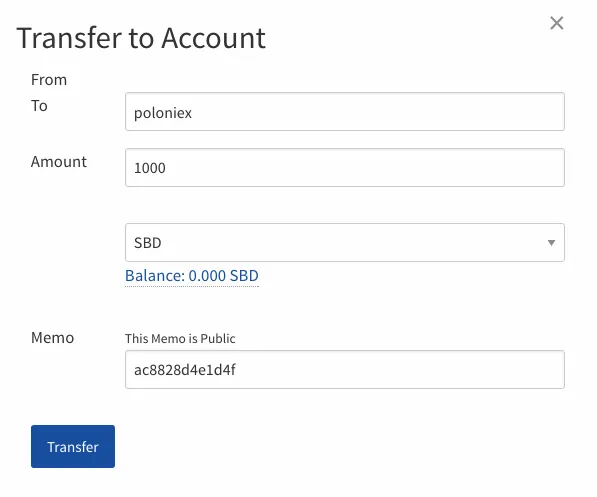
7 step : wait 10 min and you will see your money transferred to your Poloniex account here on this link
--> https://poloniex.com/depositHistory
8 step: Go to this link
--> https://poloniex.com/exchange#btc_sbd
9 step: Click You Have and Highest Bid under Sell SBD as shown in the image below
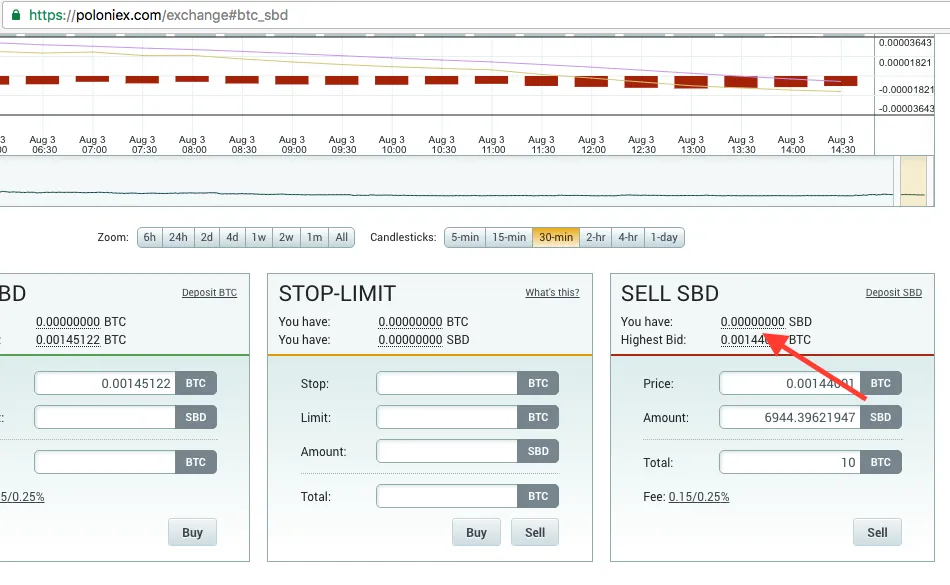
10 step: Click Sell now you have converted SBD to Bitcoins.
11 step:now we need to convert Bitcoins to USD/Euro or your countries currency.
sign up for payza here -->http://bit.ly/2axArTJ
12 step: Login to your Payza account click Add Funds Option and select Bitcoin
13 step: Enter the Bitcoin amount you want to withdraw (The amount you have in your poloniex account)
14 step: On this page you will get your unique Bitcoin Address copy it
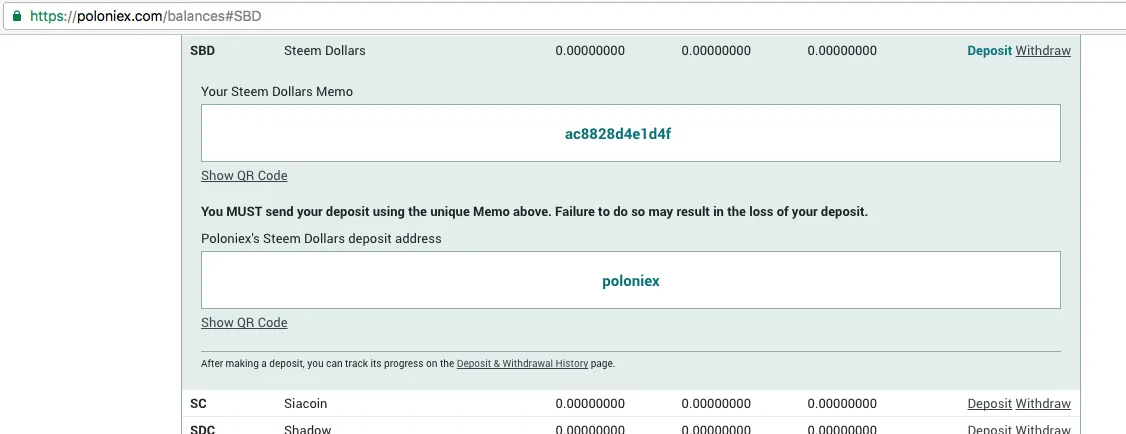
15 step: go to our Poloniex account using this link
--> https://poloniex.com/balances#BTC
16 step: Click Withdraw and paste in your Bitcoin address and amount you want to withdraw.
10 minutes you will see your money converted to your currency and deposited in your Payza account.
I hope this will help you withdraw your money to your bank account
thank you for reading