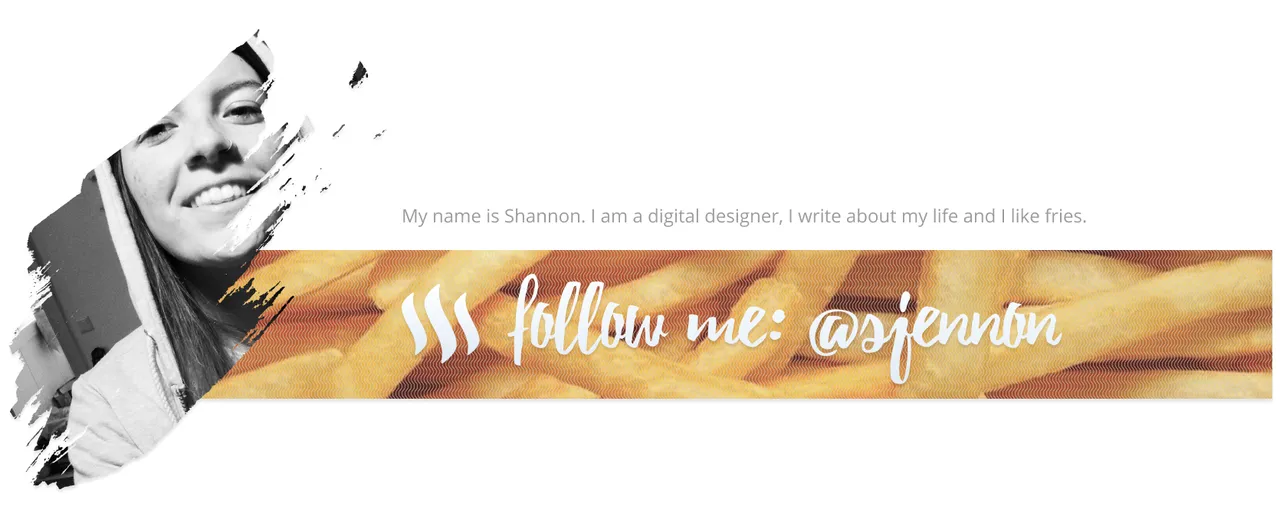I created a Google Chrome Extension to pimp up the CSS styling of Steemit.
I've seen it around - simple extensions which simply have an alternative CSS styling. Want your Facebook to different? Or your Github? There are plenty extensions for that! Steemit? No idea, but why not try it myself?
It's totally not me but I've been digging into the CSS of Steemit to style it a little bit differently. My CSS skills are limited, but that didn't stop me from trying it out!

I looked into the creation of Google Chrome Extensions, which apparently isn't so hard to make - so off we go! In addition to a tutorial I used, I am also using a Sublime extension to make it easier to alternate and code the CSS. It's called Emmett LiveStyle and realtime updates the .css file as I play with the page in Dev Tools.
Some things are double, or something aren't captured completely - but it it pretty handy for lazy people like me!
I think one of the biggest changes I did to Steemit was the whitespace and fonts. I allowed the blog more whitespace, which in my opinion makes it a bit easier on the eyes.
I also changed the font size and font itself in some places to improve readability.
Maybe a bit on the downside - I removed the custom header image and made it prettier to blend in with the blog - comments - replies-menu.

There's a lot of crap in the .css which I might or might not take out later.. Also the files will probably make the eyes of developers bleed :)))) Yay coding by designers! To be continued :D
Enjoy ~