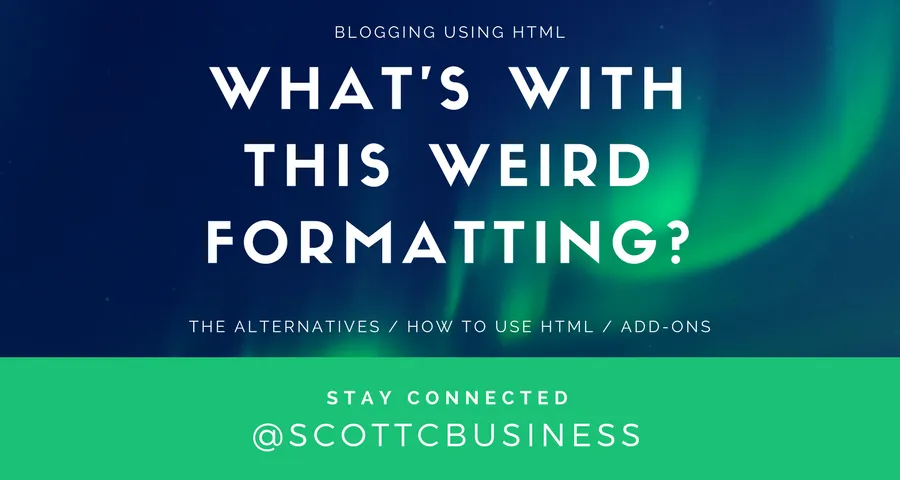
So far I'm seeing one of the biggest problems for people jumping into Steemit is that they are confused by the way the blogging format is all set up. Anyone who has ever used Wordpress, Linkedin, Facebook notes, Minds, Medium, or pretty much any blog generally has a toolbar and will write on a slightly higher level of code where the software will worry about the technical side of doing your formatting. On Steemit, originally when you start out you have to actually write things like this:
Header
"<center><h1>Header</h1></center>"
And just to write that so you could see it, I had to actually write

People coming into this for the first time have no idea what is going on. Well that is HTML, the basic code used on websites. Steemit strips away that extra layer and you have to do a little bit of the work yourself.....
OR use an addon / alternative which I'm sure you'd rather do so I'll cover that first then briefly go over HTML and some resources for that if you still just stick with regular Steemit.

Alternatives
I'm sure there are very many, but I found the easy place to post is through @Busy.org on https://busy.org/
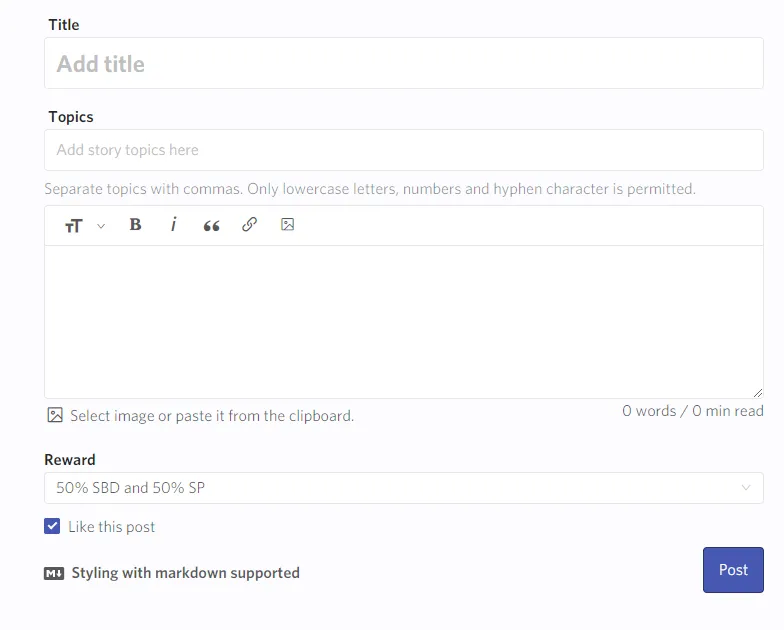
It has a very simple easy to understand interface that may be much better received for new users. Keep in mind they take a portion of your rewards, but they do tend to upvote posts made on their platform that are quality. You are paying a bit to help support the platform and for the convenience it provides.
There isn't a lot to it and I don't know of any "better" alternatives so we will just say THE alternative is using Busy unless you decide you are going to use maybe some add-on or browser extension.

Addons / Extensions
One solution is Steemplus which I have wrote about and shared in detail before here: https://steemit.com/steemit/@scottcbusiness/steemplus-most-epic-interface-browser-extension-ever
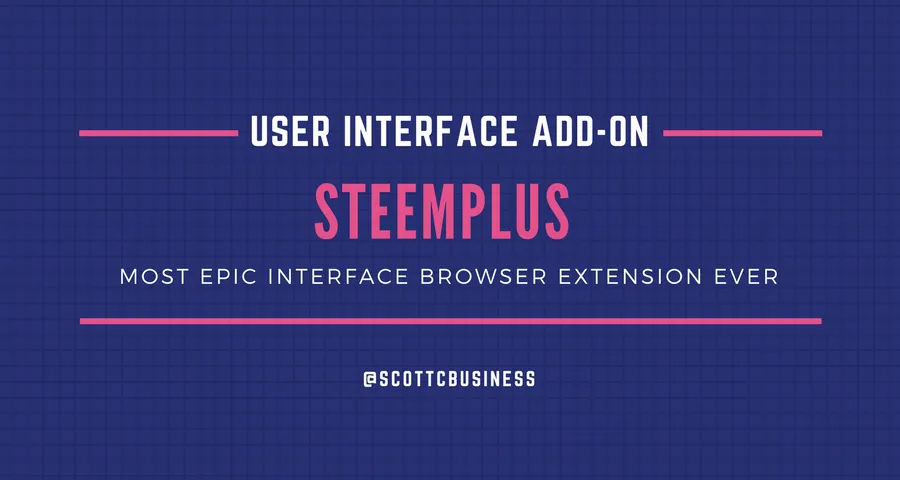
It has an improved UI when it comes to everything on Steemit with more functionality like for example right now it puts my post preview beside my writing so it's much easier to compare

You may also notice in that picture you can add beneficiaries when you are posting using SteemPlus too if you want to pay out a percentage to someone or what have you. This is the direct link to get it from the chrome store: https://chrome.google.com/webstore/detail/steemplus/mjbkjgcplmaneajhcbegoffkedeankaj
To my knowledge it's also on Firefox and can be acquired on Opera as well.
The other addon that I found would be useful is a wordpress / medium autoposter. So for example if you still prefer posting on medium or wordpress because you don't like change or don't want to learn you can use an add-on to automatically transcribe your posts from your blogs and post them here! It won't be as good as manually doing it, but better than not doing it!

HTML Formatting
Editor vs. Markdown
There is a very long winded explanation as to how it works, but I will start off by saying that you can just use the base editor which does some of the markup for you.

If you click the editor it will switch from the regular formatting to this below with a toolbar. It is pretty much self explanatory so I will only go a bit into how to use the basic markdown as that is what you will see when you first go to write a post.

Basics Of Markdown
It's not as hard as you might think. The basic concept is that you have the functions of a normal toolbar like you see above that you can add using "tags" represented by the greater than and less than symbols "<" and ">"
For example to add a header you would use <"h3"> at the beginning of the header and then <"/h3"> after it without the quotations around them.

Most people prefer to see articles with them aligned center especially images that appear aligned right with a bit of white space on the other side making it look less aesthetically pleasing. Like the previous example you would write the word "center" within the < and > and use the "/" backslash in the ending tag to end the tag's usage. You can see below is how I placed the image above centered.

If I were to really dive into everything about this I would have to write a whole other article and if you really struggling you may want to use one of the much easier alternatives I listed above. As long as you can search up what the tags are that you need you should have no issue moving forward with reference to this and the two guides below.
In-depth Guides On How To Use It
- https://steemit.com/steemit/@jonrhythmic/formatting-your-steemit-posts-using-html-markup-text-formatting-guide
- https://steemit.com/steemit/@belovebelight/step-up-your-posts-with-html-formatting-and-markdown-fun
I also wrote about formatting before however it was more so related to graphics and such like dividers and having an awesome signature. Anyways you can check that here: https://steemit.com/steemit/@scottcbusiness/how-to-have-awesome-blog-formatting

So that's it, let me know if you found this useful or if there is anything you felt I missed! Share your experience with everyone else who checks this out in the comments below!


Every time I post I select 1 random winner from the upvotes, resteems, and comments totaling 3 winners and give them 0.01 SBD each and announce it on the next post! I also send out 0.001 monthly to my followers! I use https://snackaholic.github.io/steemfortune/en/ by @snackaholic
The winners from the last post I made here: https://steemit.com/steemit/@scottcbusiness/steem-witnesses-who-do-you-vote-for-do-you-use-a-proxy

Were:
Note that once I’ve posted a new post the contest is over and this could be subject to any amount of time up to but not longer than 7 days


Their team has been steadily growing since the founders began, be sure to give them a follow!

Use #Steeply on Steepshot posts for a chance to be featured in my Steepshot digest called @Steeply
📷 Also join their awesome Facebook group where we are building a community around the platform! - https://www.facebook.com/groups/steepshot/
They also have a great Discord - https://discordapp.com/invite/9QsYr9f 📣
🌎 Social Media
Steepshot Twitter: https://twitter.com/steepshot
Steepshot Facebook: https://www.facebook.com/steepshot
Steepshot Minds: https://www.minds.com/groups/profile/827682669560881152
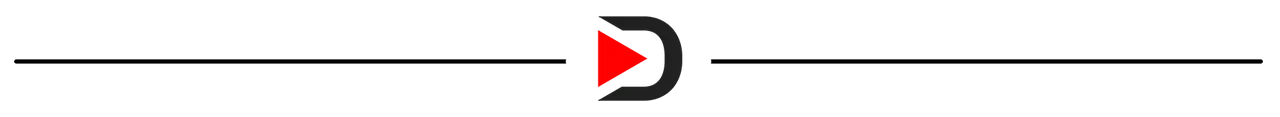
@DTube is an amazing platform meant as a decentralized solution to YouTube's copyright, censorship and monetization issues. We are building a community around the platform!

🌎 Social Media
DTube Twitter: https://twitter.com/dtube_official
DTube Instagram: https://www.instagram/dtube_official
Discord Group: https://discordapp.com/invite/9QsYr9f 📣
DTube Minds: https://www.minds.com/groups/profile/827680596576460800
Official Site: https://about.d.tube/
Reddit: https://www.reddit.com/r/dtube/

@ScottCBusiness
💡 If you have heard about Minds and are thinking of joining up use my referral - https://www.minds.com/register?referrer=scottcbusiness 📊 Binance is my favorite place to trade, sign up with my referral - https://www.binance.com/?ref=15520033 💸 If you haven’t signed up, do so using my referral code 15520033 ⚠ Also be sure to sign up on https://www.mannabase.com/?ref=9d27bc9475 for free payouts every 5 days of their coin $MANNA as part of their nonprofit universal basic income project ⚠
✅ Join our @Steemersbot communities to network and grow together with our other Steemers - https://www.facebook.com/groups/Steemers/
Our pinned post has a bunch of resource for you to use and contribute to!
Also join our Discord channel - https://discord.gg/hNMjvBz 📣
We have lists of other servers, upvote bots, promo, discussion, contests, faucets, and everything you can think of!
W can also chat on Telegram - https://t.me/steemers 📩
We share our promotional posts here for now mostly
🙌 You can also follow me on:
Twitter - https://twitter.com/Scottcbusiness
Facebook - https://www.facebook.com/ScottCBusiness
Instagram - https://www.instagram.com/scottcbusiness
LinkedIn - https://ca.linkedin.com/in//scottcbusiness
Steemit - https://steemit.com/@scottcbusiness
Discord - ScottCBusiness#5242
Minds - https://www.minds.com/scottcbusiness

Proxy
Proxying your vote is pretty simple you just go to https://steemit.com/~witnesses navigate to the bottom and type in a username here:
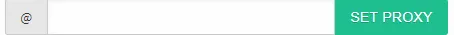
I have started to take an active interest in Steem witnesses treating them as future global decentralized politics. If you don't want to learn or bother to stay up to date with it, but do not want your vote wasted then you can make me your proxy to vote on your behalf!
Delegation
📲 If you don’t always use your vote power or all your SP or just want to get upvoted regularly, you can delegate SP to me to receive upvotes on all your content
Use https://steembottracker.com/ to delegate any amount to me!