How to use Minnow-Power.net webapp?
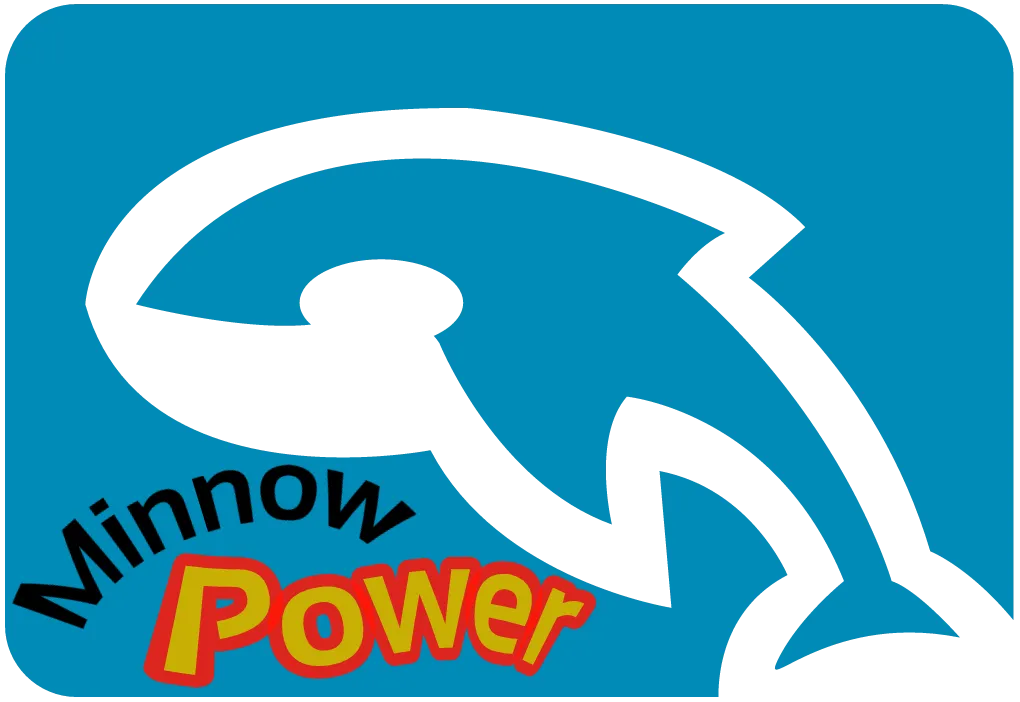
This is a user guide on how to use the app. Please read the introduction post as well.
[1] Copy the URL of the article
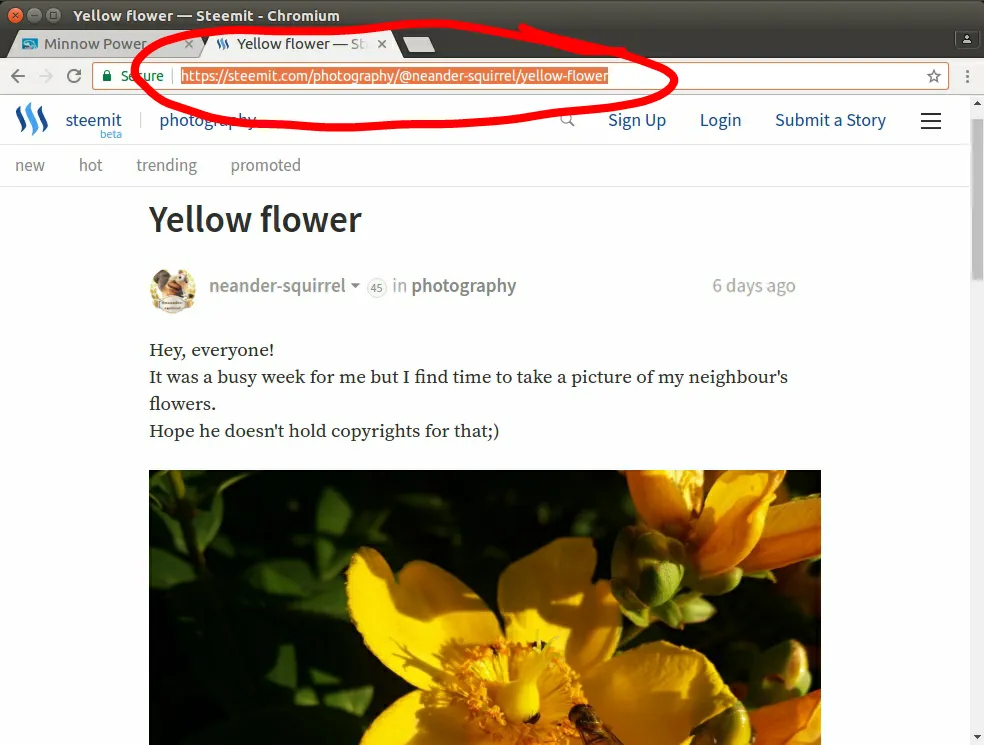
Just copy the URL you want to upvote. Than go to minnow-power.net.
[2.1] If you are not logged in yet
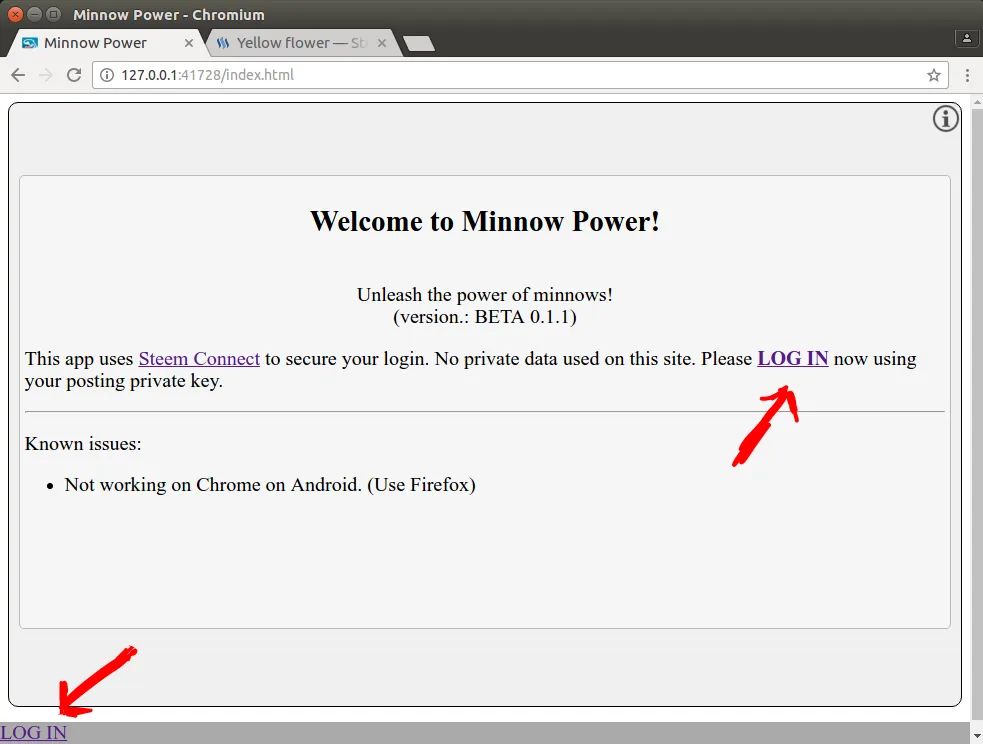
You have to click on LOG IN than the site will redirect you to SteemConnect's site for secure login.
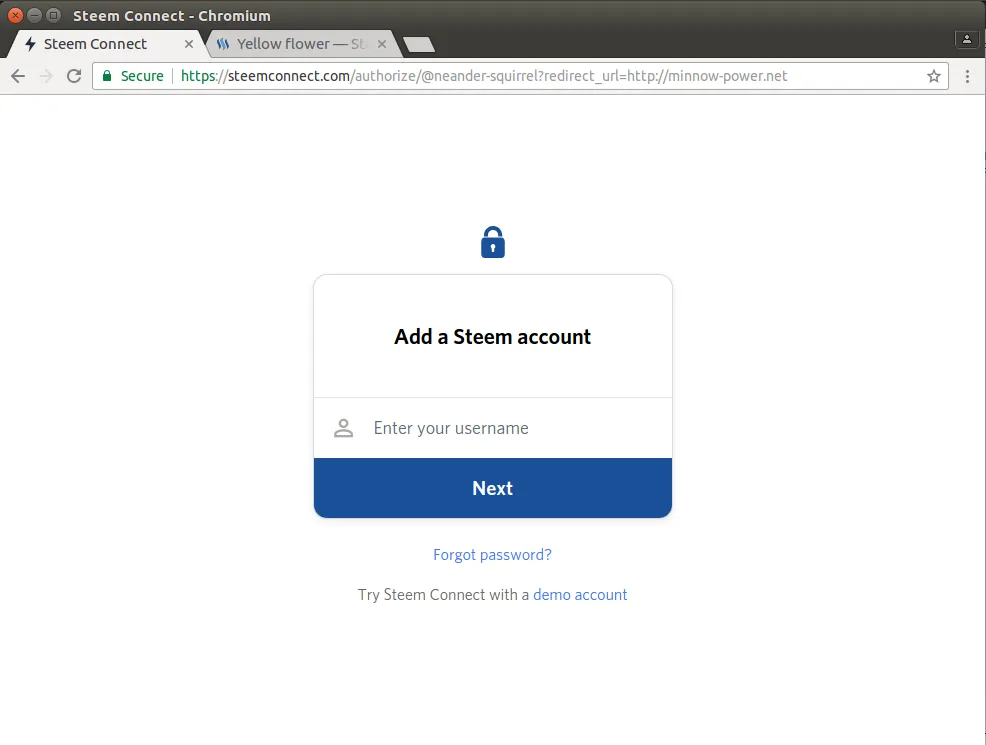
Type in your username, click "next".
Use your posting key as password than click "login".
Please don't use other than your posting key to login. You can't use the site anything else but to vote.
[2.2] If you are logged in already
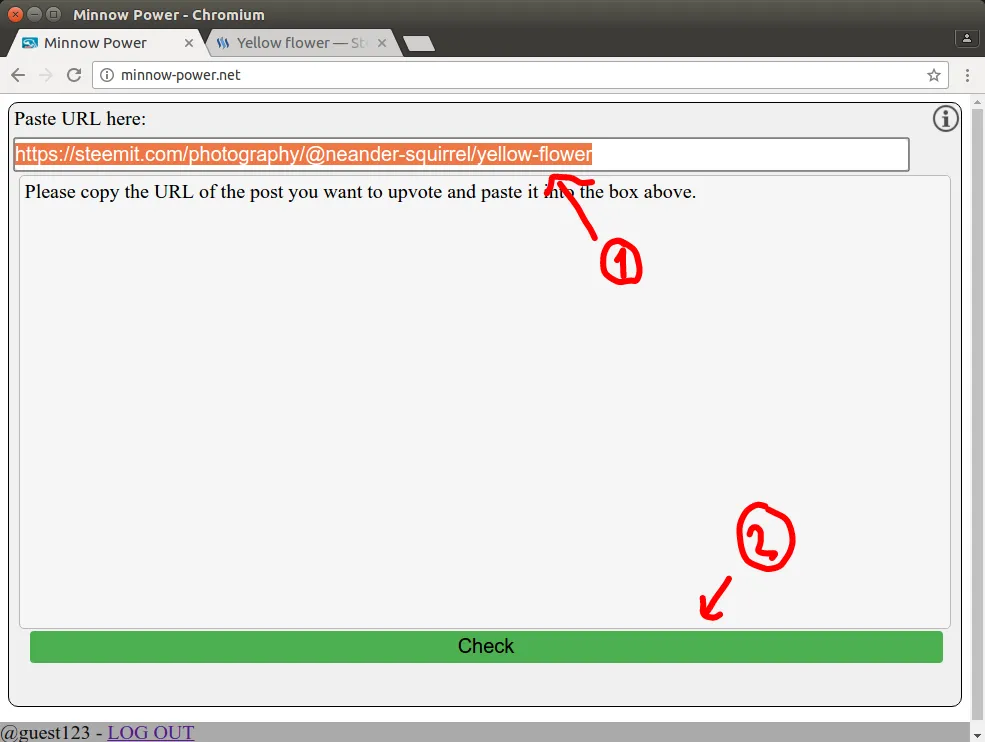
Paste the url to the input field than press "Check".
[3] If your ULR seems to be valid
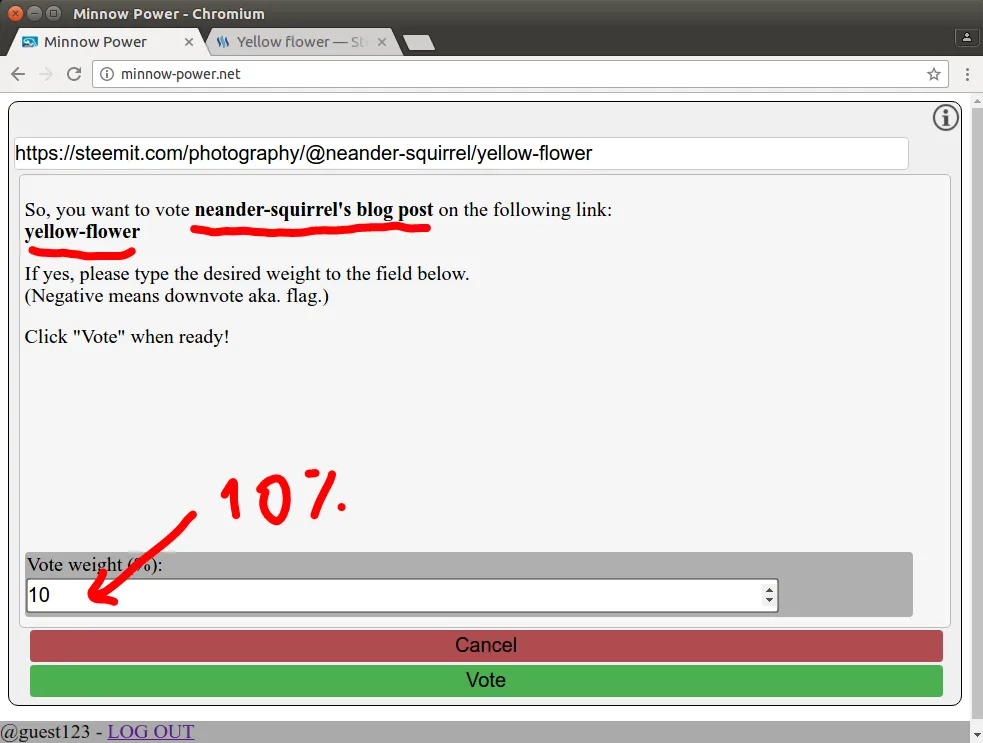
Please check the text on the feedback board to see if your URL have been processed correctly and you are voting for what you wanted to.
If something isn't right, click in cancel. Please double check the URL what you pasted than restart process from step 1.
If all good, type in your desired voting power to the box and click "Vote".
You can downvote if you type in a negative number.
Please note that if you have really little SP yet, the blockchain might reject your vote request if you try to vote with too little voting power percentage. Please experiment your minimum level! (It is probably around 10-25%)
[4] Steem Connect response
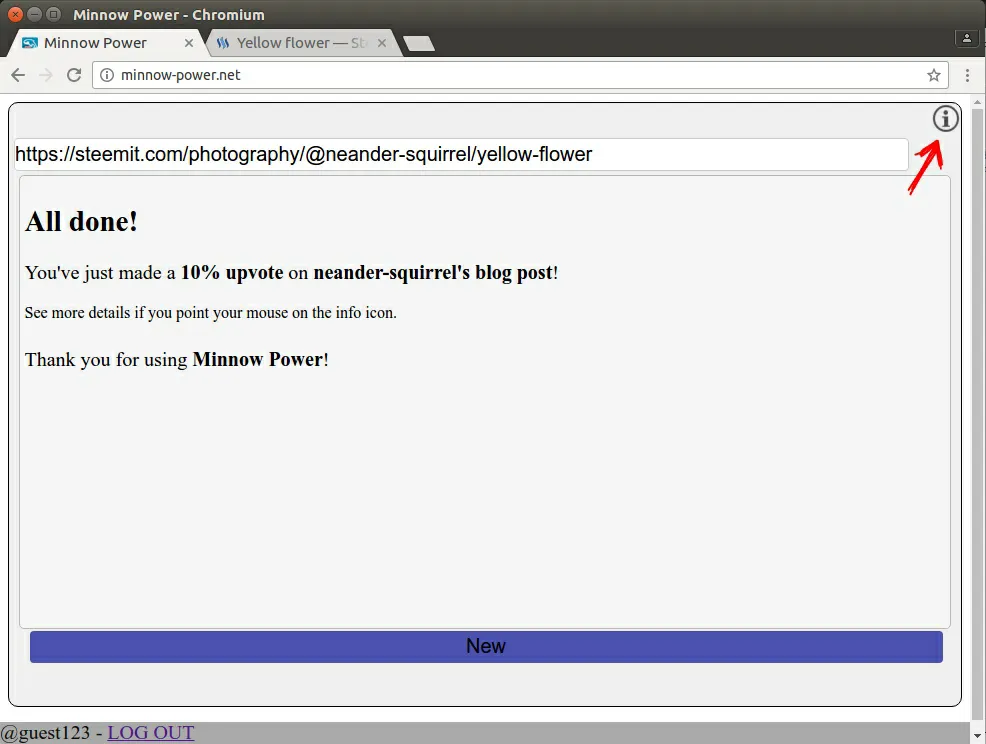
If you see All done! than your vote has been registered. It will be included in the next block.
When you see Oh, crap!!! than there was something wrong so you should check your pasted URL or you just tried to vote with too little voting power as I mentioned earlier.
If you want to know more, you can point your mouse on the "info icon" on the top right.
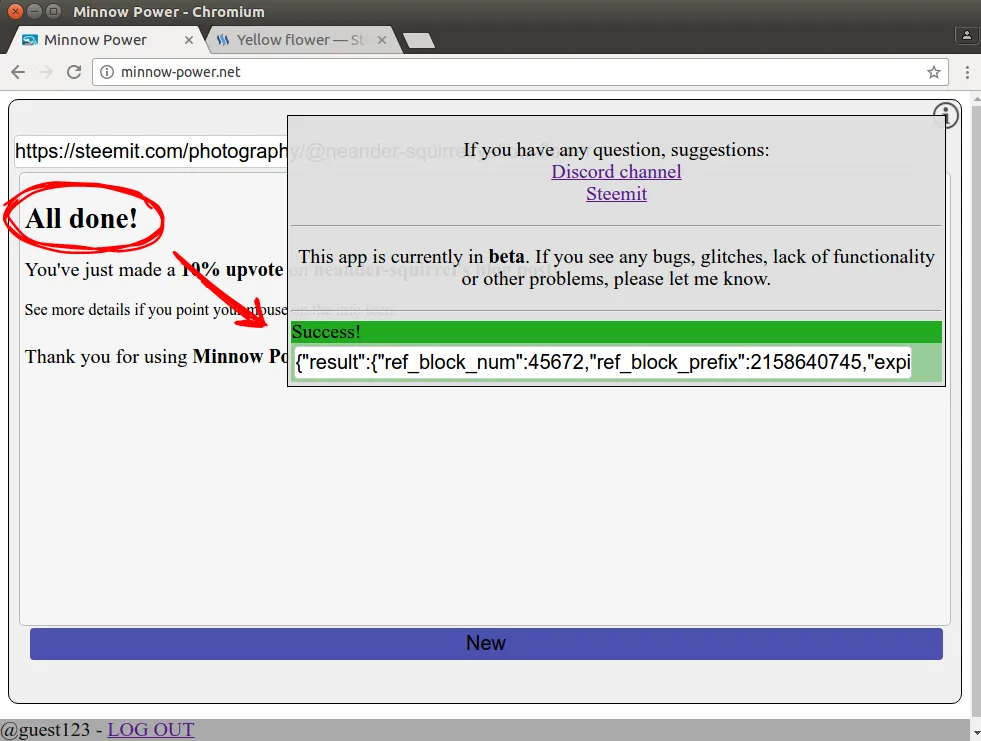
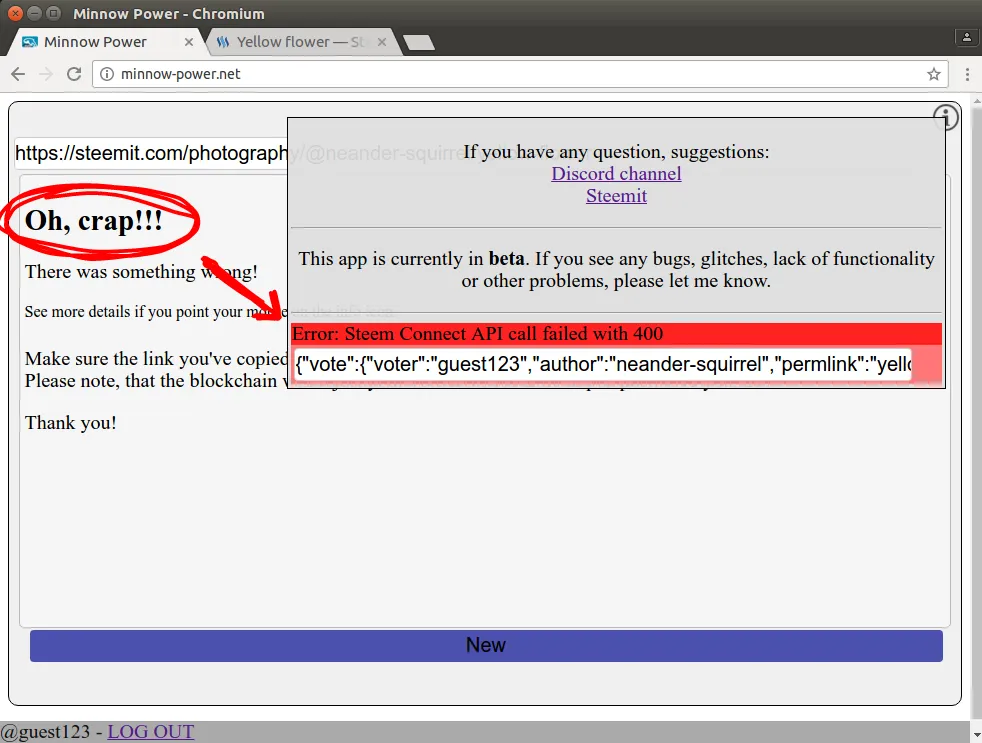
If you can not figure out what went wrong, you can contact me and I will investigate. It would be great if you could copy the JSON from the field in the info popup window and send it to me.
All done, Have fun!
Thank you for using Minnow Power!
The app is in development so if you have any suggestions, questions please feel free to contact me.
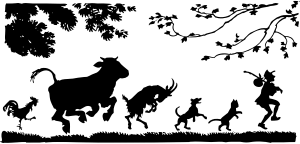
FOLLOW ME!