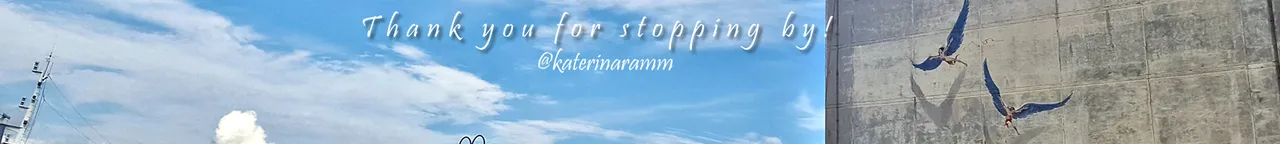I conducted a small survey yesterday about what my next post would be (Crete or Steemit), and I only received one answer. You can guess which one 😄 (Thanks @unshakeable!)
So my topic today is “Steemit” Which tools I use and why
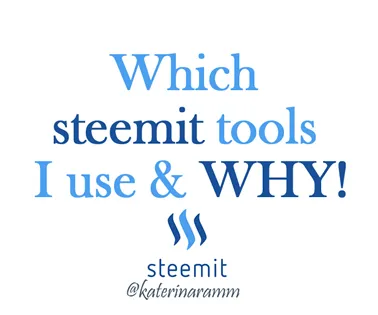
1. STEEMNOW by @penguin
The first very (incredibly!) useful tool I learned was steemnow.com/@yourusername
@greek-trail has written a nice article in Greek, but it is important that I describe the Why
In steemnow I see in a very neat way
a. My reputation, SBD and SP – as well as how much my 100% upvote is worth
b. I see my voting power and when it will be full again. Remember that if you are voting with 100% (and if your Steem Power is less than 500, this is how you will vote), every time you vote 2% of your VP is decreased. It will take 1 hour to refill a 2%.
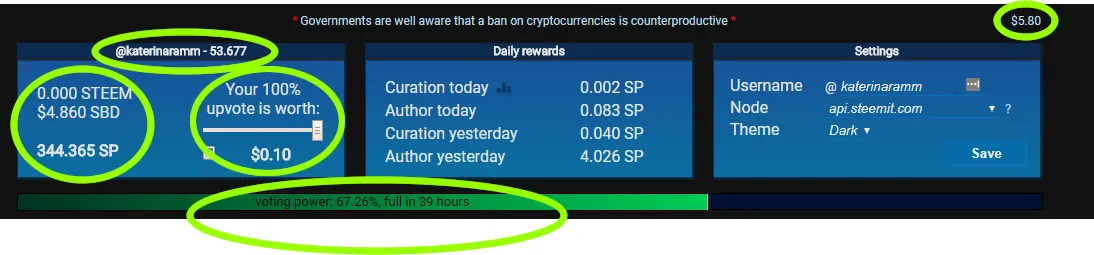
b. Who has upvoted me – which post and with what percentage of their vote. This helps me check their blogs too, if I have not already done so and make new friends :)
Tip: You can click on a user and it will take you to his/her steemit account
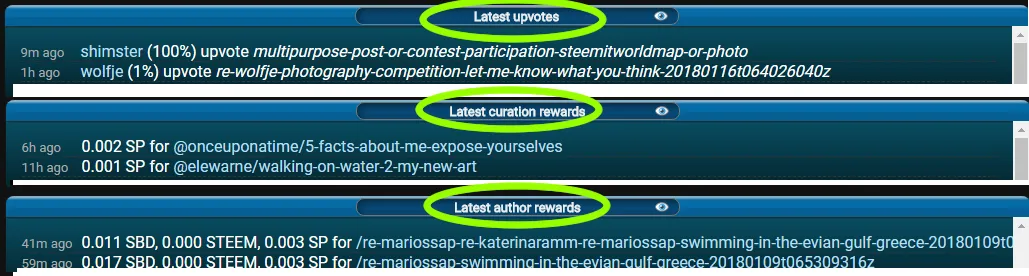
c. I can see my latest curation & author rewards
d. I can see my Latest Posts amounts or comments in $, and also select to see my feeds posts, or new / trending categories.
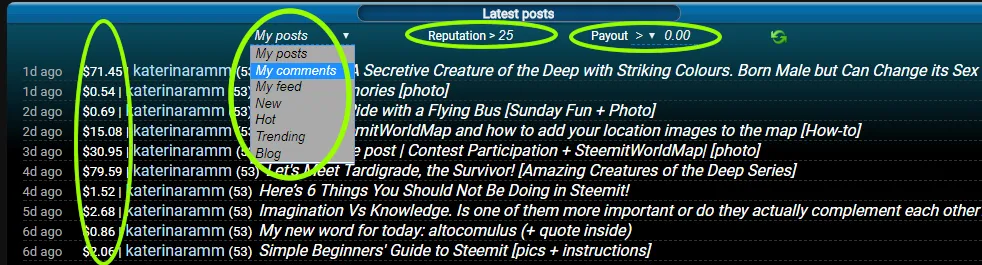
2. STEEM.ROCKS by @emrebeyler
[More info about this project here]
I have only recently discovered this tool and I hope I knew about it earlier. You can monitor here in real time all the activity with your account.

a. You can see your profile info, reputation, wallet information, voting power as well as Vesting Shares
I am somewhat confused because steemnow shows that my 100% vote is 0.10, while the steem.rocks shows 0.15 but I cannot go up to 100%, so why bother? 🤔
b. You see real time who upvoted / replied / resteemed your post. If you click on potential reward you can also see the total rewards and below the rewards by post + comment!
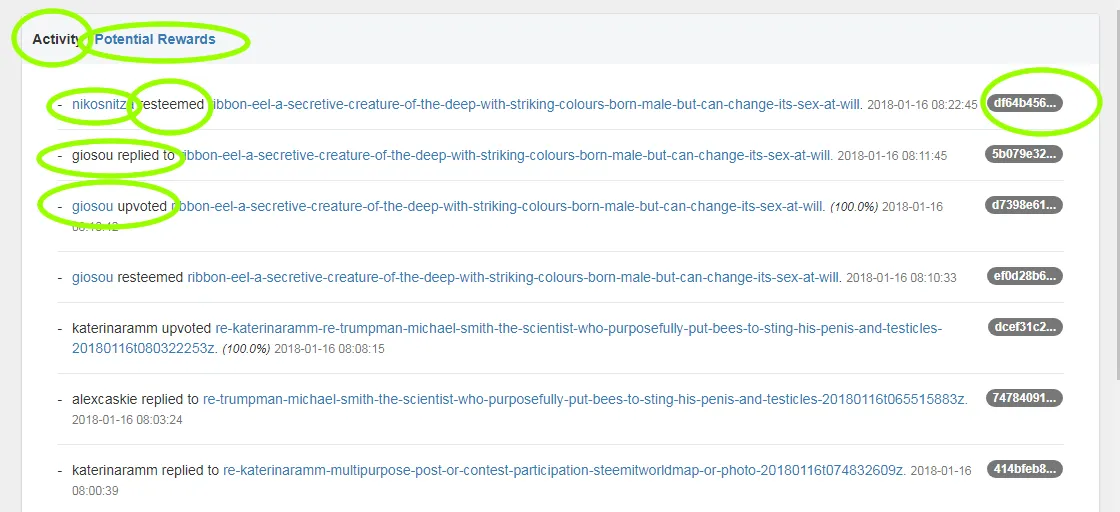
At the moment my primary concern is to check out any new replies, resteems and follows and this application covers it at a great extent!
3. Post Resteems by @oflyhigh
Click and enter your username http://steemit.serviceuptime.net/check_resteem.php in order to see the last 13 of your posts (included the resteemed ones)
You will see the post name, author name, votes, date of creation and the persons who resteemed it.
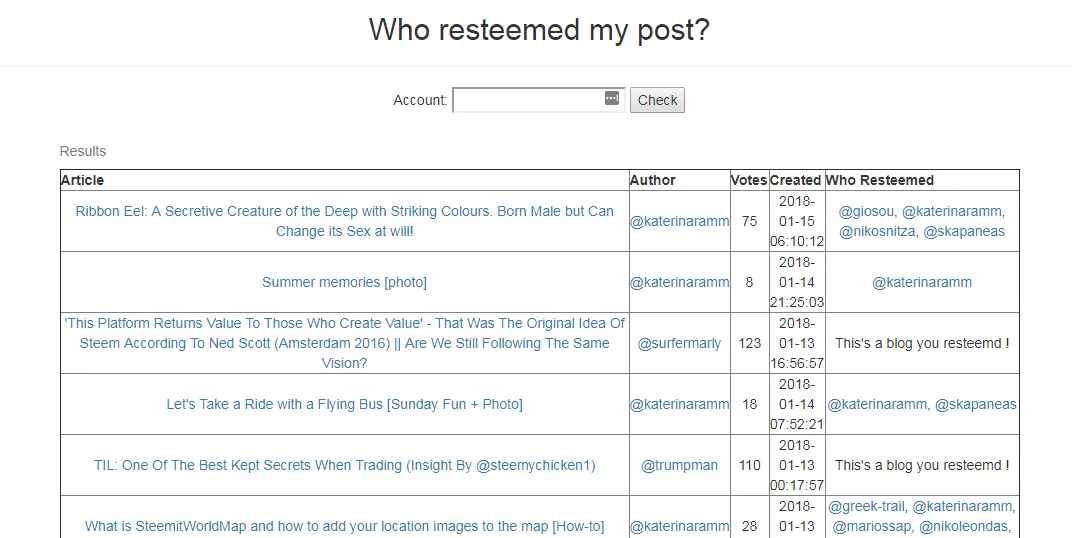
4. SteemReports by @steemreports
You can find many useful reports here, so it depends on what you would like to see.
For instance if you select > http://www.steemreports.com/incoming-votes-info and you put username + number of days, you will see in a graph the person who upvoted the most.

A few of my queries...
What I would also like to see is if someone follows me. For instance if for any reason I click on a steemit profile, I would like to be able immediately if this user follows me or not. Do you know if this is possible?
Another friend asked if there is a tool that notifies you of a post published by a specific user. Does anybody know if there is such at thing?

My questions to you!
- Which tools do you use on a daily basis and why?
- Do you keep statistics on excel for your steemit metrics?

If you feel like exploring, visit Steem Tools where you will find many tools that could be useful and please share in the comments below your thoughts!
@katerinaramm