
Well, you probably already know about old way ( adding “db”) to see who resteemed you, but just in case, I will show it here again and show you another way to see who resteemed you. I know there are a lot of my followers who are very new to Steemit, so this should help a little.
All you need to do is to replace “it” with “db”. For example: original link for my Dtube post is > https://steemit.com/dtube/@ella-kay/glbx365k , but we need to remove “it” after https://steem and type “db” > https://steem db .com/dtube/@ella-kay/glbx365k
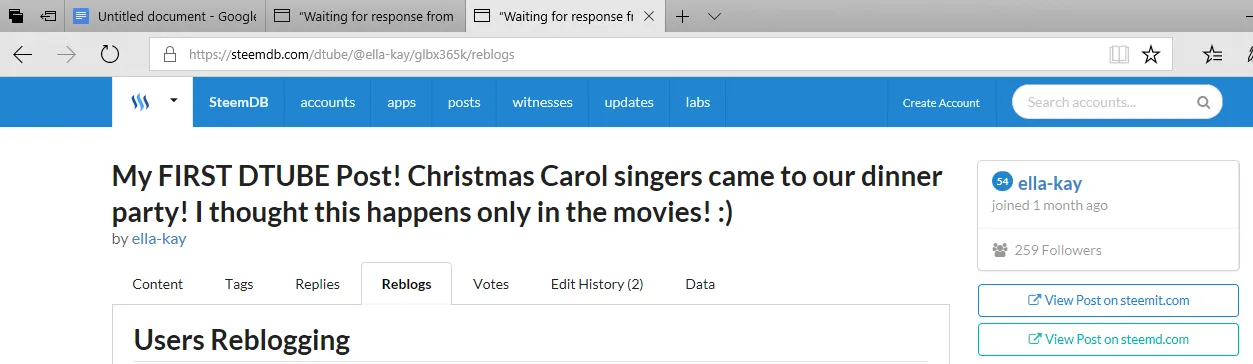
Then, you click on Reblogs where you can see who resteemed you or just use https://steemdb.com/@ella-kay/reblogged (instead of my name “ella-kay” put yours)
This way is easy, but honestly, I prefer another site to see who resteemed me, which is http://steemit.serviceuptime.net/check_resteem.php , type your Steemit name there and you are done! This way you can see all of the posts at the same time.
Details about activities such as: who upvoted you, followed you, your upvoting power and many other things can be found again on https://steemdb.com/@ (type your name here) and on https://steemd.com/@ (type your name here)
I like https://steemd.com/ a lot because you can actually see what kind of codes people are using to edit their post. It is a great way to improve your blogging.
Well, I hope this will help you out how to use Steemit a little better :)
Spread the word :)