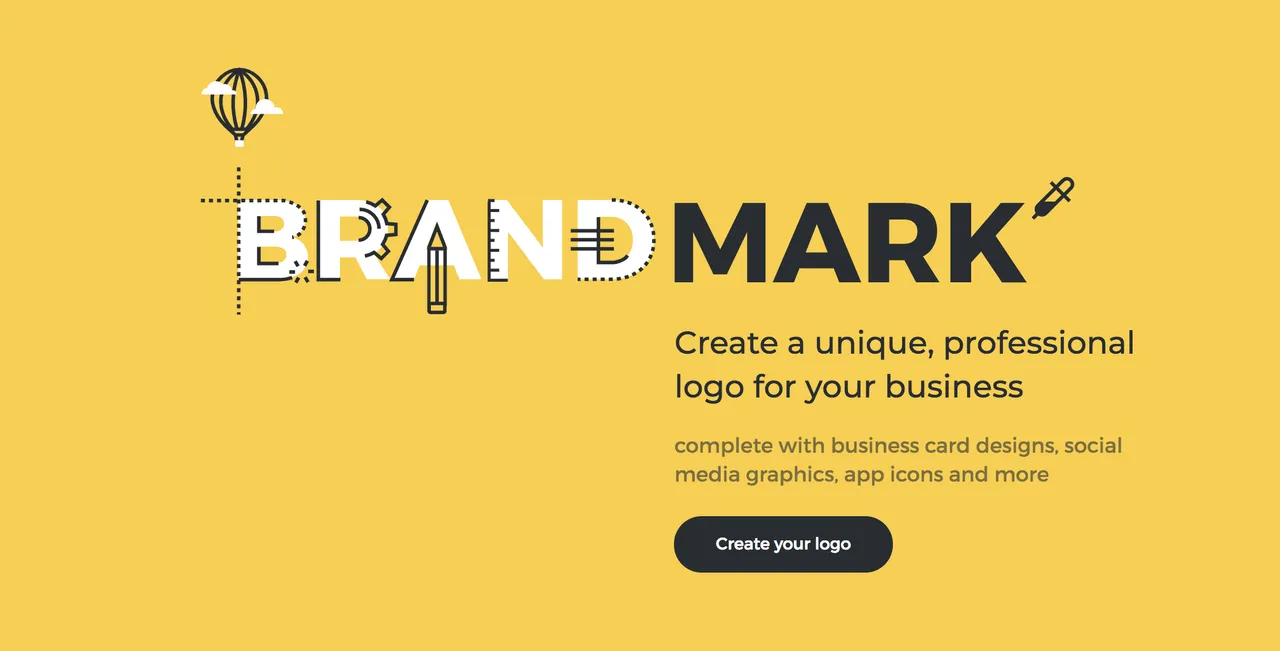
If you are a non-designer, but need a logo done quickly — try Brandmark.io.
I'm not paid to promote this but I stumbled across this app recently and thought it would be interesting enough to share it you guys.
Background
I'm usually an early adopter of innovative apps before they go mainstream. I thought from now on, whenever I'm trying a new app, I'll share it fellow Steemians.
About the app:
The app uses deep learning technologies to generate the icon, font and color.
Below are the screenshots I captured while I was generating a logo design for "Steemit"
1) Filled up the name and tagline
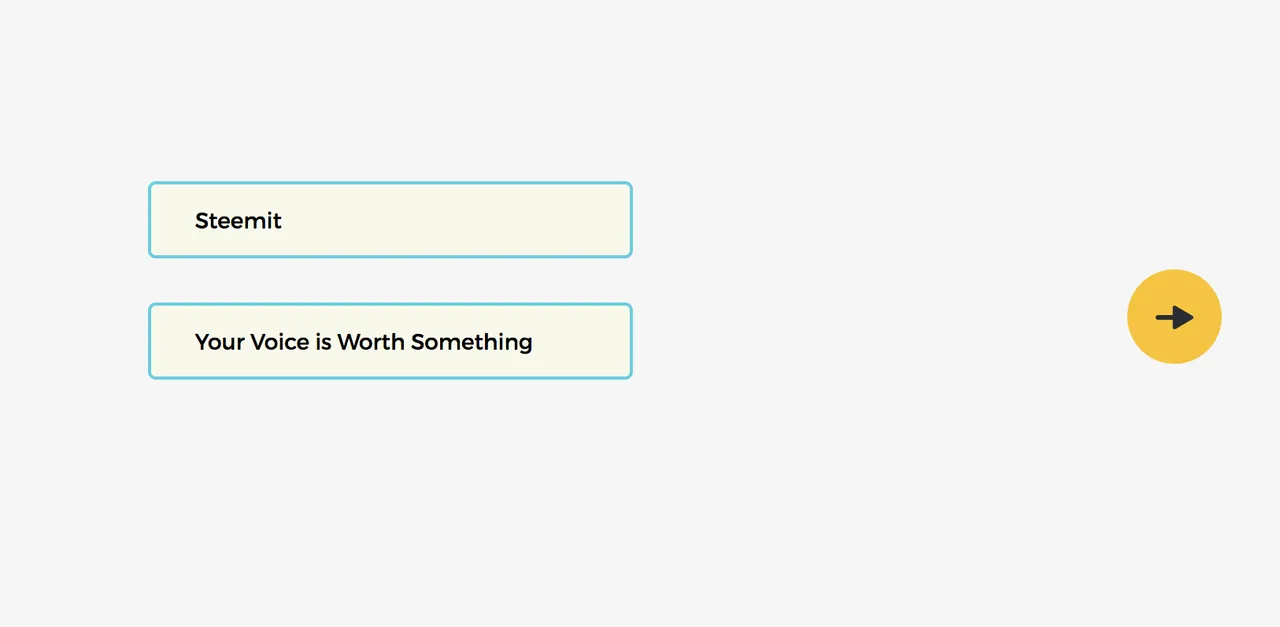
2) Insert relevant brand keywords
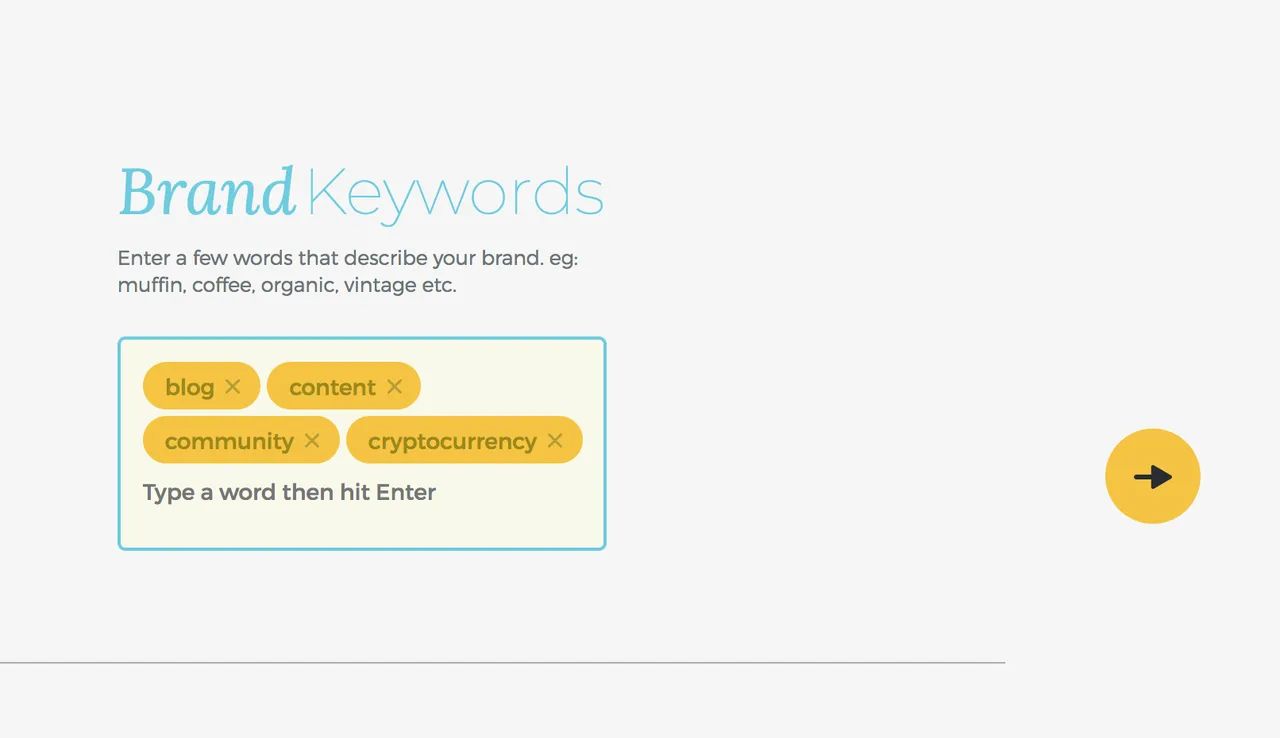
3) Select preferred color style
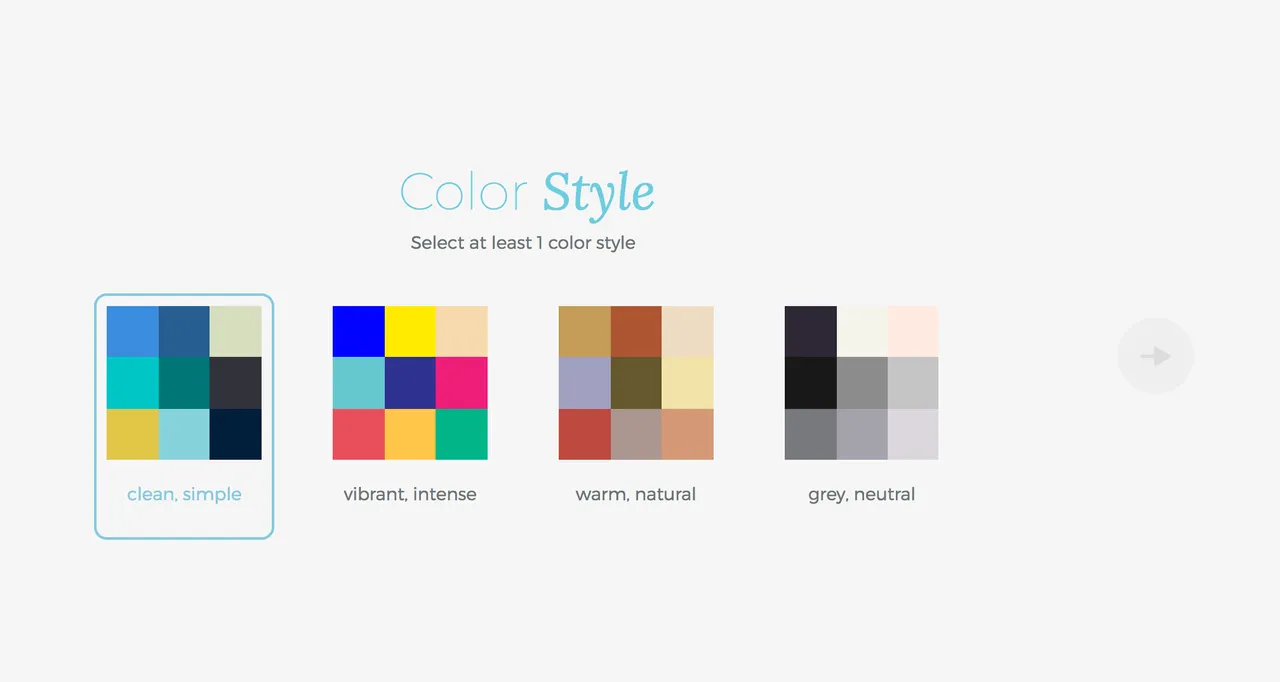
4) Logo being generated ...
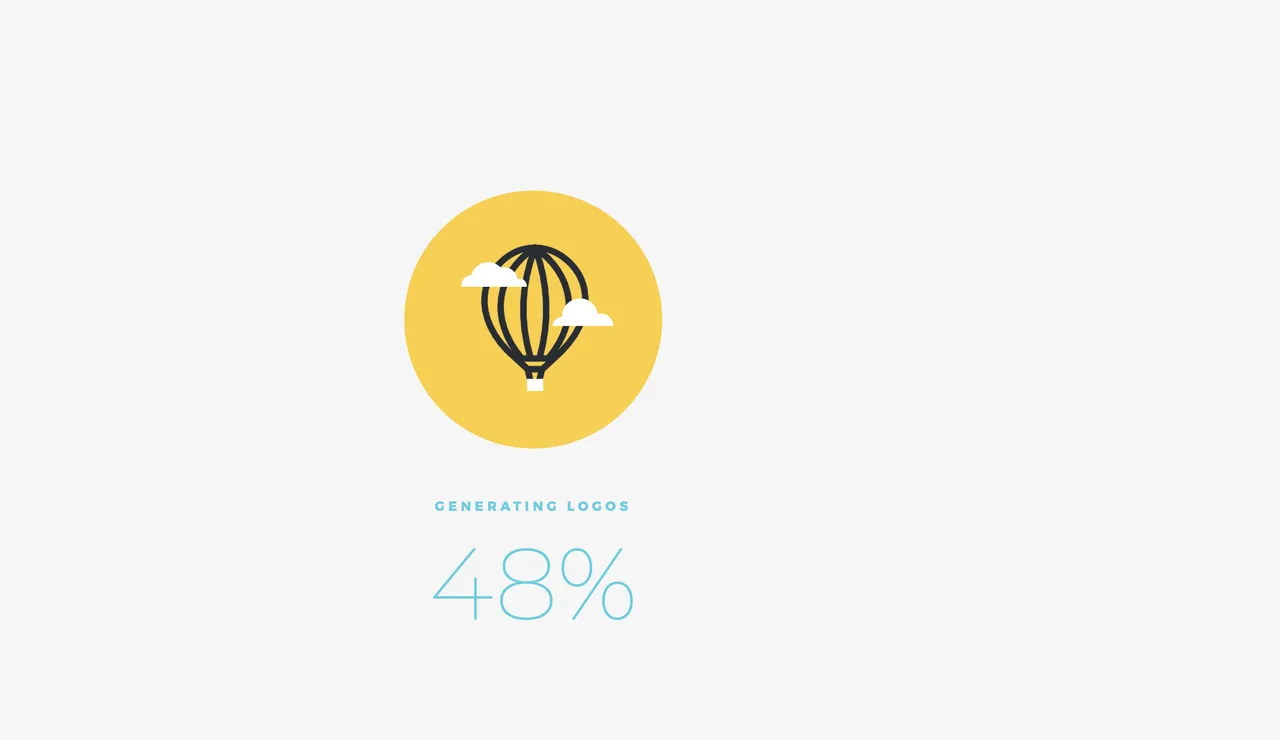
5) Sign up to reveal logo(s)
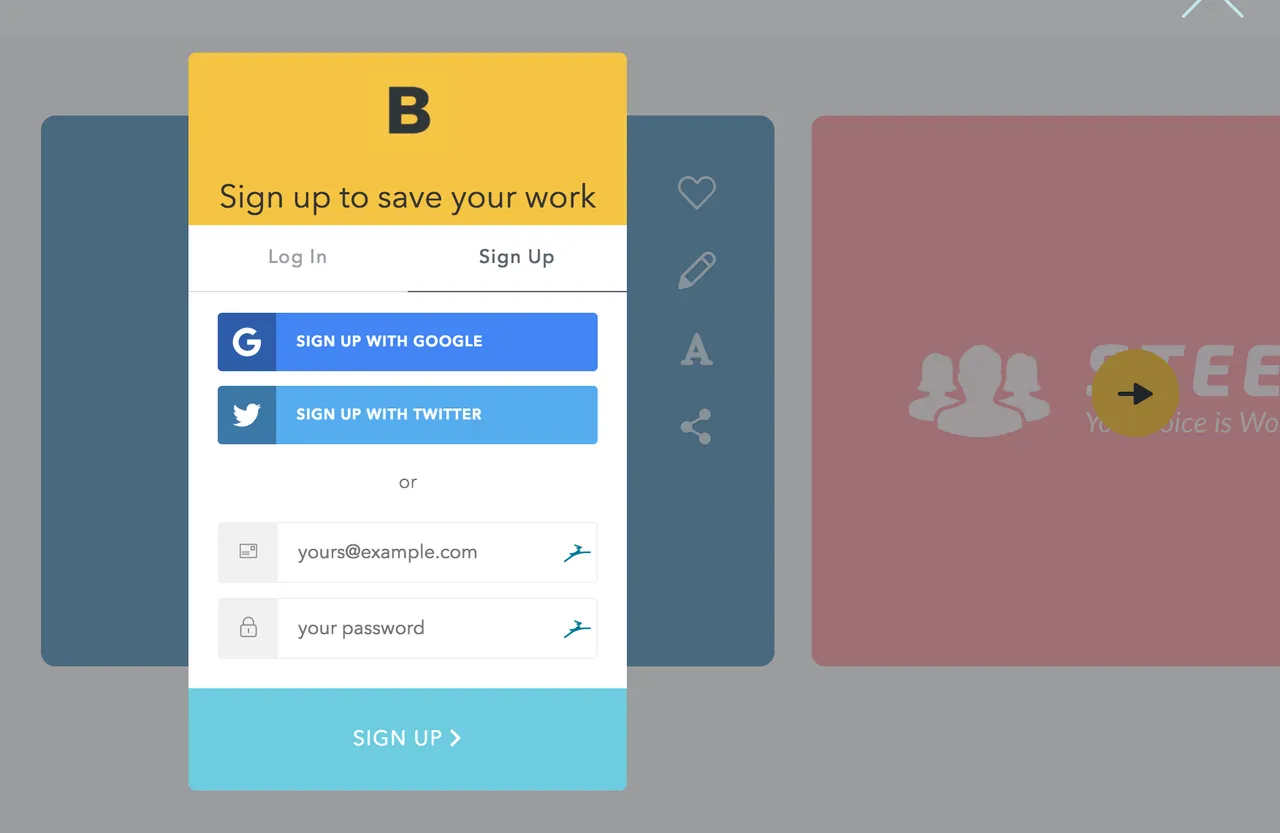
6) More than one logo is shown ...

7) Here are some of options:
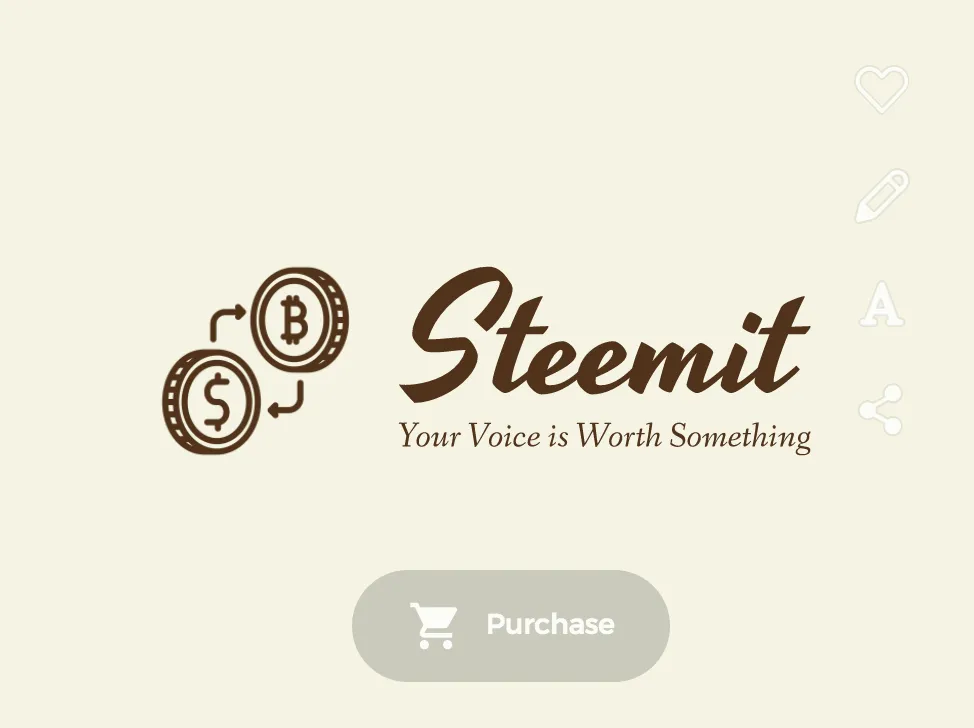

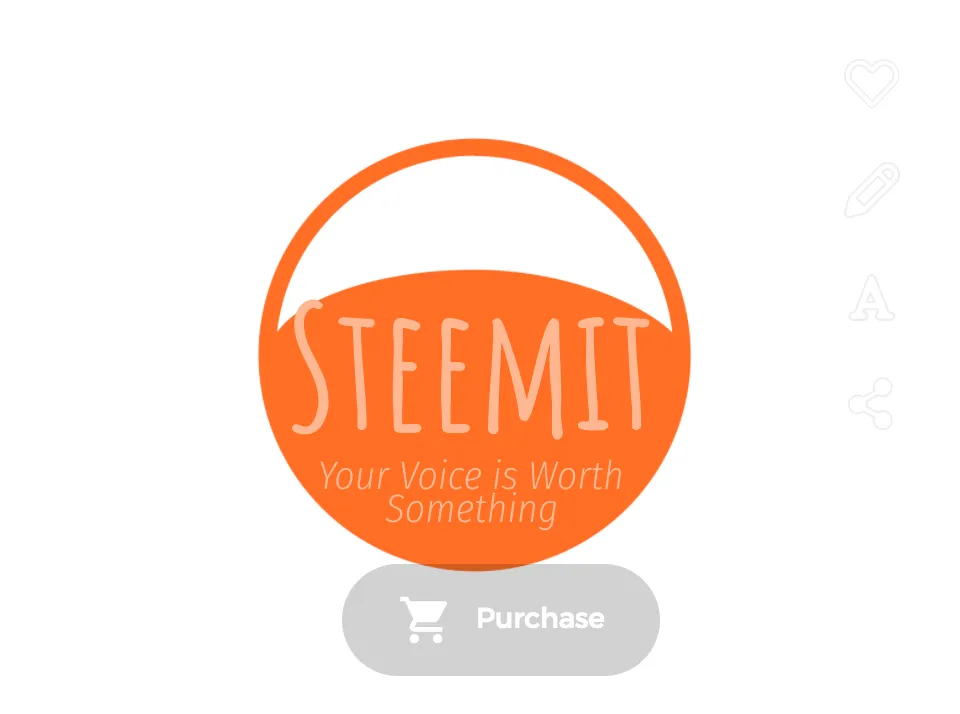

There you go. What do you guys think?
Try them for your upcoming projects and let me know how it went at the comments!
If you find the content useful, please upvote, comment, resteem, and follow. Thank you!
