For those of you who want to store your Six Network tokens, you can use any Stellar Lumens(XLM) wallet that supports assets. Now, the best one I found for my Android smartphone is the Lobstr mobile wallet.
Step 1. Grab Lobstr wallet on Play Store or Apple Store.
Play Store Link:
https://play.google.com/store/apps/details?id=com.lobstr.client&hl=en_US
Apple Store Link:
https://itunes.apple.com/us/app/lobstr-stellar-wallet/id1404357892?mt=8
Step 2. Sign up for a new account Lobstr wallet will give you 1.5 XLM coins which you will have to return.
Step 3. Goto Menu->Receive tab and find your Stellar address, this is also going to be your six network token address later after we add the asset in wallet.
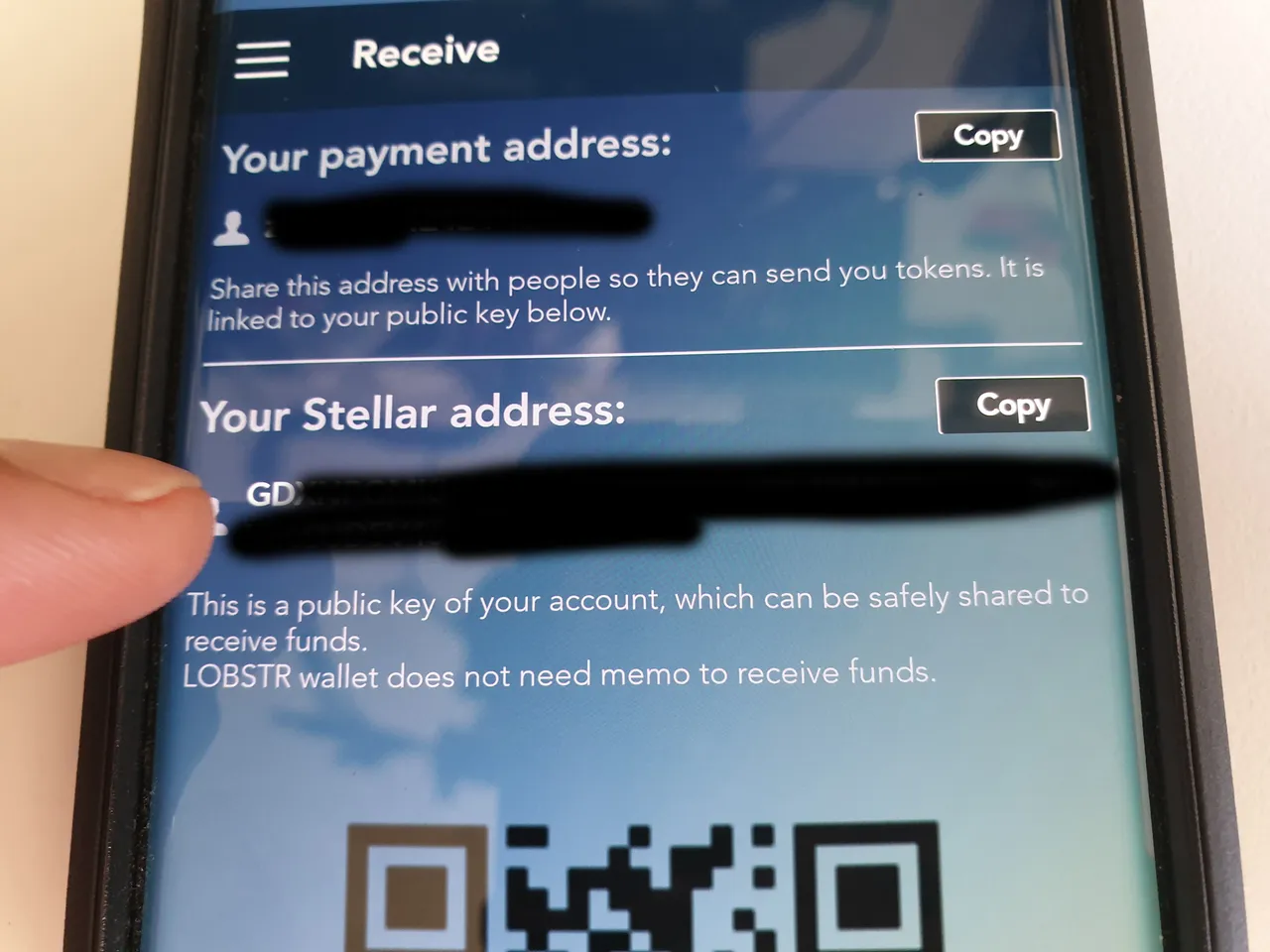
Step 4. Copy the Stellar wallet address and send some Steller(XLM) coins. You have to send some coins first to create a new asset(as it costs a little bit). I sent like 300 XLM coins.
Step 5. Once you have some XLM coins, you can goto Menu->Assets->More Assets then scroll to the bottom and select "Add Custom".

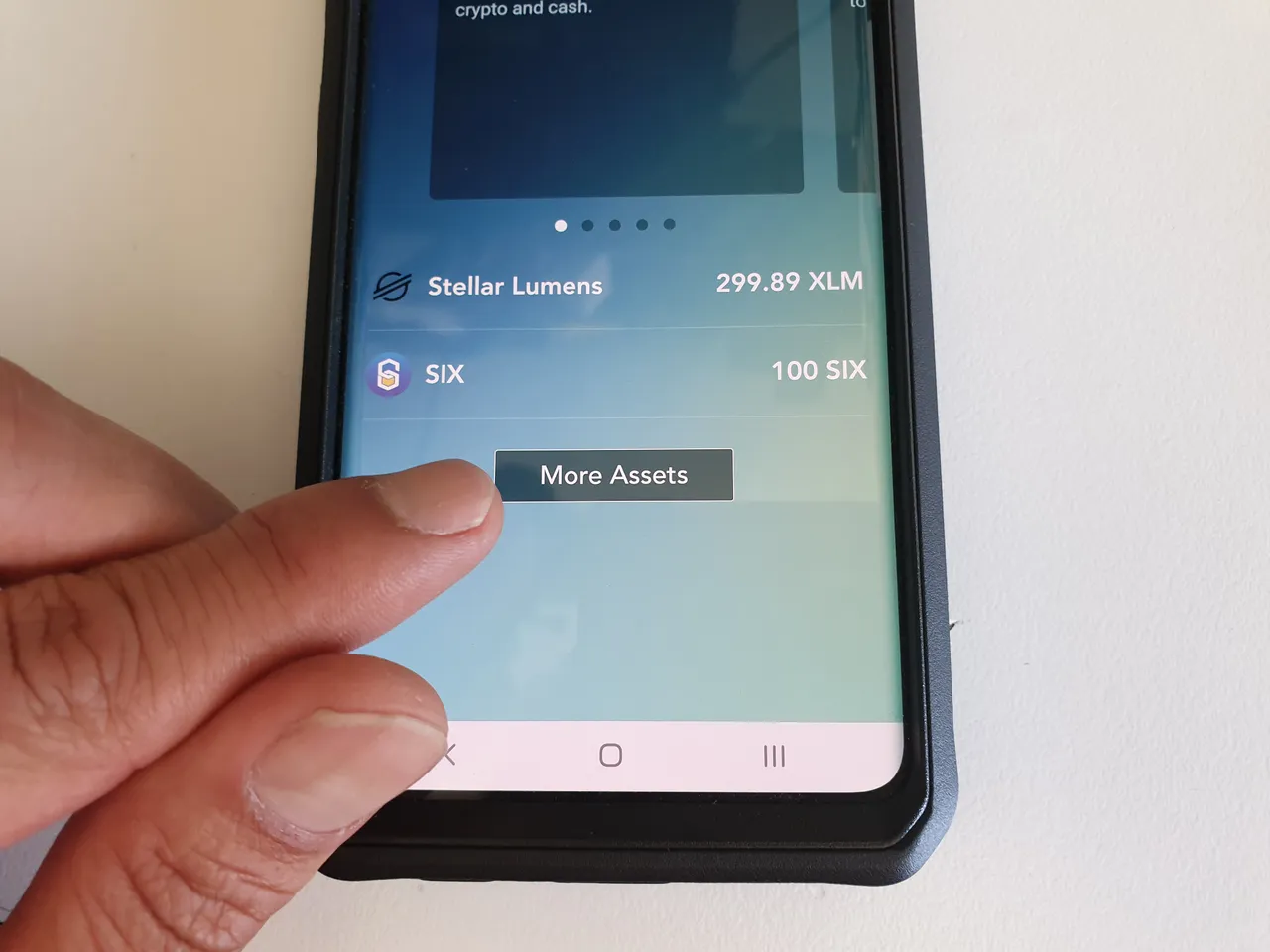
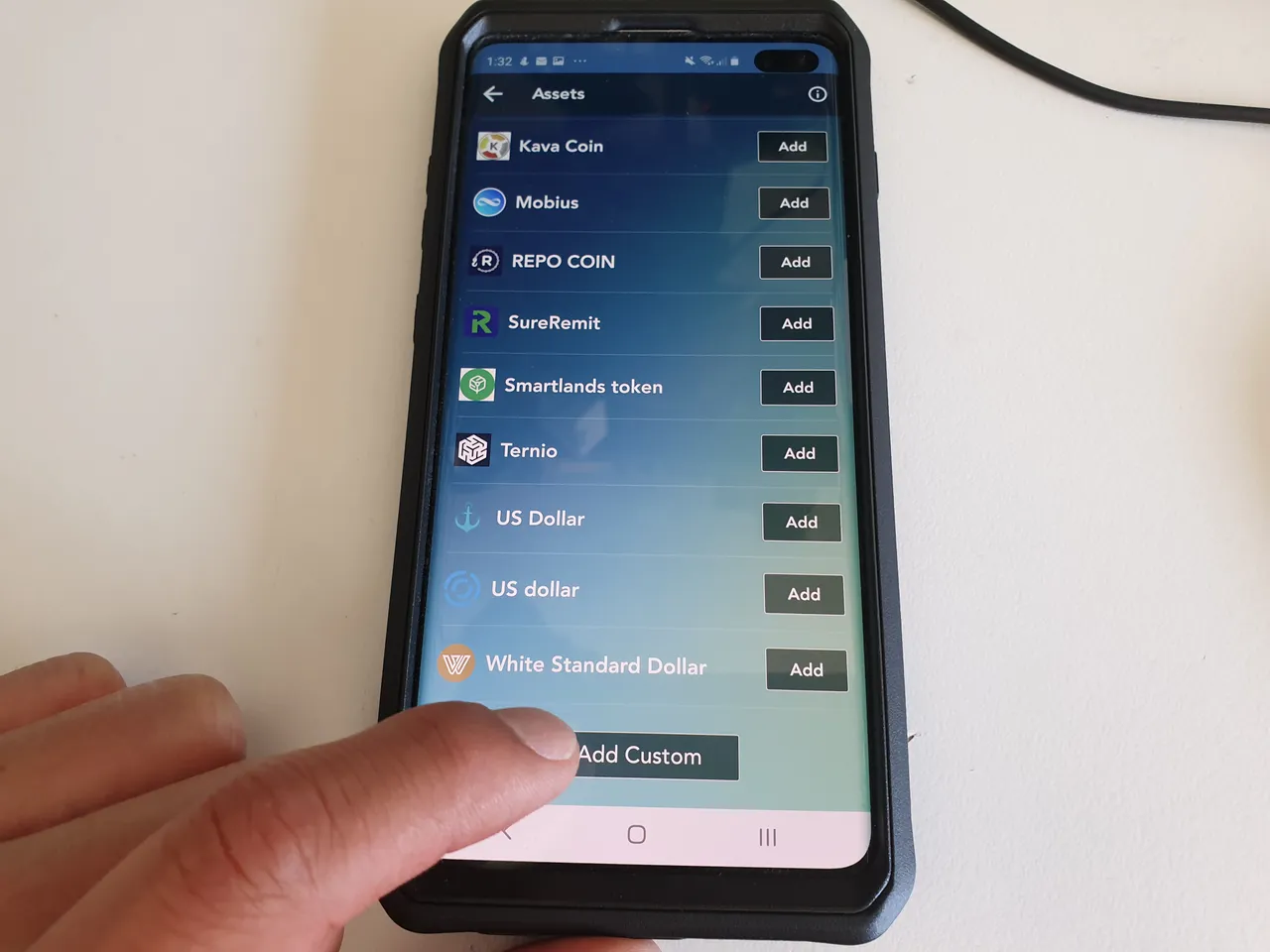
Step 6. Type in "six.network" and you should be able to now add Six Network tokens as asset.

Step 7. Send six network tokens from any wallet or exchange to your Stellar wallet address in Step 4.
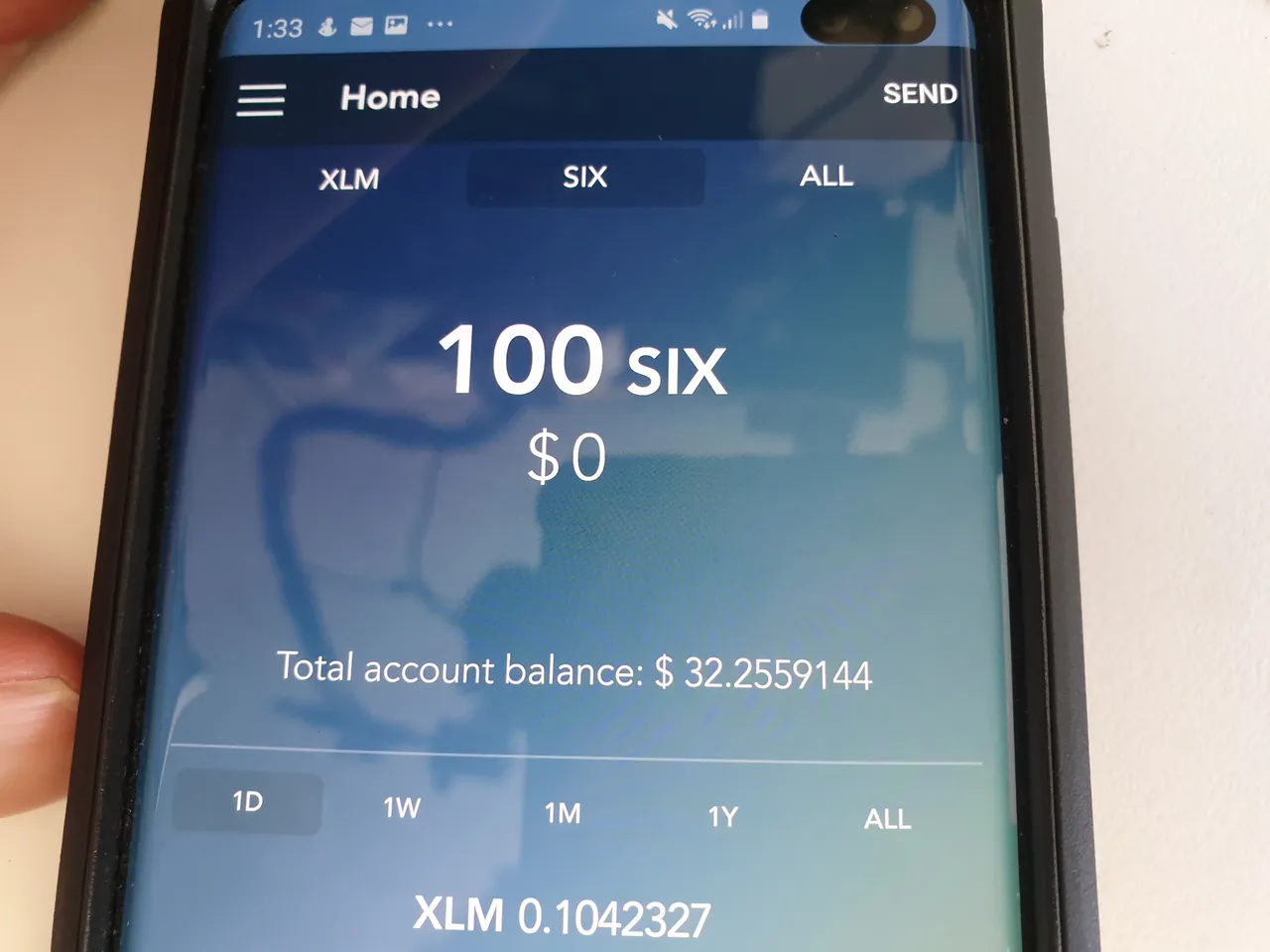
That's it!
This way, you don't need to wait for the official Six Network wallet, which is currently only available for Thai citizens.
If this has helped you, please send me some Six Network tokens here if you want to:
GDXNPGMKU5GXR2QPNWWWAWCGXK2IO2LTOKO5UF6DJD5V465WLRV5RUNB
You can also buy and sell any assets straight from the Lobstr wallet, which is pretty cool. E.g. You can buy six.network tokens using XLM coins but be careful and check the prices as buy and sell order gap is pretty high atm.