 pixabay.com
pixabay.com
Security is a Paramount thing,especially when it comes to our lives and properties. No human will see danger and fall into it knowingly.
What about cases where an individual knows how or when to avert such dangers and doesn't follow up, it's gon be a disaster right?... I guess your answer is, yes.
What do we do when it comes to securing our gadgets, especially our phones against theft. Sometimes we don't back up our documents and when the phone gets missing, all will be gone with it!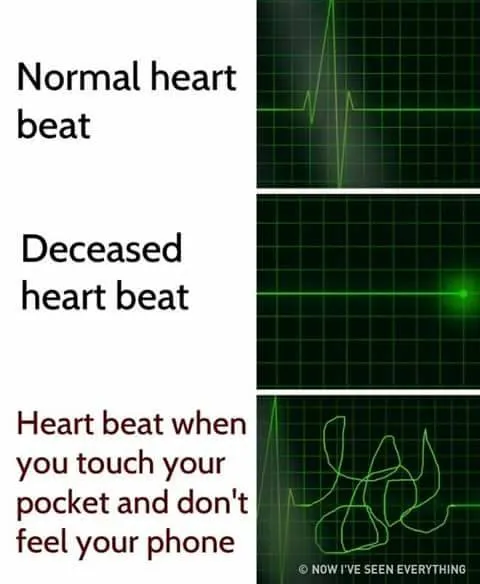 an illustration of how one feels when he realizes his phone is stolen funny right.
an illustration of how one feels when he realizes his phone is stolen funny right.
Often times we know the measures to take in order to secure our phones, (which takes less than 5 minutes) but we feel reluctant to do so.
HERES A FEW STEPS ON HOW TO SECURE YOUR PHONE AGAINST THEFT
•go to settings
•click on security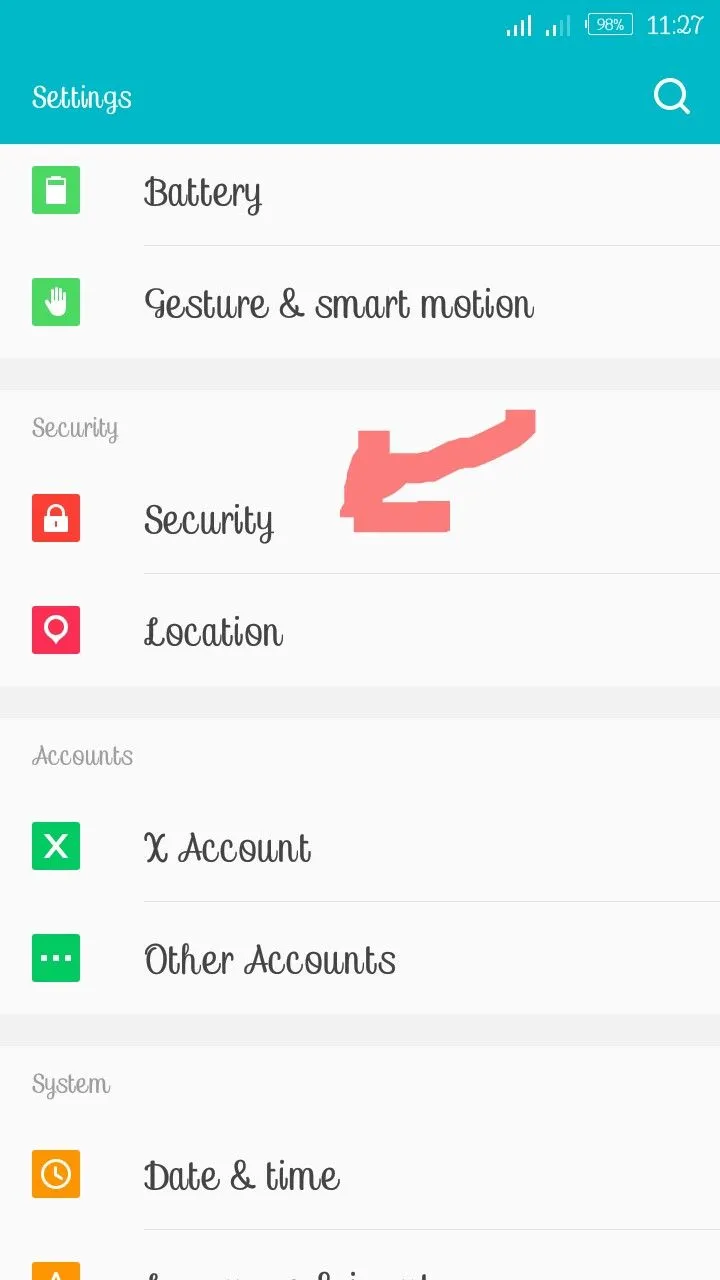
•go to mobile anti-theft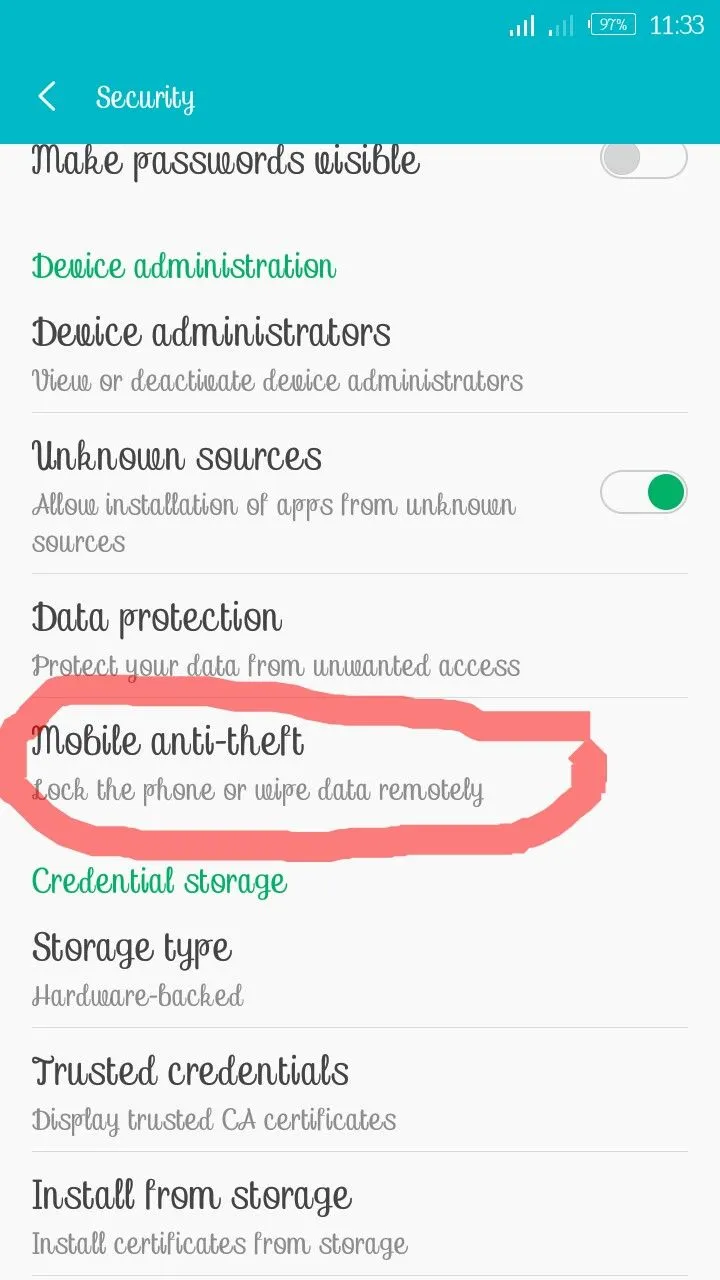
•set the anti theft pin... This part is very important, because this is the pin that will be used to unlock the phone whenever your Sim is replaced. So it's advisable to use a pin you can't forget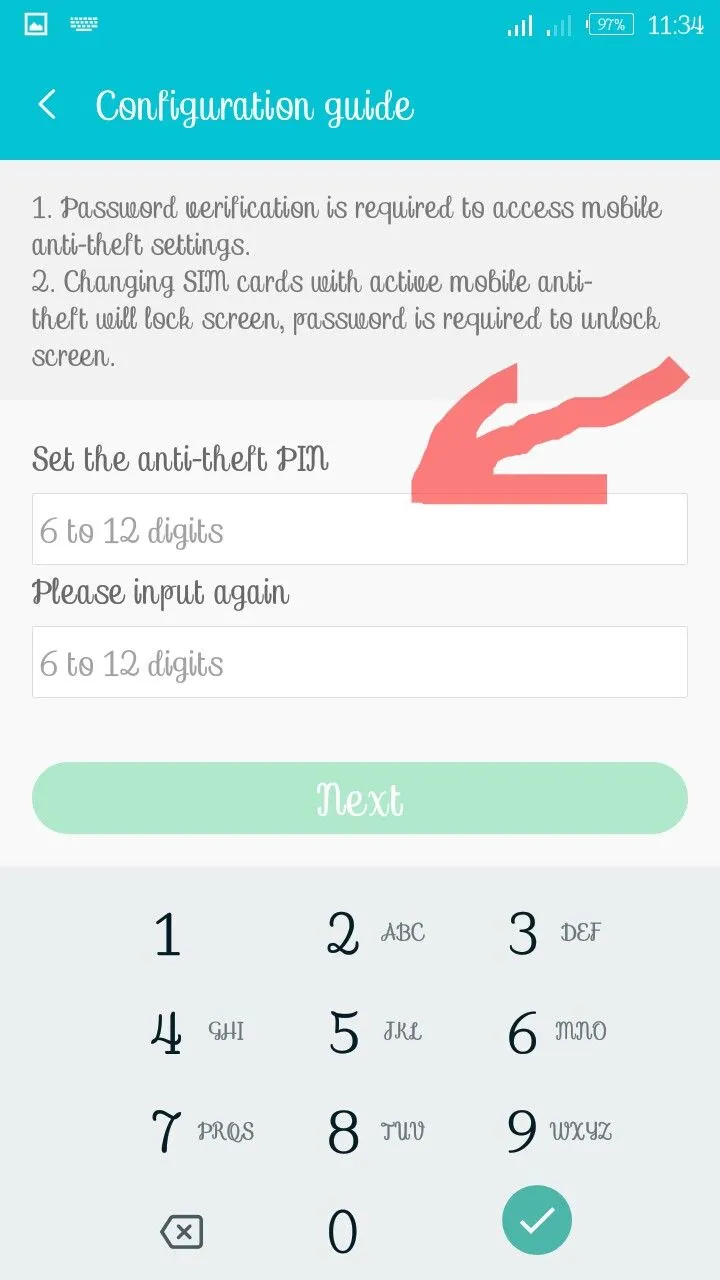
•then, "set emergency contacts*. Here, any contact(s) included will be triggered with an SMS which says: my mobile maybe stolen, please keep the sender number of this message. The sender number will be the new sim that was inserted in your phone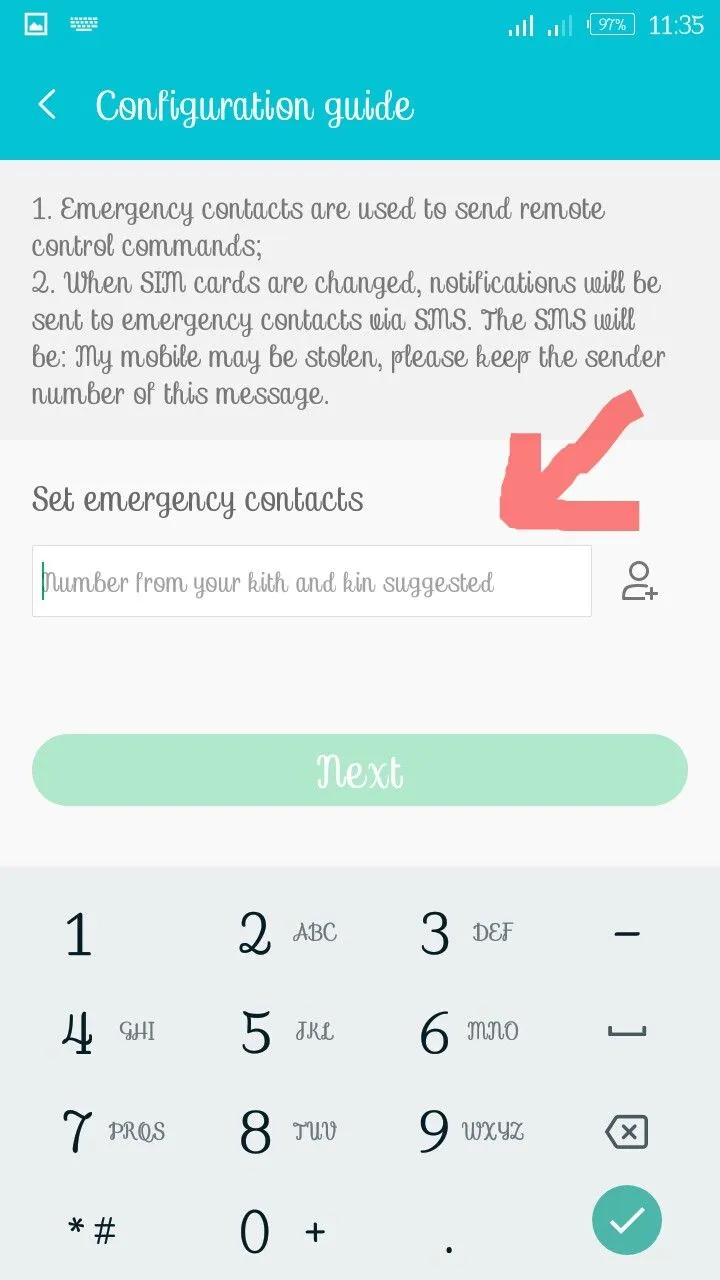
•finally, by clicking in the circle, a password will be sent to the contacts in which you can use to control the phone remotely when it is stolen... This stage can be ignored, then you click done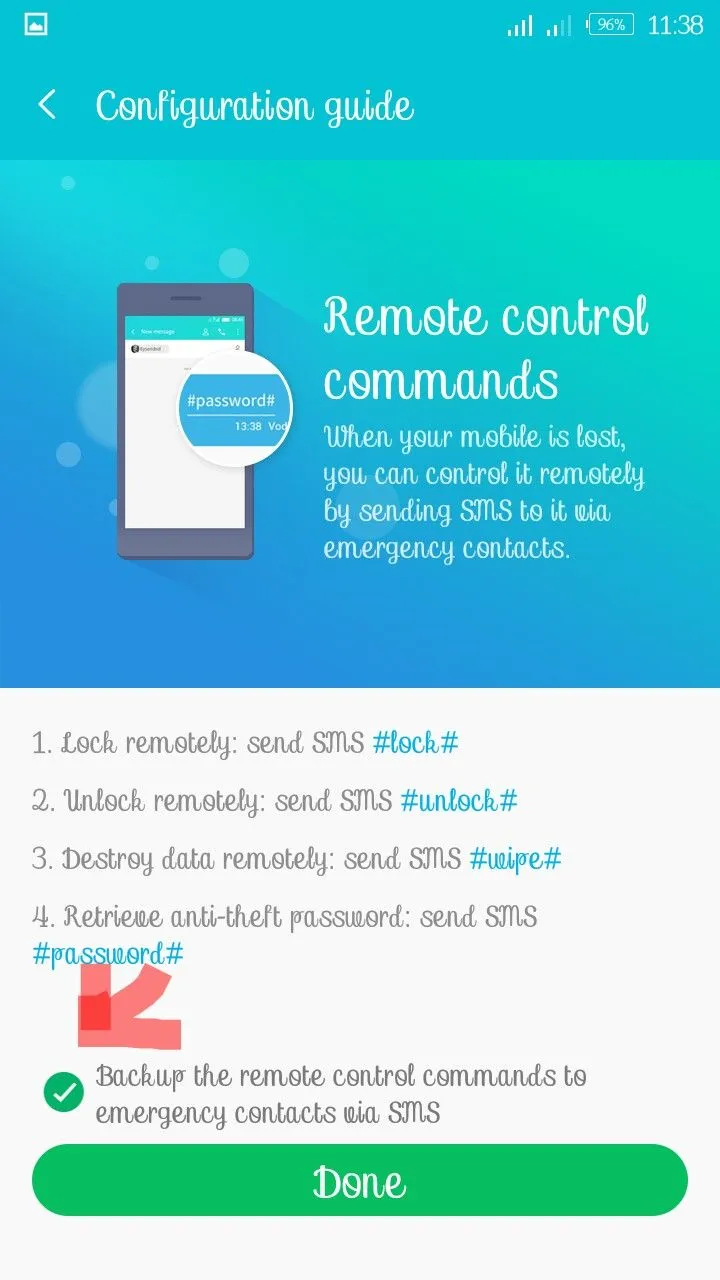
With this, your phone and your loved ones' phones will be safe, cos it can be retrieved with ease! See?
So go ahead, tell your friends, families and if possible... your enemies, lolzzz.
I hope we enjoyed reading and learning this.

XOXO