Greetings.
I present to you a new bot for Telegram.
Capabilities
This bot automatically calculates and makes payments for the article, depending on the percentage you set.
Using
- Connect to the bot in Telegram
- To configure the bot using the command
/configor the button in the menu.
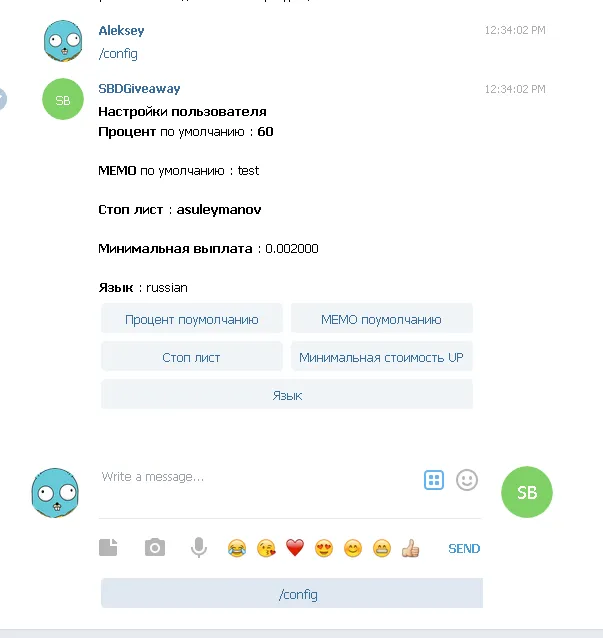
- After the setup, you can start using. To transfer the publication for payments and payments there are 2 options:
а) Submit a simple url link to the site steemit.com.
Example :https://steemit.com/sbdgiveaway/@dimarss/landscapephotography-quay-main-line-70-03-13
б) Pass the link with two parameters in space
*the first parameter is the interest value you want to pay for this publication (you can use it if you suddenly need to pay a little more or slightly less than the percentage specified in the configuration)
*MEMO (note) (can be used if you suddenly need to use a different value than specified in the configuration)
These two parameters are optional.But if you suddenly need to use another MEMO then the percent parameter will need to be registered. ' *Example* :https://steemit.com/sbdgiveaway/@dimarss/landscapephotography-quay-main-line-70-03-13 80 Payment of the curator's fee` - The system will automatically calculate and give you the required amount, and the method of sending it to the bot.
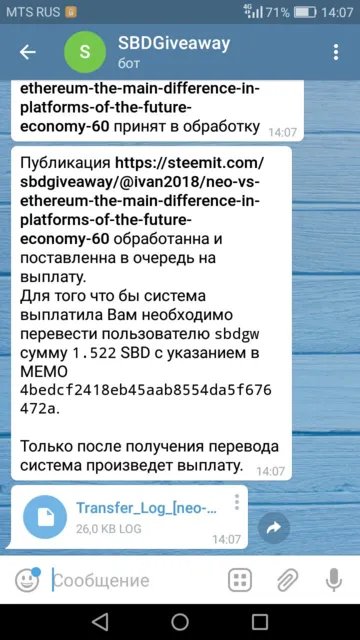
- After that, the system transfers your payments to the waiting mode until the required amount appears with the note. Do it from the site steemit.com.
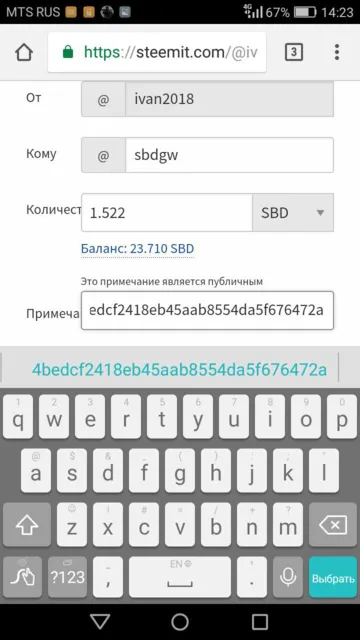
- After receiving the payment with the specified note. The system starts paying according to the settings.
- At the end of all payments the system will send you a full log file with a payout report.
Note
- If the amount is less than necessary. The bot will automatically send it back.
- If the amount is more then this is considered a charity.
Support
To support the software, a channel in Telegram
Приветствую.
Представляю Вам нового бота для Telegram.
Возможности
Данный бот автоматически расчитывает и производит выплаты за статью в зависимости от заданного вами процента.
Использование
- Подключиться к боту в Telegram
- Провести настройку бота используя команду
/configили кнопку в меню.
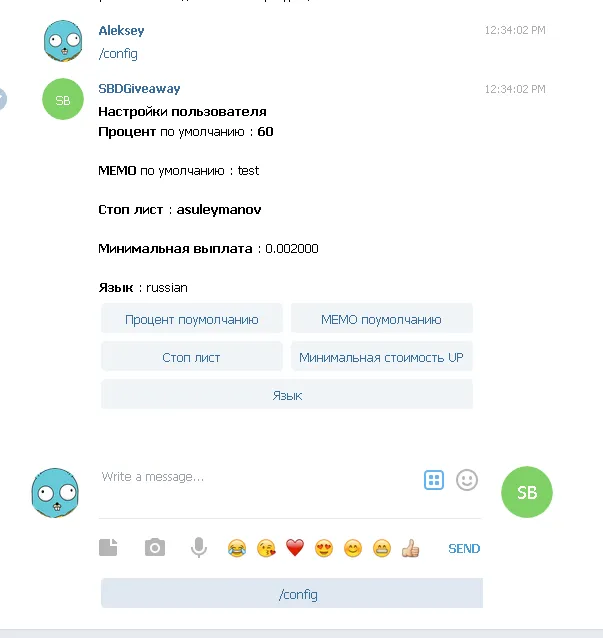
- После настройки можно начинать пользоваться. Для передачи публикации для расчетов и выплат есть 2 варианта:
а) Передать просто url ссылку на сайт steemit.com.
Пример :https://steemit.com/sbdgiveaway/@dimarss/landscapephotography-quay-main-line-70-03-13
б) Передать ссылку с двумя параметрами через пробел
*первый параметр значение процентов которую хотите выплатить за эту публикацию (можно использовать если вдруг необходимо выплатить чуть больше или чуть меньше чем процент заданный в коннфигурации)
*MEMO(примечание) (можно использовать если вдруг необходимо использовать другое значение чем заданно в коннфигурации)
Эти два параметра не обязательно.Но если вдруг необходимо использовать другое MEMO то параметр процента надо будет прописать.
Пример :https://steemit.com/sbdgiveaway/@dimarss/landscapephotography-quay-main-line-70-03-13 80 Payment of the curator's fee - Система автоматически расчитает и выдаст вам небходимую сумму, и способ её передачи боту.
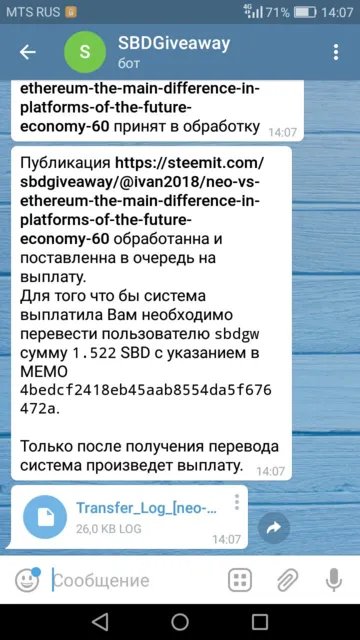
- После этого система переводит Ваши выплаты в режим ожидания пока на счет не поступит необходимая сумма с указанием примечания. Сделать это моэжно с сайта steemit.com.
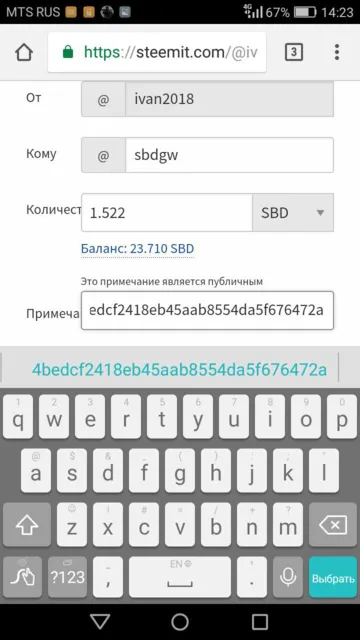
- После получения платежа с указанным примечание. Система начнет выплаты в соответствии с настройками.
- В завершении всех выплат система отправит Вам полный лог файл с отчетом по выплатам.
Примечание
- Если сумма меньшей чем необходимо. Бот автоматически отправит её назад.
- Если сумма будет больше то это считается благотворительностью.
Поддержка
Для поддержки ПО используется канал в Telegram
P.S. This article was published with the help of  Telegram Bot'а, which is a bot for deferred publication of posts in the STEEM system.
Telegram Bot'а, which is a bot for deferred publication of posts in the STEEM system.