I spun up an Ubuntu server on my VPS provider, Vultr, a week ago. It came with Plesk Panel free for one domain name. After a bit of researching the Plesk Onyx feature list, I was a little blown away. It comes with:
- Node.js integration
- Git integration
- Docker
- more cool stuff I've not gotten my hands on yet.
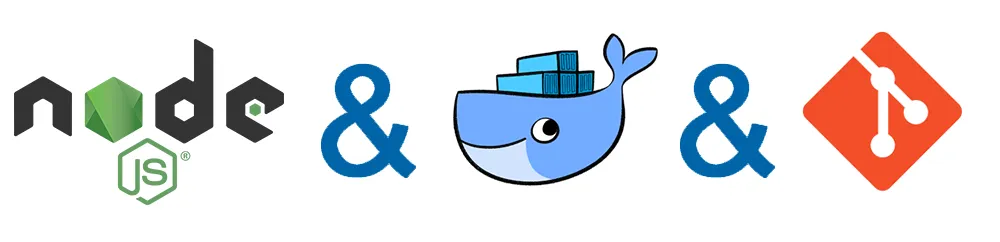
I was like, "Wtf, this is awesome."
Finally, a GUI for command line-only stuff
As someone who's been using cPanel a long time, Plesk Oynx is refreshing in its ease of use for the latest tech stacks. I won't say how long I've used cPanel because that will give away my age. I will say it's been frustrating to use cPanel for anything besides WordPress installations and LAMP development. It doesn't support node.js that easily. Up to this point, I worked with node on the terminal with different Linux flavors. It's been a steep learning curve for a PHP slinger, even though I have prior Linux administration experience.
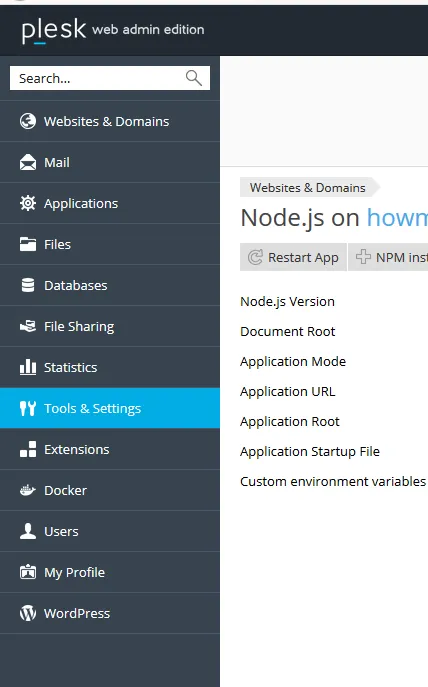
(Screenshot of the Plesk Onyx dashboard)
With the Plesk Onyx GUI, it's a bit easier to wrap my head around what's going on with my various packages and services. Coming from the command line only, I can say it's much easier. Also, if you've ever used cPanel before, the panel and workflow will feel familiar. The admin panel actually looks more like the WordPress dashboard, with the main navigation on the left side.
Single-click Node and Git integration
I litterally made a fork of a repo I want to work off of. I then put the URL of my fork into the Plesk GUI. It synced all the files in a few seconds and even had a log of the latest vommits. It also let me know if the repo even got ahead of the server's version.
Since the site runs off node, I just clicked a button to enable node on the domain and tell it what the index file was (such as app.js or script.js).
Docker is easy
Docker is a button in the left nav. It has a search bar that lets you find whatever you want from the Docker image repo. I mean everything - the package options are not limited to only certain ones.
After you install an image, you can stop and start it with buttons. It also has a log window where you can see what the image is doing and reporting. Single-click snapshots are also built-in.
Pricing
As I found, I could run the free version since I am only using one domain on the VPS. That's fine for me. However, most folks run more than one site if they have a VPS. That's when you have to fork over cash for the Onyx panel, in similar licensing as cPanel.
Regardless, I am impressed, and I plan use Plesk whenever I need a panel for a site that won't be running PHP-driven apps.