Do you want to convert an image from one format to another? PNG to JPG or vice versa? Or maybe even convert an image to a PDF?
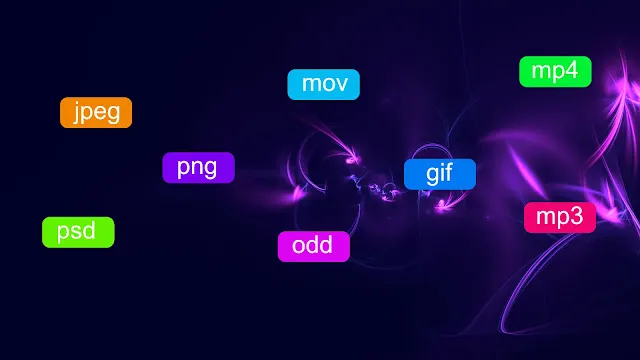
Use These 5 Best Online Tools:-
- CloudConvert
- Convertio
- Online Converter
- Jpeg.io
- ConvertFiles
In this post, we’ll share five great image format converter online tools that make it easy and quick to convert an image from one format to another (or even bulk images if needed).
1 CloudConvert
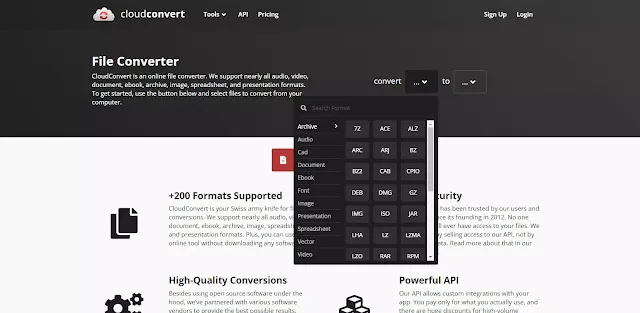
As the name tells you, this is a cloud-based tool to convert images. This is the all-in-one format converter website. You can convert any image, video, or even document format to another format. Without downloading or installing any software, it allows you to convert any images format to others. And also you can convert audio, videos, documents, spreadsheets, or eBooks that's why I told you this is an all-in-one cloud format converter tool. You can pull images from your device, Google Drive, OneDrive, Dropbox, or by URL. There’s no limit on file size uploads.
Click here to visit : CloudConert
2 Convertio

Convertio offers a quick and convenient way to convert images from one file type to a different one in a single workflow. Using drag and drop you can do the whole conversion online, then simply download the converted file. For heavy workloads, you'll be able to also download the app to your device.
This tool can pick up files from your device, Dropbox, Google Drive, or a URL. Files are stored securely for twenty-four hours only. Their OCR tool (Optical Character Recognition) can convert any scanned documents into editable Word, PDF, or Txt doc can also interest you.
Click here to visit : Convertio
3 Online Convert
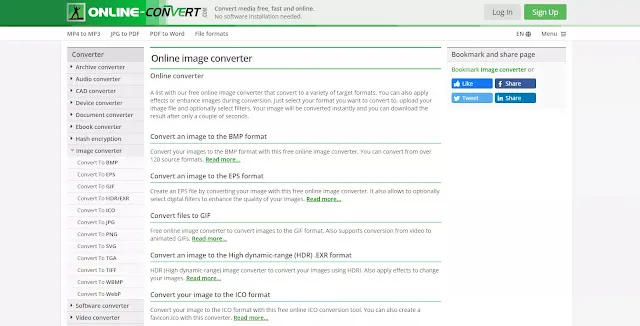
Online Convert is a decent tool to quickly convert images online without downloading any software. You can apply effects or enhance images before the conversion process. All you would like to try and do is select the acceptable filters while uploading the image. Image conversion happens almost instantly and you'll download the converted file to a convenient location.
Click here to visit : Online Convert
4 Jpeg.io
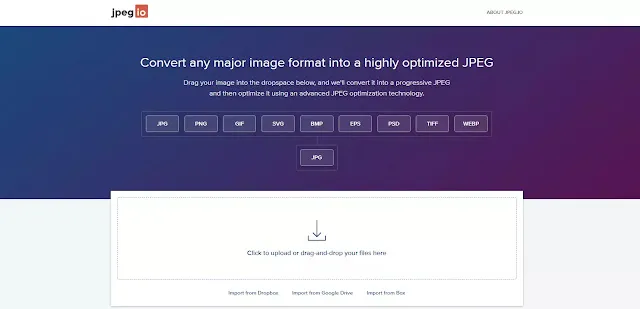
Jpeg.io will be the go-to tool if all that you simply need is to quickly convert a picture into JPEG with no hassle. This is a very simple tool that converts any major image format into a highly compressed JPEG image.
Jpeg.io is a very simple tool for quick conversion via a friendly online interface. All you need to do is drag and drop the image(s) into the drop space. And in a few seconds, you will be able to download the compressed JPEG file(s) into your computer.
Click here to visit : Jpeg.io
5 ConvertFiles
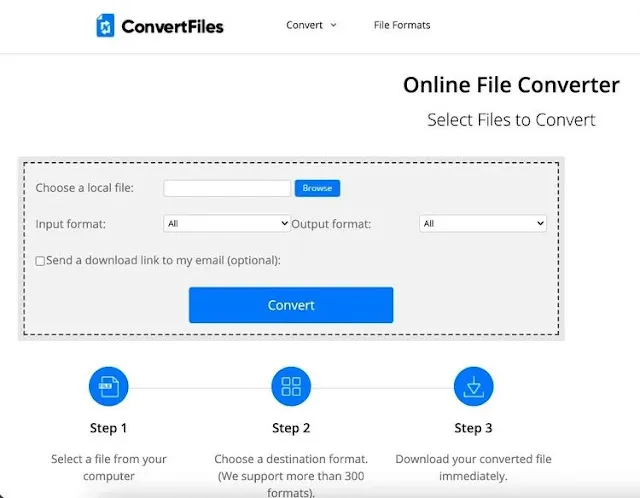
ConvertFiles is another simple option that covers a wide variety of input and output file formats. Browse for your file or enter the URL to get started. You can select your formats from the document, presentation, ebook, drawing, video, image, archive, or audio types.
If you upload your file, it can automatically populate in the correct format if the input method is easily detected. Next, you can mark the checkbox to have a direct link emailed to you or hit the convert button to grab your file right away.
When the conversion is complete, click on the link provided to get your new file. And if you're looking for a specific but rare file type, you can review all ConvertFiles supported formats.
Click here to visit : ConvertFiles