Hey! What about Steemit people? in this post I bring you how to make a very simple photographic effect that you can apply almost to any photograph you make.

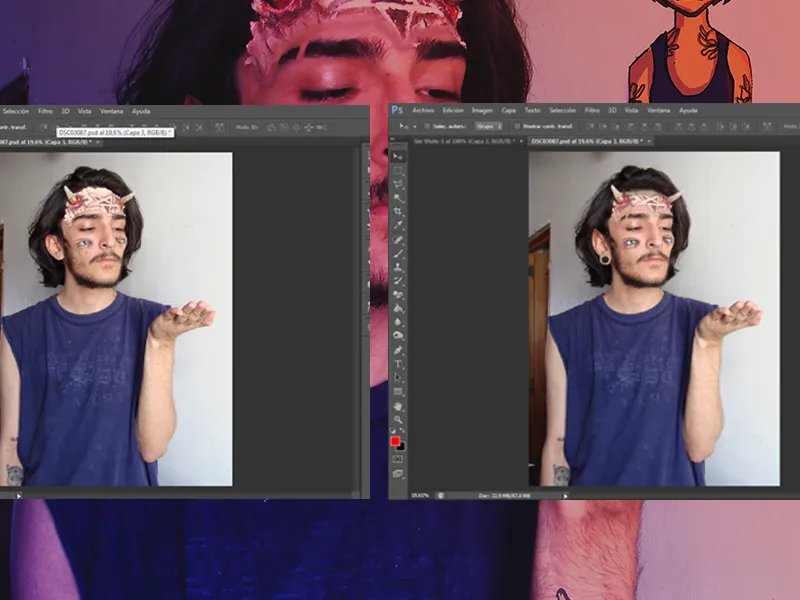
In the first instance you can observe natural photography, without any manipulation, then with the effect of liquefying, deforming part of my ear, lengthening it and making a mounting of a hole in it.

Also I added some extra tattoos, to give more richness to photography, placing the image and deforming with the option of "transformation", to adapt them to my body.
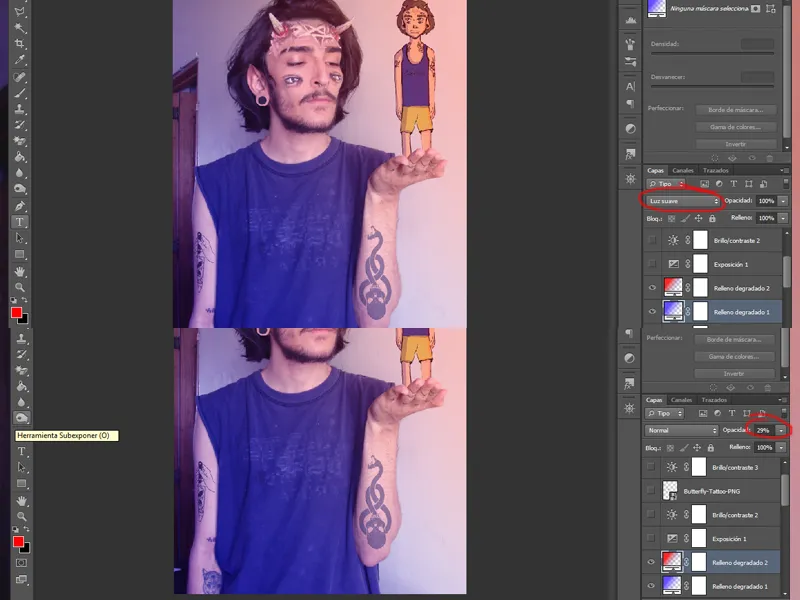
Now, following the most exciting of the edition, we can notice the subtle color that it has, the base of colors is blue and red, in quite pure and bright tones, applying gradients with angles. For blue, apply it with full opacity (100%) and in "soft light" image blending mode. Then for red with 29% opacity.

To finish I only played with the brightness, contrast. Giving the photograph a bit of darkness and saturating the colors.
GIF

If you want to see more of my work, follow me on INSTAGRAM
