First step is to [Download Byteball Wallet ](https://steem-byteball.org/# dropdown-toggle="#popH2CUWOOQRE5GZ75JBGYEAJZ56KN25SJY">H2CUWOOQRE5GZ75JBGYEAJZ56KN25SJY)
Next once the wallet is installed. Open your wallet and look for the 3 lines in the upper left hand corner of the app. Click that.

Now you look for "Paired Devices", Click "Paired Devices".
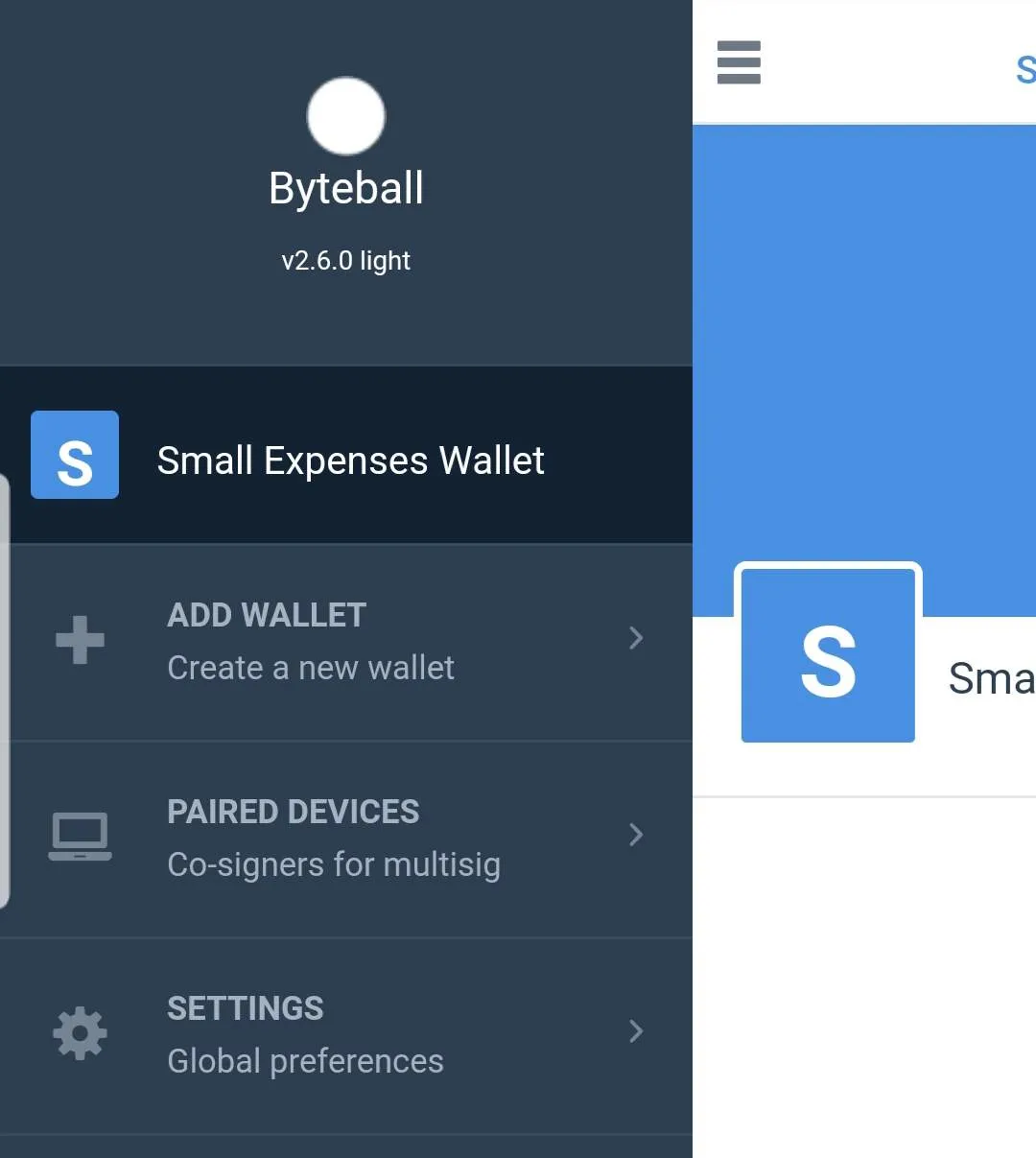
Now you will see 2 tabs at the top of your screen. "Contacts" and "Bot Store" Click on "Bot Store".
Now a list of bots will populate. Scroll down until you see " Steem Attestation Bot" Click that!
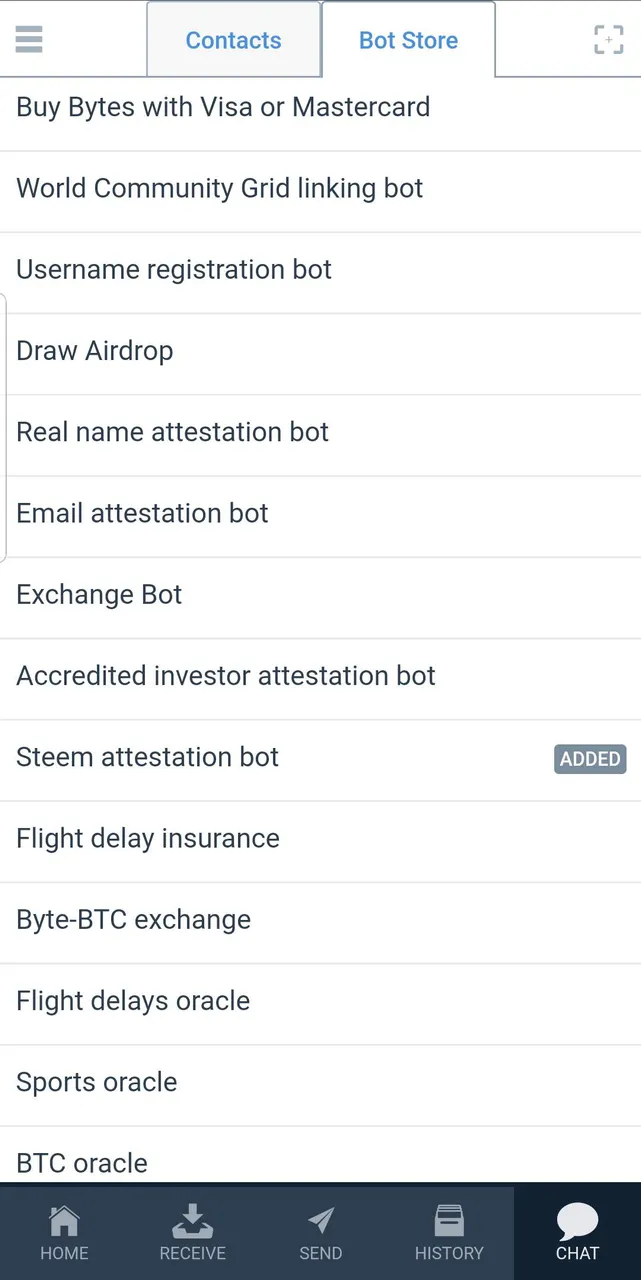
Now a blue chat box button appears.
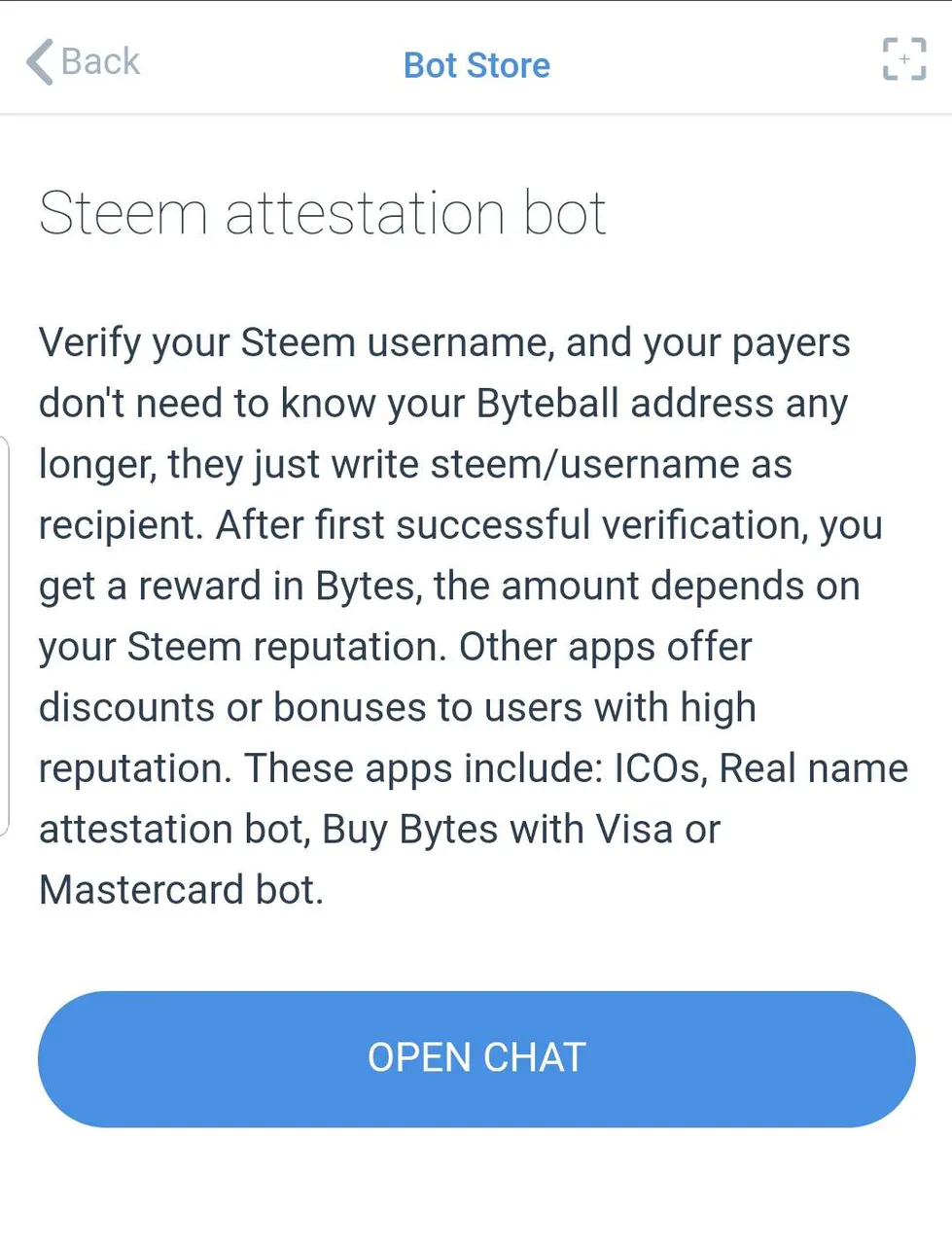
Look down at the bottom of your screen and click the "Receive" Button. Copy and paste your new Byteball wallet address.
Now go back to the chat box and paste in your wallet address. The hit send.
Look for this text :
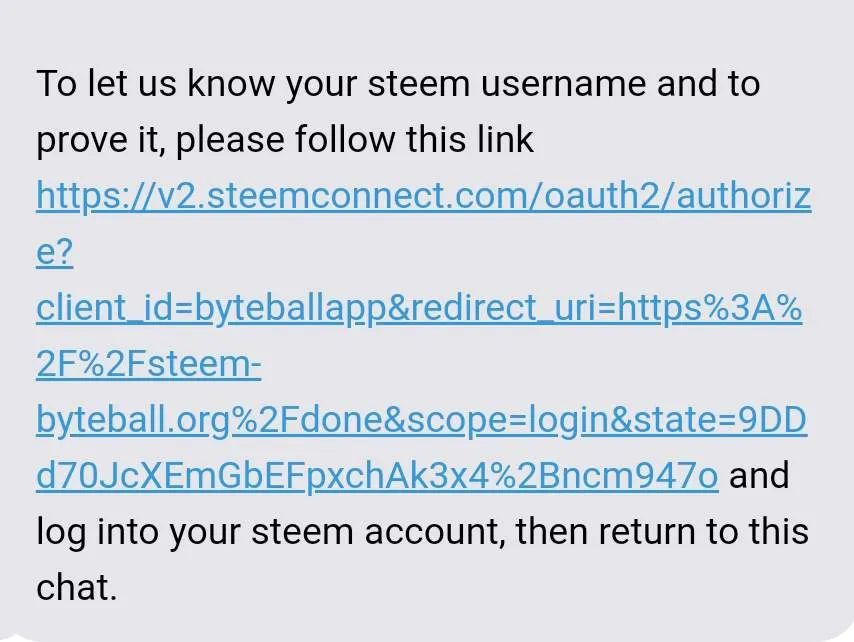
Now click the blue highlighted link to connect your steem account with steem connect. After you do this go back to the chat box.
👉 THE PROCESS IS ALMOST OVER 👈
Next text box that pops up is this:
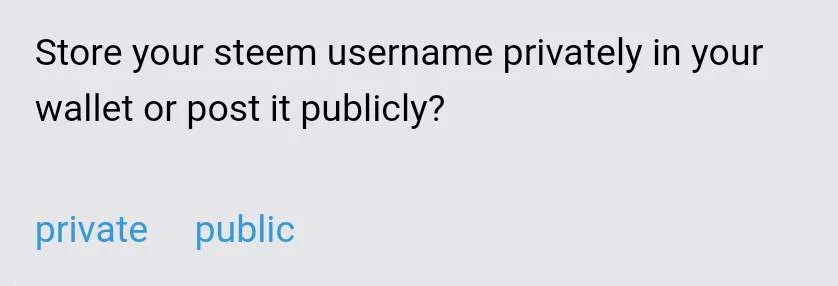
Click "Public"
Ok now you get another box of text that says:
*Disregard my user name. *
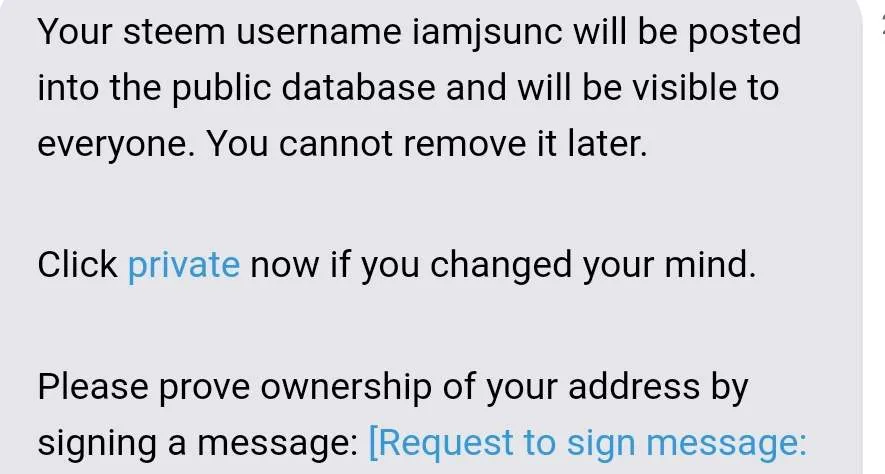
Please prove ownership of your address by signing a message: [Request to sign message: (your user name & wallet address will be here )"
Click your username and wallet address (In blue) to sign & prove ownership.
!! THATS IT YOUR DONE !!
I hope this was helpful in get you setup!
Upvote & leave a comment if this post is worthy.