monitor on
Its another not-so-beautiful day in Nigeria, the rains are falling, the sun is on holidays, and the weather is gloomy as hell. The seasons have changed, and what we consider as ‘’august break’’ has passed, bringing upon us, the vengeful end of the raining season.
August break is a time of year at least in Nigeria, where the rains seize to fall for a while
In all these time however, I barely noticed the weather changed because, as is the tradition of those who work with audio, I was locked up in my room, all boarded up with audio equipment and working for my daily bread.
Today, I thought to talk about one of the most confusing subjects when it comes to mixing and mastering audio.
Since this is a rather broad topic, ill be doing this in series, part 101 ans part 102, in accordance with normal college course codes for first and second semester.
So buckle up boys and girls!
Its Compression time!

Boom, compressors are audio devices, either analog or digital, that reduce the dynamic range of signals that exceed a certain volume level. In essence, they compress or make sure that a part of a song which is a bit too loud is turned down, which helps to manage instruments that have a big range of dynamics, ( or easier said, to manage instruments that have a tendency to go very loud)( can you guess one such instrument?:))
A compressor basic function comes in two ways
- they make the loudest parts of a track quieter by reducing their loudness level
- they make the quiet part of a track more audible because the loud parts masking the quiet parts have been reduced
How do compressors work?
Now you need to understand that on a normal day, your input level = your output level
But with a compressor, depending on the ratio, threshold, knee and other things, your input is not= to your output

ableton live 9 standard compressor
Using the picture above we can explain some of the terms you may come across on a compressor.
Threshold
The threshold sets where compression begins. Simple as that. When trying to compress a loud signal, it is important to know that the threshold and ratio work hand in hand to ensure that the signal is properly attenuated. When setting the threshold, it is important to listen to how hard or soft your sound is being affected and adjust properly.
Ratio
The ratio determines how hard a compressor works, and by how many decibels the sound is being compressed by.
Lets take for example, with a ratio of, say, 3, if a signal increases above the threshold by 3 dB, the output of the compressor will increase by only a factor of 1 dB. If it increases by 6 dB, then the output increases by only 2 dB. A ratio of 1 means no compression, regardless of the threshold.
Attack and release
The attack and release functions determine how fast the compressor acts and how fast the compressor releases after the signal has gone below the threshold. These options can be used for shaping how your sound will be affected.
For example if im mixing a drum track, and the drum has a bit too much reverb, i can always reduce the reverb with a bit of compression by setting the attack to slow, so only the transient(reverb part) is affected by the compressor, and setting the release to slow as well, so that the reverb keeps being affected and reduced just in time for the next hit.
mastery of this tool can make your work sound wonderfully different
Other aspects of the picture
The green squiggly line shows the amount of gain reduction caused by the compressor, i.e it shows how much the compressor is affecting the signal.
The grayish background mountains is the original signal that is coming into the compressor
Where and why to apply compressors
As with anything in audio processing, there must be a legit and good reason why a certain plugin is used in your chain. If you cannot remember the reason or you don't know the reason for using a particular plugin, it is often better not to use it at all, than to cause more damage to the sound.
You may ask yourself, why? why should I use this, why not just turn the volume down?
Well, a compressor does more than turn volume up or down. Try to imagine a signal as a mountain wave with high and low
regions.
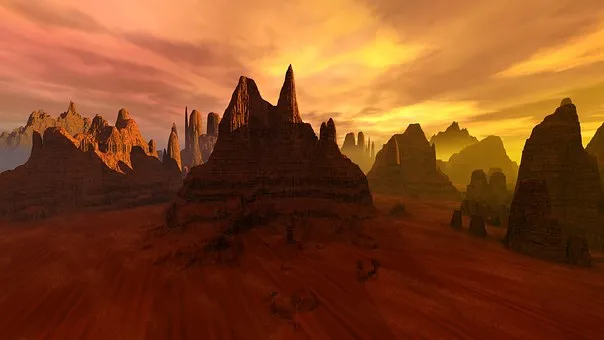
source is pixabay
Turning down the volume ordinarily means that you increase or decrease the height of all the mountains. But with a compressor, imagine an imaginary line that can be set anywhere on the mountains(that line is the threshold), now i can configure my compressor to only decrease the height of mountains that are taller than the lines
That is how a compressor works, it affects **only those signals that are above the threshold. This means two things like I said above.
The louder parts can be made quieter(because they are being reduced) and the quieter parts can be more clearly heard(because now, the quieter parts are closer in level or on the same level as the louder parts).
Compression is a very interesting topic that I hope ill have enough time to talk about in details later, from parallel compression to compression techniques for vocals etc
I hope you all learnt something. I try my best to get people to to understand music production and processes, especially my 9ja peeps them ni sha.
Thanks alot
monitor off
But for now, I bid you all, a farewell.