M/Monit 은 Monit 을 통합 모니터링하고 제어할수 있는 좀 덜 기특한 아이다.
총 14대 정도의 서버를 관리하는데 막상 다 깔고나니 한번에 모니터링 하고 싶었다.
아 신난다 떠나고 싶은데 왜 자꾸 잡냐
Ubuntu기준(관리서버가 우분투임..)
1. M/Monit 다운로드
# wget http://mmonit.com/dist/mmonit-3.7.1-linux-x64.tar.gz
wget이 설치 안되어있으면 wget 설치해주자.
# sudo apt-get install wget
2. M/Monit 압축 해제
# tar zxvf mmonit-2.4-linux-x64.tar.gz
# mv mmonit-2.4/ /usr/local/mmonit/
# cd /usr/local/mmonit/
3. M/Monit 설치
# ./bin/mmoni
4. MMonit 계정 추가
Admin -> Users
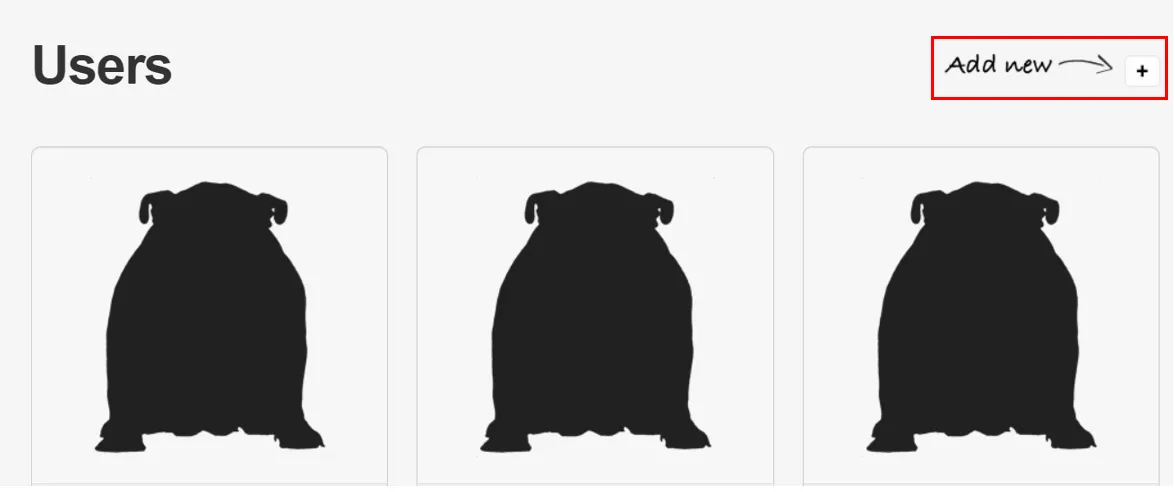
5. MMonit 메일 정보 추가
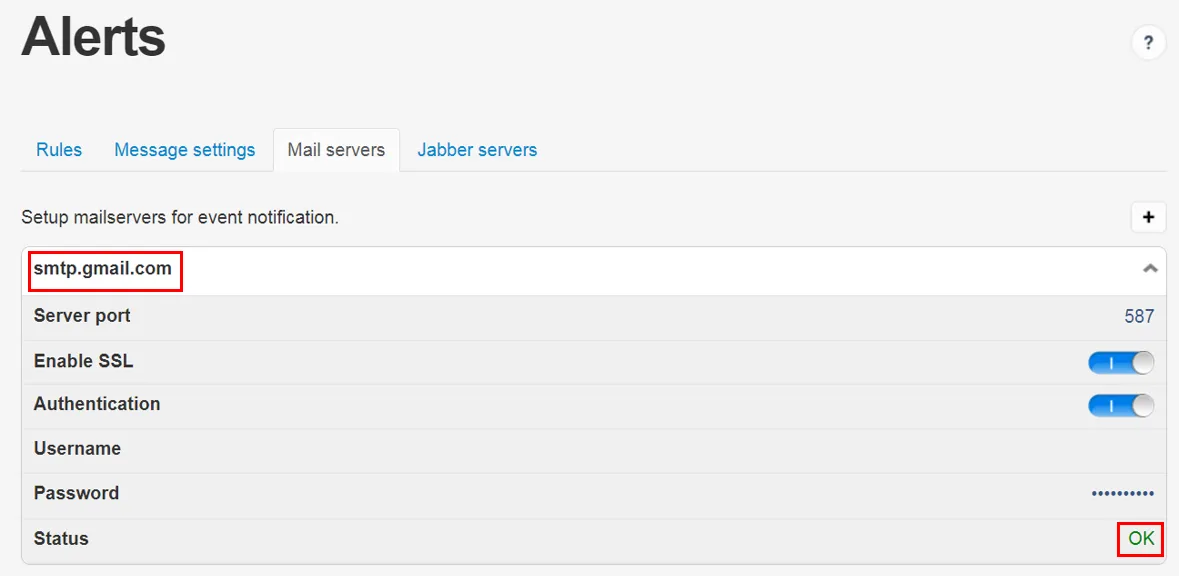
- 정상적으로 추가 완료시 하단에 OK가 뜸
** Gmail의 경우 https://myaccount.google.com/lesssecureapps?pli=1 에서 Allow less secure apps: ON 으로 변경
6. Client monit.config에 collector 정보 추가
#vi /etc/monit.conf
#set mmonit http://:@:/collector
Example of monit.conf
set mmonit http://mmonituserid:mmonituserpass@mmonitserverip:port/collector
set httpd port 2812 and
#use address localhost # only accept connection from localhost
allow 0.0.0.0/0.0.0.0 # allow localhost to connect to the server and
allow monitid:monitpassword # require user 'admin' with password 'monit'
#with ssl { # enable SSL/TLS and set path to server certificate
# pemfile: /etc/ssl/certs/monit.pem
#}
덜 기특한 이유 1 유료여서.
덜 기특한 이유 2 UI/UX가 좀 후지다 특히 Dashboard
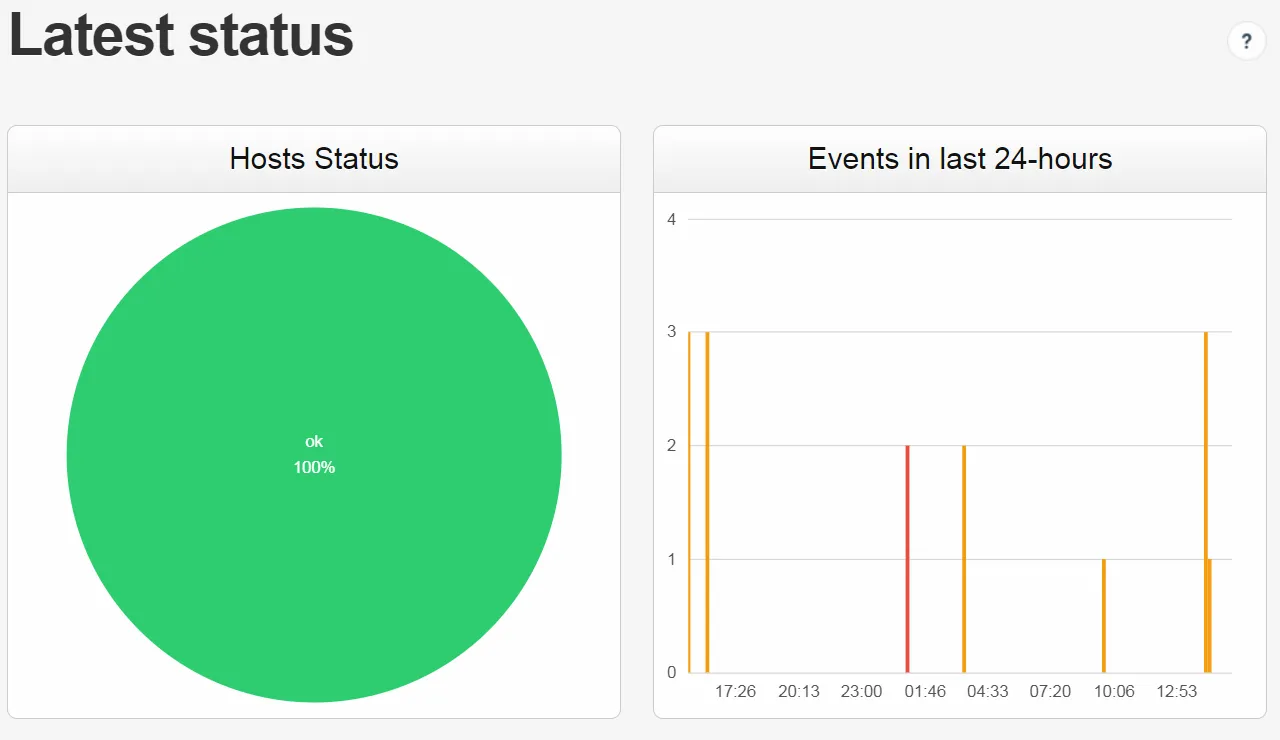
- 상세는 좀 괜찮은듯.
끝
다음에는 DB 모니터링도 추가해야지