
Why connect your Social Accounts to your Kryptonia profile?
By doing this you give people the ability to connect with you on those Social Media Networks.
But another important reason is that you get 100 SuperiorCoin for each Social Account you connect.
If you don't have a Kryptonia Account yet then you can register HERE.
1. Click the image at top right and the select "Profile" from the menu.
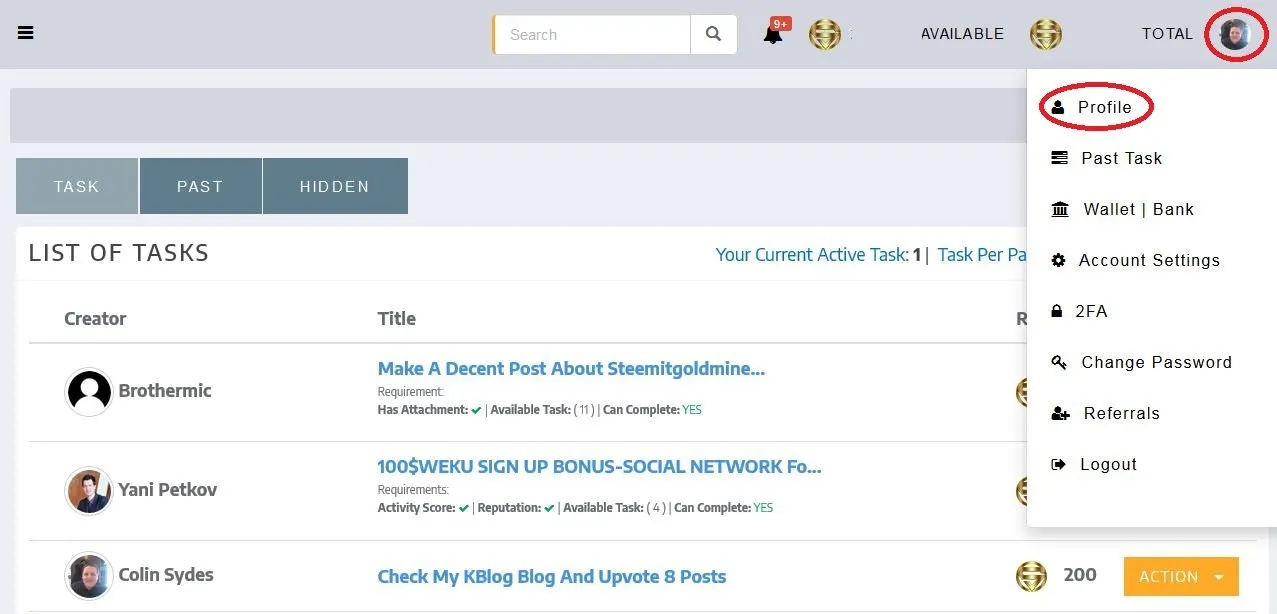
2. On the your Profile page select "SETTINGS".
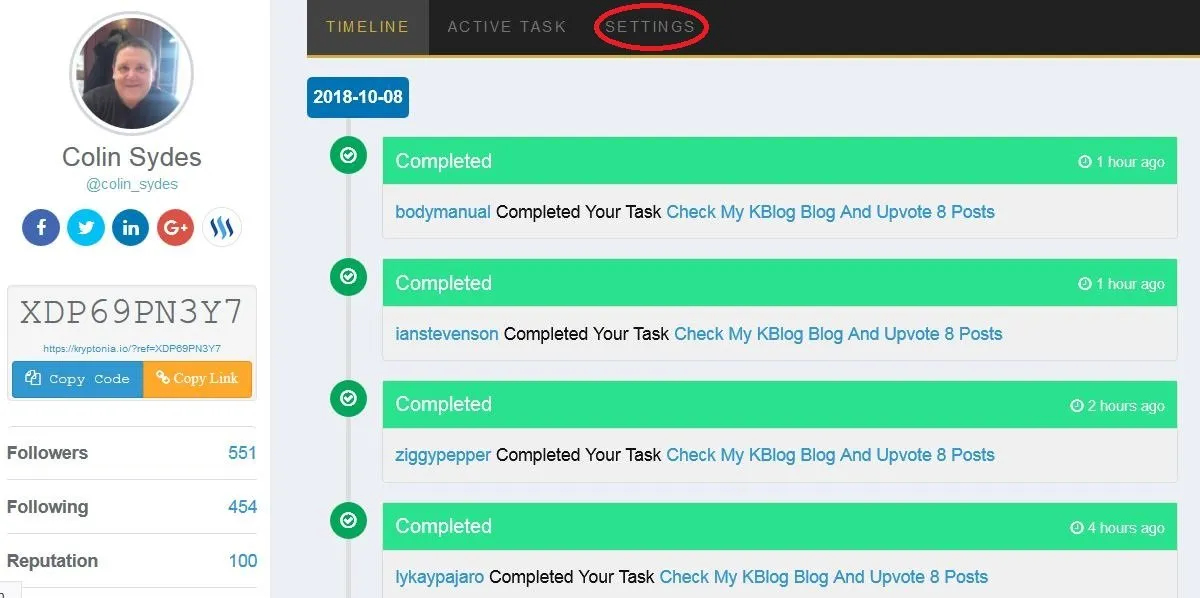
3. On Settings page select "Social Connect".
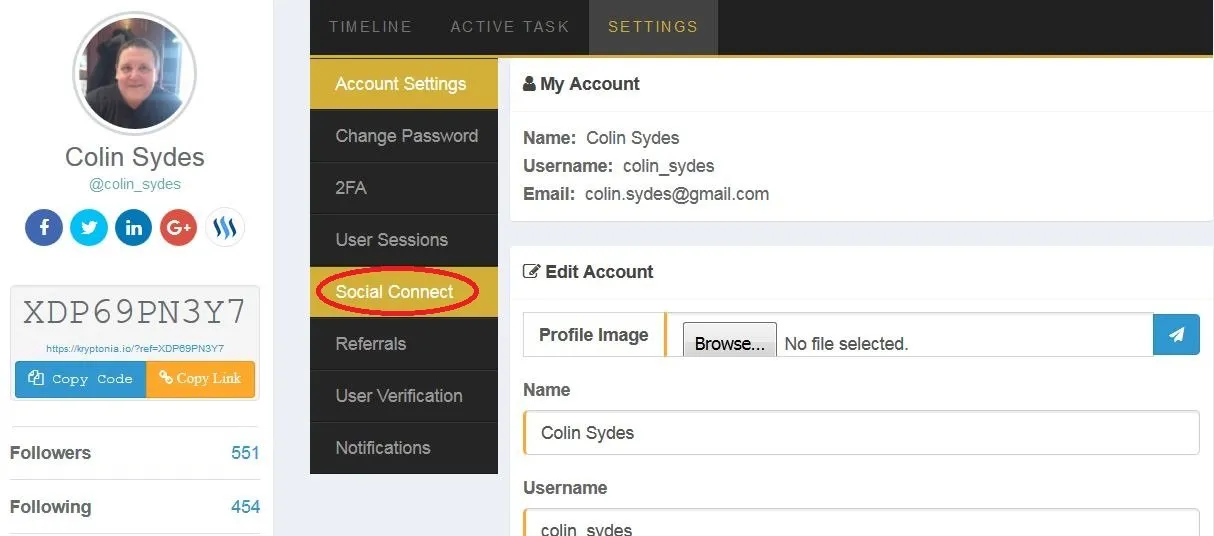
4. Click on "Link" of the Social Account you want to connect.
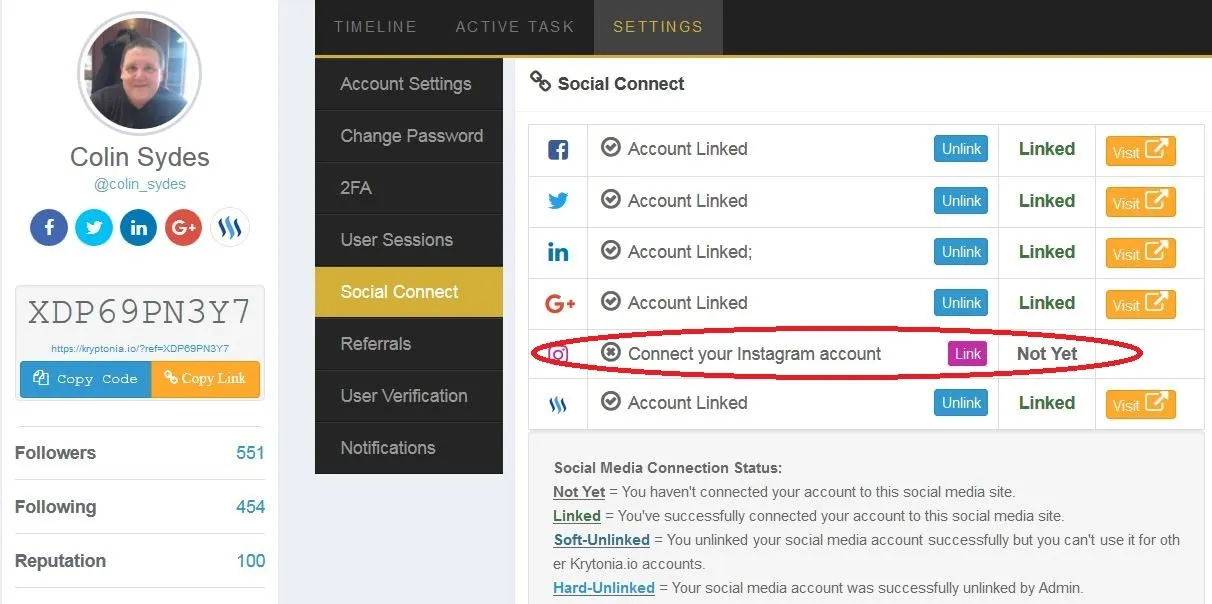
5. Authorize the access to the Social Account.
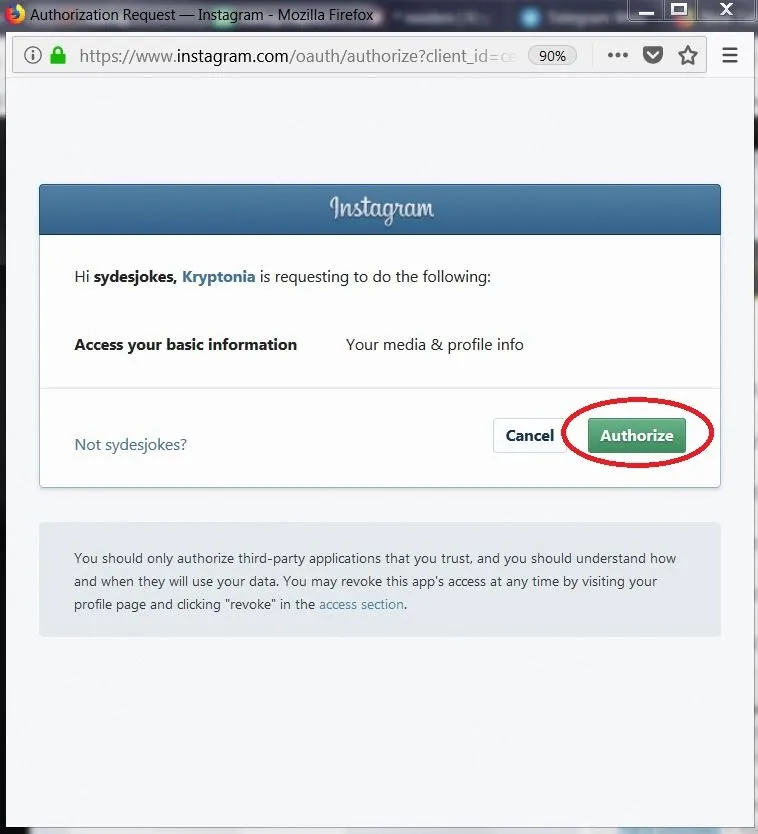
6. Click "x Close".
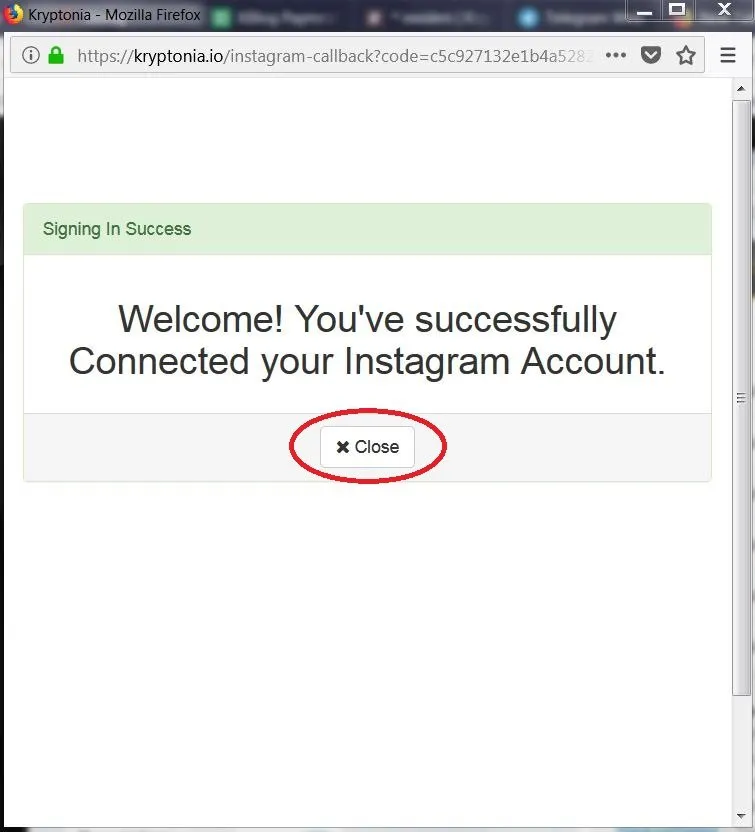
7. Social Account in now connected and logo button appears under your Profile photo on the right.
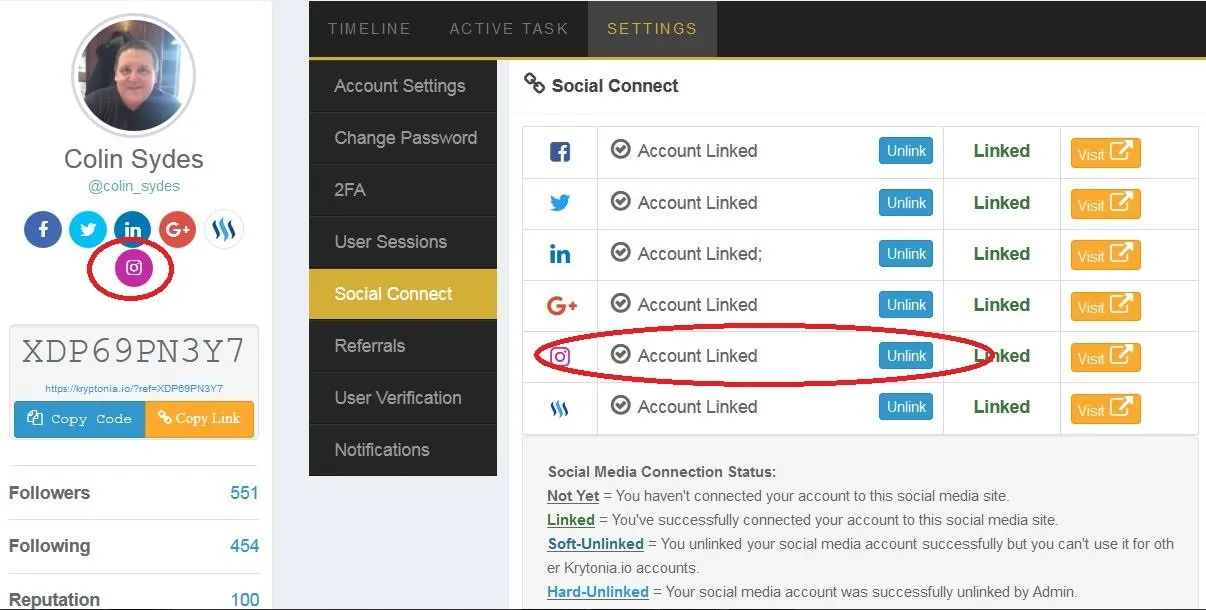
Join the Superior Coin Discord Channel and share your own Invite Link
https://discord.gg/B6CcTgP
Now is the time to buy Superior Coin and HODL

Click below to Buy Superior Coin with SBD/STEEM


#SuperiorCoin with #Kryptonia = #Upvotes on #Steemit