1. If you don't have a Kryptonia account yet register for one now before proceeding
2. Login to Kryptonia.io and click the menu option at top right of page
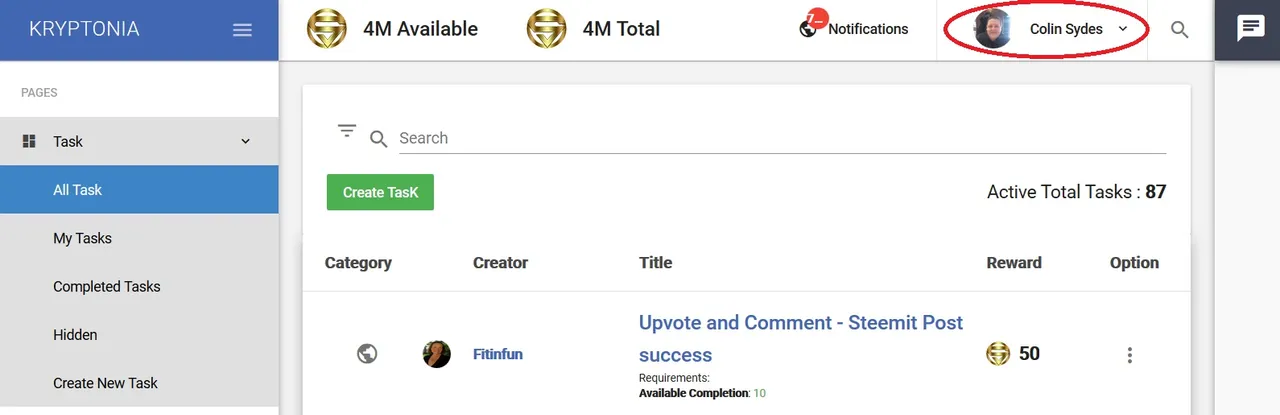
3. Click the Upgrade option
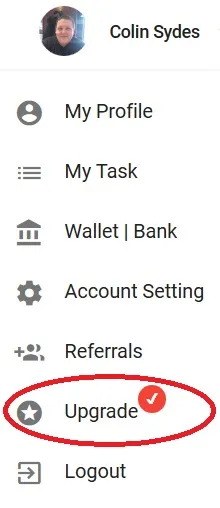
4. Membership Upgrade options

5. You will see your commissions under Bank --> History --> Membership Earnings
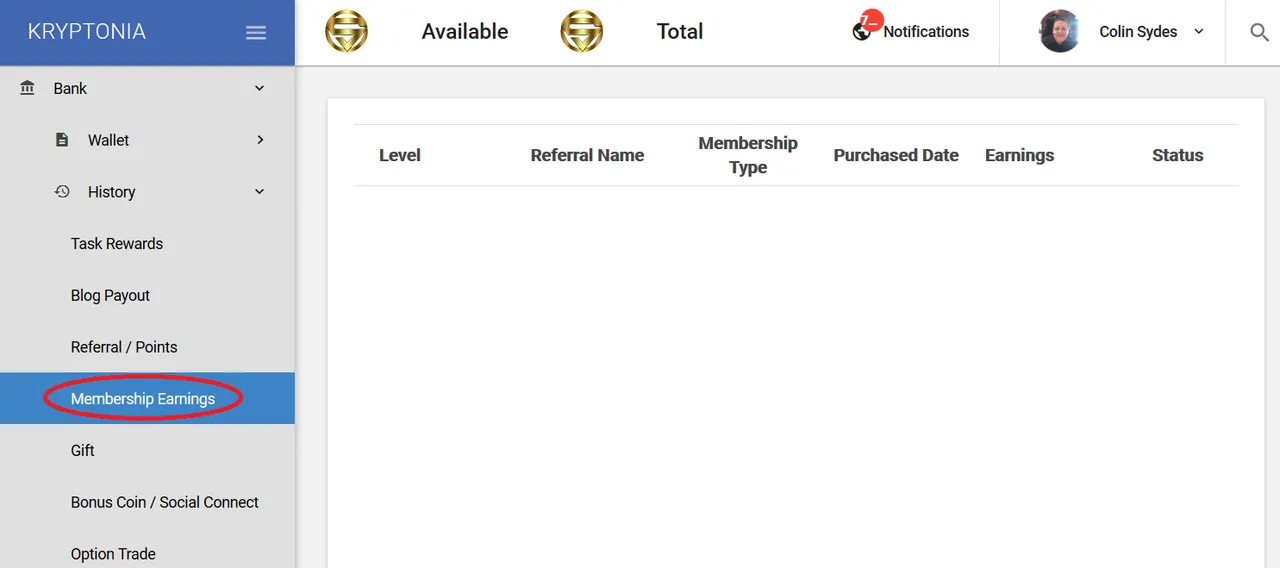
6. You withdraw your earnings under Bank --> Wallet -> Membership
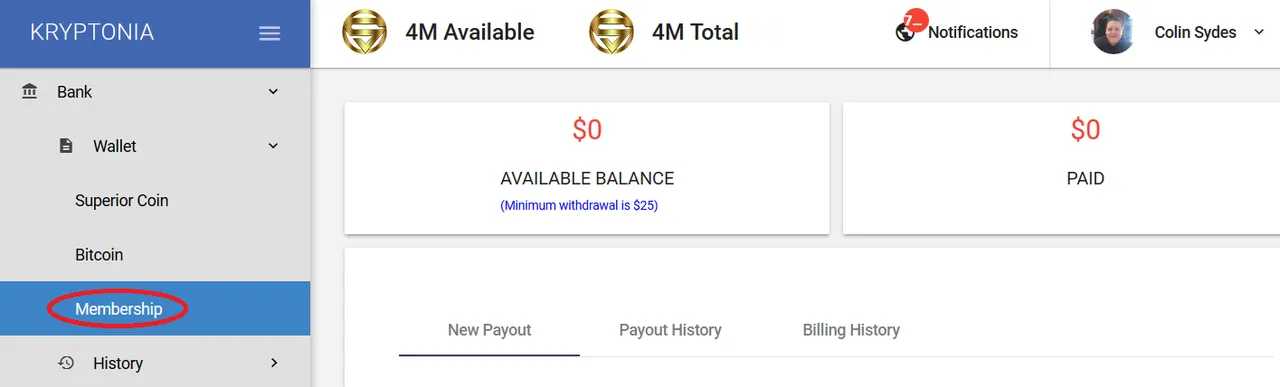
7. You withdraw commissions using the "Payout Request Form"
Note: Withdrawal as USD to PayPal is currently available and BTC will be enabled shortly.
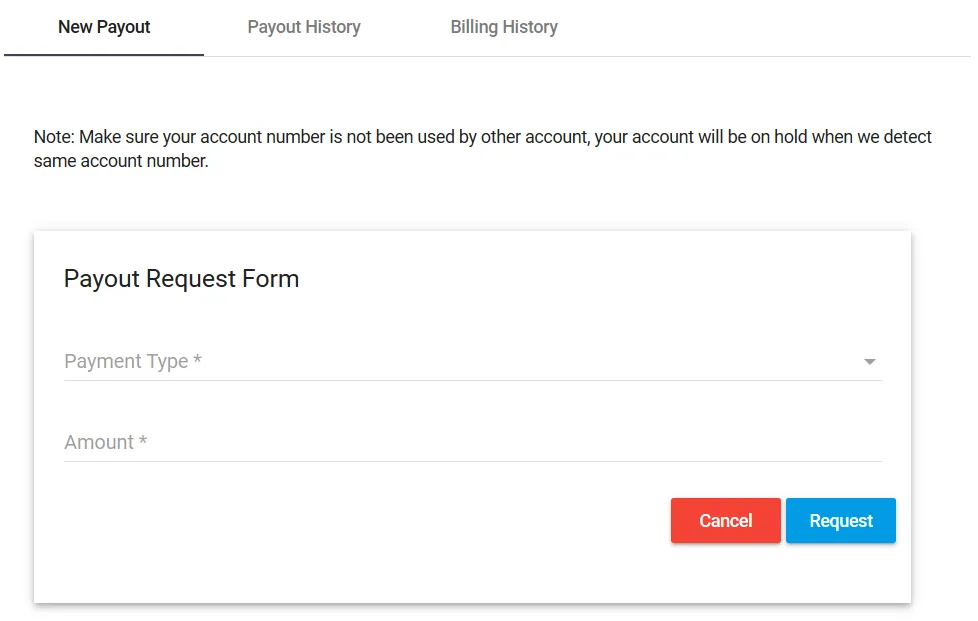
8. If you have any questions about the Membership Upgrades ask in the Kryptonia Discord Channel not by replying to this post
9. If you have any issues with Kryptonia or Membership commissions send e.mail to support@superior-coin.com as I will not answer them here
Check these related articles
1. Join Our Amazing Affiliate Program and Start Making Money Today (Steemit)
2. Join Our Amazing Affiliate Program and Start Making Money Today (KBlog.io)
3. How Kryptonia Affiliate Program Works (Steemit)
4. Share EVERYWHERE! (KBlog.io)
Download the Brave Browser
and claim your 30 free Basic Attention Tokens (BAT)
and claim your 30 free Basic Attention Tokens (BAT)


#SuperiorCoin with #Kryptonia = #Upvotes on #Steemit