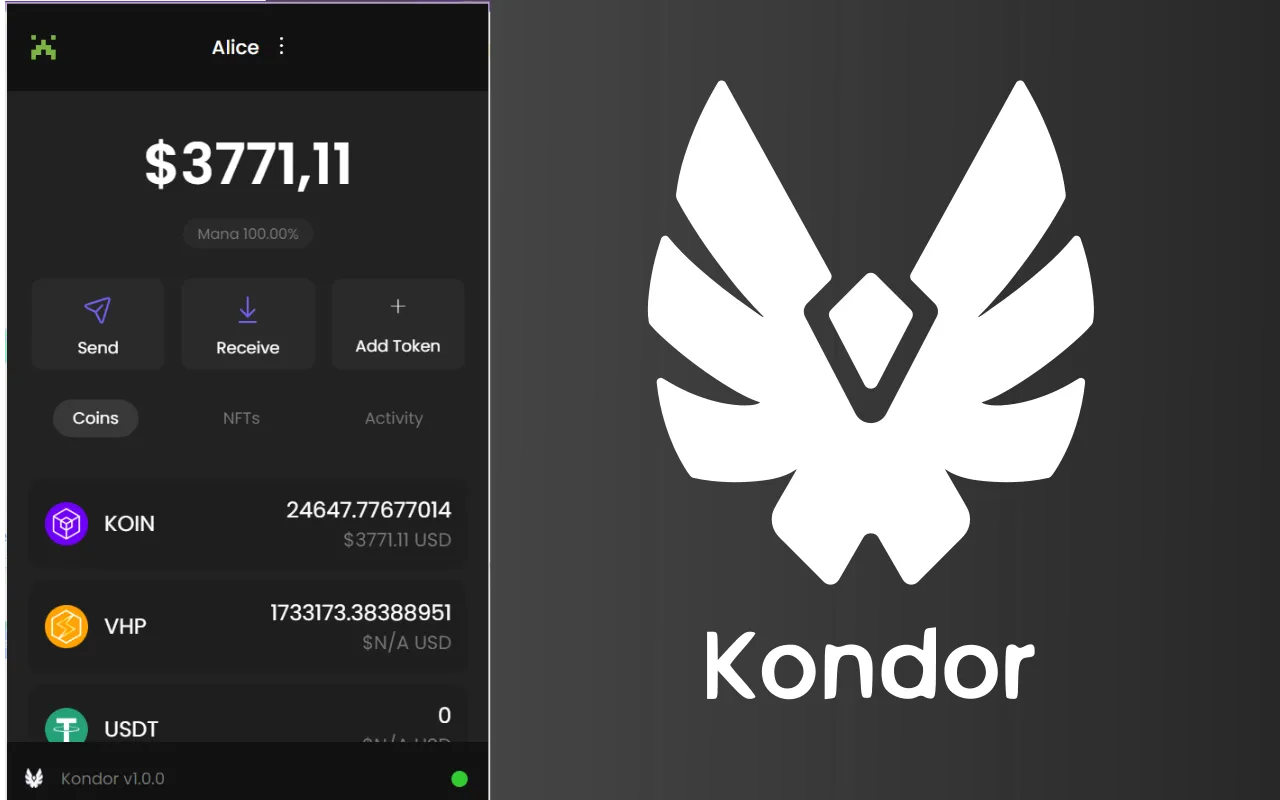
We are happy to announce that Kondor version 1.0.0 is live. We decided to name it version 1 because it has gained stability over the time and also we introduce here several improvements to enhance the user experience.
List NFTs
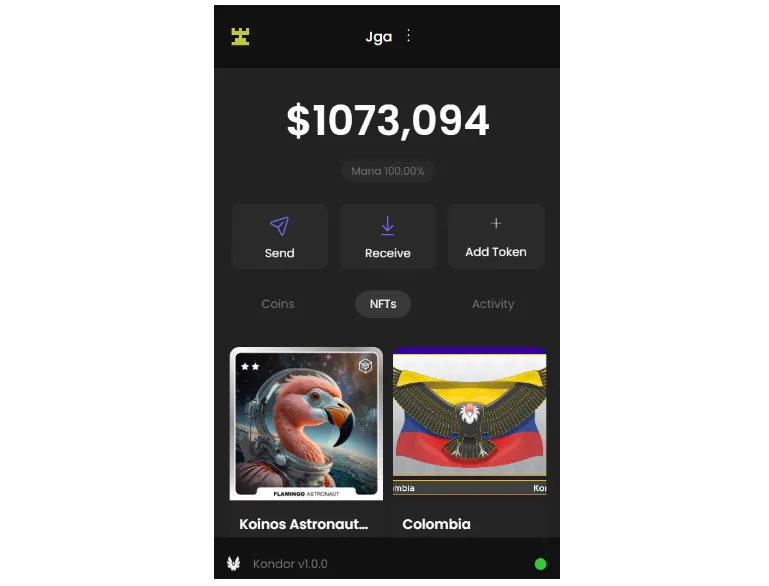
This new version is now connected with the API from Kollection in order to get the latest information about the NFTs you have. You can also see the images of each one and click them to open the NFT in Kollection.app.
Account history
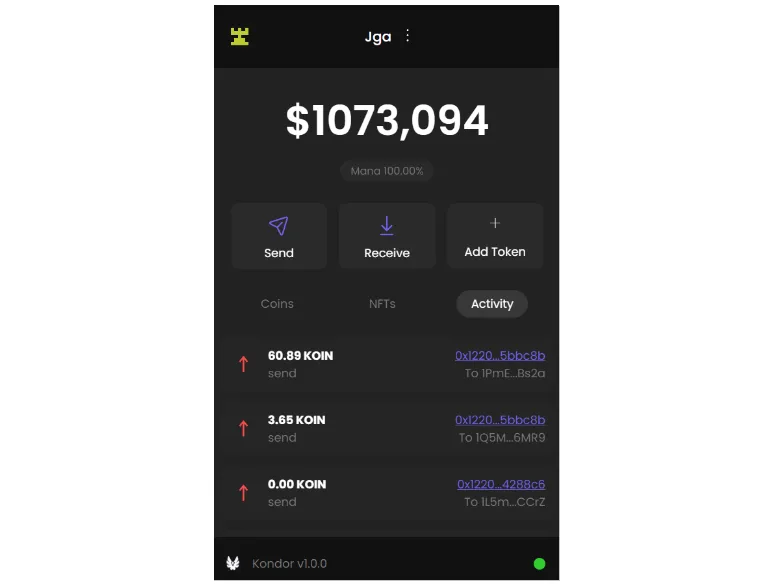
Go to the activity tab to see the recent transactions in your wallet. It includes only the token transfers, not only for the KOIN contract but also for the rest of tokens you have listed in the wallet.
This information is taken from the latest 40 transactions of the wallet. For future versions, we are exploring the possibility of loading more transactions after scroll down, and also list NFT transactions.
Tokens
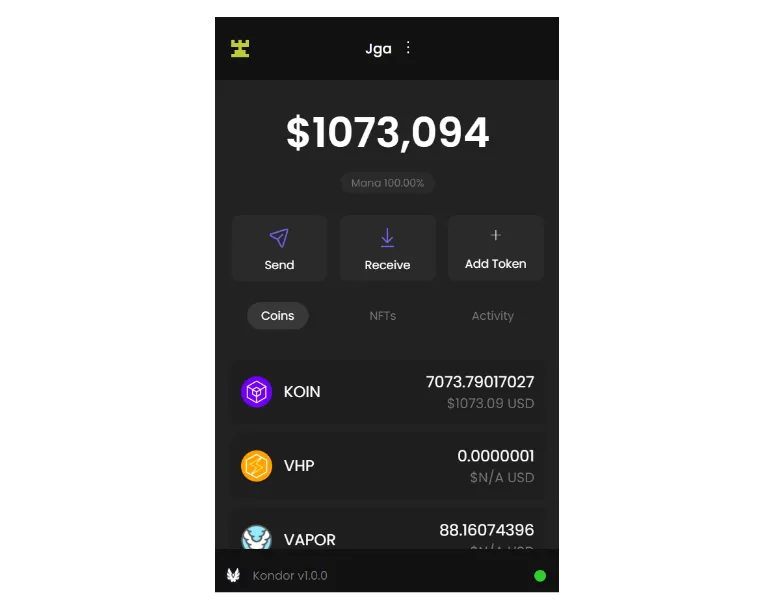
The token sections has been redisigned. You can see the full list of tokens with their balances and icons. The price is working just for KOIN token, and we are working in fetching the price for the rest of the tokens. KoinDX will be the source of this information.
Add token
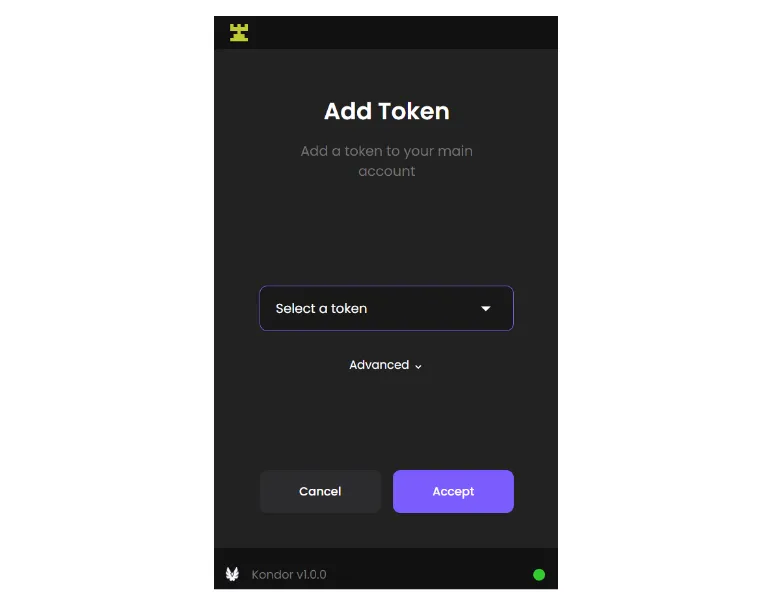
The process of adding a new token has been simplified. There is a dropdown to get the tokens listed in KoinDX. Just select and accept.
It's important to mention that Kondor is also linked to Nicknames project. Both the image and symbol are taken from there. So this means that project owners should create the profile of their token there. I already created some of them for the current tokens.
New UI to sign transactions
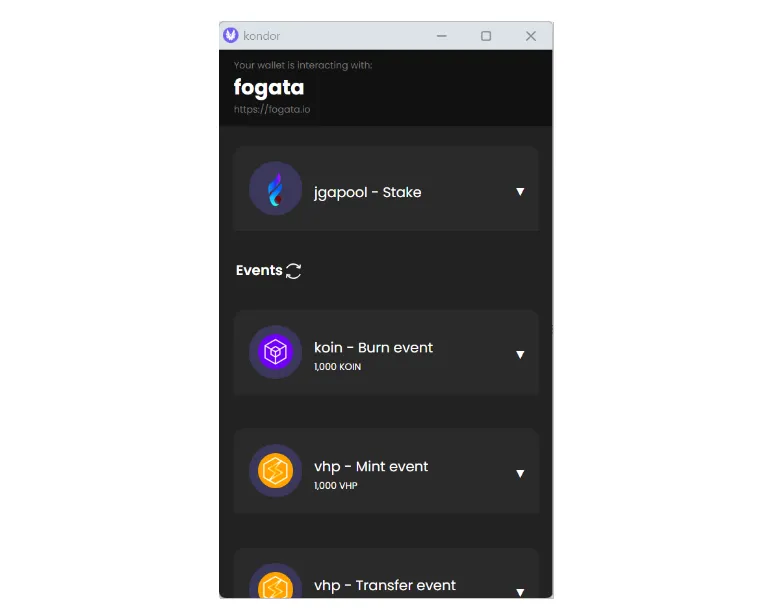
We put special attention to the popup to sign transactions. First of all, it include images for the operations with a summary of it. This helps the user to get a better understanding on what he is signing. In the image above we are staking koin in the jgapool mining pool. When the user clicks in the triangle at the right he will get more details about the operation, like amounts.
Then you have the events section. The event represents what will happen to your assets after the submission of the transaction. In this example, 1000 KOIN will be burnt, 1000 VHP will be minted, and then transferred to the pool. Likewise, you can see the details by clicking in the triangle at the right.
Where the images are coming from? Again the magic of nicknames. Thanks to nicknames, the project owners can define metadata for their projects and Kondor will be able to fetch and display them to the user to improve the user experience.
Acknowledgments
From here I want to give a big thank you to Ron Hamenahem, the COO of Koinos Group. We worked together to release this new version, and his contribution was fundamental to push it forward.
Many thanks as well to the feedback from the community to detect bugs.
Contributions
This is not a paid job and required a lot of work. I appreciate your contribution by making a donation to @julian.donation, or buying a Kondor Elementus NFT or Kondor NFT.