Hello there, Welcome to Steemit!
This is a platform where you make friends, socialize with people around the world and most importantly, all of this pays off in real money xD. Unlike other platforms, if you give time to this site, it pays you back and your time doesn't go wasted.
As, you are new, so I thought to make a guide for you all to help you understand this site better. This way, you'll sooner get acquainted with the site and get a better hang of what's on the site for you and how you can access all of that efficiently.
...
-> Here, I'll explain everything with pics.
- First off, here is a photo of the Steem home page that you see right when you log into Steemit.
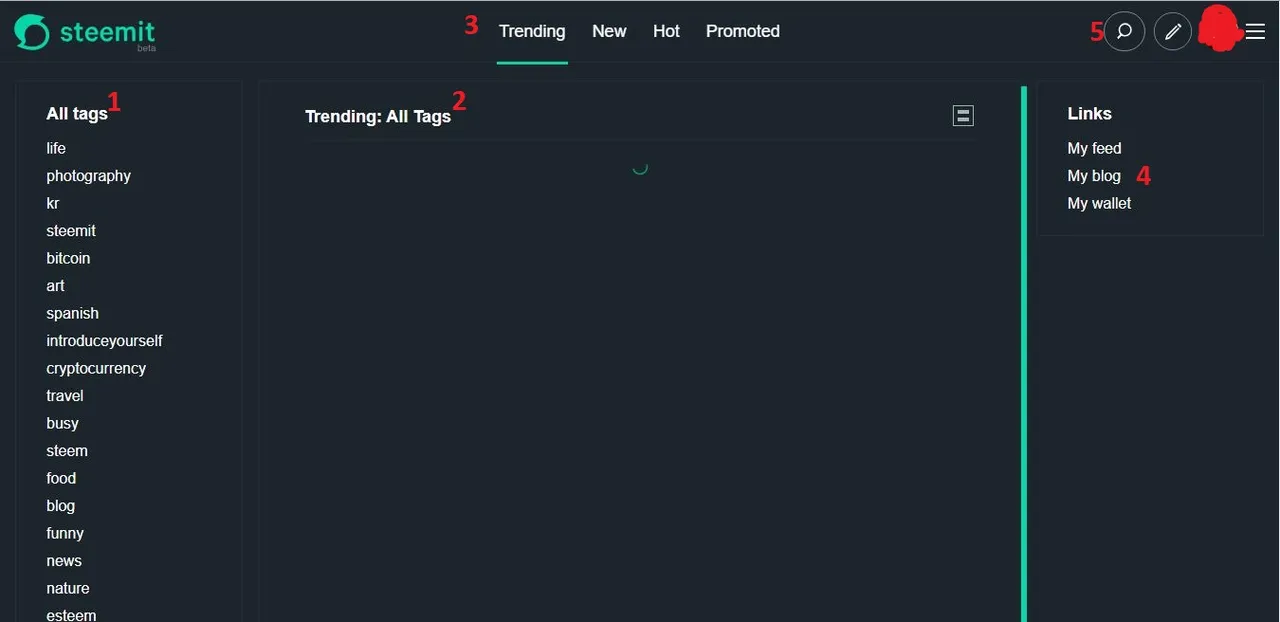
- First one that reads #All_Tags shows the topics related to which post are written. The top one shows that it is the most popular among #Steemians at the moment.
- This is where you select the kind of posts you want to see.
- Third one shows all the posts regarding the tag you've selected.
'Trending posts' are ones that have gotten highest upvotes so far on Steemit and are keeping up with the high place they attained at first.
'New' tag will show all the newly posts made at the time.
'Hot' tag shows all the posts that are gaining a lot of votes and are being popular shortly after their post. - Number 4 shows you a bit of your own preferences and account details.
'My Feed' is where you can see the posts made by people you've followed.
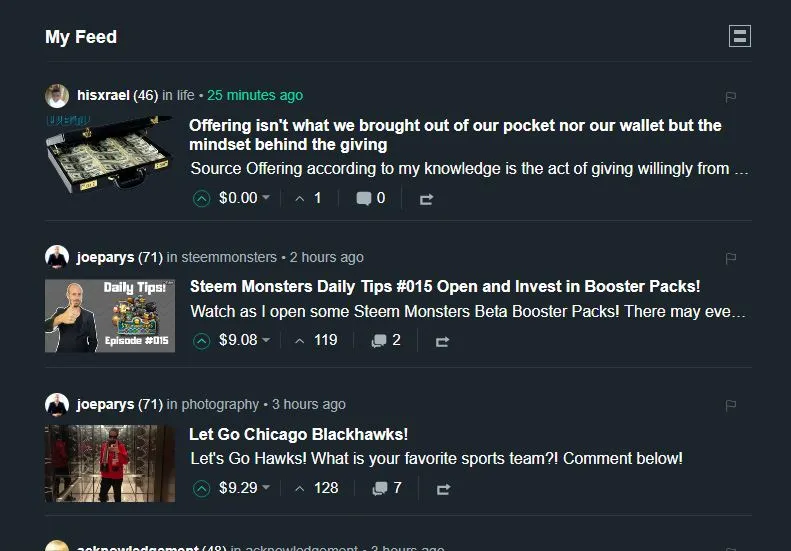
'My Blog' shows you the blogs you've written and you can then also see the progress they've made, well that's a later step.
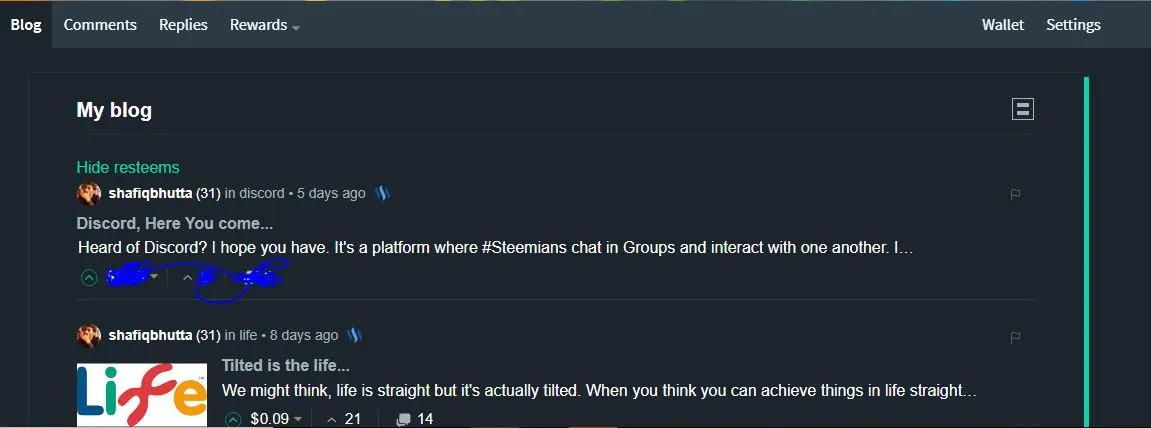
'My Wallet' takes you to the window where you can see how much money you made so far by your posts and interactions.
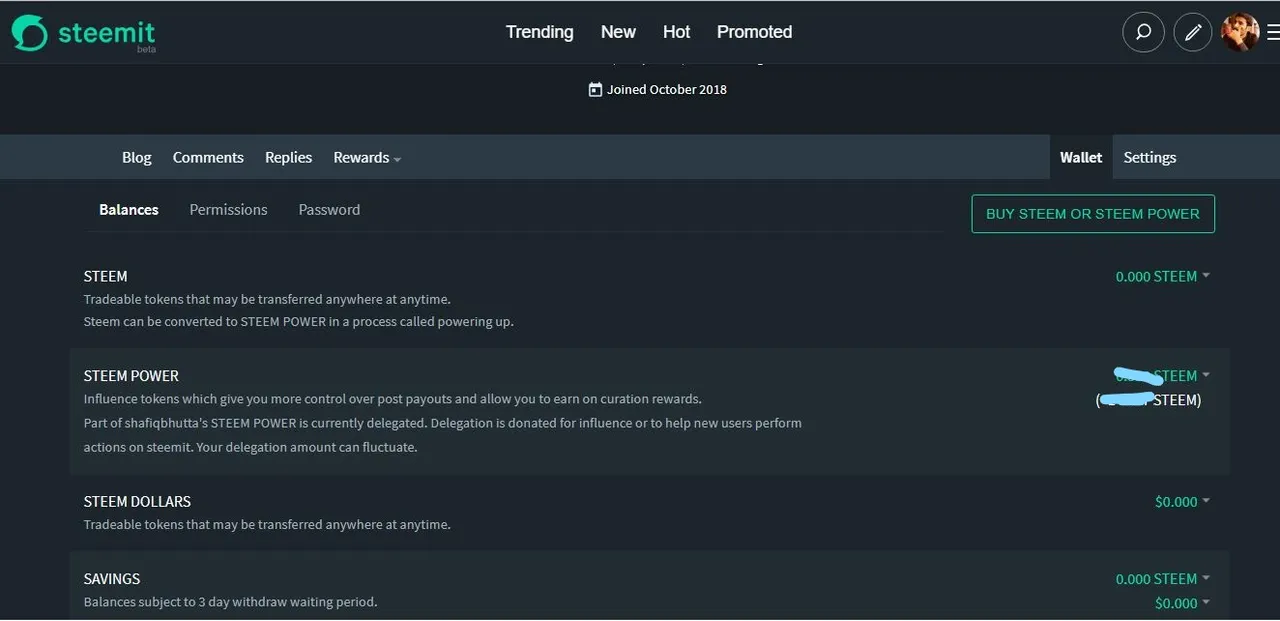
- Here, you have that 'Pencil' looking icon which when you click it takes you to a new window, where you can write a blog of your own.
- First of all, you write the #Title of your blog.
- Then, you write the main body or the information you have about your article's idea.
- In the end, you mention the tags ( we talked about them in the start ) in which you want your post to appear.
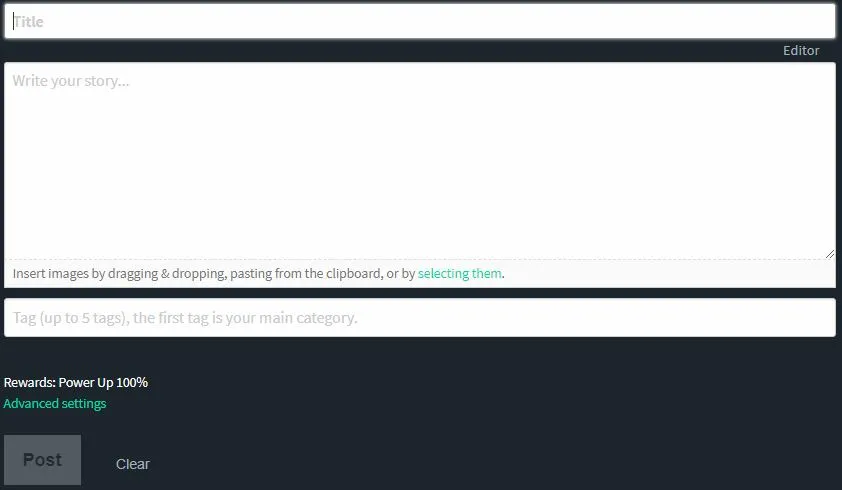
- New on steem, you surely know some people already and want to search them and have their ID on your Steem Screen to follow them so that you stay in touch on the platform. Here's how...
-Type the address to steemit and after that mention their complete ID by putting an @ sign.
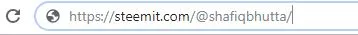
....... - Now, is the time to follow the people you know or you think are worth following. Click their names either on the posts you see or search them.
--> Once, you're on their ID, you'll see a " Follow " button on the right most corner.

Now, it is time to introduce you to the last part of my presentation.
- On the right side, You have a small icon that shows your own profile pic ( in case you have one ) & if you click it, you'll see a small box pop up on your screen.
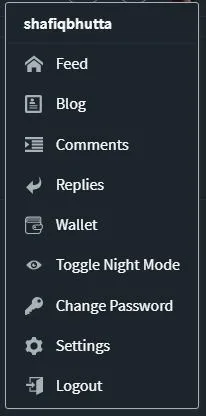
- 'Comments' takes you to the comments you made on others ( or your own ) posts and 'Replies' takes you to a window where you can see other's comments on your blogs or their replies to your comments.
- Settings enable you to alter profile photo and select what you want to do with the rewards you're earning via Steem Travel ( haha ).
...
Important Note: When you upvote someone's post or someone else upvotes your, the rewards completely depend on the Steem Power you have. The more the power, the more the impact.
................................**********.......................
=-=-=-=-=-=-=-= I HOPE IT HELPED. SEE YOU AROUND.