Este es el reporte de mi primera semana como participante del proyecto comunitario de investigación científica en Hive organizado por @lemouth. La idea de este proyecto es, en palabras de @lemouth: “to simulate signals and backgrounds of the Standard Model, and design a collider analysis with a good signal-background separation power”. No estoy muy seguro de saber lo que eso significa, ya que no soy físico ni científico. Mis conocimientos sobre el tema vienen de haber leído algunos libros de divulgación científica. Así que voy a tratar, desde mi lugar no experto, de colaborar con el proyecto y de aprender lo más posible durante estas semanas.
This is the report of my first week as a participant of the community science research project at Hive organized by @lemouth. The idea of this project is, in the words of @lemouth: "to simulate signals and backgrounds of the Standard Model, and design a collider analysis with a good signal-background separation power". I'm not quite sure I know what that means, since I'm not a physicist or scientist. My knowledge on the subject comes from having read some popular science books. So I will try, from my non-expert place, to collaborate with the project and learn as much as possible during these weeks.
Primer intento: una vieja computadora con Linux
First attempt: an old computer running Linux
La tarea de esta semana consistía en instalar el software que se va a usar en el proyecto: MG5aMC. Este software corre en Linux. A lo largo de mi vida, siempre que he podido he usado Linux como sistema operativo. Sin embargo, hoy el trabajo me obliga a tener instalado Windows, porque tengo que usar ciertos programas que solo corren en este sistema operativo. Además de mi computadora principal, tengo una computadora vieja, de unos 10 años de antigüedad, a la que le instalé hace un tiempo la distribución Manjaro. Mi primera opción para realizar el proyecto, entonces, fue probar si esta computadora podía correr el software.
Descargué el software MG5aMC y seguí los pasos para la instalación. En principio no hubo problemas, pero una vez instalado el software, al correr el tutorial, me di cuenta de que necesitaba fortran. Cuando quise instalar fortran, la computadora empezó a tirar una serie de errores que me llevarían mucho tiempo solucionar. De todos modos, era una computadora que casi no usaba, así que puedo instalar el sistema operativo de cero otra vez.
This week's task was to install the software to be used in the project: MG5aMC. This software runs on Linux. Throughout my life, I have always used Linux as my operating system whenever possible. However, today my work forces me to have Windows installed, because I have to use certain programs that only run on this operating system. In addition to my main computer, I have an old computer, about 10 years old, to which I installed some time ago the Manjaro distribution. My first choice for the project, then, was to test if this computer could run the software.
I downloaded the MG5aMC software and followed the installation steps. At first there were no problems, but once the software was installed, when running the tutorial, I realized that I needed fortran. When I wanted to install fortran, the computer started throwing a series of errors that would take me a long time to fix. Anyway, it was a computer I hardly used, so I can install the operating system from scratch again.
Segundo intento: una máquina virtual en Windows
Second attempt: a virtual machine on Windows
La segunda opción, entonces, fue crear una máquina virtual en mi computadora con Windows. Para ello, descargué e instalé VirtualBox primero y y Ubuntu después.
The second option, then, was to create a virtual machine on my Windows computer. To do this, I downloaded and installed VirtualBox first and Ubuntu later:
Luego, creé una máquina virtual nueva, elegí el nombre y el tipo (Linux, Ubuntu). Seleccioné la cantidad de memoria y un disco rígido de 10 GB VDI de tamaño fijo. El proceso de creación de la máquina virtual toma un buen rato.
Then, I created a new virtual machine, chose the name and type (Linux, Ubuntu). I selected the amount of memory and a fixed size 10 GB VDI hard disk. The process of creating the virtual machine takes quite a while.
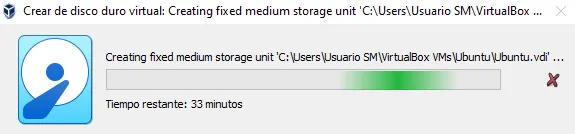
El siguiente pasó fue instalar Ubuntu en la máquina virtual. Para ello hay que ir a la configuración de la máquina virtual y, en la parte de almacenamiento, seleccionar el que dice “Vacío” dentro de “Controlador: IDE” y elegir la imagen .iso de Ubuntu.
The next step was to install Ubuntu in the virtual machine. To do this you have to go to the virtual machine configuration and, in the storage part, select the one that says "Empty" under "Controller: IDE" and choose the Ubuntu .iso image.
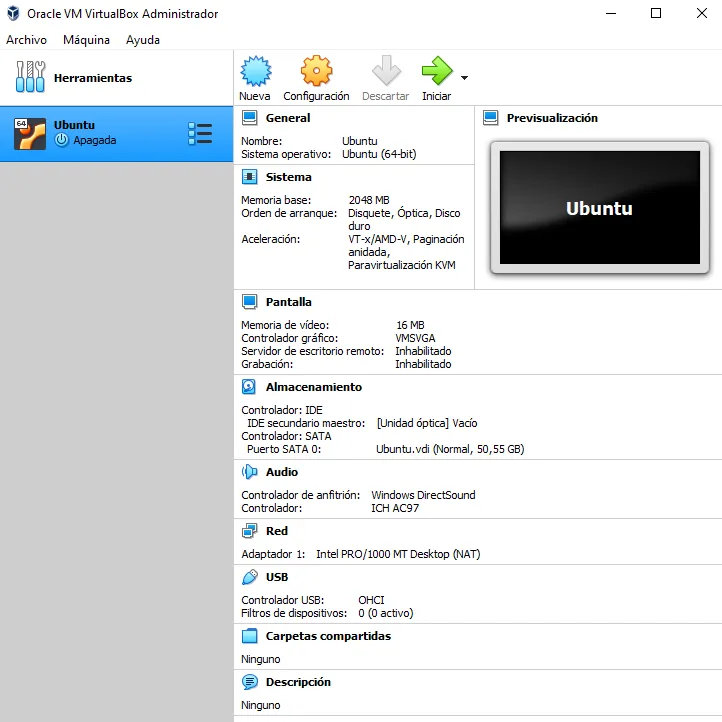
Luego, inicié la máquina virtual y comencé la instalación del sistema operativo. En mi caso, elegí la opción de instalación mínima porque no voy a necesitar la mayoría de las cosas que vienen en la instalación completa.
Then, I started the virtual machine and began the installation of the operating system. In my case, I chose the minimal installation option because I won't need most of the things that come in the full installation.
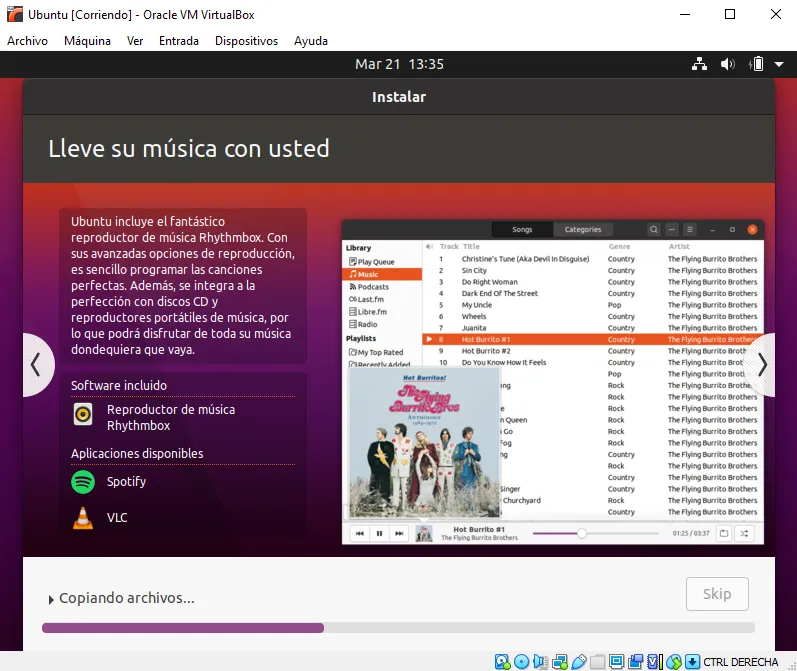
Y en un rato Ubuntu ya estaba instalado. ¡Qué lejos quedaron los tiempos en que instalar Linux era complicado!
And in no time Ubuntu was already installed, long gone are the days when installing Linux was complicated!
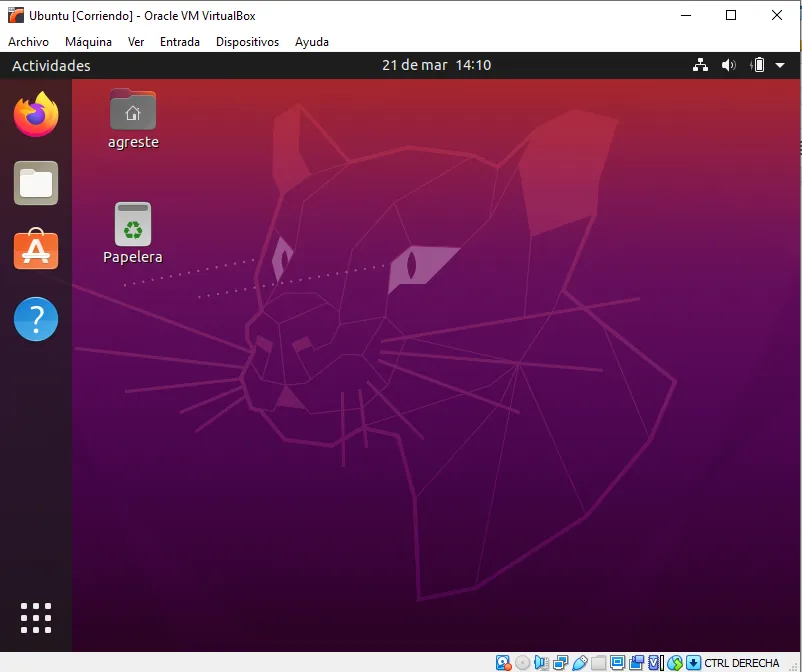
Llegó entonces el momento de comenzar con la tarea en sí, es decir, de instalar el software MG5aMC. Lo pasé a la máquina virtual (porque ya lo había descargado) y abrí la terminal.
Then it was time to start with the task itself, that is, to install the MG5aMC software. I moved it to the virtual machine (because I had already downloaded it) and opened the terminal.
El primer paso fue descomprimir el archivo.
The first step was to unpack the file.
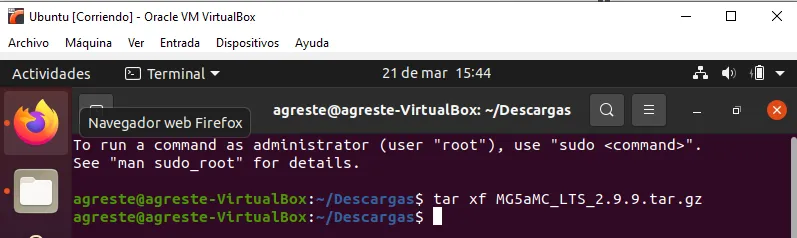
Luego, abrí el programa.
Then, I opened the program.
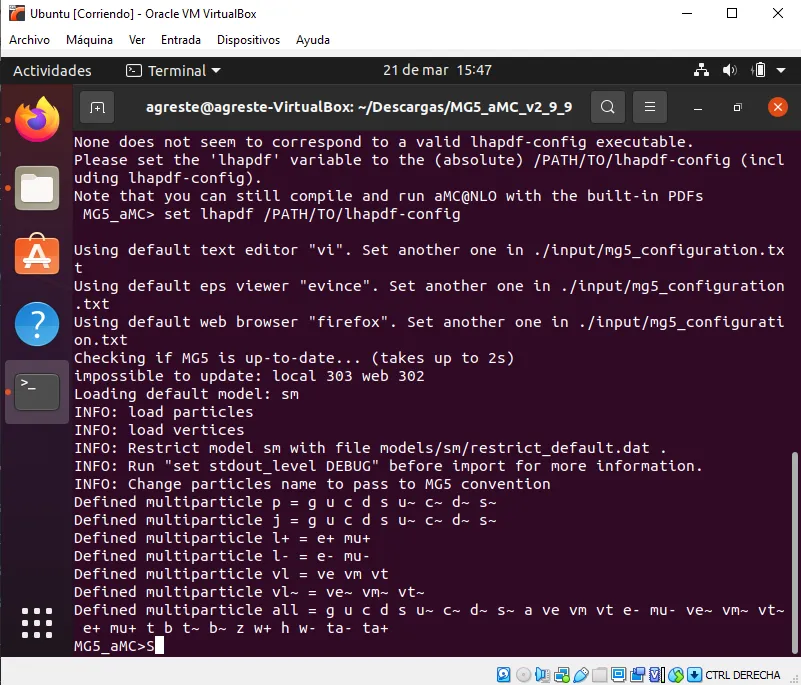
En este momento, me acordé de que iba a necesitar fortran. Así que instalé el paquete gfortran.
At this point, I remembered that I was going to need fortran. So I installed the gfortran package.
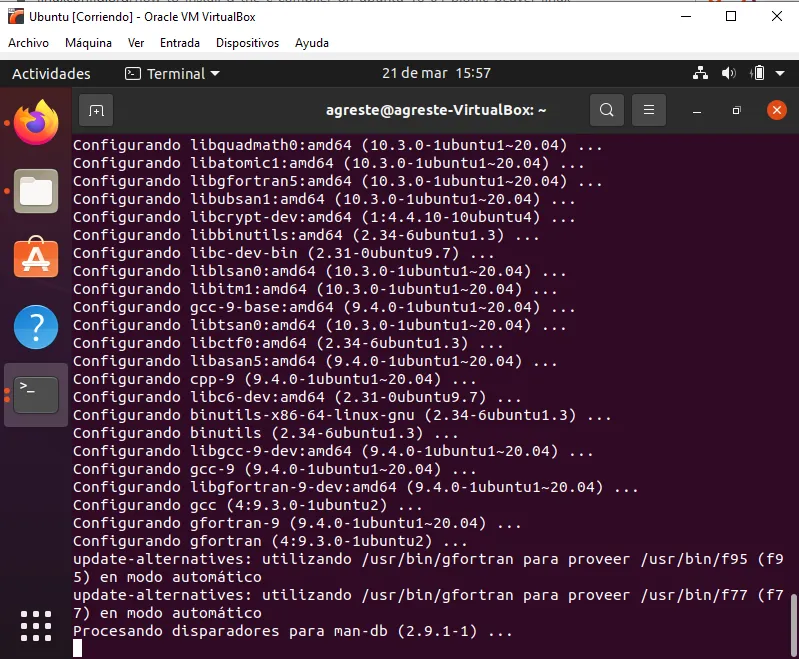
En el tutorial, también decía que era necesario g+ +, así que lo instalé también.
In the tutorial, it also said that g++ was needed, so I installed that as well.
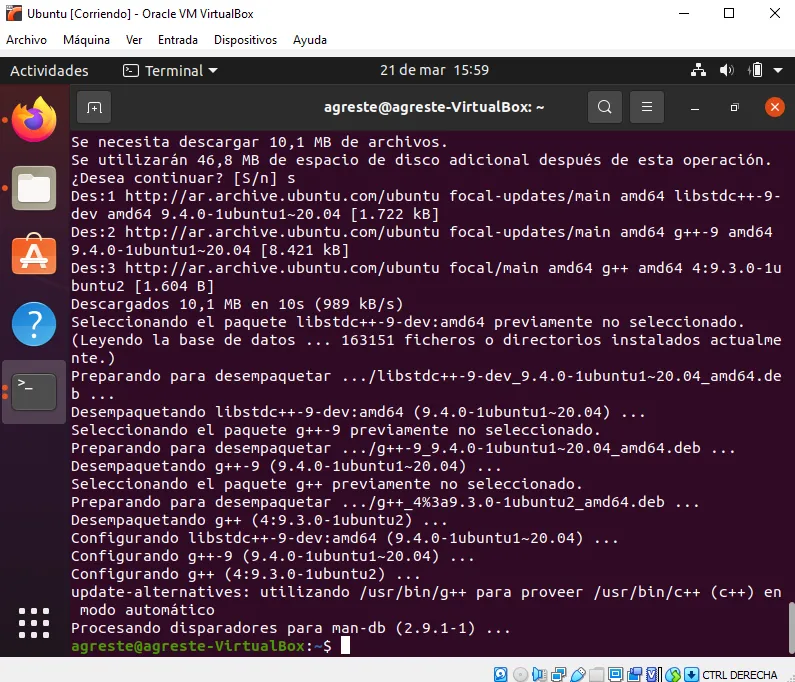
Luego, instalé el paquete adicional lhapdf6, pero recibí el siguiente error:
Then, I installed the additional package lhapdf6, but I got the following error:
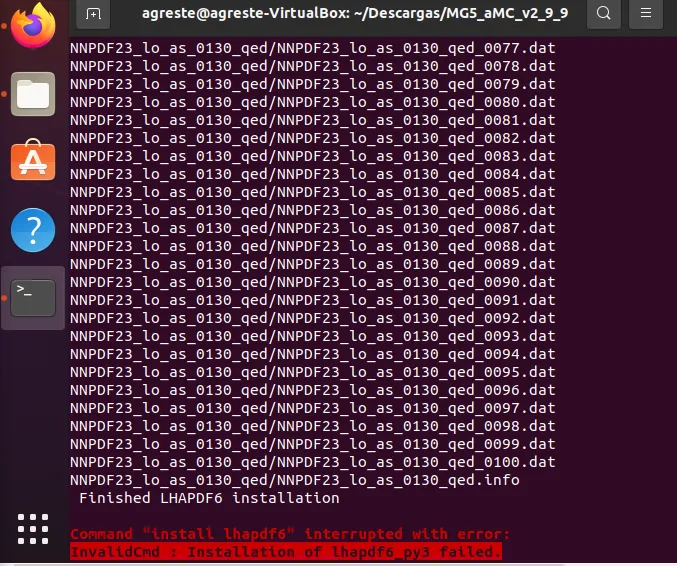
Busqué en internet y si bien no encontré el mismo error, encontré alguno similar en un foro. Allí recomendaban instalar primero el paquete boost. Lo hice pero el error persistía. Instalé entonces build-essential y ahí sí pude instalar lhapdf6 sin problemas.
I searched the internet and while I didn't find the same error, I found a similar one on a forum. There they recommended installing the boost package first. I did it but the error persisted. Then I installed build-essential and I was able to install lhapdf6 without problems.
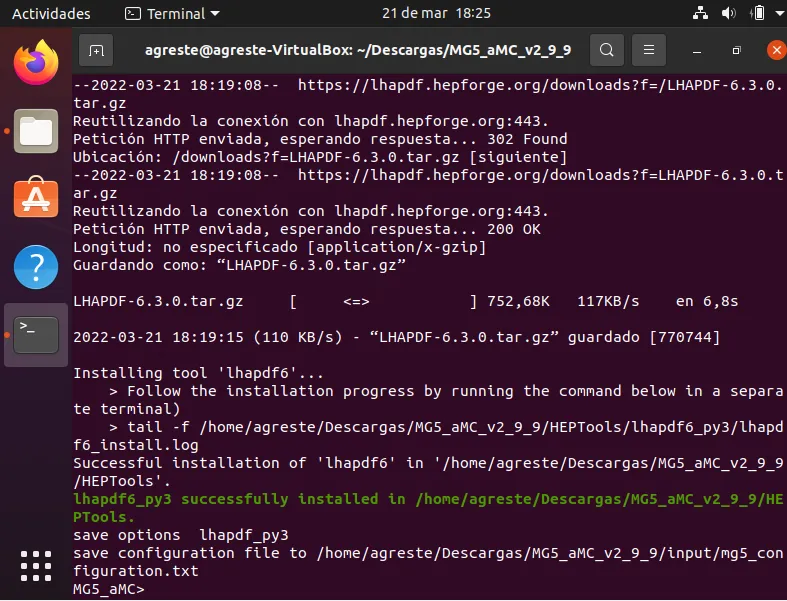
Seguí entonces con phytia8.
I then continued with phytia8.
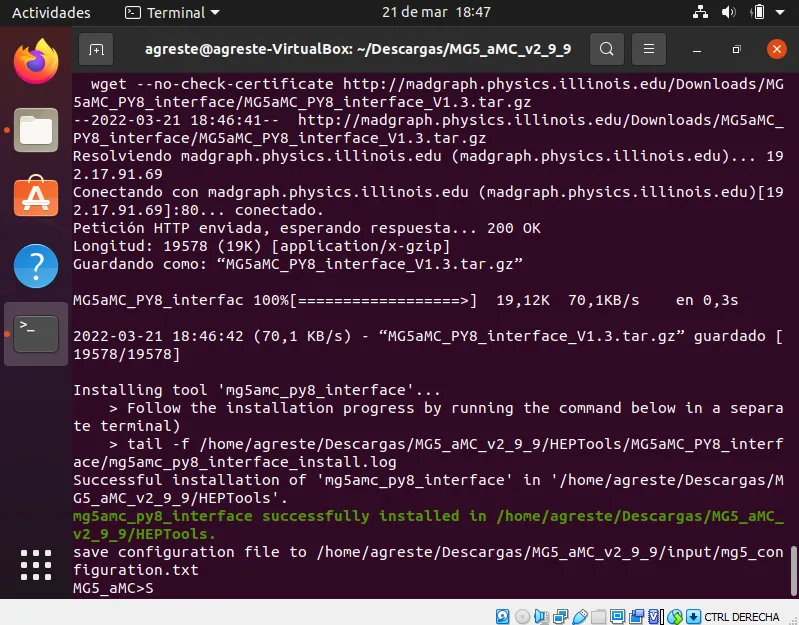
Finalmente, corrí el tutorial de MG5aMC.
Finally, I ran the MG5aMC tutorial.
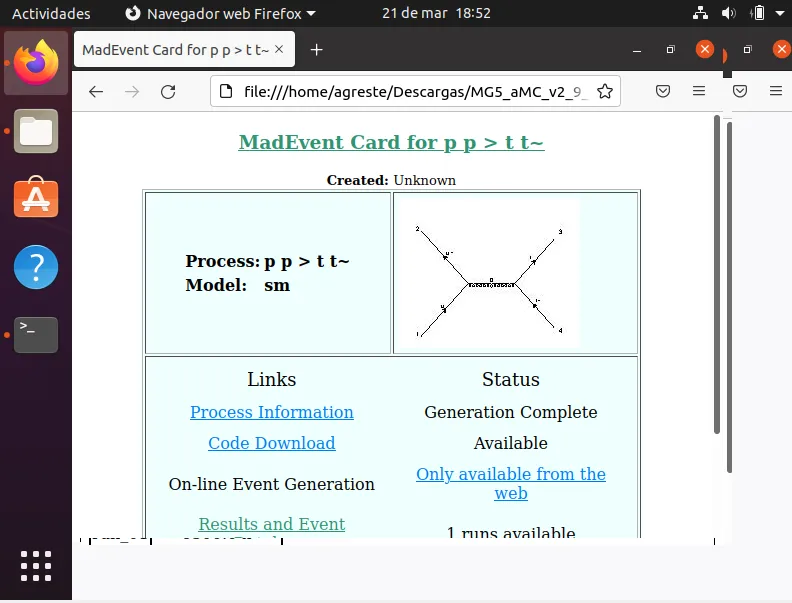
Bueno, eso fue todo por esta semana. ¡Todo listo para la siguiente tarea!
Well, that's it for this week, all set for the next task!
Original en español. Traducido al inglés con Deepl.
Todas las imágenes son capturas de pantallas del proceso hechas por mí.
Original in Spanish. Translated to English with Deepl.
All images are screenshots of the process made by me.