Hi, Photography Lovers! September is the start of the BER months, meaning it's the start of Christmas in the Philippines. People never fail in starting to decorate their houses with Christmas ornaments set up a Christmas tree even though we don't have real pine trees in the Philippines. Hahaha!
When my mother started to set up the Christmas tree, I tried to play with the Christmas lights in photos. I searched some tutorials on YouTube on how I can use my 50 mm lens and some photographic ideas with Christmas lights.
What is Bokeh?
According to Wikipedia:
In photography, bokeh (/ˈboʊkə/ BOH-kə or /ˈboʊkeɪ/ BOH-kay;[1] Japanese: [boke]) is the aesthetic quality of the blur produced in out-of-focus parts of an image, caused by Circles of Confusion.[2][3][4] Bokeh has also been defined as "the way the lens renders out-of-focus points of light".[5] Differences in lens aberrations and aperture shape cause very different bokeh effects.[6] Some lens designs blur the image in a way that is pleasing to the eye, while others produce distracting or unpleasant blurring ("good" and "bad" bokeh, respectively).[6] Photographers may deliberately use a shallow focus technique to create images with prominent out-of-focus regions, accentuating their lens's bokeh.
Source: here
Our Christmas Tree


This was our Christmas Tree decorated very simply.


I played with my 50 mm lens and I thought the circle shapes were plainly boring.
Neat Bokeh Shapes Tutorial
I found this video tutorial on YouTube, might as well share this with you.
FYI, I tried to embed the video but I want my photo to be featured in this article so I decided not to embed the video.
What do you need?
- a camera lens like the 50 mm and 85 mm lens.
- a black cardboard paper or carton.
- a pair of scissors to cut out the shapes.
In the video, an 18-55 mm kit lens won't do the job for this Bokeh effect.
I have a 50 mm lens from Nikon with the widest aperture of 1.8G. Other cameras have 1.2 and 1.4 as their widest aperture.
You need black cardboard or black cartons to create an APERTURE MASK.
The video shows you what it looks like.
With my 50 mm lens, I just cut out a CIRCLE of 58 mm in diameter.
In the center, I cut out different shapes like a HEART, a CHRISTMAS TREE, and a HEART. You can do other shapes.
The Result of my Bokeh Effects on a Christmas Tree

First, this is the look of no aperture mask. I played the setting of the camera with different apertures.
The Heart Effect
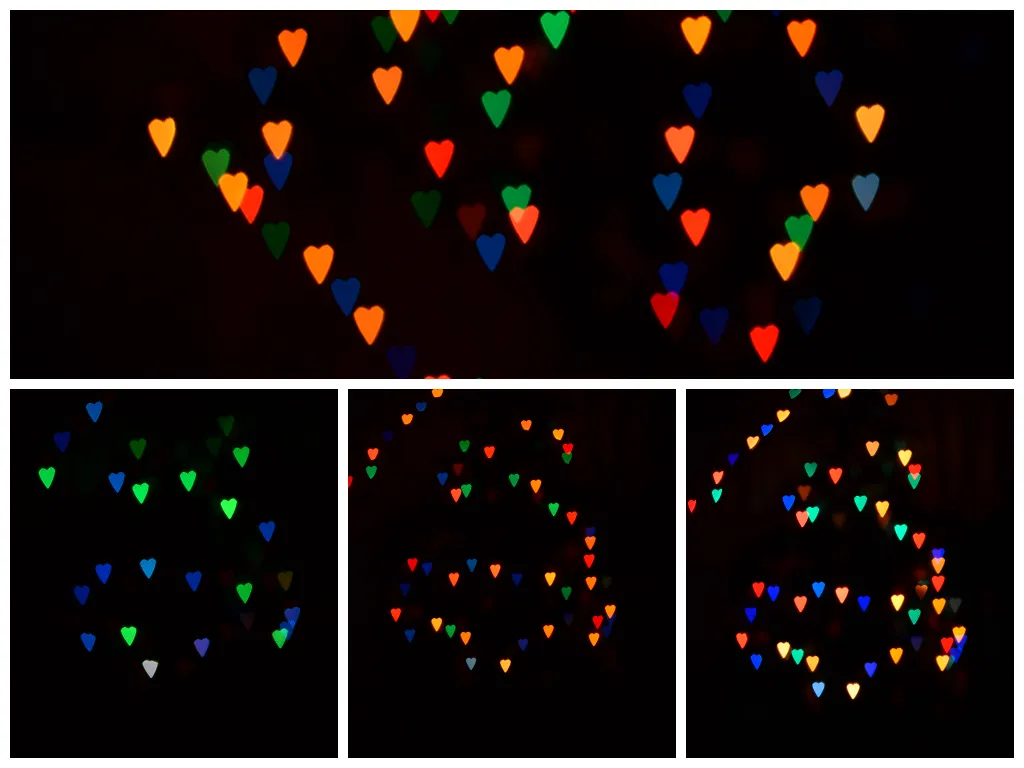
Oh wow, I was blown away when I saw the first result. I posted a few photos on Facebook way back then. My photography enthusiast friends were curious about how I did it. So selfish of me but I kept that as a secret. LOL
This is a nice background for Valentine's Day.
Christmas Tree Effect
It's more cute with a Christmas Tree. With portrait shots, your bokeh background won't be boring anymore.
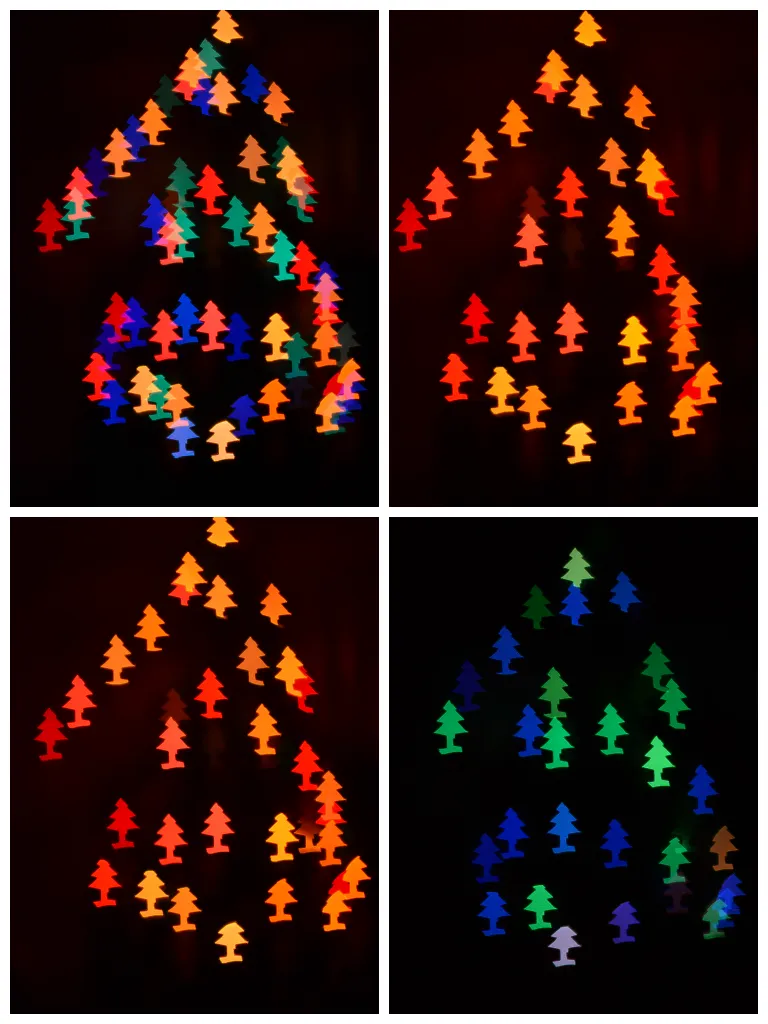
Star Effect
Don't stress yourself if your cut-out shape is not that perfect. You can draw a shape on the carton/cardboard before cutting it out. I cut out directly without a guide.
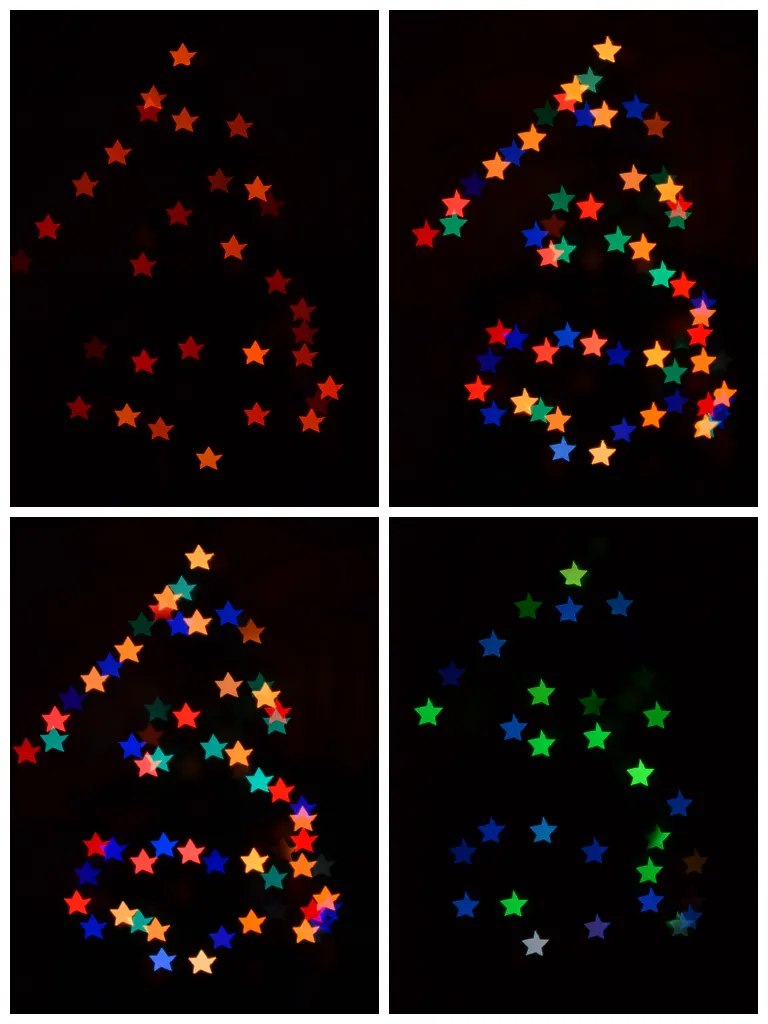
Conclusion
I hope you will find this tutorial helpful for your Christmas holiday photoshoot idea. Don't forget to upvote, share, and re-blog this article. :D
You can share your photos below if you have tried this technique. :)
Disclaimer: All photos were taken back in December 2013 in Cebu, Philippines.

Welcome to iTravelRox! Roxanne Tamayo is a Cebuana who is a traveler. Now a mom of 2 kids and a wife. She is a travel blogger and a digital nomad. As a Virtual Assistant, she does a lot of things like content writing, WordPress web design, WP updates and maintenance, graphic design, and photo editing. She is into wedding photography, as well.
If you like iTravelRox's content, please don't forget to upvote and leave a comment. She will share a lot of stories about solo travels, motherhood, family travel, and working as a VA.
