
My rural household has just barely getting by with the 100gig of internet data per month from one of the two big company cell phone towers for $150. We found a local company with a transmitter across the lake with a clear enough line of sight, just above the hills, unlimited data for $89 per month, the installation was today.
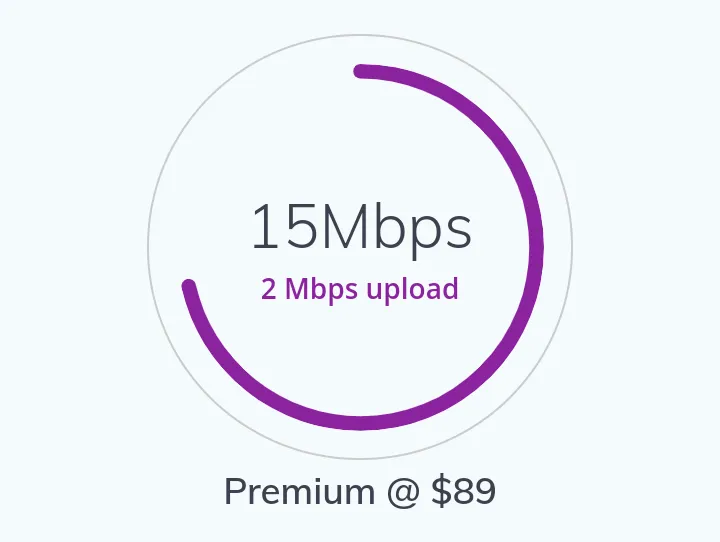
Outside Setup
The dish is mounted low, on my future side deck ledger board, he thought he was getting interference from the metal roof, but I suspect it could be the wall of foil on the un-sided side of my house. I'll move it midway up the side of the house while siding - the technician left extra cable to move it higher, it will be easy to tuck away the cable with the vertical siding.

I drilled the hole from the inside, it's company policy that the technicians don't go inside the house. Lucky shot, barely above the siding strapping, I'll caulk that soon to seal it.

Inside Setup
The mini dish, signal receiver and sender, is powered over the Ethernet cable - the black Ethernet cable from the mini dish plugs into power supply that is plugged into the wall.

The yellow Ethernet cable plugs into the power supply and delivers the internet connection (WAN) to the home wireless router.

I was originally going to use the Cudy as the main router, but I realized the Cudy was needed on the other side of the house to give internet access to my wife's non wireless PC, so I ended up using the WooToo Travel Router as the main internet router for the house.

HooToo Travel Router
The HooToo Wireless Travel Router has been a handy little device - it's powered with a standard phone charging 5 volt micro USB power source, battery pack or wall charger.

The switch on the side determines if internet access will be gained with 2.4ghz WiFi or with the wired WAN Ethernet cable plugin - unfortunately the ethernet plugin is only for receiving internet access, it will not give wired internet to a device. After setup, devices can wirelessly connect to the HooToo router for internet access or LAN sharing. There's also a USB port to connect a thumb drive or hard drive for storage or streaming, a network drive.

Cudy Dual Band Mini Router
The Cudy Dual Band 2.4ghz/5ghz WiFi Mini Router plugs into the wall like a wall wart. The switch on the side is to put the mini router into Access Point, Repeater, or Client mode - for this setup I have it set to Repeater mode.

On the bottom of the Cudy mini router are two Ethernet ports - the one on the left provides wired LAN and internet access to a device, the one on the right can also provide wired access to a second device, or act as the wired internet access (WAN) source for the wireless router. The Cudy mini router is setup to wirelessly get internet access from the HooToo, to repeat wirelessly at 2.4ghz and 5ghz, and to provide wired internet access to my wife's PC.

I tested the new internet connection by streaming a Family Guy episode.

Next up was the game box setup for wireless internet, you can see the HooToo Tripmate at the bottom with the Cudy repeated EXT2G and EXT5G WiFi repeated wireless connections.
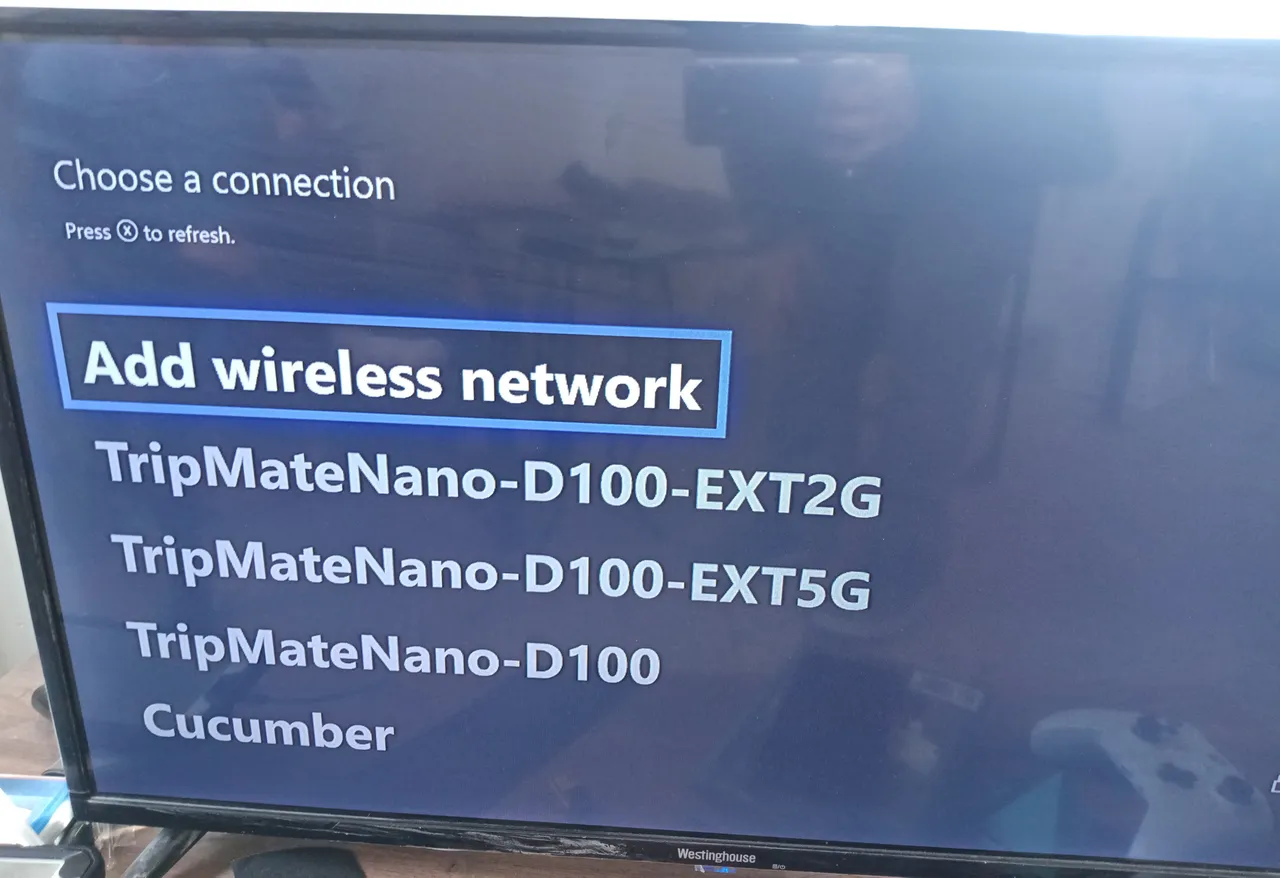
Installed a few video streaming apps and started 17+gig Border Lands 3 update. Many uses for unlimited internet, the family's stoked.

I'll most likely purchase another Cudy mini router/repeater, to replace the HooToo as the main internet router, then the HooToo can be used with the outside plug to provide outdoor internet if needed. There are many of these mini router/repeater devices available, useful for spreading internet access around the house or travel locations.