
Tired of having thousands of emails with no organization? The tips in this post will help you organize and reduce the number of emails in your inbox.
I will be very grateful if you give Upvote, Reblogs or any Tips ( PIZZA 🍕, PGM 🎮, LOLZ 😆, ALIVE ❤️, etc ) . Thank you and happy reading! 🍀
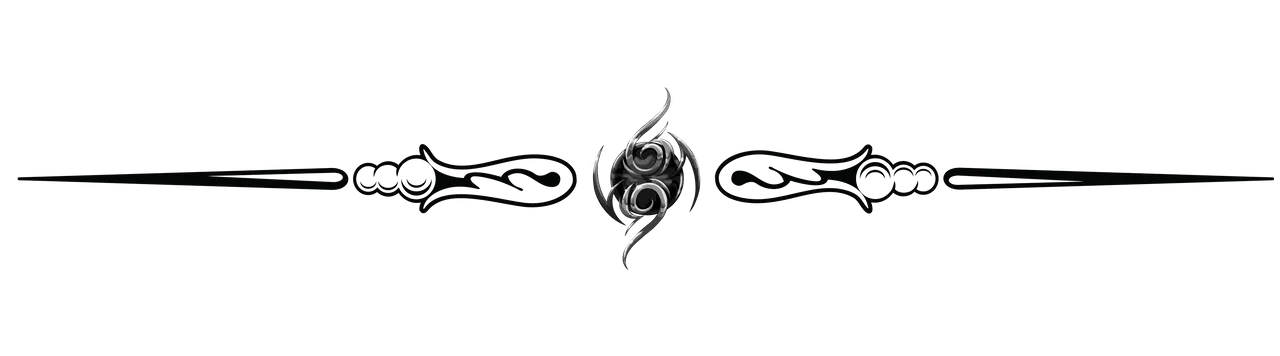

What to do with emails?
When starting to clean up email, remember to start from the top down and avoid picking the easiest ones. Go one by one and make a decision: TRASH, ACTION or Referral.
Organizing email
Create 4 bookmarks. The first will be called Actions and will be used for emails that require an action. The second will be Waiting for Responses, for emails or orders that you are waiting for. The third will be Someday/Maybe, for emails you're not interested in right now, but might want to see in the future. Lastly, the Archive bookmark, where you can save the content for later.
How to see only unread emails?
In Gmail, you can use this command in the search: "in:inbox is:unread -category:social -category:promotions". It will select emails in the inbox that have not been read, and it will not pick up emails from social networks and promotions, leaving only emails to be analyzed.
PORTUGUÊS

Cansado de ter milhares de emails sem nenhuma organização? As dicas desse post vão te ajudar a organizar e reduzir o número de emails na sua caixa de entrada.
Ficarei muito agradecido se você der Upvote, Reblogs ou algum Tips ( PIZZA 🍕, PGM 🎮, LOLZ 😆, ALIVE ❤️, etc ) . Obrigado e boa leitura! 🍀
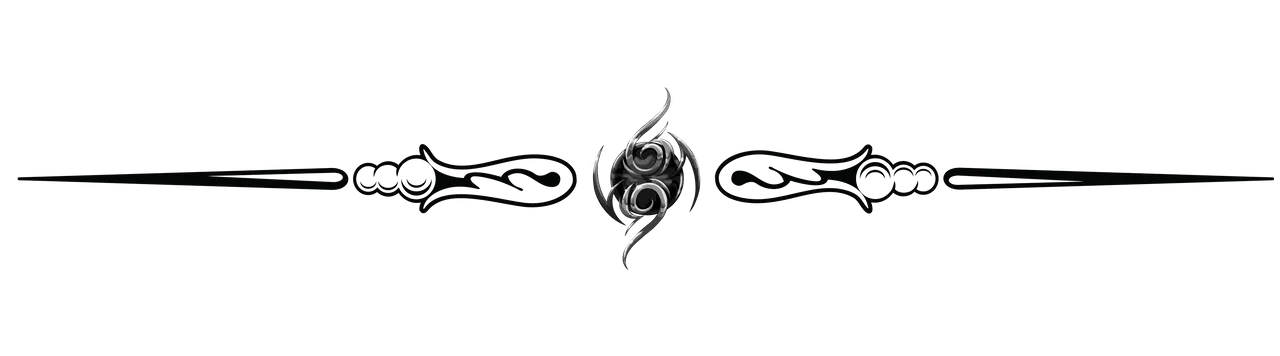

O que fazer com os emails?
Quando for começar a fazer a limpa no email, lembre-se de começar de cima para baixo e evitar escolher os mais fáceis. Vá um por um e toma uma decisão: LIXO, AÇÃO ou Referência.
Organizando o email
Crie 4 marcadores. O primeiro será chamado Ações e será usado para emails que demandem uma ação. O segundo será Aguardando Respostas, para email ou encomendas que você esteja aguardando. O terceiro será Algum dia/Talvez, para emails que você não tem interesse agora, mas pode querer ver no futuro. Por último, o marcador Arquivo, onde você poderá guardar o conteúdo para depois.
Como ver apenas os emails não lidos?
No Gmail você pode usar esse comando na busca: "in:inbox is:unread -category:social -category:promotions". Ele vai selecionar os emails na caixa de entrada que não foram lidos e, ainda, não vai pegar os emails de redes sociais e de promoções, deixando apenas os emails a serem analisados.
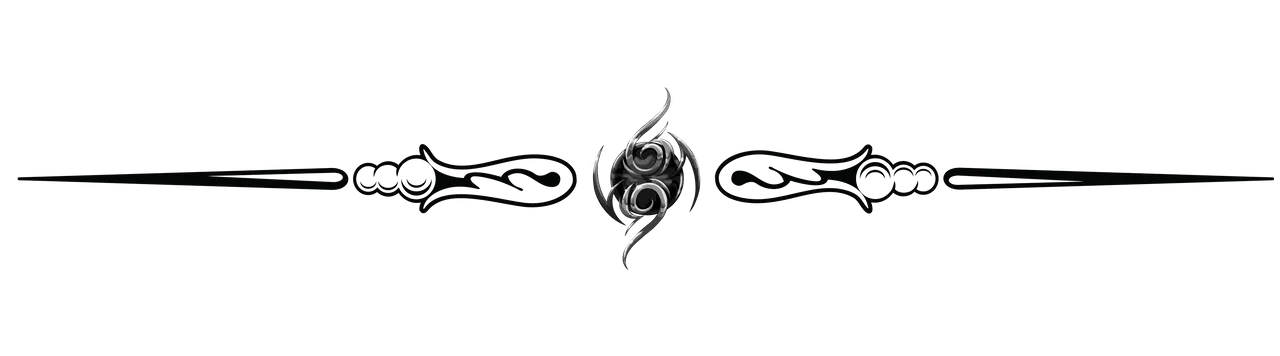

If you enjoyed the post, consider giving an UPVOTE⬆️, it’ll help me a lot, because with more HP I'll be able to create more posts.Thanks! 👍
If you like finance, play2earn, anime, giveaways content, consider FOLLOW, so you'll receive my new posts in your feed.
Thank you for reading. See ya! 👋👋
Some P2E Games that I play and earn with:
 | 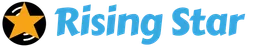 |
|---|---|