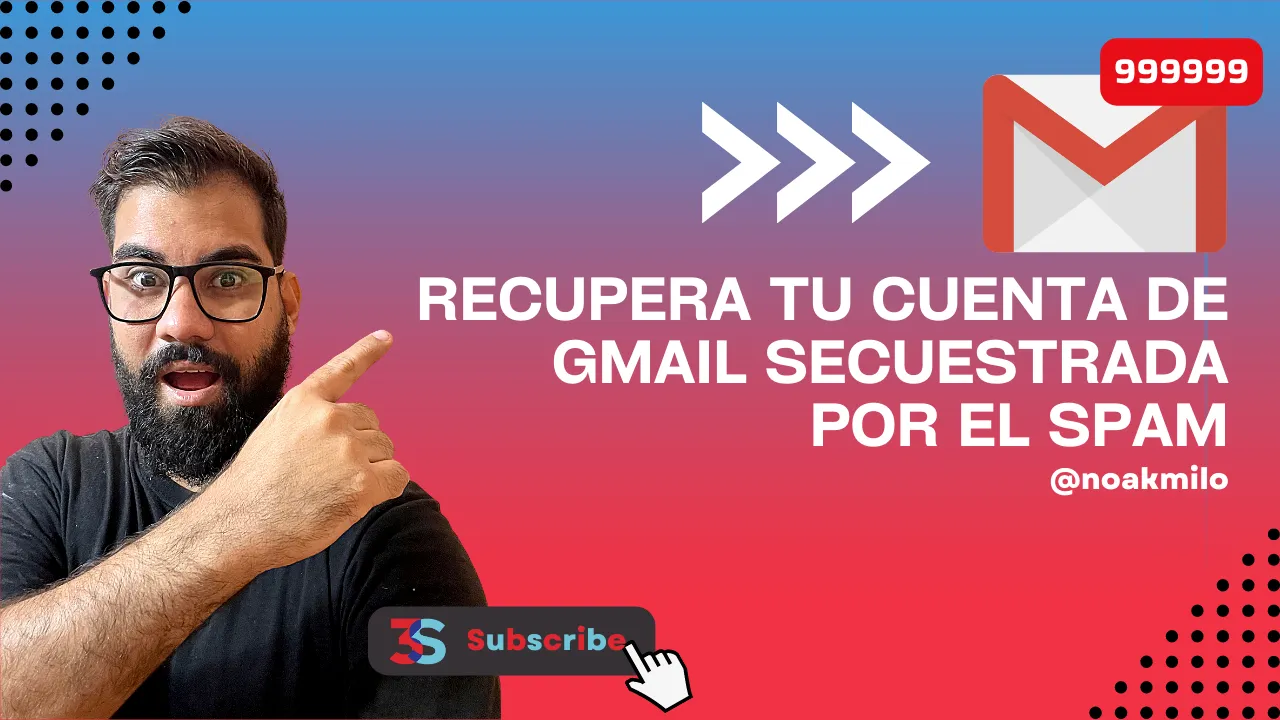 Hecho con Canva/ Made in Canva
Hecho con Canva/ Made in Canva
Saludos, queridos amigos de Hive. Hoy les traigo un hack de productividad para Gmail. ¿No les pasa que tienen un correo que utilizan para casi todo, pero donde ya no encuentras las cosas importantes? Pues la buena noticia es que no tienes que crearte otra cuenta de Gmail para no perderte tus correos electrónicos importantes como por ejemplo, los de trabajo.
Greetings, dear friends of Hive. Today I bring you a productivity hack for Gmail. Do you ever have an email account that you use for almost everything, but where you can no longer find important things? Well, the good news is that you don't have to create another Gmail account to not lose your important emails, such as work emails.
 Interpretación de SPAM por OpenAI / Interpretation of SPAM by OpenAI
Interpretación de SPAM por OpenAI / Interpretation of SPAM by OpenAI
Lo primero que vamos a hacer es crear etiquetas para clasificar los emails que deseamos catalogar. Una vez creadas las etiquetas procedemos a crear filtros para añadir los emails entrantes a las etiquetas a las que corresponden. Para crear filtros puedes ir directamente a la barra de búsqueda y agregar el usuario o directamente la dirección de email de los remitentes que deseas destacar en las etiquetas. Luego filtramos y listo, cada vez que llegue un email de esa dirección estará disponible en la etiqueta a la que pertenece. Así no te volverás a perder esos emails importantes.
The first thing we're going to do is create labels to classify the emails we want to catalog. Once the labels are created, we proceed to create filters to add incoming emails to the labels to which they correspond. To create filters, you can go directly to the search bar and add the user or directly the email address of the senders you want to highlight in the labels. Then we filter and that's it, every time an email from that address arrives, it will be available in the label it belongs to. So you won't lose those important emails again.
Después, como indicio en el video puedes seleccionar todos los emails de la bandeja de entrada y marcarlos como leídos o eliminarlos para "limpiar" de basura tu cuenta de correo electrónico de Gmail.
Then, as indicated in the video, you can select all the emails in the inbox and mark them as read or delete them to "clean" your Gmail email account of junk.
Espero que este video te haya servido para mejorar tu productividad en Gmail. Sígueme en Hive y déjame un comentario porque me ayuda muchísimo.
I hope this video has helped you improve your productivity in Gmail. Follow me on Hive and leave me a comment because it helps me a lot.

Hire my services as Community Manager at noakmilo.slyk.io
Support my content by delegating me HP
---
3Speak
Posted from 3Speak iOS App for 3Speak
Developed and maintained by @sagarkothari88
