When creating a publication on Hive, it may be necessary to use an image from Wikimedia Commons, as you may not get useful images on pages like Pixabay. This has happened to me in publications related to science or engineering, but it can happen with any subject.
Al momento de crear una publicación en Hive, puede ser necesario utilizar una imagen de Wikimedia Commons, ya que quizás no se consigan imágenes útiles en páginas como Pixabay. Esto me ha sucedido en publicaciones relacionadas a la ciencia o la ingeniería, pero puede pasar con cualquier tema.
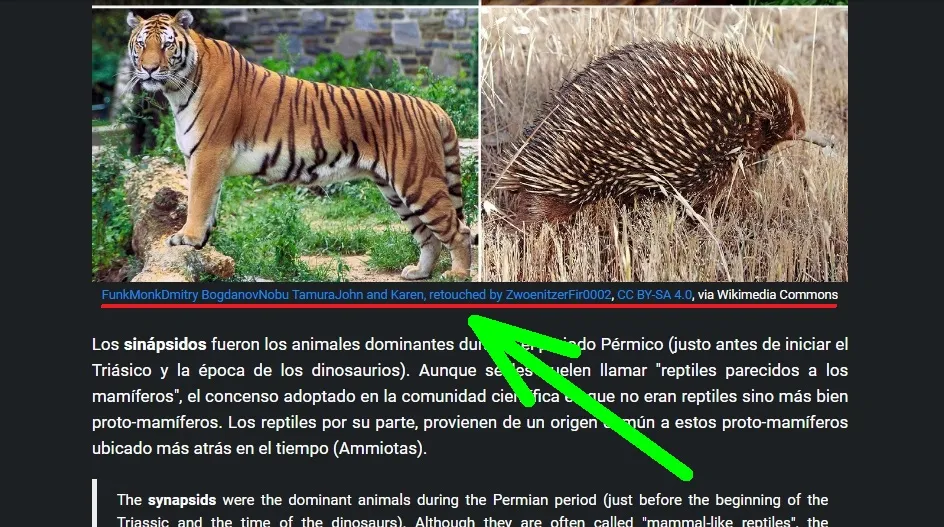
Placing the source of the images is necessary to point out the origin of the image, this can be tedious in some cases, especially when you see that Wikimedia Commons allows you to use their images in exchange for giving them appropriate credit and "providing a link to the license". This may sound complicated, but fortunately it is possible to do this automatically.
To find these images, we can use the Wikimedia Commons search engine. There we only have to enter the keywords and select an image:
Colocar la fuente de las imágenes es necesario para señalar el origen de la misma, esto puede ser tedioso en algunos casos, sobre todo al ver que Wikimedia Commons te permite usar sus imágenes a cambio de darle crédito apropiado y "proveer un link a la licencia". Esto puede sonar complicado, pero por suerte es posible hacerlo automáticamente.
Para encontrar estas imágenes, podemos usar el buscador de Wikimedia Commons. Allí solo debemos introducir las palabras clave y seleccionar una imagen:
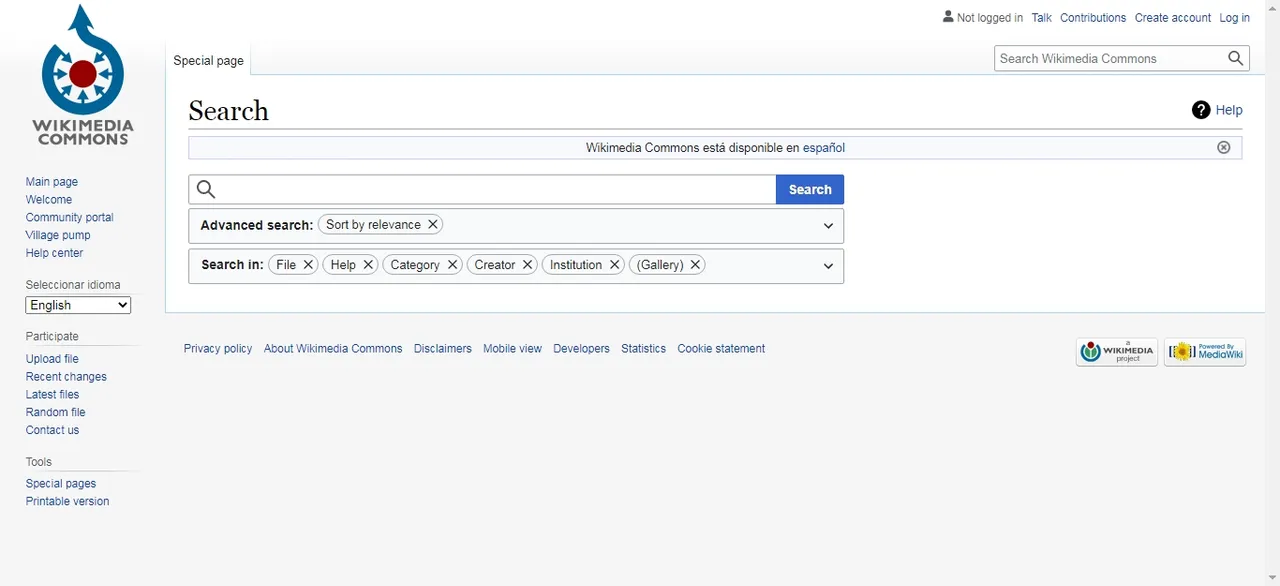
However, it is more effective to use the Google search engine to find the best results directly. We are going to the Google images, and we will do the following to activate the filter that allows us to obtain only the images of Creative Commons license (CC):
Sin embargo, es más efectivo utilizar el buscador de Google para encontrar los mejores resultados directamente. Nos dirigimos a las imágenes de Google, y haremos lo siguiente para activar el filtro que nos permite obtener solamente las imágenes de licencia Creative Commons (CC):
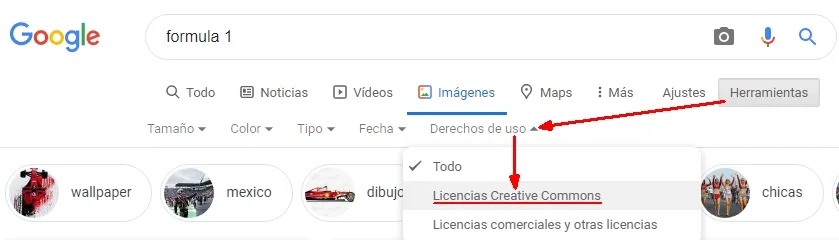
To avoid performing this step every time we go to look for an image, we can save this search in a bookmark to get directly to the image filter by license:
Para evitar realizar este paso cada vez que vayamos a buscar una imagen, podemos guardar esta búsqueda en un marcador para llegar directamente al filtro de imágenes por licencia:
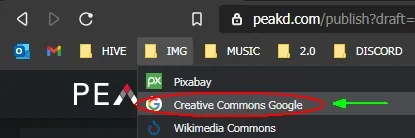
This way, when you click on the bookmark, you will go directly to the Google image search engine and search for the topic of interest. We will be able to see something like the following, and we will click on where "commons.wikipemia.org" is shown:
De esta manera, al hacer clic en el marcador, llegaremos directamente al buscador de imágenes de Google y realizamos la búsqueda del tópico de interés. Podremos ver algo como lo siguiente, y haremos clic sobre donde se muestra "commons.wikipemia.org":
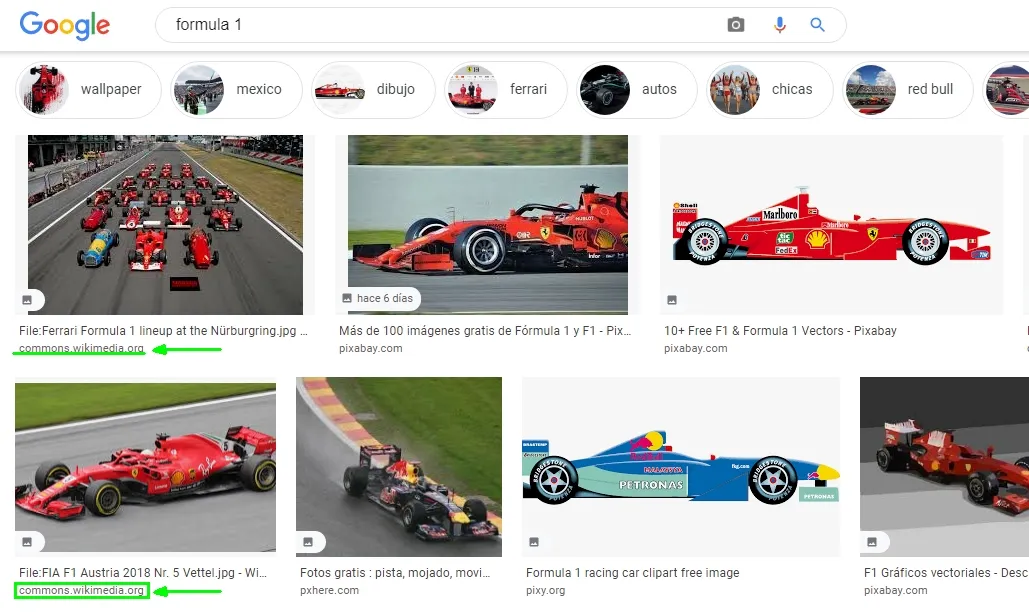
Depending on the topic you are looking for, all results may belong to Wikimedia Commons or only a few images. You can see in the image below that all results belong to Wikimedia Commons:
Dependiendo del tópico que se busca, puede que todos los resultados pertenezcan a Wikimedia Commons o solo unas pocas imágenes. Puedes observar en la imagen siguiente que todos los resultados pertenecen a Wikimedia Commons:
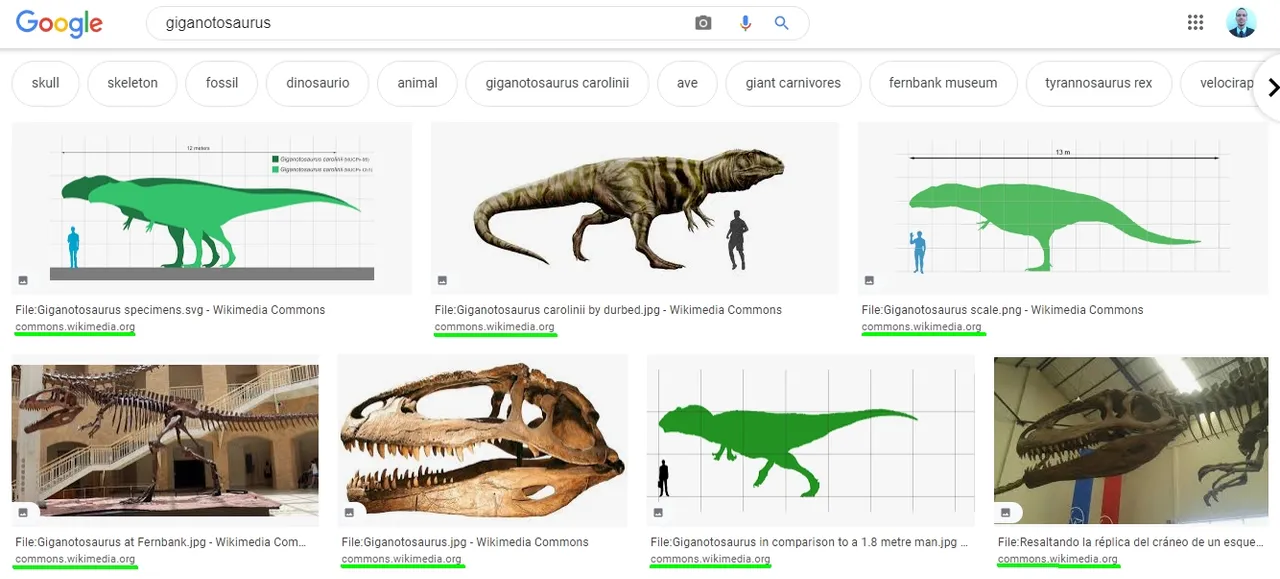
When you enter commons.wikimedia.org, you will see the following
Al ingresar a commons.wikimedia.org, veremos lo siguiente:

What interests us is to insert this image in our Hive post, automatically placing the reference and a link to the license. We can do this through the following steps:
Lo que nos interesa es introducir esta imagen en nuestro post de Hive, colocando automáticamente la referencia y un link a la licencia. Esto lo podemos hacer a través de los siguientes pasos:
1) Insert in the editor of your post the following code structure(Insertar en el editor de tu post la siguiente estructura de código):
<center> </center> sup></center>
In order to obtain a centered image and credits, we have the above code. In the first space we will place the image link, and in the second the author's credit in Wikimedia and the license (you can modify this code to give it other visual aspects).
Con el objetivo de obtener una imagen y créditos centrados, tenemos el código anterior. En el primer espacio colocaremos el link de la imagen, y el en segundo el crédito del autor en Wikimedia y la licencia (puedes modificar este código para darle otros aspectos visuales).
2) Perform the following steps on Wikimedia Commons(Realizar los siguientes pasos en Wikimedia Commons):

This provides us with the link to the image and the corresponding credit already in the HTML format necessary to introduce them in our post. We only need to copy what Wikimedia Commons provides us with and paste it into the code structure.
The result is the following:
Esto nos provee el link de la imagen y el crédito correspondiente ya con el formato HTML necesario para introducirlos en nuestro post. Solo debemos copiar lo que Wikimedia Commons nos provee y pegarlo dentro de la estructura de código.
El resultado es el siguiente:
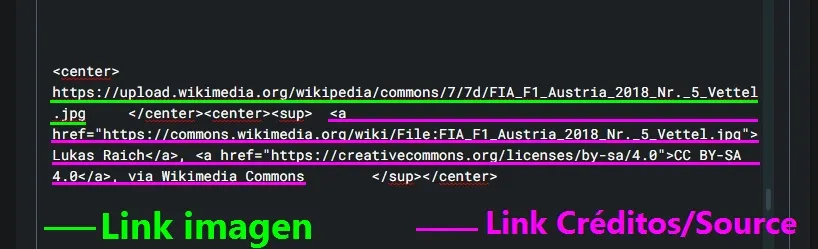
The code is as follows:
El código es el siguiente:
<center> https://upload.wikimedia.org/wikipedia/commons/7/7d/FIA_F1_Austria_2018_Nr._5_Vettel.jpg Lukas Raich, CC BY-SA 4.0, via Wikimedia Commons
And it would look like this:
Y se vería así:

Lukas Raich, CC BY-SA 4.0, via Wikimedia Commons
This way you can use Creative Commons images by entering the credits automatically. There are topics in which it is not possible to get suitable images in Pixabay or Unsplash, so Wikimedia Commons may have the solution. I hope it will be useful for you, especially if you are new to Hive. Leave a comment if you find it useful.
Así puedes utilizar imágenes de Creative Commons introduciendo los créditos automáticamente. Hay temas en los cuales no es posible conseguir imágenes adecuadas en Pixabay o Unsplash, por lo que Wikimedia Commons puede tener la solución. Espero que te sea útil, en especial si eres nuevo en Hive. Deja tu comentario si te resulta útil.
¡Gracias por visitar!..¡Thanks for visiting! 