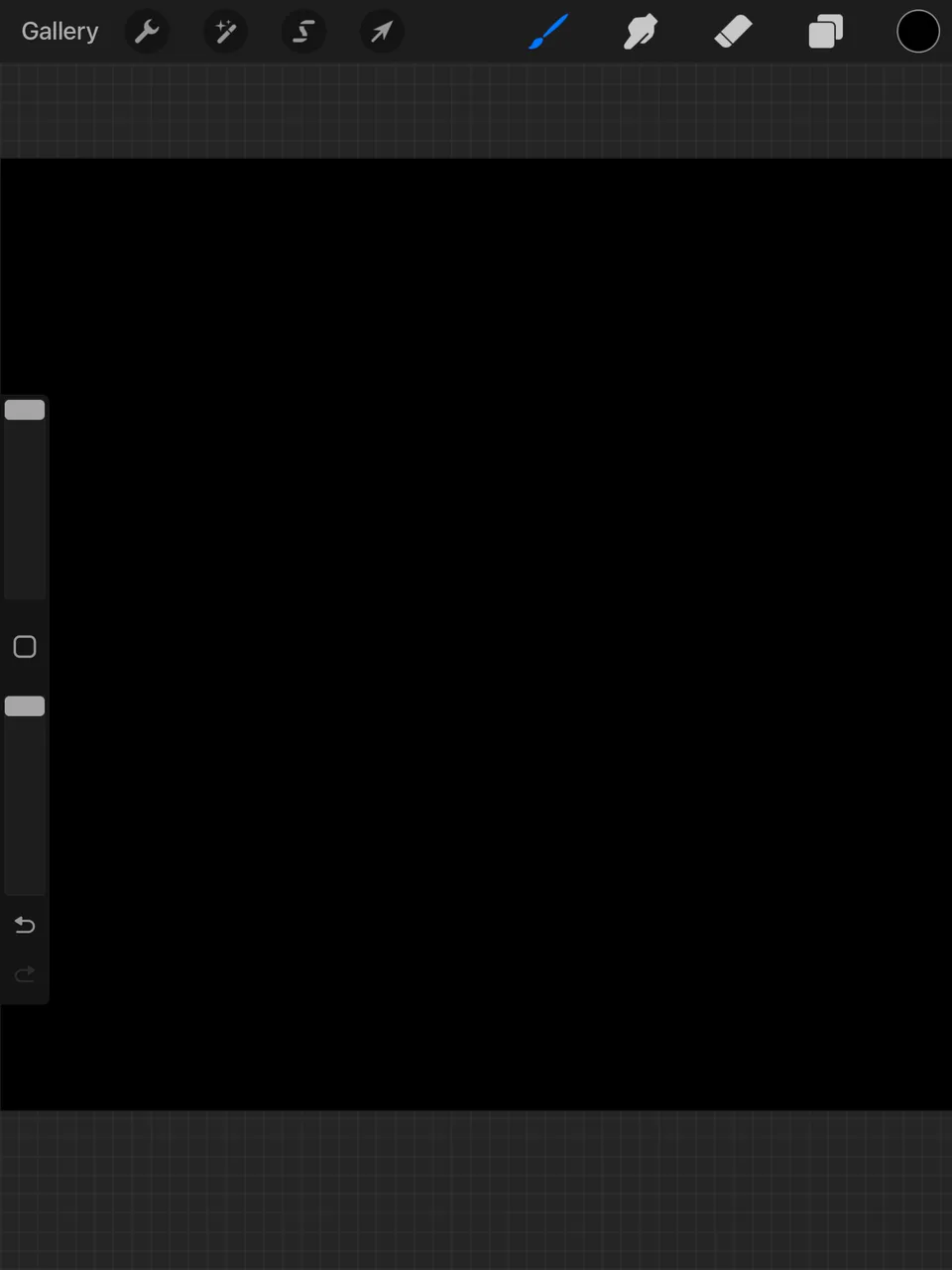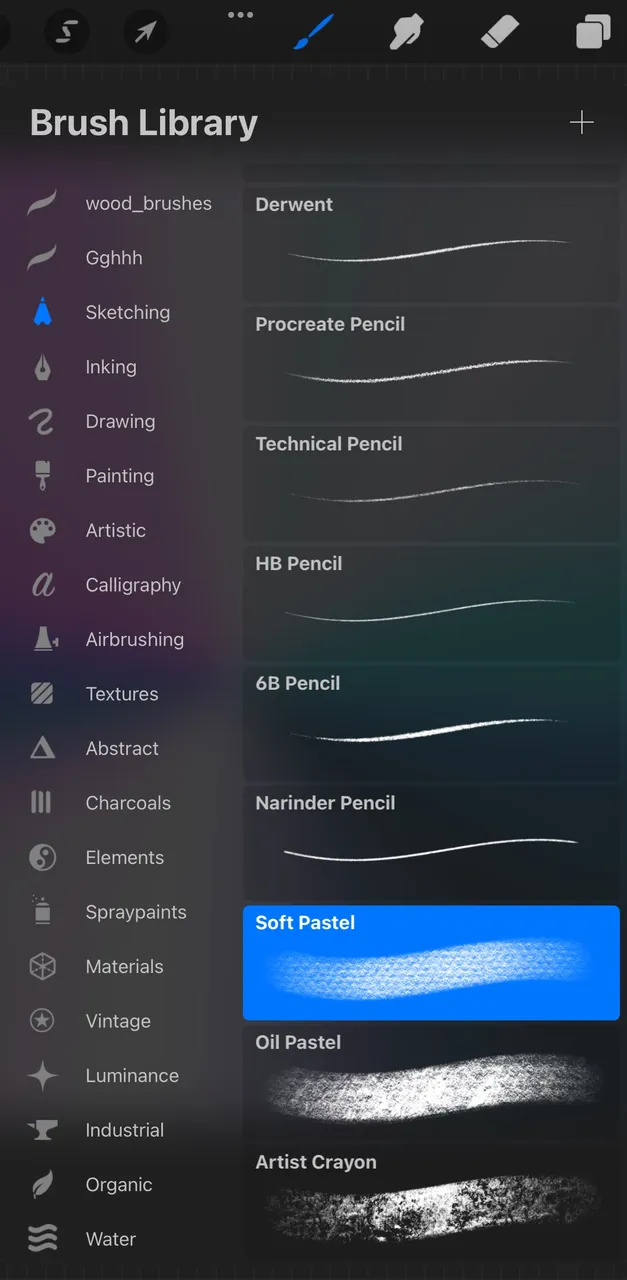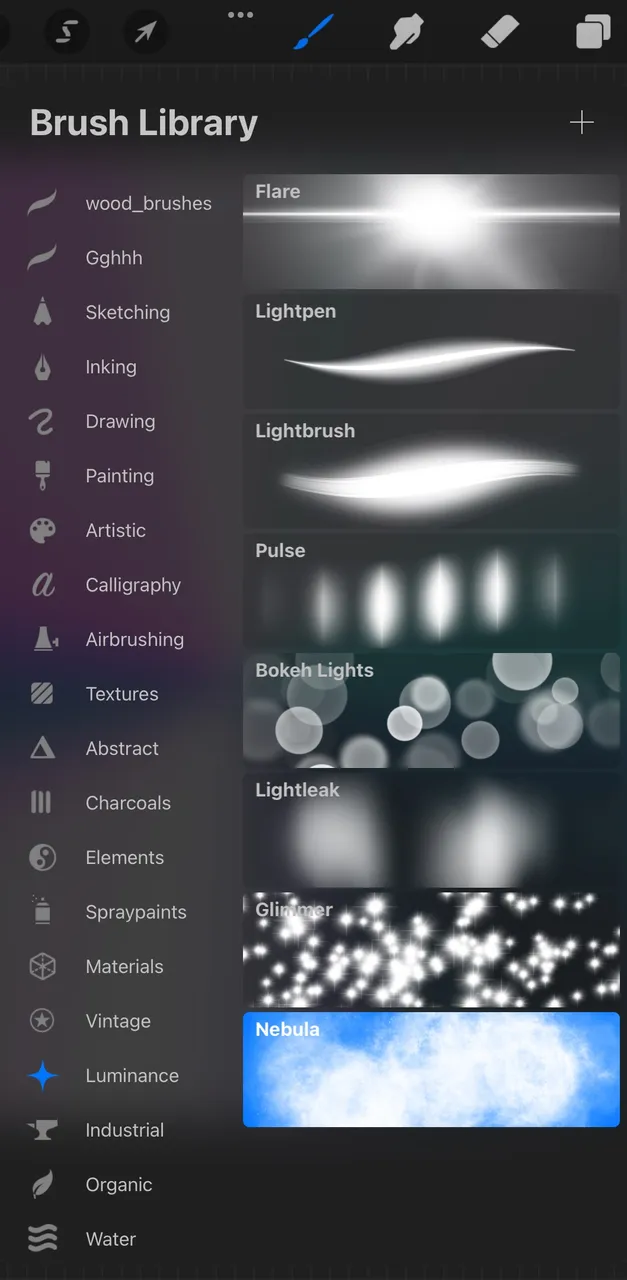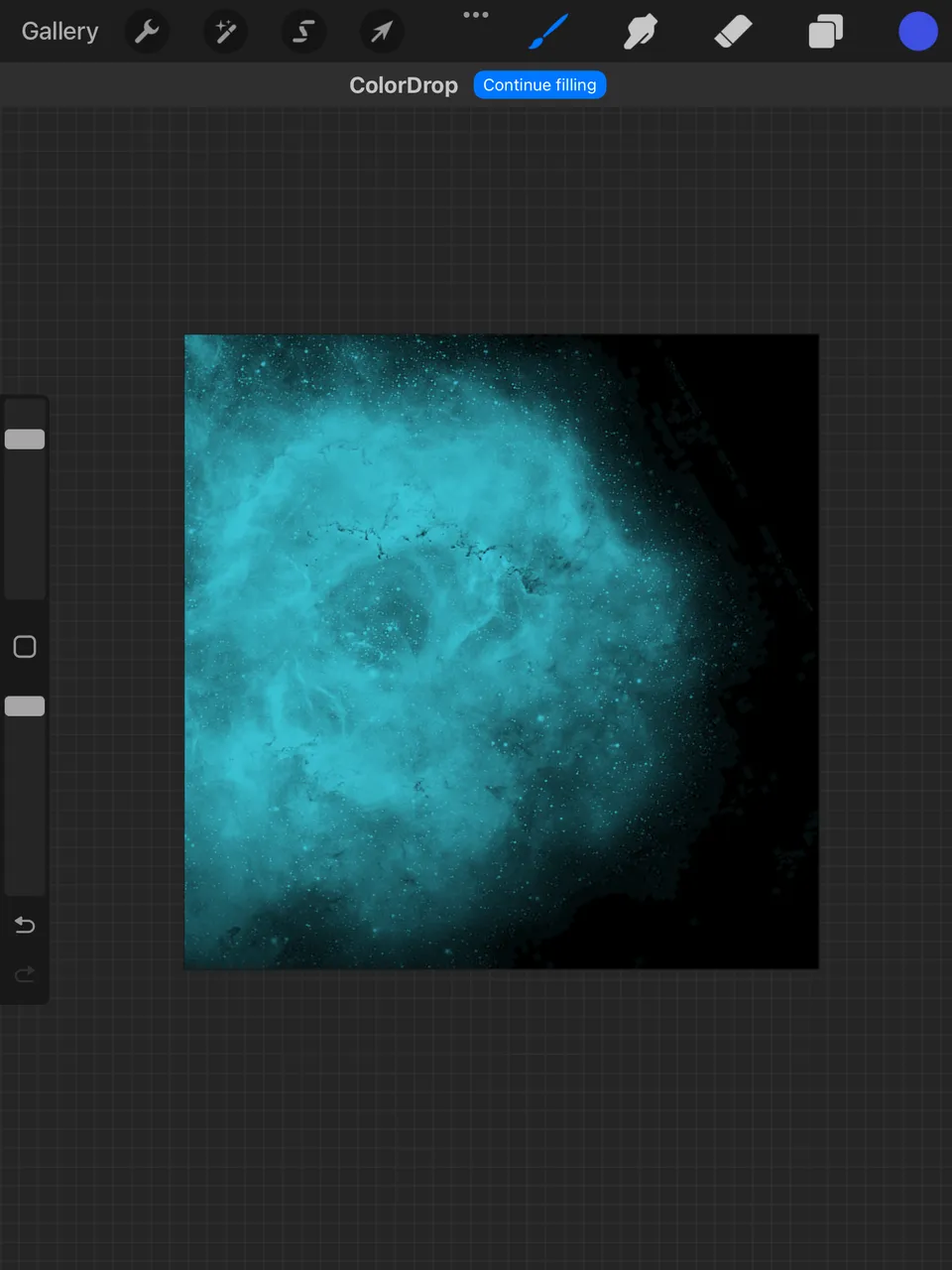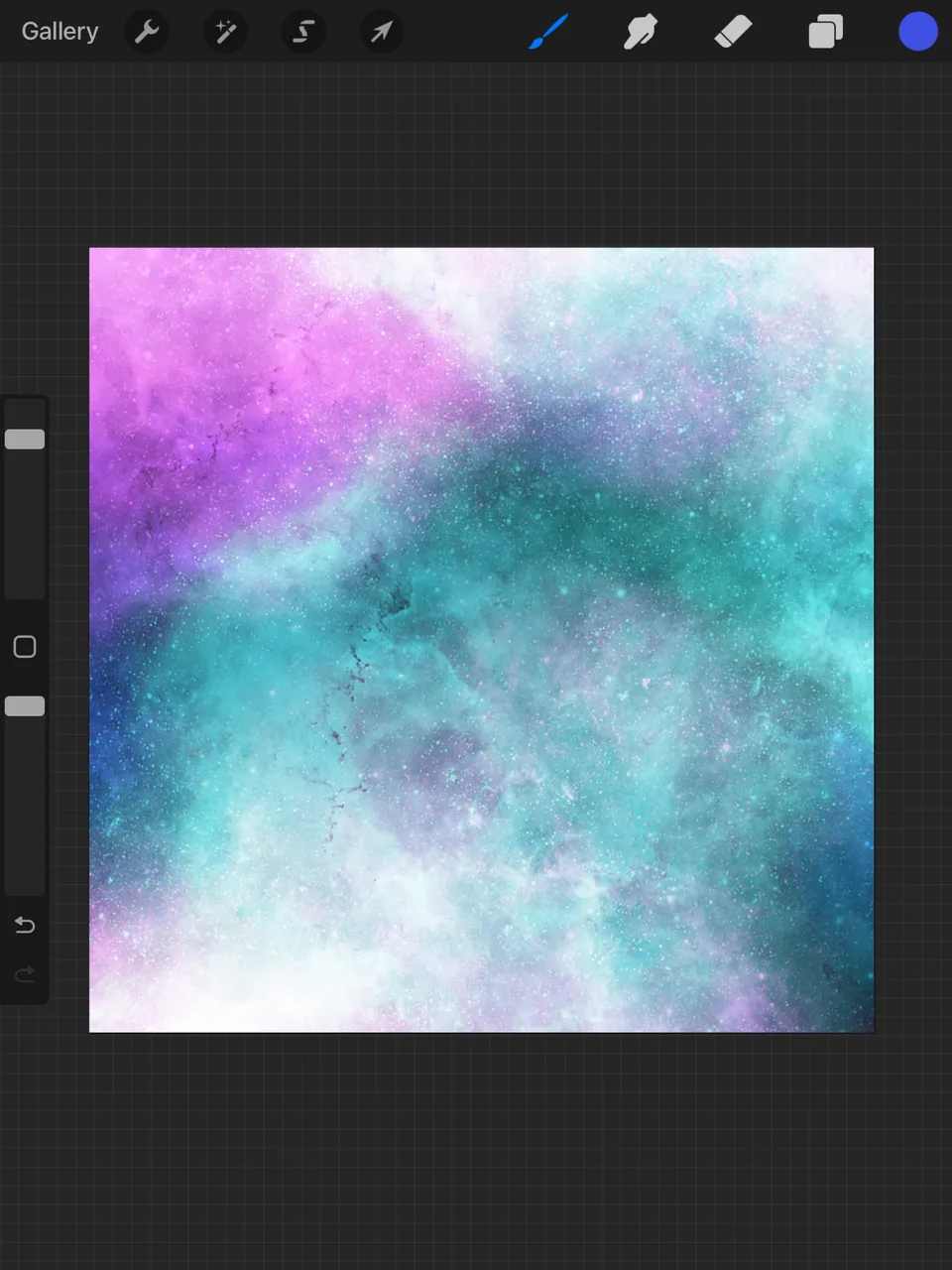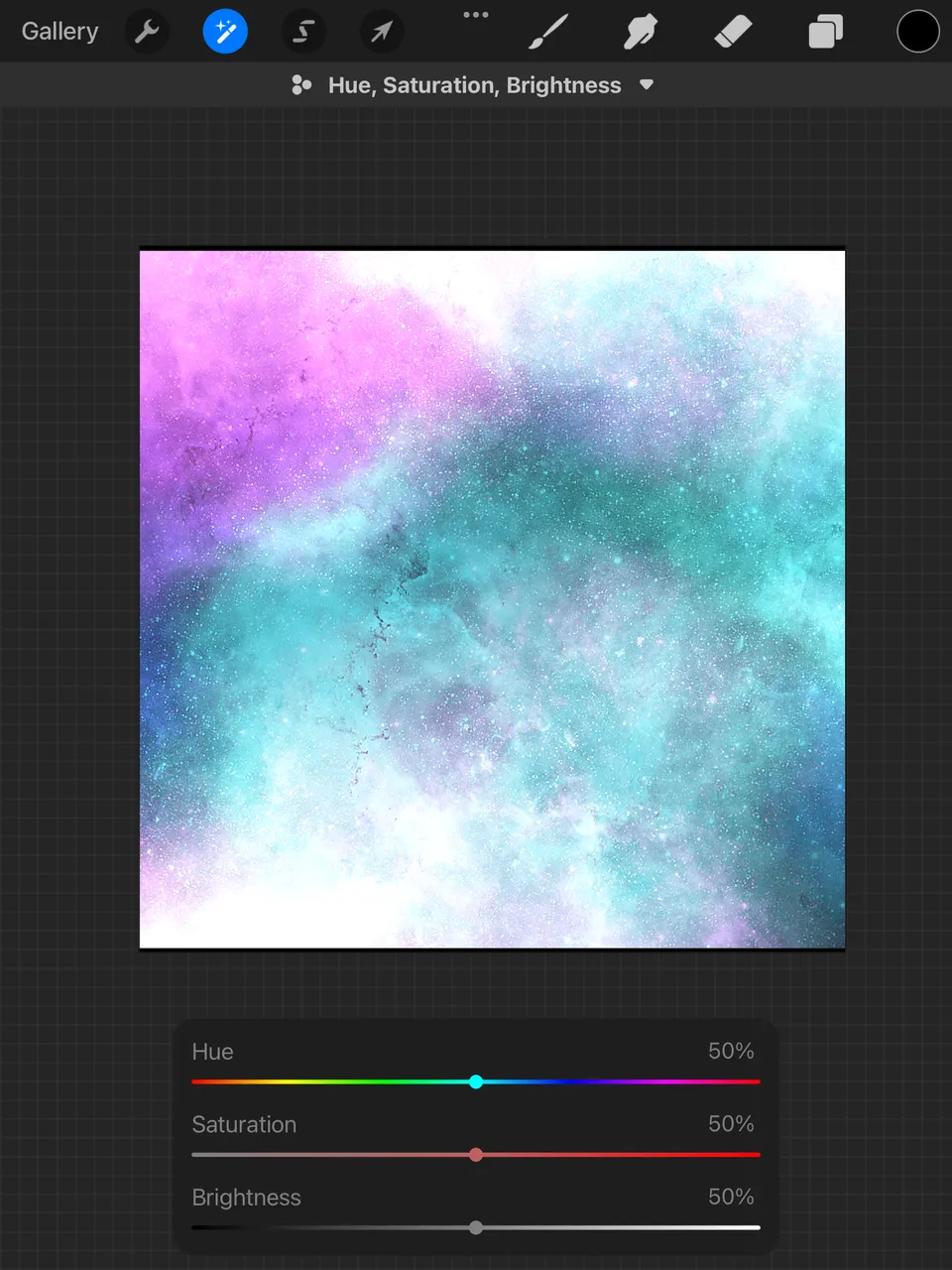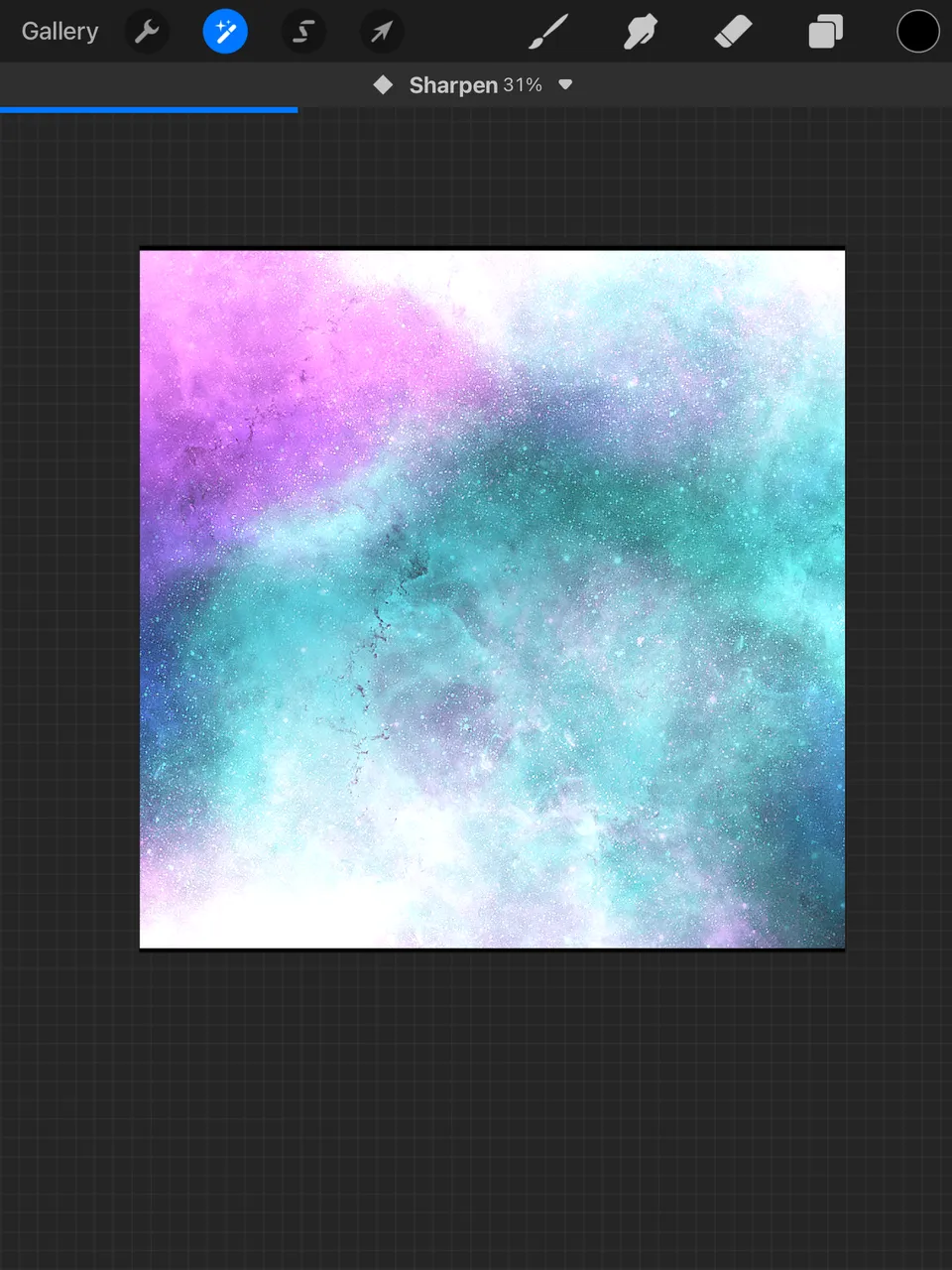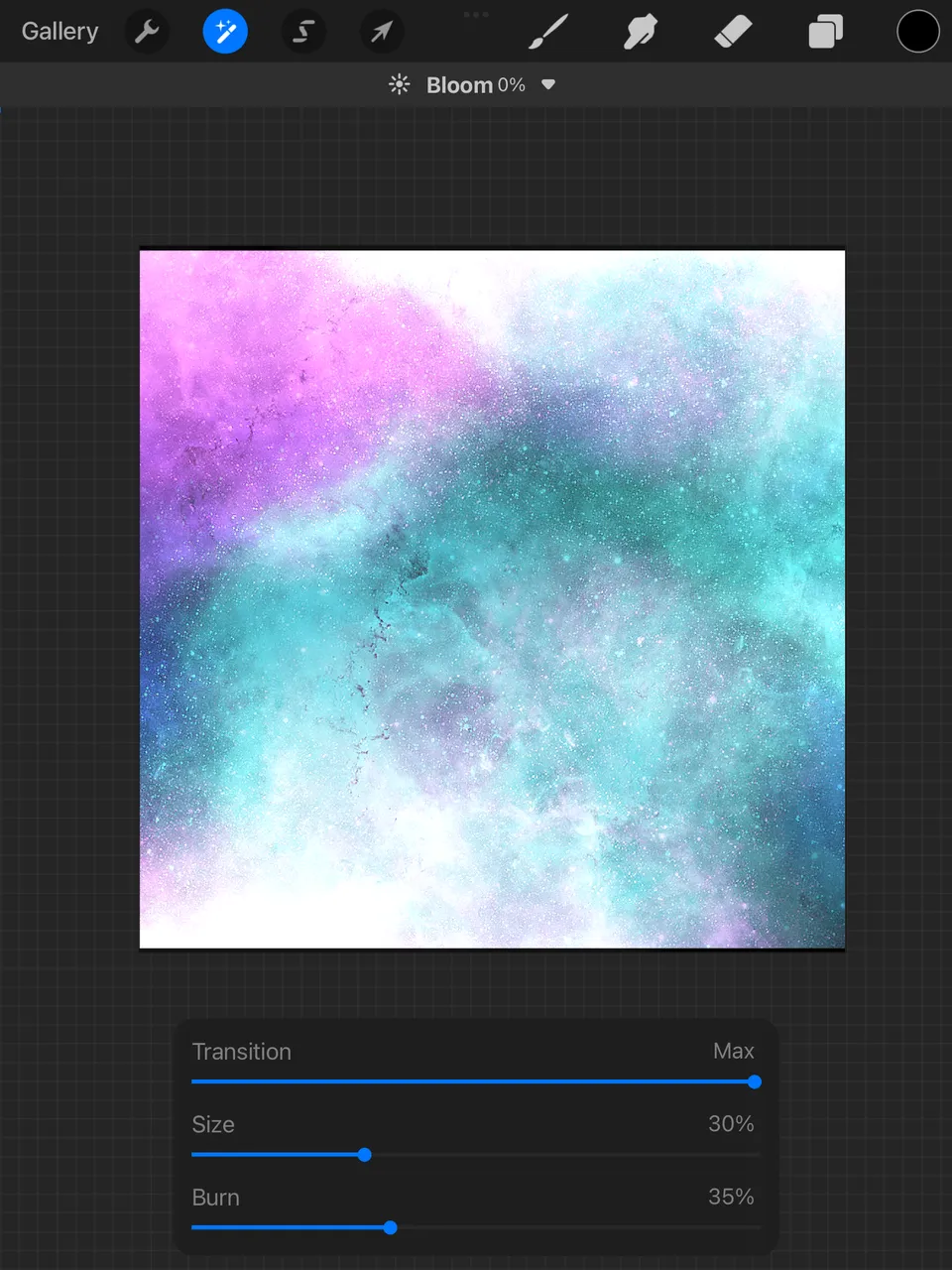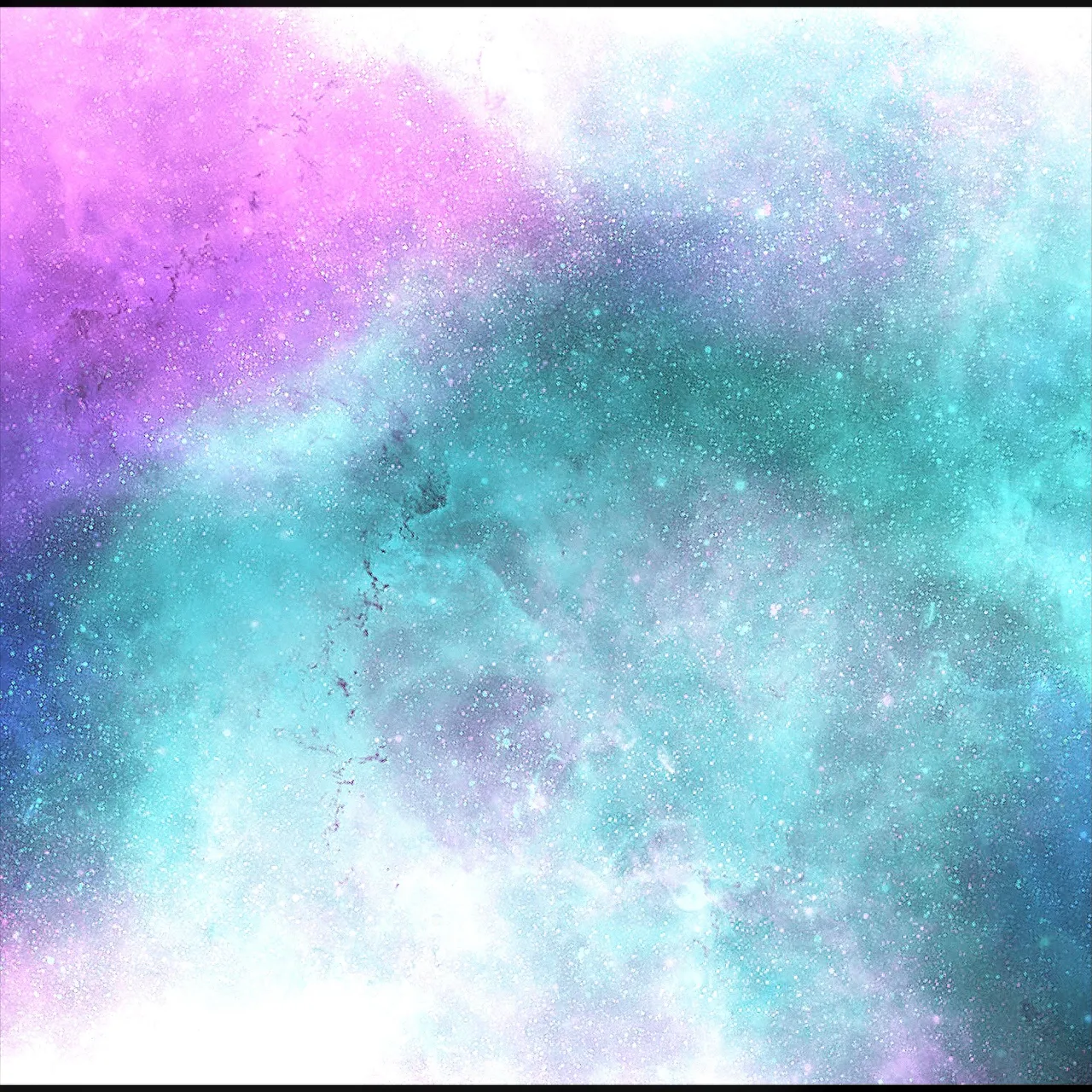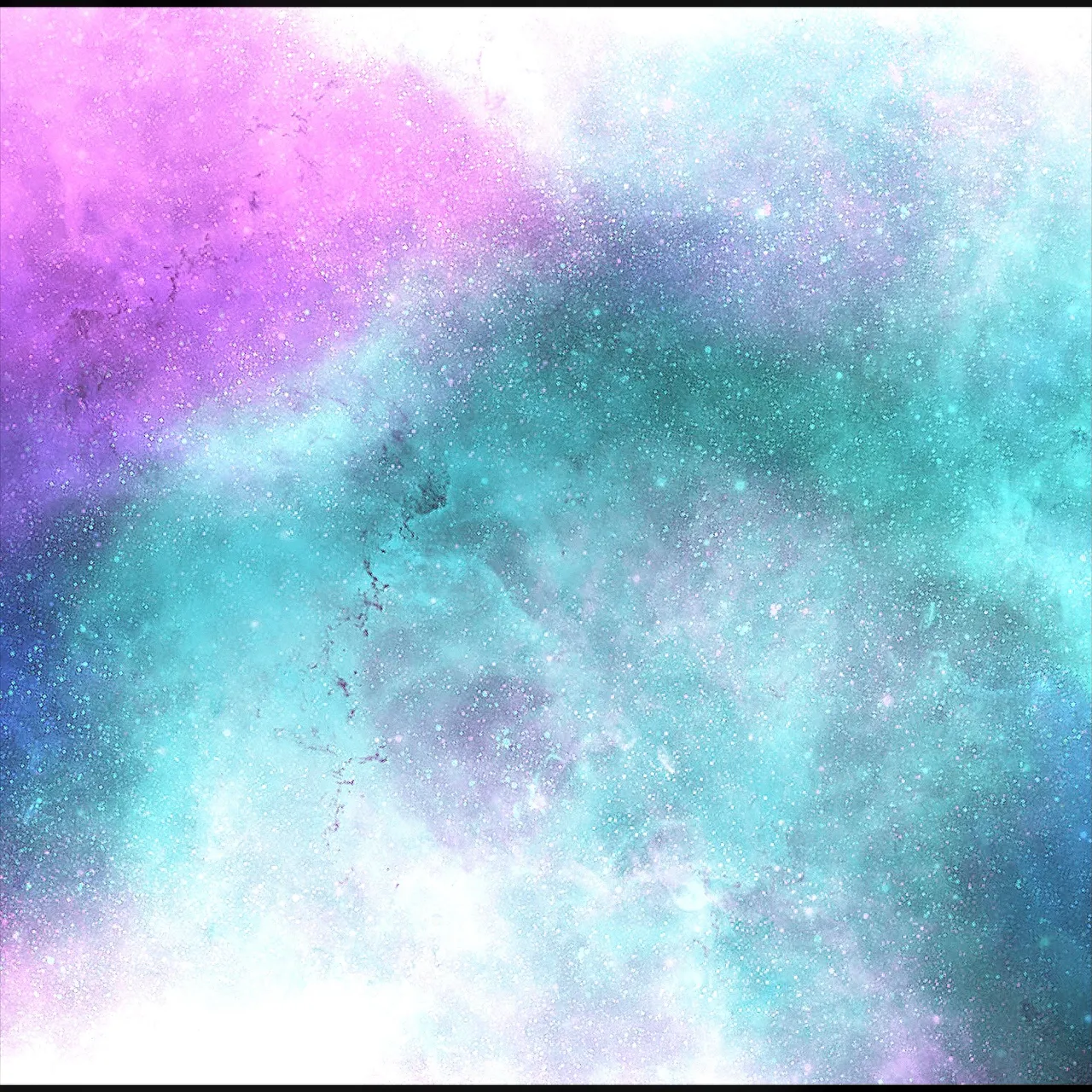
Hello people, Today I am going to show my nebula digital art, which I made digitally. I used Procreate software to make the drawing. This digital art took me approx 2 hours to complete. The most tough part to make was skin because it had many colours. According to the steps I first started with background I added black colour in background. In this software the brushes are available in different varieties so I first selected option of brushes and in brushes I selected luminance option and in luminance I selected nebula option and then selected colour light blue colour colour click a single time and after doing this with the same colour I pressed it for long and then that texture of nebula came. After that I went in adjustment option and went in brightness option and increased it a little. After brightness I went in sharpen option and increased that too. After sharpen I went in bloom option and increased it. After that my drawing was completed
Steps