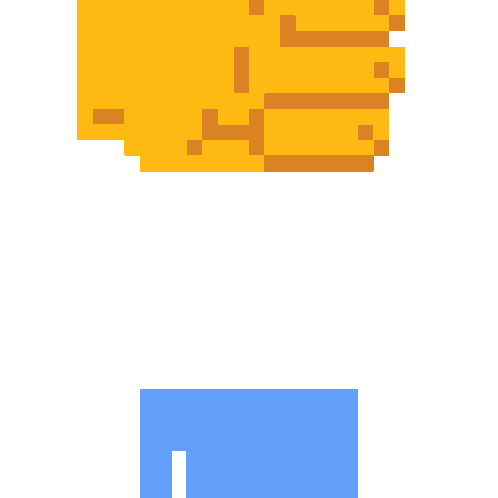How to share your Discord screen.
On your PC 💻
1. Select your Discord Server.
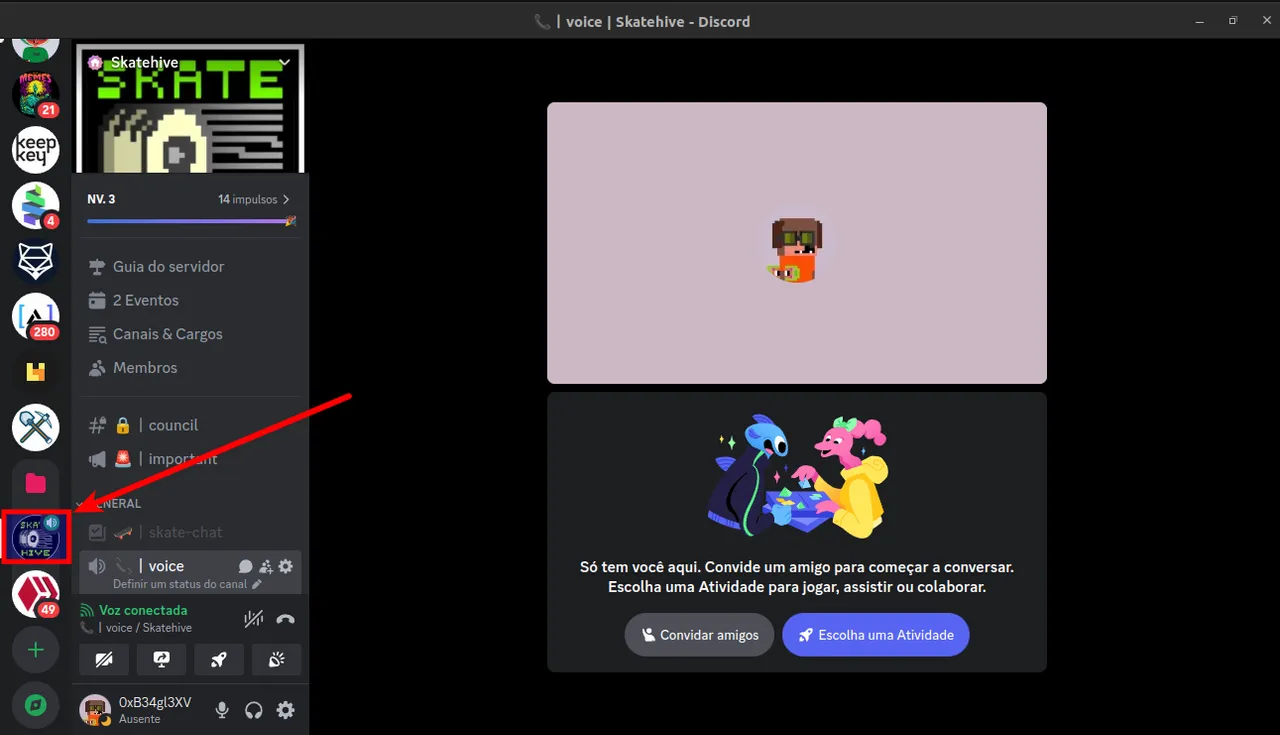
2. Click on the share screen icon.
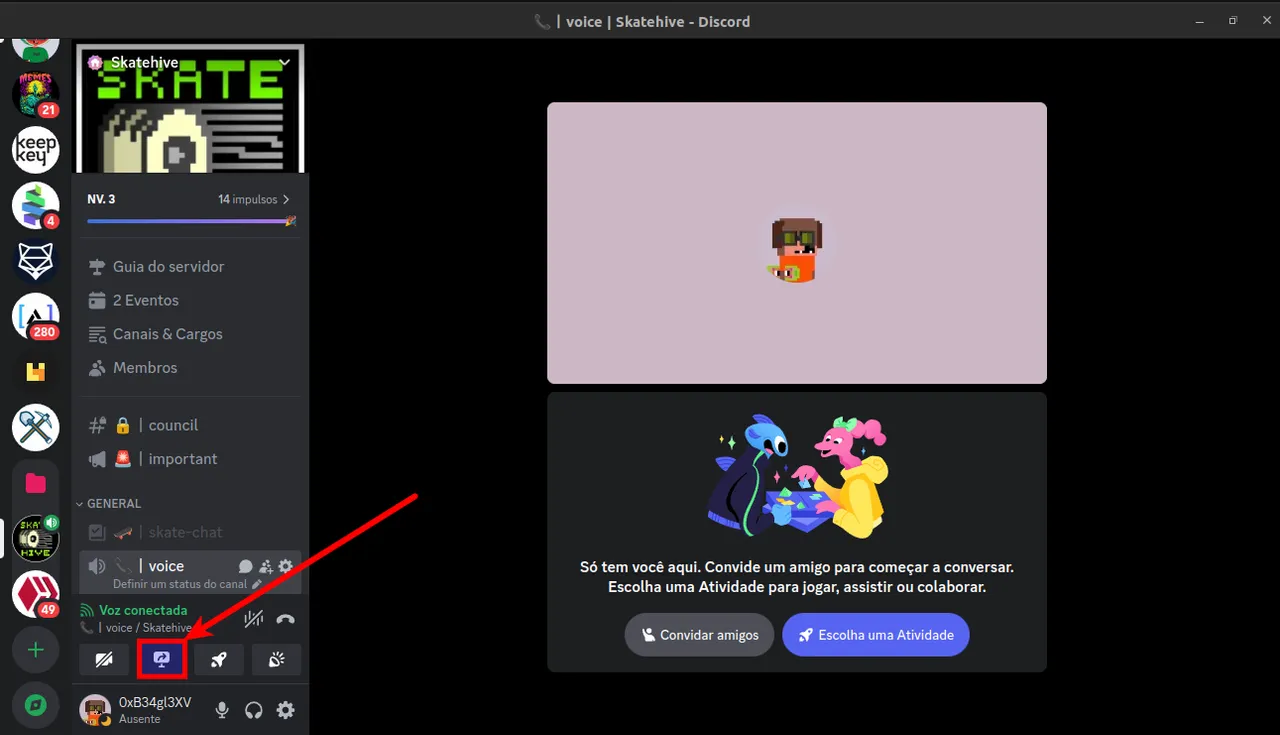
3. Click on the Screen Button, and then click on the Entire screen.
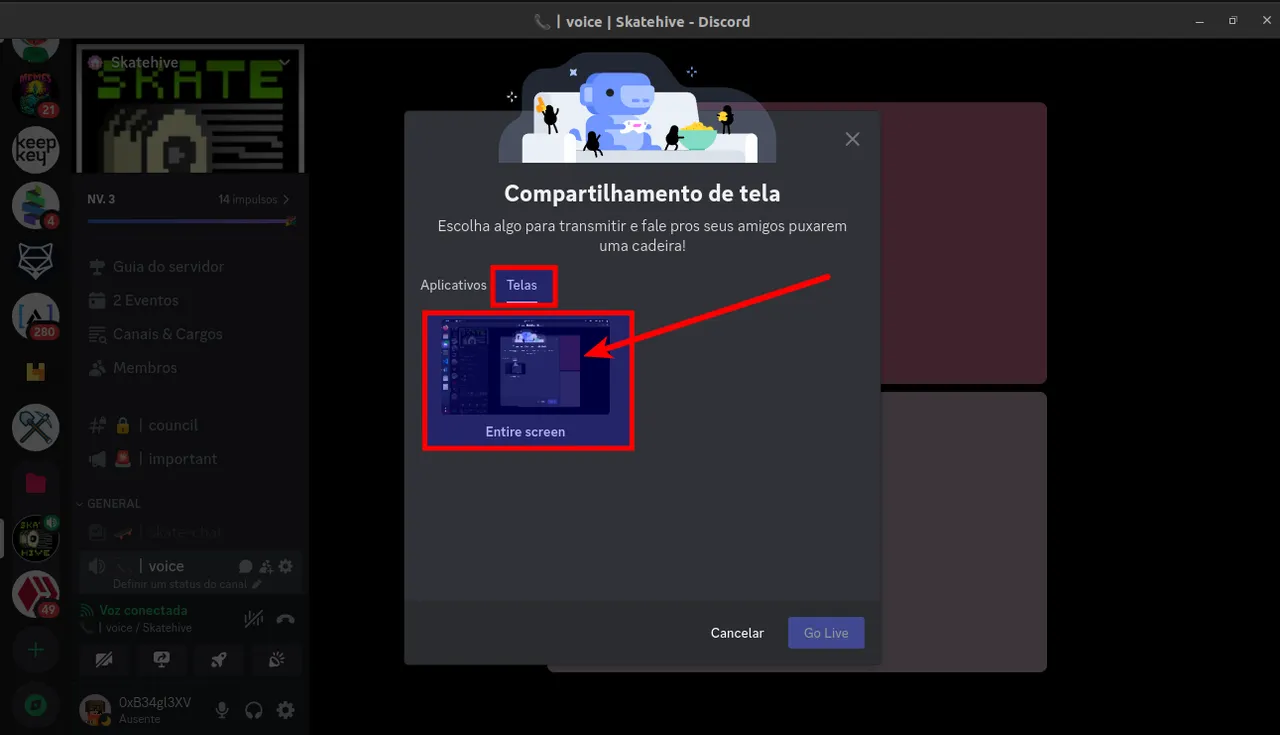
4. Choose your better screen resolution to share and then click on the button "Go Live".
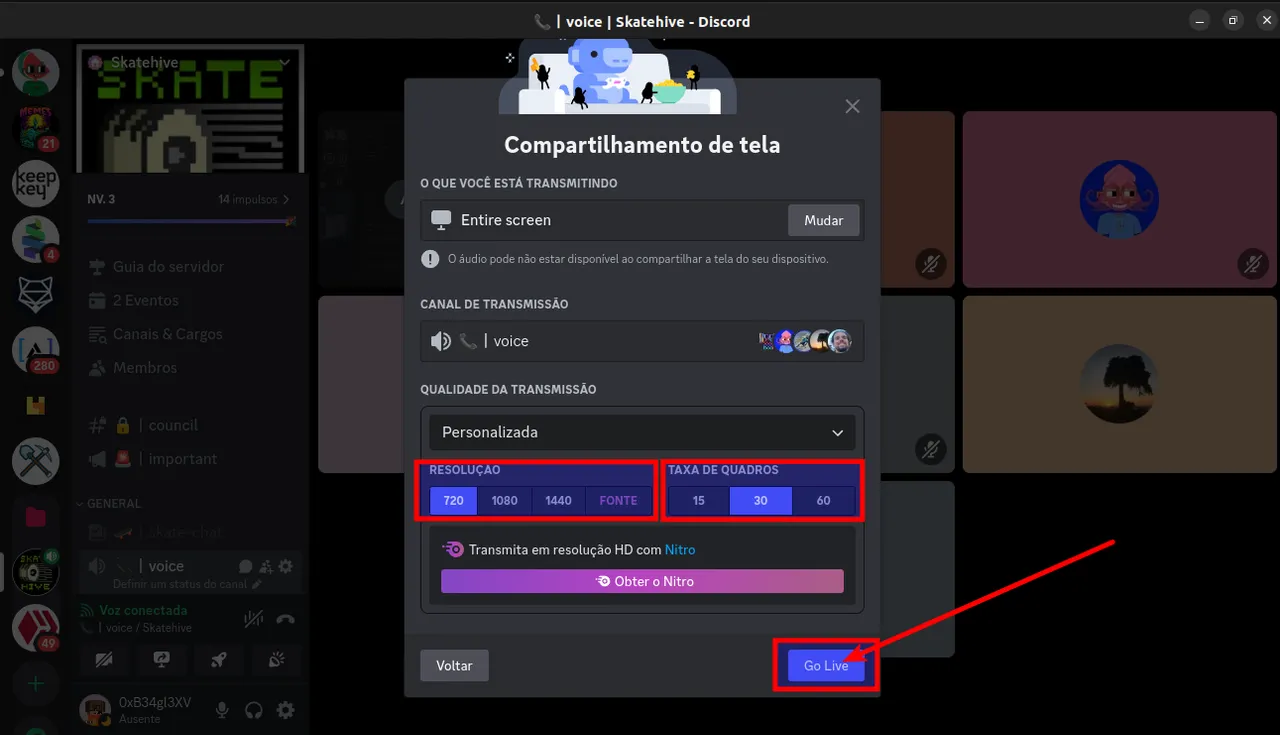
5. Yeah, You're sharing your screen!
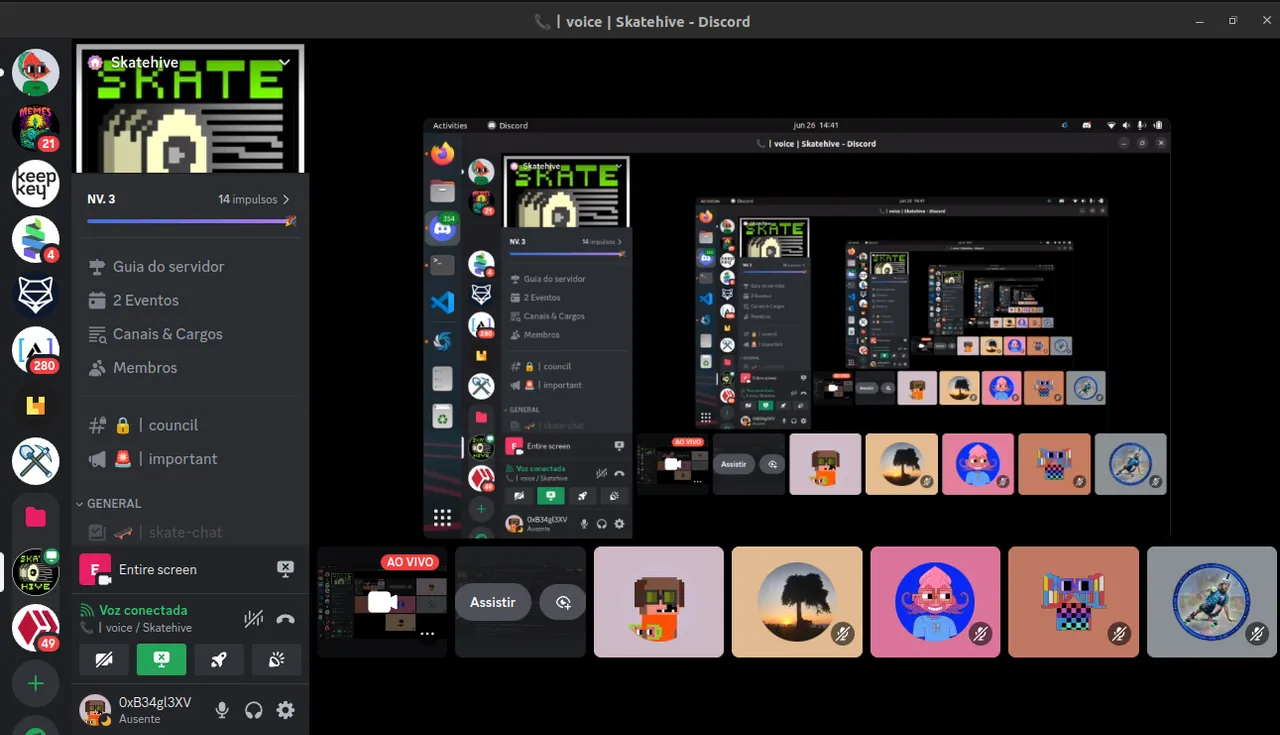
On your Mobile 📱
1. Select your Discord Server.
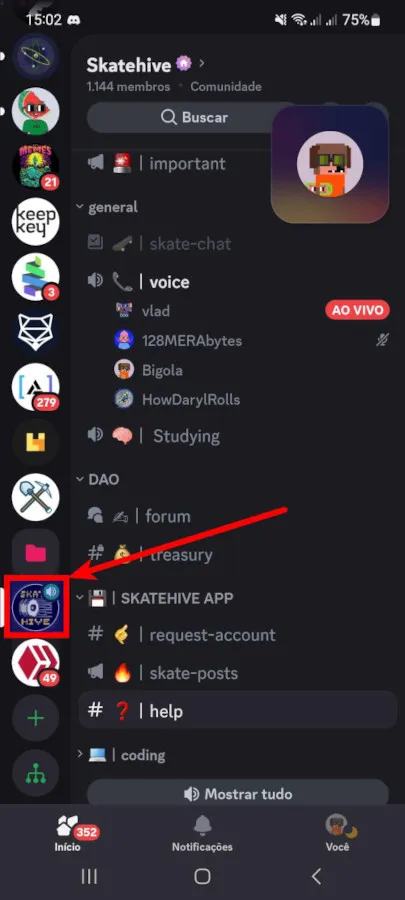
2. Drag the bottom menu bar up.
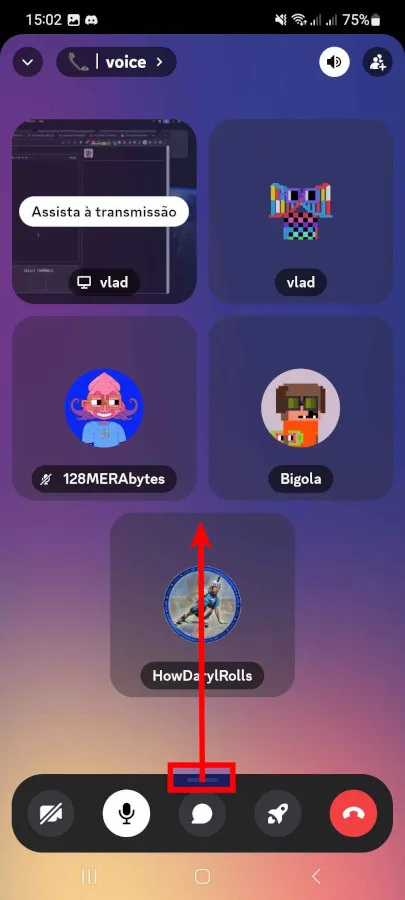
3. Select Share your Screen.
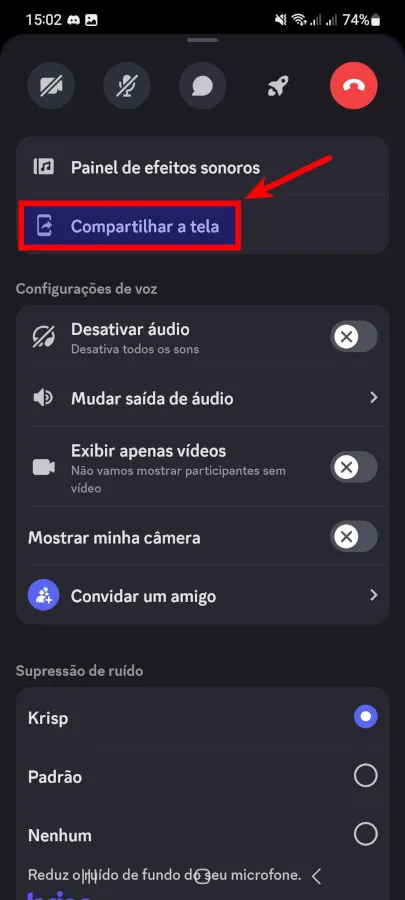
4. Select Start now.
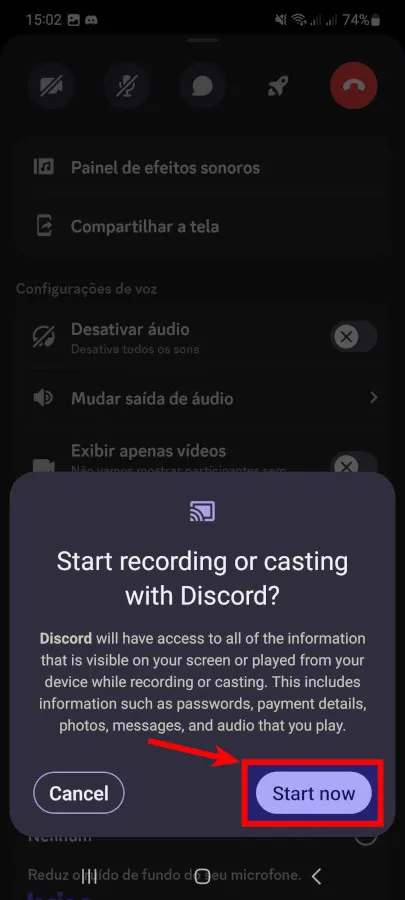
Now we can help you ⌐◨-◨