
In my yesterdays post over here I have introduced a new RC delegation tool, which you can access at https://primersion.com/rc.
I implemented a few small improvements, to make the tool even more useful. I would love to see some of those implemented over at PeakD and other frontends in the future as well.
Thanks again for @louis88 for a few more useful inputs.
This post will explain the improvements and how to calculate the equivalent HP amount for your RC delegations.
Improvements
The biggest change I made to the tool is adding an HP mode, which allows you to specifiy the RC you want to delegate in an HP equivalent amount. This does not mean that you will be delegating HP, it's just a conversion as it is more understandable as the large RC values.
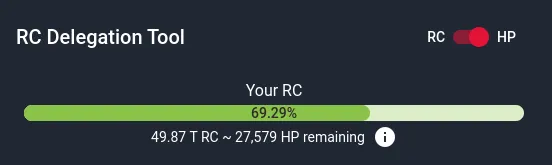
You can switch between RC and HP mode using the toggle button on the top. Depending on the selected mode, the input field and the quick action buttons will then specify the amount of RC to delegate in the equivalent amount of HP or in RC directly.
The delegate button on the right will always show you both values:

Additionally I have updated the table with a progress bar for every account you are delegating to. You can easily see, which of them are running out of RC and delegate more to them:

Furthermore the table has an additional column showing the equivalent amount of HP, converted from the amount of RC you delegated.
Above the table your total delegations are shown.
The introduction of HP makes the tool much more user friendly and easier to use, so I would suggest that all frontends will display it that way in the future or add a dual mode to switch between the different units.
RC -> HP Calculation
RC is a very "abstract" unit and you easily get confused with those large numbers that single transactions will take e.g. my current total number of resource credits is 63,083,017,640,811
Humans just aren't great with large numbers, which is why we usually introduce abbreviatons for them. The following list shows an example of such (you probably are familiar with them from hard drive storage):
1 K = 1,000
1 M = 1,000,000
1 G = 1,000,000,000
1 T = 1,000,000,000,000
1 P = 1,000,000,000,000,000
...
Like this the total RC of my account could be written as 63.083T.
One other useful thing is transforming values into some other value, which we are more familiar with.
In case of Hive the first thing that comes into mind is HP of course. HP itself is actually also a converted value, based on VESTS. To calculate the HP of your account you first have to calculate the "Hive per Vests", which is done by fetching the dynamic global properties of the Hive chain and diving the total vesting fund by the total vesting shares:
hive_per_vests = total_vesting_fund_hive / total_vesting_shares_hive;
Now you can calculate the HP of your account by multiplying the resulting value with the total vests of your account e.g. 69,702,435 * 0.000553 ~ 38,545 HP for my account.
So how to convert RC into HP?
RC itself is directly related to VESTS, so for converting RC to HP you multiply it by hive_per_vests and divide by 10^6:
amount_hp = amount_rc * hive_per_vests / 10^6
e.g. 1,000,000,000 RC = 1G RC ~ 0.553 HP as of now.
As I already mentioned above I have added a mode to the delegation tool, which allows specifying the amount of RC you want to delegate in an HP equivalent, as this is a unit we are more familiar with and tend to understand better.
Let me know what you think about the changes above and if you have any other suggestions for improving usabilty - more new things are to come, so stay tuned.
