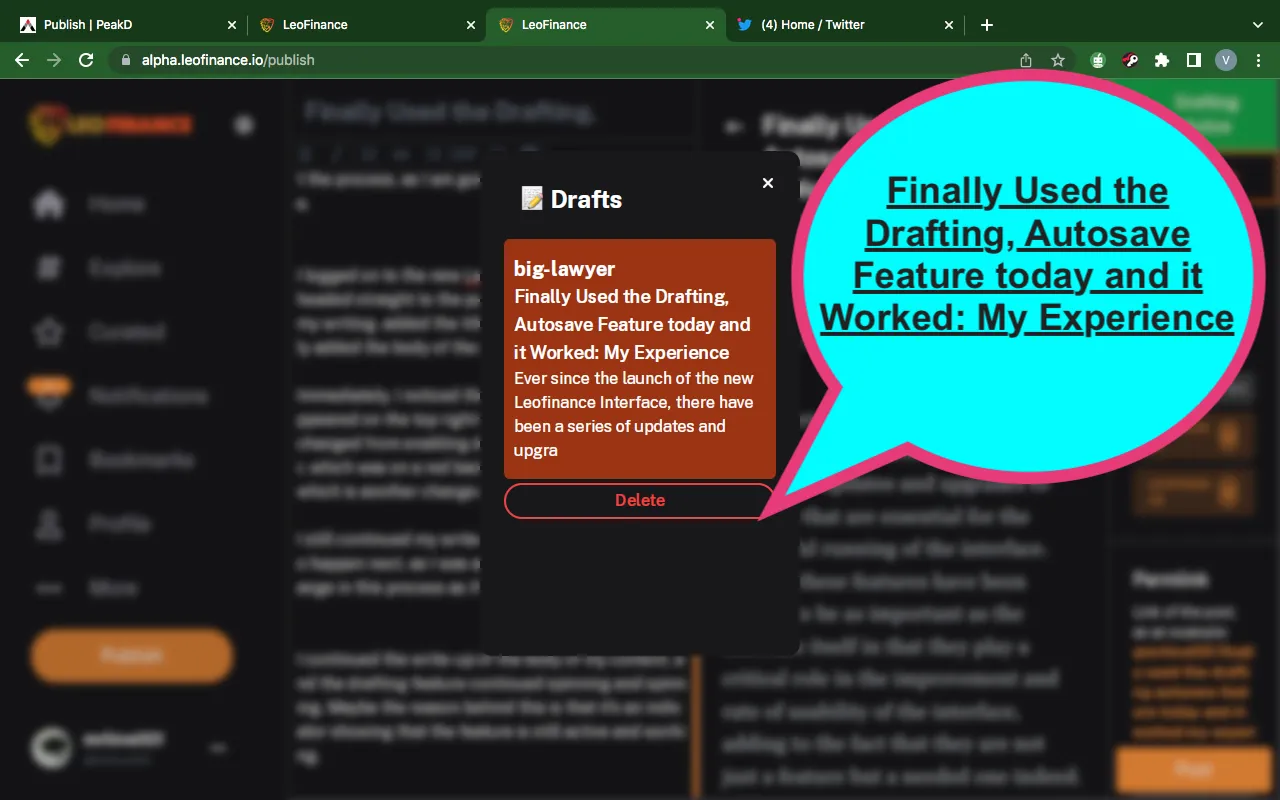
Ever since the launch of the new Leofinance Interface, there have been a series of updates and upgrades to features that are essential for the successful running of the interface. Most of these features have been proven to be as important as the interface itself in that they play a critical role in the improvement and rate of usability of the interface, adding to the fact that they are not just a feature but a needed one indeed.
So many features have come, and now they aren't new again to the users in that they have been tested by the members and the challenges to them given as the developers have all ears locked in to know where there might be issues to fix up. The feature of Auto-saving and Drafting, the latest feature on the new Leofinance interface, also has to be tested to see its effectiveness and where it needs to be added up. That's the essence of this post.
Test-Running Autosave and Drafting Feature
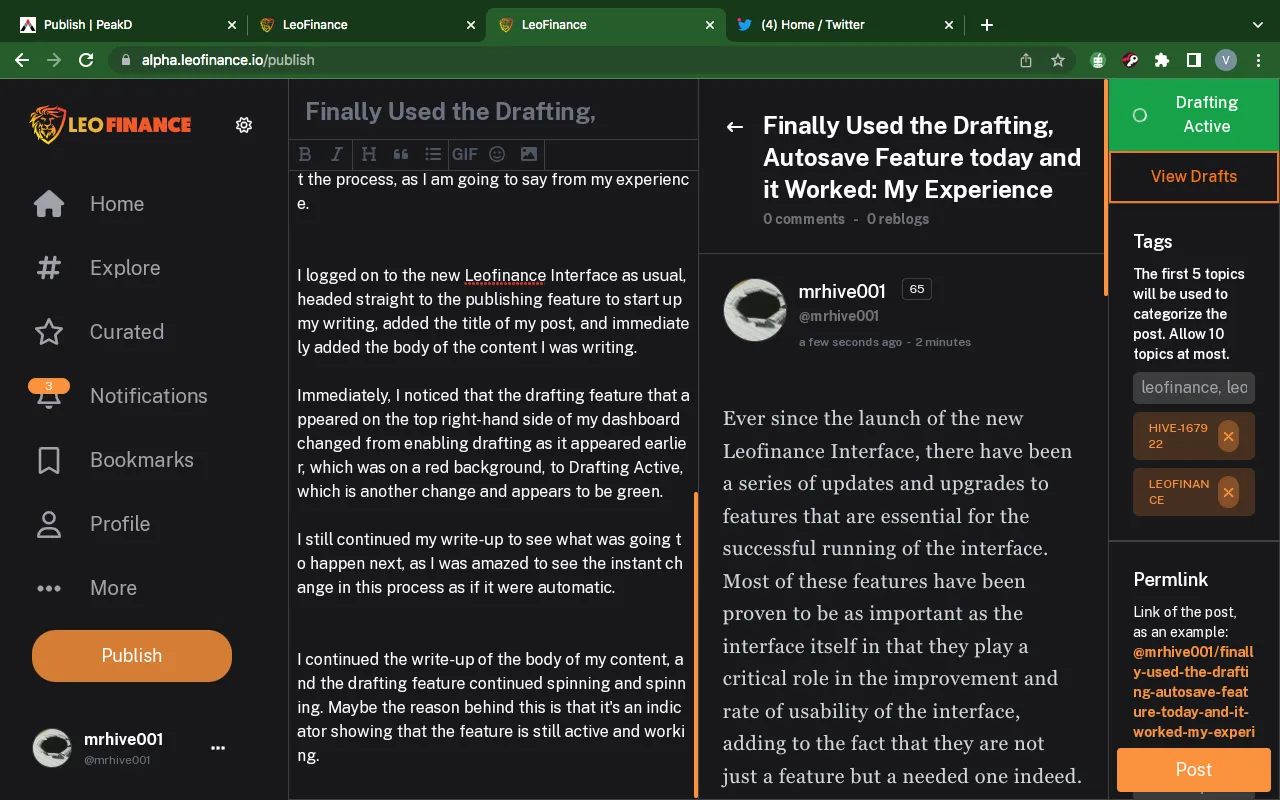
Testing this feature can be somewhat easy, as it doesn't require that much of a tutorial to be practiced. Just log on to the new Leofinance Interface and kickstart the process, as I am going to say from my experience.
I logged on to the new Leofinance Interface as usual, headed straight to the publishing feature to start up my writing, added the title of my post, and immediately added the body of the content I was writing.
Immediately, I noticed that the drafting feature that appeared on the top right-hand side of my dashboard changed from enabling drafting as it appeared earlier, which was on a red background, to Drafting Active, which is another change and appears to be green.
I still continued my write-up to see what was going to happen next, as I was amazed to see the instant change in this process as if it were automatic.
I continued the write-up of the body of my content, and the drafting feature continued spinning and spinning. Maybe the reason behind this is that it's an indicator showing that the feature is still active and working.
My Deductions
The feature is working smoothly and is okay from my end.
It doesn't require too much explanation on how to do it, though it's expected that you give it a trial to see how it's been used.
Immediately after one inputs the title of the content, and starts writing on the body of the content, it is of great essence that you turn on the feature if it doesn't do it automatically. Writing with this feature on shows that one's document is secured.
I viewed my content after writing by pressing View Draft, which is found right after where the drafting feature is located.