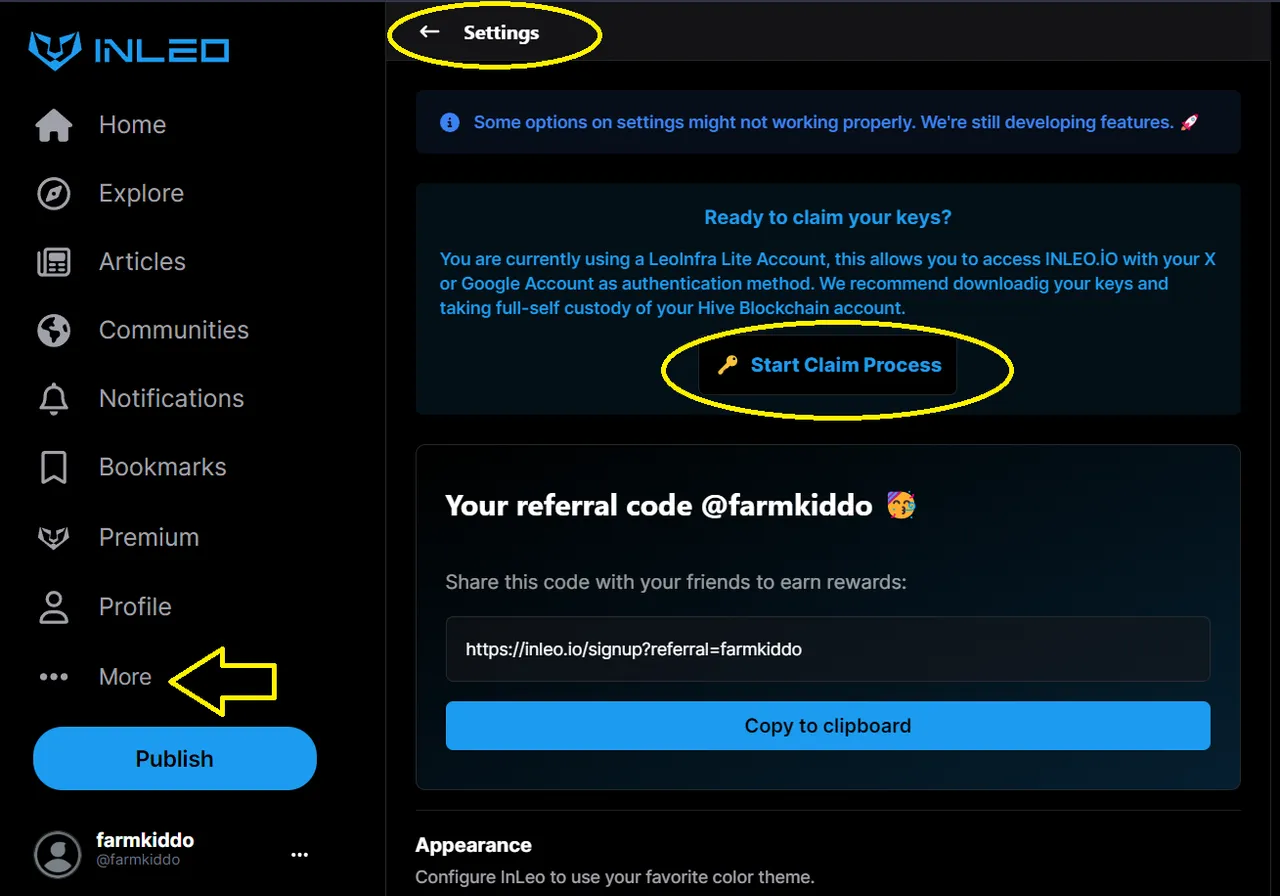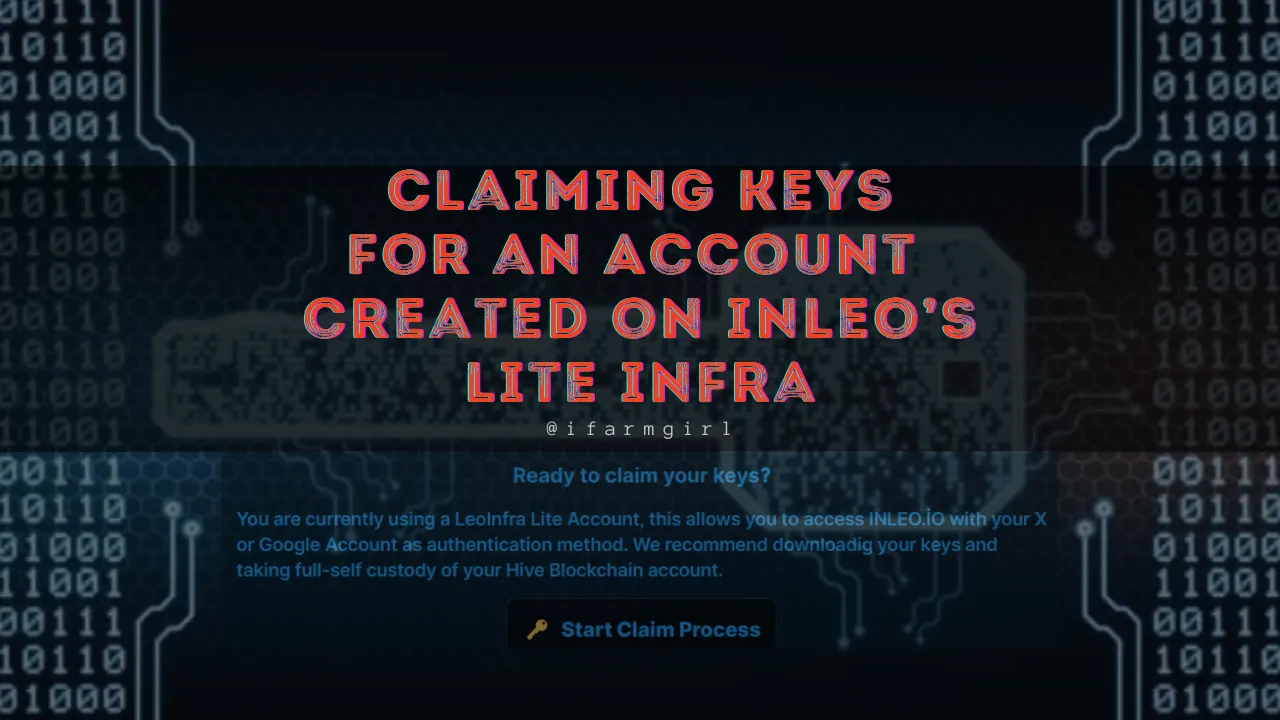
InLeo has made it possible for new users to easily create a Hive account using either X or Google (Gmail). These methods allow anyone to sign up in a matter of seconds to a few minutes and then start exploring the platform, creating threads or posts soon after. I think having them doesn't really require a walkthrough. It doesn't overwhelm anyone because the process is already familiar to most people (Web 2-like).
That traditional signup feature on Hive went live on the InLeo frontend in the last week of August and I was one of those who tried it first. I created an account (farmkiddo) using a Gmail address. At that time, the protocol for claiming the keys was still being worked on and getting tested so the ability to log on to other frontends was still not possible. The good thing is that while the keys were not
On the first week of November, the claim protocol was rolled out on the Labs UI for final testing and again, I may have been one of the first people to check it out. The experience was smooth and today, let me share how easy and simple the process was.
- 1️⃣ First, I logged on to the account through the Gmail address that I used when creating the account before.
- 3️⃣ I clicked on the
"Start Claim Process"which brought me to this page asking for a Master Password (either my account login password or I can generate a random one). I opted for the randomized password.
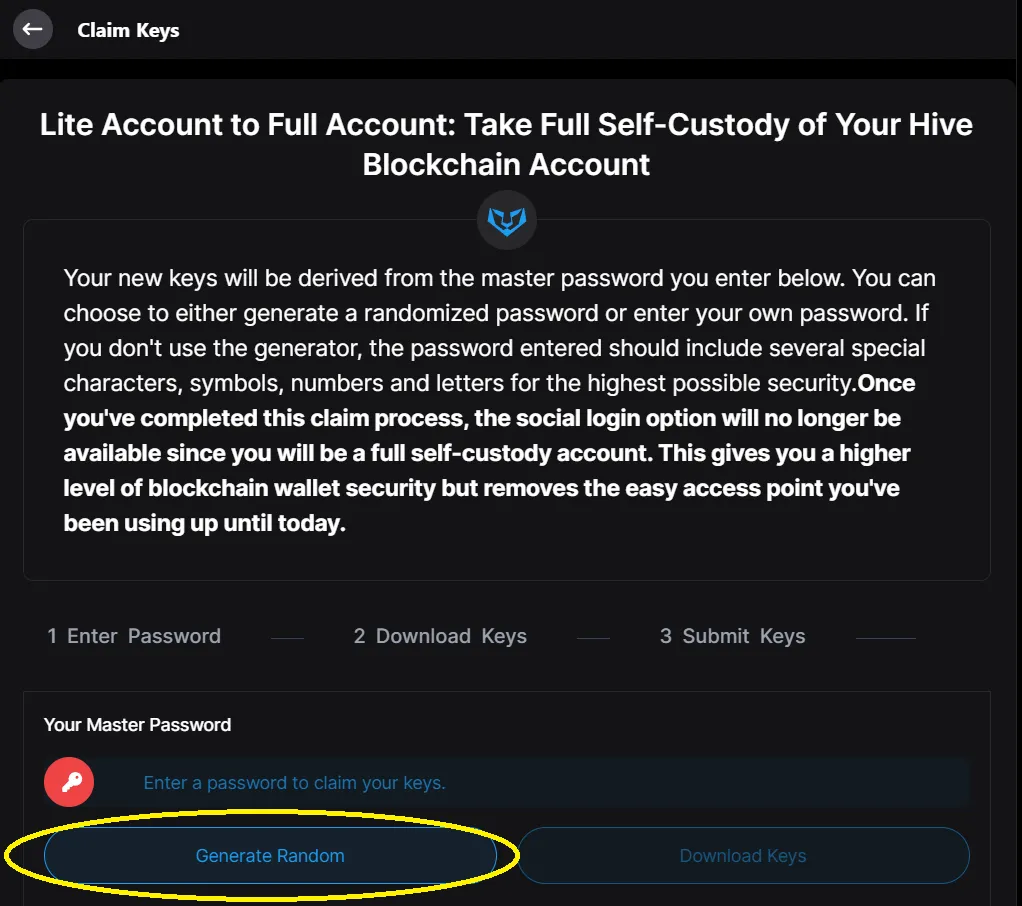
4️⃣ After generating the random Master Password, the
"Download Keys"was enabled so I clicked on it and then saved the keys (.txt file) to my chosen safe storage.
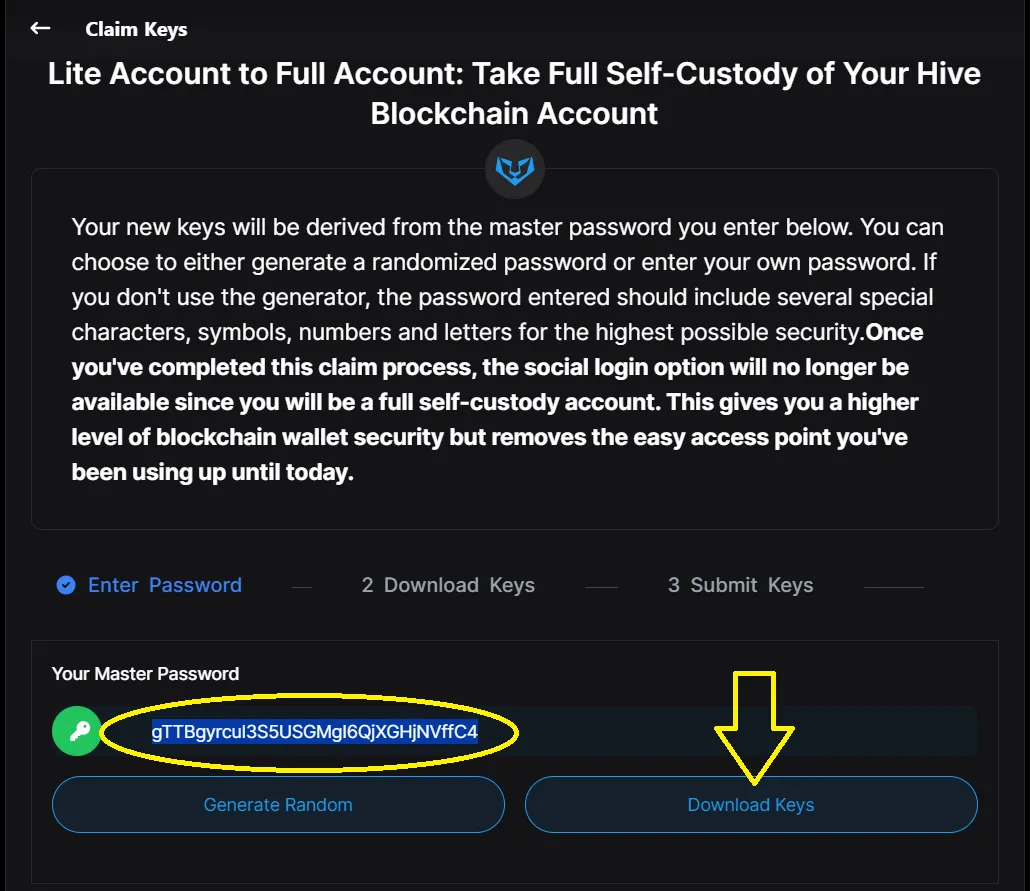
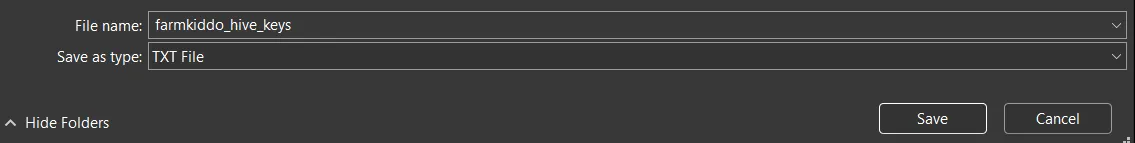
- 5️⃣ This reminder came out afterward which asked me to log out of the account and log back in using the key that had been downloaded.
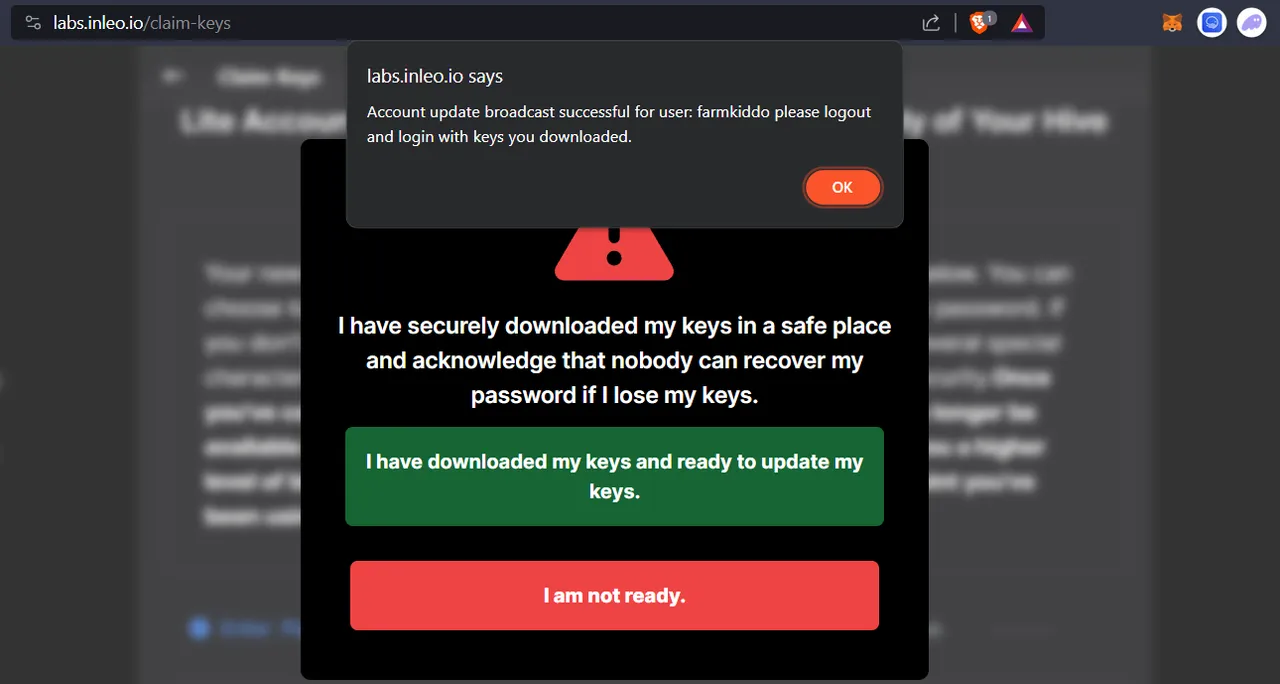
6️⃣ I logged out as recommended and added the posting key to the Keychain extension on my browser. I wanted to test the various ways of logging in. The First was via Keychain which had been smooth so far.
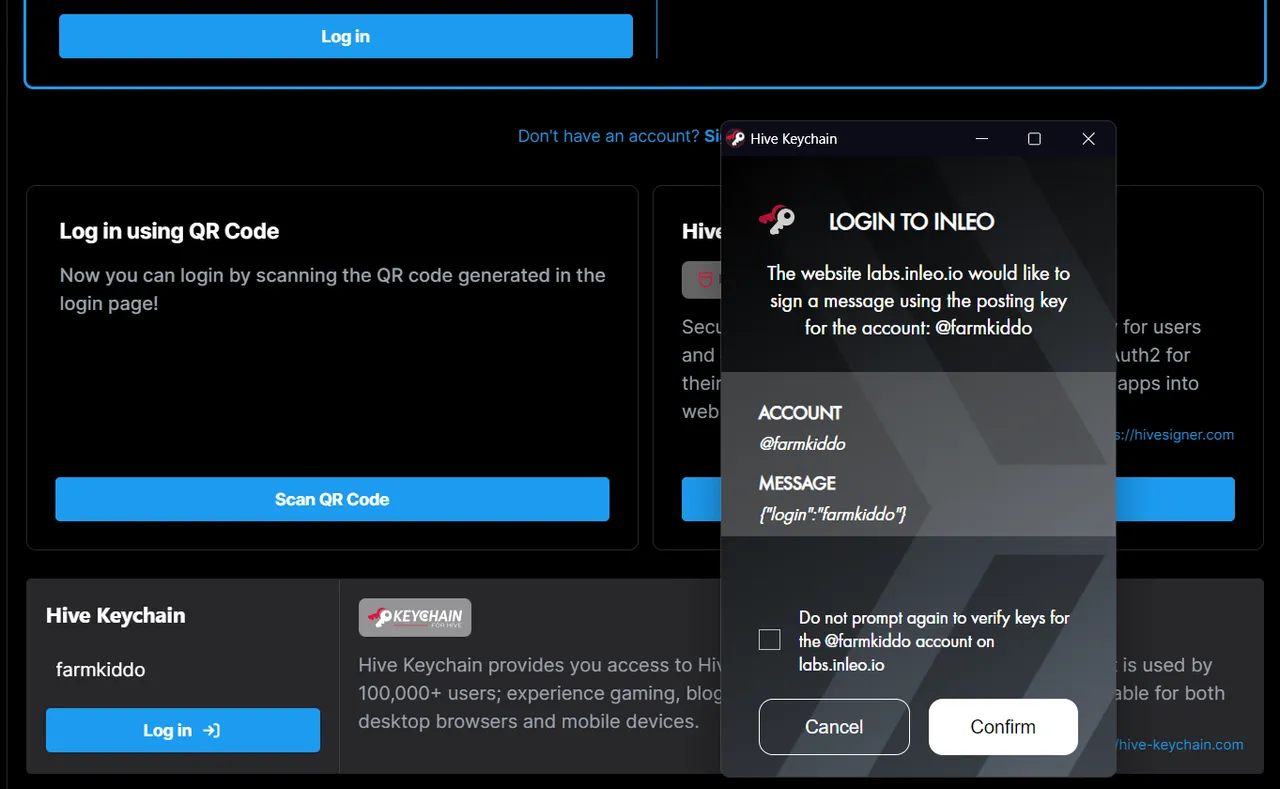
- 7️⃣ Next was via LeoAuth (by entering my posting key). It went through without any issues. After exploring the UI and observing things to be okay, I logged out from the account once more and logged back in using the Hivesigner which was smooth as well.

And that's it. Although this post looks like the process was long, it is actually not. It took me about 5 minutes (from logging in using the Gmail address to claiming the keys, taking the screenshots, logging in and out using different methods, and navigating the pages). Claiming keys and securing them can take just about 2 minutes.
I'm not sure though when doing it via a mobile device since I have not tried but it might take just a little over 5 minutes.
Anyhow, after all the basic tests, I decided to change all the keys through the Keys and Permissions on PeakD and then saved them in 3 offline storage devices. Although I'm not going to use the account any time soon, it's still good to safely keep the keys to it.
Personal Thoughts
The Lite accounts infrastructure certainly makes it easy to create an account here on Hive and as I mentioned earlier, it isn't overwhelming since it is a familiar experience for most already.
Kudos to the InLeo dev team for making both creating accounts and claiming keys as smooth and simple as possible which adds up to a better user experience, especially for those who are coming to Hive for the first time through the InLeo frontend.
While I said one may not need a walkthrough, it is still better to give a hand to those we are onboarding and remind them to secure their keys and the importance of doing so.

Lead image created on Canva. Screenshots via InLeo UI. 23112023/12:02ph